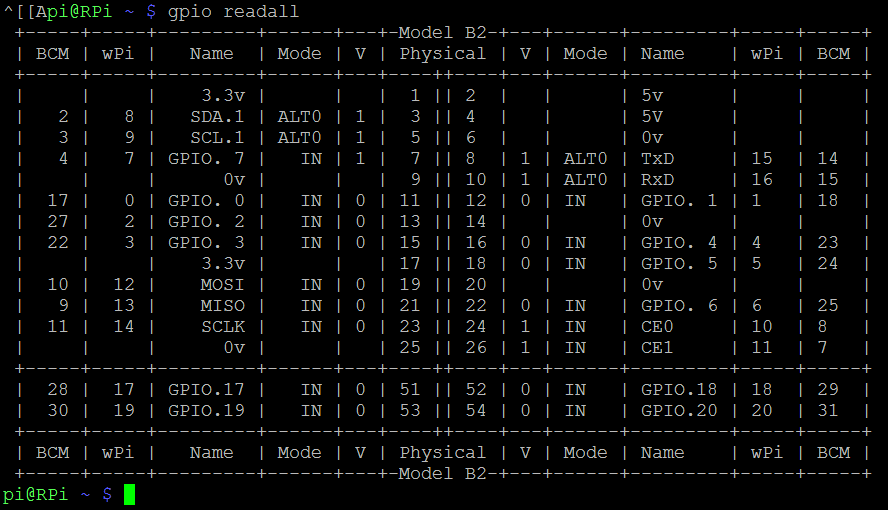Hi,
I have the RAK831 + RAK converter board running on a RPi3. I followed the instructions from the 2018 conference “build your own RAK831 gateway”
https://www.thethingsnetwork.org/docs/gateways/rak831/
However, from the Resin IO log window I get a “failed to start concentrator” I
Any help would be appreciated.
Here is the complete log file:
24.07.18 16:38:28 (-0400) main [TTN Gateway]: Resetting concentrator on pin 11
24.07.18 16:38:29 (-0400) main 20:38:29 *** Multi Protocol Packet Forwarder for Lora Gateway ***
24.07.18 16:38:29 (-0400) main Version: 3.0.20
24.07.18 16:38:29 (-0400) main 20:38:29 *** Lora concentrator HAL library version info ***
24.07.18 16:38:29 (-0400) main Version: 5.0.1; Options: native;
24.07.18 16:38:29 (-0400) main ***
24.07.18 16:38:29 (-0400) main 20:38:29 INFO: Little endian host
24.07.18 16:38:29 (-0400) main 20:38:29 INFO: found global configuration file /opt/ttn-gateway//global_conf.json, parsing it
24.07.18 16:38:29 (-0400) main 20:38:29 INFO: /opt/ttn-gateway//global_conf.json does contain a JSON object named SX1301_conf, parsing SX1301 parameters
24.07.18 16:38:29 (-0400) main 20:38:29 INFO: lorawan_public 1, clksrc 1
24.07.18 16:38:29 (-0400) main 20:38:29 INFO: no configuration for LBT
24.07.18 16:38:29 (-0400) main 20:38:29 INFO: antenna_gain 0 dBi
24.07.18 16:38:29 (-0400) main 20:38:29 INFO: ConfiguringTX LUT with 16 indexes
24.07.18 16:38:29 (-0400) main 20:38:29 INFO: radio 0 enabled (type SX1257), center frequency 904300000, RSSI offset -166.000000, tx enabled 1
24.07.18 16:38:29 (-0400) main 20:38:29 INFO: radio 1 enabled (type SX1257), center frequency 905000000, RSSI offset -166.000000, tx enabled 0
24.07.18 16:38:29 (-0400) main 20:38:29 INFO: Lora multi-SF channel 0> radio 0, IF -400000 Hz, 125 kHz bw, SF 7 to 12
24.07.18 16:38:29 (-0400) main 20:38:29 INFO: Lora multi-SF channel 1> radio 0, IF -200000 Hz, 125 kHz bw, SF 7 to 12
24.07.18 16:38:29 (-0400) main 20:38:29 INFO: Lora multi-SF channel 2> radio 0, IF 0 Hz, 125 kHz bw, SF 7 to 12
24.07.18 16:38:29 (-0400) main 20:38:29 INFO: Lora multi-SF channel 3> radio 0, IF 200000 Hz, 125 kHz bw, SF 7 to 12
24.07.18 16:38:29 (-0400) main 20:38:29 INFO: Lora multi-SF channel 4> radio 1, IF -300000 Hz, 125 kHz bw, SF 7 to 12
24.07.18 16:38:29 (-0400) main 20:38:29 INFO: Lora multi-SF channel 5> radio 1, IF -100000 Hz, 125 kHz bw, SF 7 to 12
24.07.18 16:38:29 (-0400) main 20:38:29 INFO: Lora multi-SF channel 6> radio 1, IF 100000 Hz, 125 kHz bw, SF 7 to 12
24.07.18 16:38:29 (-0400) main 20:38:29 INFO: Lora multi-SF channel 7> radio 1, IF 300000 Hz, 125 kHz bw, SF 7 to 12
24.07.18 16:38:29 (-0400) main 20:38:29 INFO: Lora std channel> radio 0, IF 300000 Hz, 500000 Hz bw, SF 8
24.07.18 16:38:29 (-0400) main 20:38:29 INFO: FSK channel8 disabled
24.07.18 16:38:29 (-0400) main 20:38:29 INFO: /opt/ttn-gateway//global_conf.json does contain a JSON object named gateway_conf, parsing gateway parameters
24.07.18 16:38:29 (-0400) main 20:38:29 INFO: gateway MACaddress is configured to B827EBFFFE59C97D
24.07.18 16:38:29 (-0400) main 20:38:29 INFO: Found 1 servers in array.
24.07.18 16:38:29 (-0400) main 20:38:29 INFO: Server 0 configured to “bridge.us-west.thethings.network”
24.07.18 16:38:29 (-0400) main 20:38:29 INFO: filename for statistical performance is configured to “loragwstat.json”
24.07.18 16:38:29 (-0400) main 20:38:29 INFO: packets received with a valid CRC will be forwarded
24.07.18 16:38:29 (-0400) main 20:38:29 INFO: packets received with a CRC error will NOT be forwarded
24.07.18 16:38:29 (-0400) main 20:38:29 INFO: packets received with no CRC will NOT be forwarded
24.07.18 16:38:29 (-0400) main 20:38:29 INFO: Reference latitude is configured to 43.649138 deg
24.07.18 16:38:29 (-0400) main 20:38:29 INFO: Reference longitude is configured to -79.477223 deg
24.07.18 16:38:29 (-0400) main 20:38:29 INFO: Reference altitude is configured to 0 meters
24.07.18 16:38:29 (-0400) main 20:38:29 INFO: GPS is enabled
24.07.18 16:38:29 (-0400) main 20:38:29 INFO: Using fake GPS coordinates instead of real.
24.07.18 16:38:29 (-0400) main 20:38:29 INFO: Upstream data is enabled
24.07.18 16:38:29 (-0400) main 20:38:29 INFO: Downstream data is enabled
24.07.18 16:38:29 (-0400) main 20:38:29 INFO: Ghoststreamdata is disabled
24.07.18 16:38:29 (-0400) main 20:38:29 INFO: Radiostreamdata is enabled
24.07.18 16:38:29 (-0400) main 20:38:29 INFO: Statusstream data is enabled
24.07.18 16:38:29 (-0400) main 20:38:29 INFO: Beacon is disabled
24.07.18 16:38:29 (-0400) main 20:38:29 INFO: Packet logger is disabled
24.07.18 16:38:29 (-0400) main 20:38:29 INFO: Flush output after statistic is disabled
24.07.18 16:38:29 (-0400) main 20:38:29 INFO: Flush aftereach line of output is disabled
24.07.18 16:38:29 (-0400) main 20:38:29 INFO: Watchdog isdisabled
24.07.18 16:38:29 (-0400) main 20:38:29 INFO: Contact email configured to “”
24.07.18 16:38:29 (-0400) main 20:38:29 INFO: Descriptionconfigured to “Toronto West - Swansea - RPi3 + RAK831”
24.07.18 16:38:29 (-0400) main 20:38:29 INFO: [Transports] Initializing protocol for 1 servers
24.07.18 16:38:29 (-0400) main 20:38:29 INFO: [TTN] server “bridge.us-west.thethings.network” connected
24.07.18 16:38:29 (-0400) main 20:38:29 INFO: [main] Starting the concentrator
24.07.18 16:38:29 (-0400) main 20:38:29 ERROR: [main] failed to start the concentrator