I found this Air quality / humidity/ temperature sensor through your partner pages. It certainly looks cool : 
I want to connect it through my working node, but find absolutely zero documentation in the box, and nothing really on Globalsat’s website. Anyone using this sensor connected via the Things network ? A little nudge in the right direction would be appreciated !.
Thanks,
Wim Balvert
Hi Wim,
indeed nothing to find, better to contact the manufacturer.
It looks like a complete ‘node’ … but its important to know some more details.
one thing I noticed was the maxTx power of 100 mW… 

We got almost same LS112P. It uses module LM130H1.
AT Commands from link below. You need to have USB-UART cable from GlobalSat.
file:///C:/Users/macro/Desktop/0%20IoT%20LoRaWAN%20Gateway/Sensor%20LS112P/GlobalSat%20-%20AT%20Commands%20for%20sensor%20node_V0.1_20161031%20(1).pdf
that link doesn’t work 
Try this
http://www.objenious.com/wp-content/uploads/2016/07/LM-130-EVB-II-Operation-manual_V1.1-.pdf
Thanks Jari,
the last link does work, so I have a list of commands to talk to it. I have also found the payload format  LoRa Sensor format is as “TTXXXXYYYYZZZZ”.
LoRa Sensor format is as “TTXXXXYYYYZZZZ”.
Example: 01096113950292
CO2: 0x01
Temperature: 0x0961 = 2401, 2401 / 100 = 24.01 °C Humidity: 0x1395 = 5013, 5013 / 100 = 50.13 %RH CO2: 0x0292 = 658 PPM
TT: device type
01 = CO2, 02 = CO, 03 = PM2.5
XXXX: Temperature(°C) [int]
Value/100
YYYY:Humidity(% RH) [unsigned int]
Value/100
Has anyone had any success getting an LS-113P to work on TTN? I have a Laird gateway and Laird Sentrius temperature and humidity sensor up an running on TTN. I just received a LS-113P with little to know documentation. It appears to power up but will not register on the network. Status remains as “never seen” on the console.
I have not managed yet, looking at the serial output it seems quite happy sending LoRa data, but where to ???
I got the serial port working on the LS-113P and used ATT2 JoinMode=1, AAT2 AppEui=xxxxxxxx, AAT2 AppKey=yyyyyyy, AAT1 Save and AAT1 Reset to put it into OTAA mode, set the App Eui and App Key, save the changes and reset. The serial port is now showing:
Send join request
JOIN_NOT_ACCEPT
Send join request
JOIN_NOT_ACCEPT
Send join request
JOIN_NOT_ACCEPT
…
Any ideas?
I don’t have one but I’m just spitballing some ideas here after looking at the AT Commands sheet I looked at here:
First off does the device work in ABP mode as expected? Secondly is ADR enabled, and lastly what is the Rx Frequency and DR set at? I’m sure there might be other things but I thought maybe if I throw out some ideas something might come up.
Got the same CO2 111P.
It’s easy to configure it using any USB-UART adapter.
You can connect to holes on the PCB or make a custom USB-UART-USB adapter.
PCB UART config connector (57600, 8N1)
1 +3.3V
2 TX
3 RX
4 GND
Hint is that Globalsat uses microUSB jack in nonstandard way.
Instead of D+, D- wires thay mapped it as Rx, Tx.
Thus I connected to my UART adapter male USB connector with corresponding pins.
VCC 5v, Rx, Tx, Gnd.
And please remember to use CRLF as a line feed.
If you use Linux or MacOSX use following to remap CR to CRLF
picocom --omap crcrlf -b57600 /dev/cu.usbserial
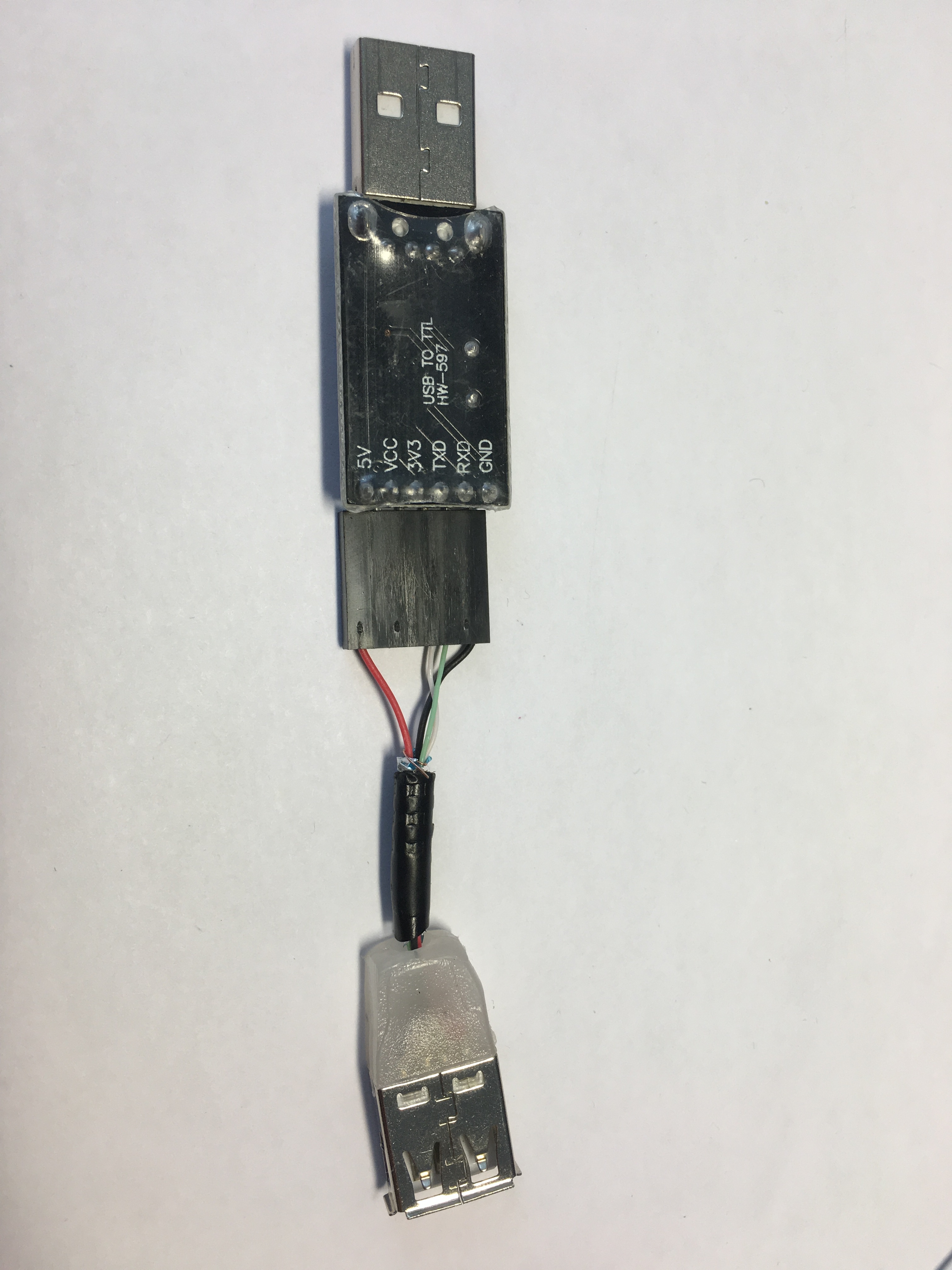
Does anyone know if the Spread level can be changed for the LS-111p?
By default it’s sending once per minute on SF12, if I remember this would result in < 20 messages allowed by TTN per day - rendering it useless.
I’m not sure how ADR is working or if I can see these messages in the TTN console but it’s enabled and doesn’t seem to work…
Also, fixed values of SF11 or SF12 are not allowed (though that’s not currently enforced.)
I can only set ADR in these devices and the interval. However, the GW is in the same room and it still sends with “data_rate”: “SF12BW125”,
See its documentation. You’ll see downlinks in the gateway’s Traffic page in TTN Console; do you see any? If so, then maybe the device does not process (or receive) the downlink.
Like documented, scheduling a downlink might speed up the process, but as TTN might need as many as 20 uplinks that might still need you to wait a day before scheduling that. If TTN decides it’s urgent, scheduling a downlink earlier is not needed as TTN will then create its own downlink anyhow. Also, US915 and AU915 should get an initial ADR downlink right after joining, when ADR is enabled. Clicking each uplink in TTN Console might show details about ADR too.
Thank you, I did not see any ADR messages yet, however, I’m unsure how to recognize them. Where do I see the ADR bit in the GW console?
To see the ADR bit in each uplink you can use an online decoder for the full LoRaWAN uplink packet as seen in the gateway’s Traffic page.
Decoding the ADR MAC command in the downlink might need some manual work; see an example for AU915 in LMIC Library Always Does Unwanted Downlink.
Thank you @arjanvanb I will give it a try this week.
Regarding this device, does anyone spot a setting that I’m missing in the config besides enabling ADR?
I’m not sure if it needs something else such as confirmation for ADR downlink messages? Although this would probably be against the limits again.
I did not get an answer yet from Globalsat.
AAT2 Tx_Channel looks like the way to set your channel list and the datarate for each channel. That should let you get your spreading factor down to something that reduces your airtime, such as 7.
Right now it reports:
Freq.869525000 ,DR0
Do you maybe know what DR0 to 15 means? How does it affect the spreading factor?