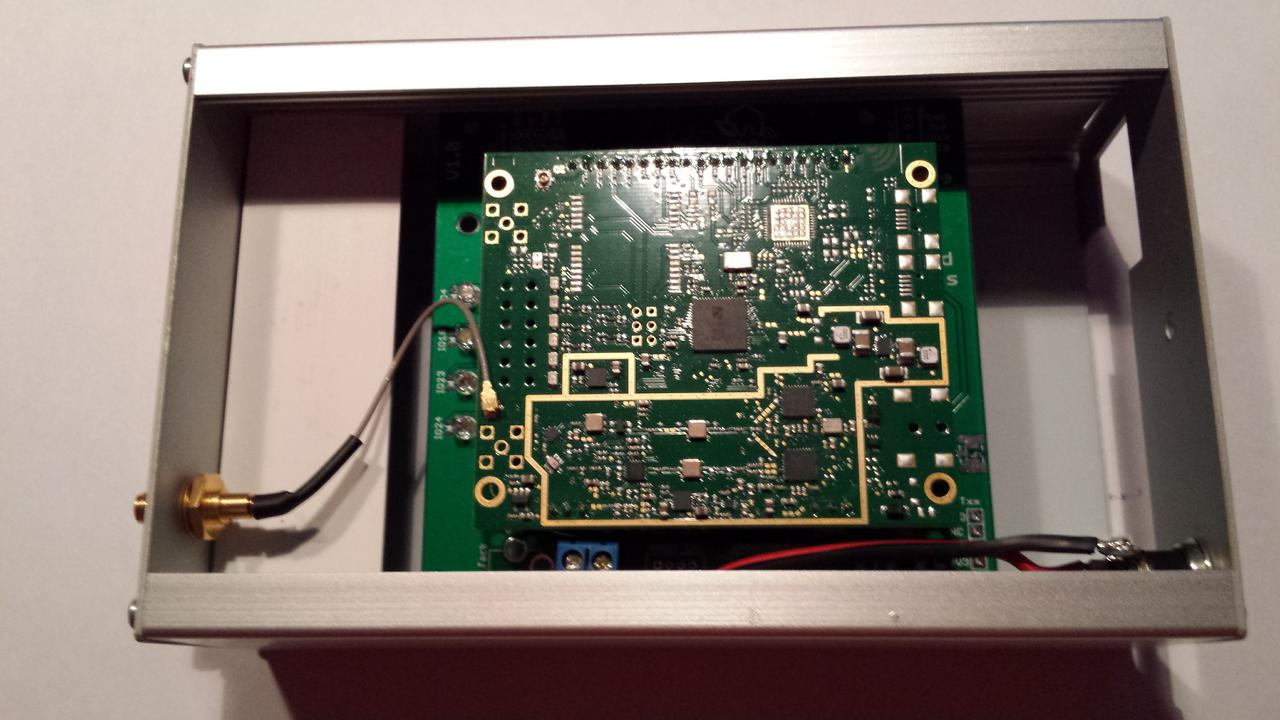Introduction
Parts and Tools
Mounting power, resistors and LEDs
Mounting the connectors
Power connector
Casing
Software
Debugging, Antenna and Outside LEDs
Introduction
Using a traditional setup with a IMST iC880A board and a Raspberry PI we created 11 gateways in one day at our meetup of the Eindhoven community on October the 15th 2016
Parts and Tools
Tools needed
- Soldering iron
- Solder
- Side-cutter
- Small screw driver
- Two tubes or blocks, 15mm height
- Drill 6mm (pigtail / antenna)
- Drill 8mm (Ethernet cable and power connector)
- Iron saw
- File
• Proma 131030 casing 168x103x56
• 4 Resistor 330 Ω Axial 0207 0.25 W
• 4 Resistor 10 kΩ Axial 0207 0.25 W
• Transcend Premium 8 GB microSDHC-kaart Class 10
• 4 LEDs 3mm blue, white, red, green
• Terminal Block 2p
• 10uF / 16V Capacitor
• DC power connector, 5.5 mm 2.1 mm
• HN Power HNP10I-050-C Power Supply 5 V/DC 2000 mA 10 W
• Female connector 40p
• 2x20p tall female header for Raspberry Pi
• iC880A-SPI – LoRaWAN Concentrator 868MHz
• Pigtail for iC880A-SPI or iC880A-USB
• Antenne 1/2 wave 868 MHz SMA 90
• PCB by Charles Hallard. Reference https://github.com/ch2i/iC880A-Raspberry-PI
• Raspberry Pi 3 model B
• 30mm m3 Nut, 3 m3 bolts
• 2x 30mm x 100mm plastic strip 1.5 or 2mm thick
• 10 cm power wire
• 5 cm wire
remark: this manual is describing version 1.0, Charles has updated his site to a new board v1.1. The main difference is the cut-out for the PI connectors
The PCB has several options we will NOT use in this workshop, but you can later on use them if needed:
- Creating a single channel gateway with a RFM95 chip and D1, D2 and D3 or a dual channel gateway with the LinkLabs module (though the LinkLabs module is no longer produced)
- Adding Grove connectors to add Grove sensors by http://www.Seeedstudio.com , you can add your own Grove sensors to give your gateway extra local functionality. The I2C pull up resistors R5 and R11 will be mounted.
- Adding a DC-DC convertor for use with Power over Ethernet. You can supply power over the Ethernet wire with a POE Splitter such as these and POE injector as this one . Adjustable DC/DC step down like this one or this one (same footprint this is why I'm using this one) but there are so much even some directly to 5V.
- We will mount the LEDs but they are only for test purposes. If you want to make them functional, you have to find a way to mount them in the casing somewhere.
- We will use one terminal block for the 5V power.
We will mount all the parts EXCEPT for the 2x20p Raspberry PI connector on the side were the parts are referenced on the silk screen (LEDs on the left, Power connector at the bottom)
Mounting power, resistors and LEDs
Bypass the DC-DC converter
VIN will be
directly connected to a proper 5V power. If we respect the polarity of the
power, we can leave D3 as well. Connect the wire from the anode / plus side of
the diode D3 to the VOUT 5V pin of the convertor.
 Placing the 10uf capacitor
Placing the 10uf capacitor
Put a 10uF / 16V (or more) capacitor between the other 5V hole and one of the GND holes. Look at the polarity of the capacitor. The MIN side should be in the GND hole.<o:p></o:p>
<o:p></o:p>

Mount the resistors
Mount the 4 resistors 330 ohm (orange – orange – brown) R1, R2, R3 and R4. (on the PCB it is 390, no problem here, just brighter LEDs).

<o:p></o:p>
<o:p></o:p>
Mount the 2 resistors 10K (brown-black-orange) R5 and R11.

Mount the LEDs
Mount the LEDs. They have different colours (Red, White, Blue, Green). IO24 is green, IO23 is red, IO10 is white, IO4 is blue. The Led’s cathode is the shortest wire and should be at the outside of the board.

Mounting the connectors
Mount the Raspberry Pi connector 2x20p
Mount the connector ON THE BACKSIDE. Because of the height of the connectors on the Raspberry PI, we have to level this connector above the PCB. Use some distance block (or in this case a 3/8” tube used by electricians. The top of the connector should be 15mm above the PCB. This will leave enough room for the USB and Ethernet connector of the Raspberry Pi. Solder the two opposite corners of the connector. Check the straightness of the connector. If it is OK, solder the rest of the pins. Be careful for short circuits here. It can destroy the PI!

If you are using a ‘prototype’ connector showen below, you
can put the connector straight on the PCB.

Solder a bridge on ‘CE0’ on the ic880a select connector.
Put a little solder on the CE0 connection of the ic880a select connector to make a ‘bridge’. Make sure there is a good connection!
Cut the 40p connector
The three connector for the imst880a board can be cut from one 1x40p connector. 2x 3p connector and 1x 20p connector is needed. The strip is easily cut on a pin, this will destroy one pin, but we need in total only 26 (not 40).

Solder the ic880a connectors
Solder first the two small ones. Solder just one pin, and adjust them to be straight and tight to the PCB. Then solder the other two pins.

The 20 pin connector can be placed, solder again just one outside pin, adjust and solder the rest. Be careful for any short circuits here. It can destroy your boards!

Power connector
Mount the terminal block
Mount the terminal block on the DC input spot, just besides the DC barrel jack we will not use.

DC connector
Solder the power wire to the DC connector. There are three pins, looking from the backside the left pin is connected to the inside pin (this is PLUS), so solder the RED wire to it. The mid pin is power ground, connect to the BLACK wire.

Connect the power lines to the board, black is GND, red is VIN.
Casing
Casing
Drill a 6mm hole in one of the end panels of the casing. This is the place where the antenna is mounted. The hole should be 15 mm from the upper side and at least 10 mm from both the ends.

Drill an 8mm hole in the other panel on the upper left corner 15mm from the left and 15 mm from the top.
There are two options for this panel. Just add another 8mm hole at the bottom and open it open it up so the Ethernet cable can go through. Or you can make a bigger square opening for all the connectors (USB an Ethernet) to access from the outside.
Adjust the length of the wires to the power connector and mount the connector to the panel.
Saw to pieces of 30x100mm plastic 2mm thick. Both ends should be filed to get them a little smaller (1,6 mm).
Mount the Raspberry PI to the underside of the board. Just after the software test we will mount the ic880a board.
Drive a nut through the hole near the terminal block. M3 size will only fit if it is turned into it firmly. Put a bolt on the other side and finally when it reaches the PI also at the end.




Mount the pig tail in the panel

Mount one end part (antenna side) of the casing with the four screws. The two side panels should have the rails on the upside.
Shift in the white plate, the PCB and again a plate into the casing.

Shift in the bottom plate. We will leave the upside open for the moment.
Mount the power connector in the other panel. Close the casing on the other side. Power connector on the upside
After building en testing the software we will finish the casing with the following steps

Mount the
ic880a board. Be careful! This is a very EMD sensitive (and expensive) board.
So ‘discharge’ yourself or even better use ESD equipment. Place the board onto
the three connectors. Check visual if you mounted it the right way!
Mount the pig tail to the antenna connector. Look at the picture to identify the right connector. Near pin 20 is another connector, this one is for the future GPS extension and we will not use this one, but the one near the 12 drilled holes. The connector is very small and can break easily.

The casing
can be mounted together.
Software
Debugging, Antenna and Outside LEDs
Common problems
- SPI bus not enabled in RASPI-CONFIG
- CE880 bridge not soldered
- SD Card problems: use good quality SD card (class 10), reinstall card if you have still problems here
Antenna
For test usage you can use the small inside antenna. You can connect outside antenna’s like:
· http://webshop.ideetron.nl/GP901C
· http://webshop.ideetron.nl/SD868L
You can connect the antenna with a SMA connector or use an adapter like this:

Using the appropriate cabling.
More info on the gateway, the software and antenna’s you can find on https://www.thethingsnetwork.org/forum/
Outside LED status
If you want to have a look on the LEDs if the box is closed, you can drill four holes in the box, extend the LEDs with some wire and put them in these 3mm holes.


You can use the gateway as ‘Wifi’ connected, but preferably you will connect with Ethernet. This also will not disturb any signals by the Wifi signal.