
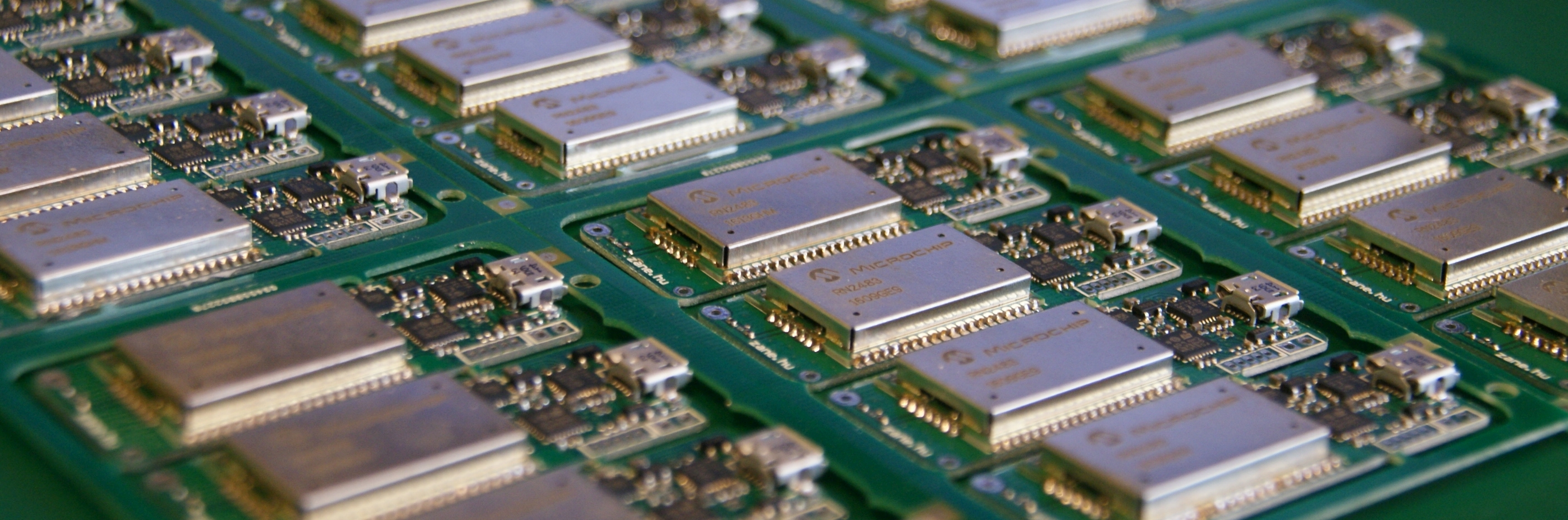
zTrack = GPS Tracker via LoRaWAN
How to integrate zTrack by www.zane.hu in www.ttnmapper.org
Problems solved. Find results there: https://goo.gl/gxUVGS
regards
To confirm, most (if not all) Zane HU are supported on TTN. We have zTemp, zTracks, zDoor and other sensors all connecting via TTN to our GridLocate platform.
The current hardware version of zTrack (v4) only supports ABP. Zane are working on v5, due for release Q1 2018 which WILL support OTAA.
Here’s how to add them to TTN:
Note: all zTrack’s come with a label with the unique ID of the device. This is based on a partial serial number of the radio module. You use this to create the Device EUI as “00 06 11 00 xx xx xx xx”. E.g. if your label is 71 01 01 01, the device EUI is “00 06 11 00 71 01 01 01”
Step 1: Create your TTN Device Record.
a.) Click to add your device to your TTN application.
b.) Enter a unique deviceID: I usually use zaneXXXXXXXX
c.) Enter the Device EUI (see above: e.g. 00 06 11 00 xx xx xx xx)
d.) Let it default to OTAA and then click Save.
e.) Click back into the TTN device and click to edit settings.
f.) Switch the device to ABP, and click save
g.) You’ll then be taken back to the device view which has all the settings you’ll need for step 2.
Step 2: Configure device
1.) Install and run the zTrack configuration tool. You can get this from Zane HU.,
Please note, the config tool (windows 10) is in beta release. It has occasionally crashed on me, and I just reload.
2.) Once zTrack config tool is running, plug in your zTrack via USB
3.) It may take a minute or two for the zTrack to be recognised. Shaking the device might speed up this process, as the device might be in sleep mode. The config tool should then recognise the zTrack and display two tabs.
4.) Tab 1 allows you to configure device settings, such as sensitivity and frequency.
5.) Tab 2 allows you to configure LoRaWAN settings.
6.) It’s fairly self-explanatory. You need to copy and paste the Application EUI, Device Address, Network Session Key and App Session Key from the TTN “Device Overview” page to the zTrack config tool. Click Save.
7.) Once the changes have been confirmed, unplug the USB.
In my experience, the zTrack is then reporting to TTN with 1-2 minutes.
We’re currently testing the zTrack on our GridLocate.com platform. If you have any questions about the zTrack and LoRaWAN GPS tracking, feel free to contact me at adrian@gridlocate.com.
Regards,
Adrian Drewett
No, OTAA is not possible, as loud announced above.
But i got a software today. So i can change the DeviceAddress, as provided by TTN.
The other keys needed, were sent by Zane to me. You cannot change them. they are fixed in zTrack. But happily you can change them in TTN Console.
Now zTrack tracker works, sending data and gps coordinates to my TTN console.
I had one of these, but it was terribly unreliable – with basically the payload results being just wrong … it was eventually replaced with https://www.zane.hu/en/webshop/ztrack-pro/ which is physically impressive (tiny, Qi chargeable) but once again utterly unreliable and has not completely died (never got it working properly) - and their support is really bad. I have been trying to get a refund … but no luck.
Although it looks fantastic on paper, it’s really a nightmare and they just seem to have no decent support setup at all.
It may be just too early to market, and I was willing to give (and did!) a lot of time to get it going but have ended up out of pocket and terribly frustrated.
The new Dragino LGT-92 is much less ambitious and may be better in the short term.
Is there any source to download Ztrack midi firmware because i accidentally pressed the update button so it is in dfu mode.
I have two Ztubes and a mini. No issues with both. GPS accuracy in open air is spot on. Seen battery life of nearly a month with the Ztube.
Can you please show your settings. I haven’t got it running yet. Thank you very much.
What settings are you after?
I’m looking for the setting to view and track the zTrack pro on http://app.ztrackmap.com/ It hasn’t moved yet. The zTrack is in different places and here and there the red LED is blinking.
Have you configured the HTTP Post Integration on you Application?
End Point - http://185.187.72.215:8000/ztrackmap
Method - POST
Or alternatively, use Tago IO.
The following decoder is what I use -
function Decoder(b,port)
{
var decode = {};
var decode204 = {};
var decode205 = {};
var decode207 = {};
if(port===204)
{
decode204.payload = b;
decode204.porta = port;
decode.lat = b[0]<<24>>8 | b[1]<<8 | b[2];
decode.lng = b[3]<<24>>8 | b[4]<<8 | b[5];
decode204.altitude = b[6]<<8 | b[7];
decode204.hdop = b[8];
decode204.temperature=(b[9]&0x0F)*100;
decode204.temperature+=(b[10]>>4)*10;
decode204.temperature+=(b[10]&0x0F);
if (b[9]&0xF0)
decode204.temperature/=-10;
else
decode204.temperature/=10;
decode204.battery =(b[11]>>4)*10;
decode204.battery+=(b[11]&0x0F);
decode204.latitude = (decode.lat / 8388606) * 90;
decode204.longitude = (decode.lng / 8388606) * 180;
return decode204;
}
else if(port===205)
{
decode205.payload = b;
decode205.porta = port;
decode205.temperature =(b[0]&0x0F)*100;
decode205.temperature+=(b[1]>>4)*10;
decode205.temperature+=(b[1]&0x0F);
if (b[0]&0xF0)
decode205.temperature/=-10;
else
decode205.temperature/=10;
decode205.battery=(b[2]>>4)*10;
decode205.battery+=(b[2]&0x0F);
return decode205;
}
else if(port===207)
{
decode207.payload = b;
decode207.porta = port;
decode207.temperature =(b[0]&0x0F)*100;
decode207.temperature+=(b[1]>>4)*10;
decode207.temperature+=(b[1]&0x0F);
if (b[0]&0xF0)
decode207.temperature/=-10;
else
decode207.temperature/=10;
decode207.battery=(b[2]>>4)*10;
decode207.battery+=(b[2]&0x0F);
return decode207;
}
else
{
decode.porta = port;
decode.payload = b;
return decode;
}
}
function Decoder(b,port)
{
var decode = {};
var decode204 = {};
var decode205 = {};
var decode207 = {};
decode204.payload = b;
decode204.porta = port;
decode.lat = b[0]<<24>>8 | b[1]<<8 | b[2];
decode.lng = b[3]<<24>>8 | b[4]<<8 | b[5];
decode204.altitude = b[6]<<8 | b[7];
decode204.hdop = b[8];
decode204.temperature=(b[9]&0x0F)*100;
decode204.temperature+=(b[10]>>4)*10;
decode204.temperature+=(b[10]&0x0F);
if (b[9]&0xF0)
decode204.temperature/=-10;
else
decode204.temperature/=10;
decode204.battery =(b[11]>>4)*10;
decode204.battery+=(b[11]&0x0F);
decode204.latitude = (decode.lat / 8388606) * 90;
decode204.longitude = (decode.lng / 8388606) * 180;
return {
longitude: decode204.longitude,
latitude: decode204.latitude,
altitude: decode204.altitude,
temperature: decode204.temperature,
hdop: decode204.hdop,
}
}
I don’t get it. I don’t get it.
I wanted to use zUtility.exe to make the settings so that I could track zTrack pro on http://app.ztrackmap.com/ or https://www.thethingsnetwork.org/map .
Has your Tracker registered with TTN correctly in the console?
No He has not yet successfully registered with TTN? I still have to read something to understand more.
How close is your nearest Gateway? Check all the keys have been set correctly on the Zane pro.
So after I realized that my zTrack Pro wasn’t working, I bought a zTrack Tube.
It is registered in the applications and I see that it sends data. Endpoint URL is http://185.187.72.215:8000/ztrackmap, Method Post.
zTrack is added in http://app.ztrackmap.com/devices but in http://app.ztrackmap.com/ the current location is not shown.
What am I doing wrong?
Sorry to hijack this thread, but I recently bought a zTrack Pro which seems DOA, in the sense that I can not get it into configuration (AP) mode. Seems like it sends some data on LoRA though but since it is not configured for TTN I can not use it.
I have been unable to reach the company using the sales@zane.hu mail address which is the only mail address I could find on their web page. Does anyone else know of other ways they can be contacted?
I only had contact via the mail sales@zane.hu. My feeling is that the support and warranty service is not very good with these companies.
Ok, I contacted them on facebook now and got a response within 15 minutes after that.
Kind of ironic that facebook is a better way to get a response than the official support mail…
Turns out it is a known issue that WiFi does not turn on (with a specific firmware I assume), so I will get a new unit shipped. So keeping my fingers crossed that it solves the problem…