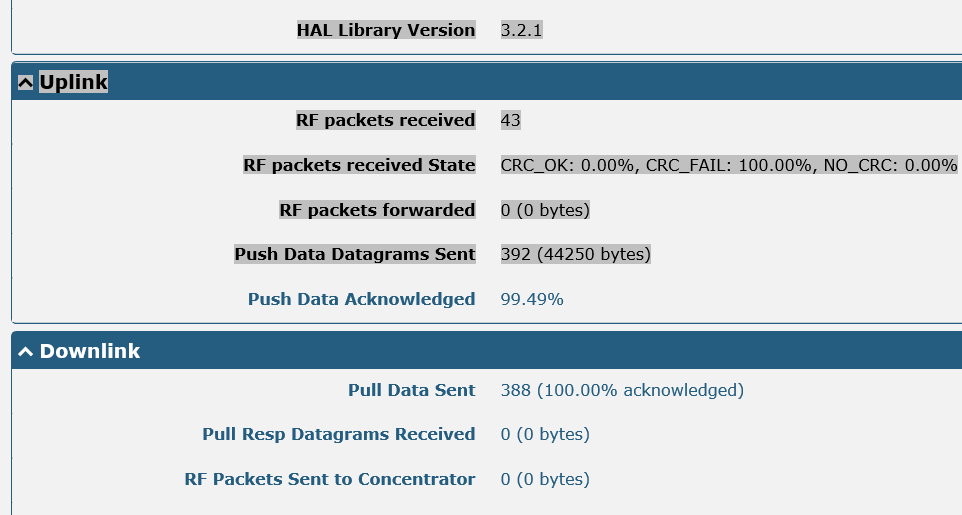Hi All,
Forgive me for the lack of knowledge, but I am exploring LORA for the first time under the hood. I have a L3000 Lora Gateway from Robustel. I believe I have set this up correctly, but I am not seeing the gateway as being “connected” on my consol. However, it looks fine in the config and debug of the router and is doing something.
Would I expect to see it “connected” or only once I have a node connected and sending data would it connect? I am planning on using a Microchip MOTE eval board to demo a LORA network.
Any advice?
BoRRoZ
April 9, 2019, 4:28pm
2
yes you should see it connected in console
scott-solid-state:
is doing something.
???
Sorry I should have been clear - the debug of the router shows activity.
See below image and further below debug from router…
> Apr 10 00:40:36 router user.debug rping[7918]: round-trip min/avg/max = 63.699/63.699/63.699 ms
> Apr 10 00:40:36 router user.debug link_manager[2045]: recv action ping_success from rping
> Apr 10 00:40:36 router user.debug link_manager[2045]: target link WWAN1, state Connected
> Apr 10 00:40:36 router user.info link_manager[2045]: WWAN1 ping test success
> Apr 10 00:40:39 router user.info lora[7468]: [down] PULL_ACK received in 74 ms
> Apr 10 00:40:43 router user.debug lora[7468]: [UPSTREAM]
> Apr 10 00:40:43 router user.debug lora[7468]: RF packets received by concentrator: 4
> Apr 10 00:40:43 router user.debug lora[7468]: CRC_OK: 0.00%, CRC_FAIL: 100.00%, NO_CRC: 0.00%
> Apr 10 00:40:43 router user.debug lora[7468]: RF packets forwarded: 0 (0 bytes)
> Apr 10 00:40:43 router user.debug lora[7468]: PUSH_DATA datagrams sent: 57 (6439 bytes)
> Apr 10 00:40:43 router user.debug lora[7468]: PUSH_DATA acknowledged: 100.00%
> Apr 10 00:40:43 router user.debug lora[7468]: [DOWNSTREAM]
> Apr 10 00:40:43 router user.debug lora[7468]: PULL_DATA sent: 57 (100.00% acknowledged)
> Apr 10 00:40:43 router user.debug lora[7468]: PULL_RESP(onse) datagrams received: 0 (0 bytes)
> Apr 10 00:40:43 router user.debug lora[7468]: RF packets sent to concentrator: 0 (0 bytes)
> Apr 10 00:40:43 router user.debug lora[7468]: TX errors: 0
> Apr 10 00:40:43 router user.info lora[7468]: upstream json: {"stat":{"time":"2019-04-09 16:40:43 GMT","rxnb":4,"rxok":0,"rxfw":0,"ackr":100.0,"dwnb":0,"txnb":0}}
> Apr 10 00:40:43 router user.info lora[7468]: [up] PUSH_ACK received in 81 ms
Hello Scott,
How did you connected this gateway to the TTN network?
See page 60 off the manual http://www.robustel.com/download/682/
And you must make a registration off your gateway in the TTN/console with the info you get/place on both sides.
I have no futher practical live support,
Johan
Funny enough it appears once I had enabled legacy packet forwarding - it all worked, and I am receiving data and sending data to TTN.
The LORA Mote 2458 is sending data every 30 minutes it seems without issue. Just need to take that data using POST or similar and make it look pretty.
One step at a time…….