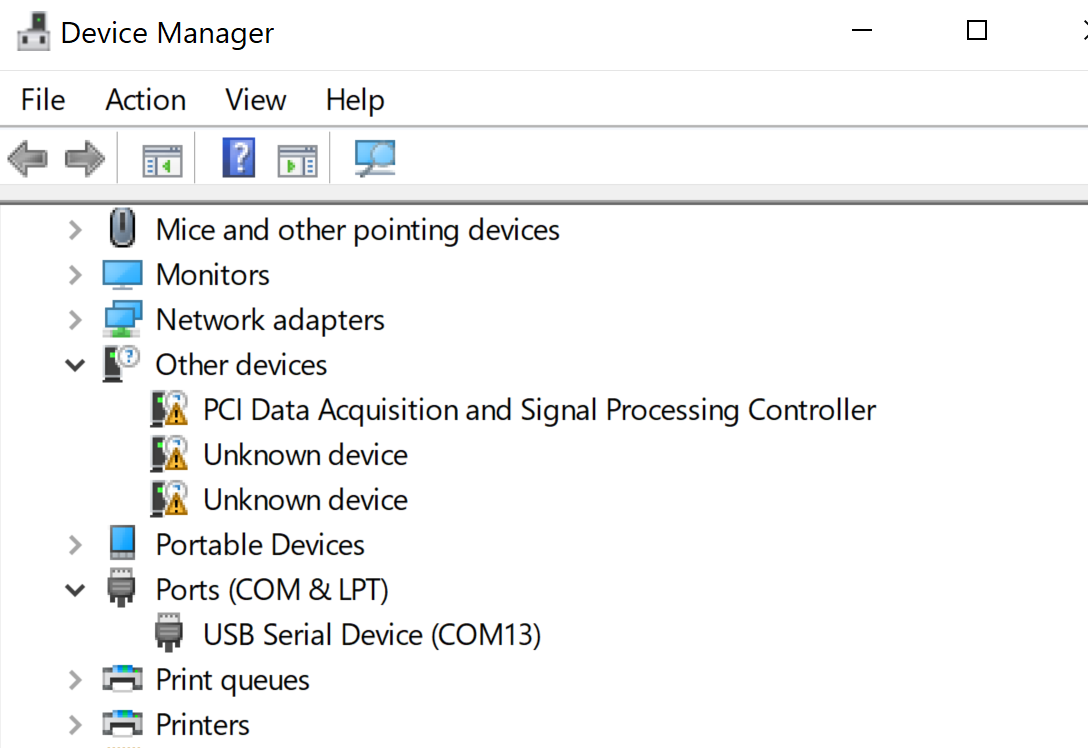Hi
I am unable to upload sketch to my new Things Node. The USB port was not showing up for me in my Arduino IDE. I followed all the steps in the troubleshooting guide which also mentions procedure for resetting a “bricked” board. I am sure I haven’t bricked by uploading any sketch with wrong board but since nothing else worked, I thought I will give it a shot.
When I reset the device as mentioned in the troubleshooting guide, I can briefly see the USB serial port in my IDE and I tried uploading a sketch. It gives me the following error:
avrdude: Error: butterfly programmer uses avr_write_page() but does not
provide a cmd() method.
*** page 31 (addresses 0x0da0 - 0x0e1f) failed to write
avrdude: error: programmer did not respond to command: set addr
Should I ask for a replacement for my things node as an hardware issue? or is this a software issue that can be solved by myself? Any help is much appreciated.
Full details of the error log are as follows.
Arduino: 1.8.3 (Mac OS X), Board: "SparkFun Pro Micro, ATmega32U4 (3.3V, 8 MHz)"
/private/var/folders/mf/2mwq7_512mj9z96yx974cfy80000gn/T/AppTranslocation/EBBD5F45-1CF8-4D0C-935B-857021B309E1/d/Arduino.app/Contents/Java/arduino-builder -dump-prefs -logger=machine -hardware /private/var/folders/mf/2mwq7_512mj9z96yx974cfy80000gn/T/AppTranslocation/EBBD5F45-1CF8-4D0C-935B-857021B309E1/d/Arduino.app/Contents/Java/hardware -hardware /Users/shankardevy/Library/Arduino15/packages -tools /private/var/folders/mf/2mwq7_512mj9z96yx974cfy80000gn/T/AppTranslocation/EBBD5F45-1CF8-4D0C-935B-857021B309E1/d/Arduino.app/Contents/Java/tools-builder -tools /private/var/folders/mf/2mwq7_512mj9z96yx974cfy80000gn/T/AppTranslocation/EBBD5F45-1CF8-4D0C-935B-857021B309E1/d/Arduino.app/Contents/Java/hardware/tools/avr -tools /Users/shankardevy/Library/Arduino15/packages -built-in-libraries /private/var/folders/mf/2mwq7_512mj9z96yx974cfy80000gn/T/AppTranslocation/EBBD5F45-1CF8-4D0C-935B-857021B309E1/d/Arduino.app/Contents/Java/libraries -libraries /Users/shankardevy/Documents/Arduino/libraries -fqbn=SparkFun:avr:promicro:cpu=8MHzatmega32U4 -ide-version=10803 -build-path /var/folders/mf/2mwq7_512mj9z96yx974cfy80000gn/T/arduino_build_383090 -warnings=none -build-cache /var/folders/mf/2mwq7_512mj9z96yx974cfy80000gn/T/arduino_cache_927058 -prefs=build.warn_data_percentage=75 -prefs=runtime.tools.avr-gcc.path=/private/var/folders/mf/2mwq7_512mj9z96yx974cfy80000gn/T/AppTranslocation/EBBD5F45-1CF8-4D0C-935B-857021B309E1/d/Arduino.app/Contents/Java/hardware/tools/avr -prefs=runtime.tools.arduinoOTA.path=/private/var/folders/mf/2mwq7_512mj9z96yx974cfy80000gn/T/AppTranslocation/EBBD5F45-1CF8-4D0C-935B-857021B309E1/d/Arduino.app/Contents/Java/hardware/tools/avr -prefs=runtime.tools.avrdude.path=/private/var/folders/mf/2mwq7_512mj9z96yx974cfy80000gn/T/AppTranslocation/EBBD5F45-1CF8-4D0C-935B-857021B309E1/d/Arduino.app/Contents/Java/hardware/tools/avr -verbose /var/folders/mf/2mwq7_512mj9z96yx974cfy80000gn/T/untitled1156588982.tmp/sketch_oct26a/sketch_oct26a.ino
/private/var/folders/mf/2mwq7_512mj9z96yx974cfy80000gn/T/AppTranslocation/EBBD5F45-1CF8-4D0C-935B-857021B309E1/d/Arduino.app/Contents/Java/arduino-builder -compile -logger=machine -hardware /private/var/folders/mf/2mwq7_512mj9z96yx974cfy80000gn/T/AppTranslocation/EBBD5F45-1CF8-4D0C-935B-857021B309E1/d/Arduino.app/Contents/Java/hardware -hardware /Users/shankardevy/Library/Arduino15/packages -tools /private/var/folders/mf/2mwq7_512mj9z96yx974cfy80000gn/T/AppTranslocation/EBBD5F45-1CF8-4D0C-935B-857021B309E1/d/Arduino.app/Contents/Java/tools-builder -tools /private/var/folders/mf/2mwq7_512mj9z96yx974cfy80000gn/T/AppTranslocation/EBBD5F45-1CF8-4D0C-935B-857021B309E1/d/Arduino.app/Contents/Java/hardware/tools/avr -tools /Users/shankardevy/Library/Arduino15/packages -built-in-libraries /private/var/folders/mf/2mwq7_512mj9z96yx974cfy80000gn/T/AppTranslocation/EBBD5F45-1CF8-4D0C-935B-857021B309E1/d/Arduino.app/Contents/Java/libraries -libraries /Users/shankardevy/Documents/Arduino/libraries -fqbn=SparkFun:avr:promicro:cpu=8MHzatmega32U4 -ide-version=10803 -build-path /var/folders/mf/2mwq7_512mj9z96yx974cfy80000gn/T/arduino_build_383090 -warnings=none -build-cache /var/folders/mf/2mwq7_512mj9z96yx974cfy80000gn/T/arduino_cache_927058 -prefs=build.warn_data_percentage=75 -prefs=runtime.tools.avr-gcc.path=/private/var/folders/mf/2mwq7_512mj9z96yx974cfy80000gn/T/AppTranslocation/EBBD5F45-1CF8-4D0C-935B-857021B309E1/d/Arduino.app/Contents/Java/hardware/tools/avr -prefs=runtime.tools.arduinoOTA.path=/private/var/folders/mf/2mwq7_512mj9z96yx974cfy80000gn/T/AppTranslocation/EBBD5F45-1CF8-4D0C-935B-857021B309E1/d/Arduino.app/Contents/Java/hardware/tools/avr -prefs=runtime.tools.avrdude.path=/private/var/folders/mf/2mwq7_512mj9z96yx974cfy80000gn/T/AppTranslocation/EBBD5F45-1CF8-4D0C-935B-857021B309E1/d/Arduino.app/Contents/Java/hardware/tools/avr -verbose /var/folders/mf/2mwq7_512mj9z96yx974cfy80000gn/T/untitled1156588982.tmp/sketch_oct26a/sketch_oct26a.ino
Using board 'promicro' from platform in folder: /Users/shankardevy/Library/Arduino15/packages/SparkFun/hardware/avr/1.1.7
Using core 'arduino' from platform in folder: /private/var/folders/mf/2mwq7_512mj9z96yx974cfy80000gn/T/AppTranslocation/EBBD5F45-1CF8-4D0C-935B-857021B309E1/d/Arduino.app/Contents/Java/hardware/arduino/avr
Detecting libraries used...
"/private/var/folders/mf/2mwq7_512mj9z96yx974cfy80000gn/T/AppTranslocation/EBBD5F45-1CF8-4D0C-935B-857021B309E1/d/Arduino.app/Contents/Java/hardware/tools/avr/bin/avr-g++" -c -g -Os -w -std=gnu++11 -fpermissive -fno-exceptions -ffunction-sections -fdata-sections -fno-threadsafe-statics -flto -w -x c++ -E -CC -mmcu=atmega32u4 -DF_CPU=8000000L -DARDUINO=10803 -DARDUINO_AVR_PROMICRO -DARDUINO_ARCH_AVR -DUSB_VID=0x1b4f -DUSB_PID=0x9204 '-DUSB_MANUFACTURER="Unknown"' '-DUSB_PRODUCT="SparkFun Pro Micro"' "-I/private/var/folders/mf/2mwq7_512mj9z96yx974cfy80000gn/T/AppTranslocation/EBBD5F45-1CF8-4D0C-935B-857021B309E1/d/Arduino.app/Contents/Java/hardware/arduino/avr/cores/arduino" "-I/Users/shankardevy/Library/Arduino15/packages/SparkFun/hardware/avr/1.1.7/variants/promicro" "/var/folders/mf/2mwq7_512mj9z96yx974cfy80000gn/T/arduino_build_383090/sketch/sketch_oct26a.ino.cpp" -o "/dev/null"
Generating function prototypes...
"/private/var/folders/mf/2mwq7_512mj9z96yx974cfy80000gn/T/AppTranslocation/EBBD5F45-1CF8-4D0C-935B-857021B309E1/d/Arduino.app/Contents/Java/hardware/tools/avr/bin/avr-g++" -c -g -Os -w -std=gnu++11 -fpermissive -fno-exceptions -ffunction-sections -fdata-sections -fno-threadsafe-statics -flto -w -x c++ -E -CC -mmcu=atmega32u4 -DF_CPU=8000000L -DARDUINO=10803 -DARDUINO_AVR_PROMICRO -DARDUINO_ARCH_AVR -DUSB_VID=0x1b4f -DUSB_PID=0x9204 '-DUSB_MANUFACTURER="Unknown"' '-DUSB_PRODUCT="SparkFun Pro Micro"' "-I/private/var/folders/mf/2mwq7_512mj9z96yx974cfy80000gn/T/AppTranslocation/EBBD5F45-1CF8-4D0C-935B-857021B309E1/d/Arduino.app/Contents/Java/hardware/arduino/avr/cores/arduino" "-I/Users/shankardevy/Library/Arduino15/packages/SparkFun/hardware/avr/1.1.7/variants/promicro" "/var/folders/mf/2mwq7_512mj9z96yx974cfy80000gn/T/arduino_build_383090/sketch/sketch_oct26a.ino.cpp" -o "/var/folders/mf/2mwq7_512mj9z96yx974cfy80000gn/T/arduino_build_383090/preproc/ctags_target_for_gcc_minus_e.cpp"
"/private/var/folders/mf/2mwq7_512mj9z96yx974cfy80000gn/T/AppTranslocation/EBBD5F45-1CF8-4D0C-935B-857021B309E1/d/Arduino.app/Contents/Java/tools-builder/ctags/5.8-arduino11/ctags" -u --language-force=c++ -f - --c++-kinds=svpf --fields=KSTtzns --line-directives "/var/folders/mf/2mwq7_512mj9z96yx974cfy80000gn/T/arduino_build_383090/preproc/ctags_target_for_gcc_minus_e.cpp"
Compiling sketch...
"/private/var/folders/mf/2mwq7_512mj9z96yx974cfy80000gn/T/AppTranslocation/EBBD5F45-1CF8-4D0C-935B-857021B309E1/d/Arduino.app/Contents/Java/hardware/tools/avr/bin/avr-g++" -c -g -Os -w -std=gnu++11 -fpermissive -fno-exceptions -ffunction-sections -fdata-sections -fno-threadsafe-statics -MMD -flto -mmcu=atmega32u4 -DF_CPU=8000000L -DARDUINO=10803 -DARDUINO_AVR_PROMICRO -DARDUINO_ARCH_AVR -DUSB_VID=0x1b4f -DUSB_PID=0x9204 '-DUSB_MANUFACTURER="Unknown"' '-DUSB_PRODUCT="SparkFun Pro Micro"' "-I/private/var/folders/mf/2mwq7_512mj9z96yx974cfy80000gn/T/AppTranslocation/EBBD5F45-1CF8-4D0C-935B-857021B309E1/d/Arduino.app/Contents/Java/hardware/arduino/avr/cores/arduino" "-I/Users/shankardevy/Library/Arduino15/packages/SparkFun/hardware/avr/1.1.7/variants/promicro" "/var/folders/mf/2mwq7_512mj9z96yx974cfy80000gn/T/arduino_build_383090/sketch/sketch_oct26a.ino.cpp" -o "/var/folders/mf/2mwq7_512mj9z96yx974cfy80000gn/T/arduino_build_383090/sketch/sketch_oct26a.ino.cpp.o"
Compiling libraries...
Compiling core...
Using precompiled core
Linking everything together...
"/private/var/folders/mf/2mwq7_512mj9z96yx974cfy80000gn/T/AppTranslocation/EBBD5F45-1CF8-4D0C-935B-857021B309E1/d/Arduino.app/Contents/Java/hardware/tools/avr/bin/avr-gcc" -w -Os -g -flto -fuse-linker-plugin -Wl,--gc-sections -mmcu=atmega32u4 -o "/var/folders/mf/2mwq7_512mj9z96yx974cfy80000gn/T/arduino_build_383090/sketch_oct26a.ino.elf" "/var/folders/mf/2mwq7_512mj9z96yx974cfy80000gn/T/arduino_build_383090/sketch/sketch_oct26a.ino.cpp.o" "/var/folders/mf/2mwq7_512mj9z96yx974cfy80000gn/T/arduino_build_383090/../arduino_cache_927058/core/core_SparkFun_avr_promicro_cpu_8MHzatmega32U4_6439840fc98d978a786a1fc6e1f7ab5e.a" "-L/var/folders/mf/2mwq7_512mj9z96yx974cfy80000gn/T/arduino_build_383090" -lm
"/private/var/folders/mf/2mwq7_512mj9z96yx974cfy80000gn/T/AppTranslocation/EBBD5F45-1CF8-4D0C-935B-857021B309E1/d/Arduino.app/Contents/Java/hardware/tools/avr/bin/avr-objcopy" -O ihex -j .eeprom --set-section-flags=.eeprom=alloc,load --no-change-warnings --change-section-lma .eeprom=0 "/var/folders/mf/2mwq7_512mj9z96yx974cfy80000gn/T/arduino_build_383090/sketch_oct26a.ino.elf" "/var/folders/mf/2mwq7_512mj9z96yx974cfy80000gn/T/arduino_build_383090/sketch_oct26a.ino.eep"
"/private/var/folders/mf/2mwq7_512mj9z96yx974cfy80000gn/T/AppTranslocation/EBBD5F45-1CF8-4D0C-935B-857021B309E1/d/Arduino.app/Contents/Java/hardware/tools/avr/bin/avr-objcopy" -O ihex -R .eeprom "/var/folders/mf/2mwq7_512mj9z96yx974cfy80000gn/T/arduino_build_383090/sketch_oct26a.ino.elf" "/var/folders/mf/2mwq7_512mj9z96yx974cfy80000gn/T/arduino_build_383090/sketch_oct26a.ino.hex"
Sketch uses 3616 bytes (12%) of program storage space. Maximum is 28672 bytes.
Global variables use 149 bytes (5%) of dynamic memory, leaving 2411 bytes for local variables. Maximum is 2560 bytes.
avrdude: butterfly_recv(): programmer is not responding
avrdude: butterfly_recv(): programmer is not responding
avrdude: error: programmer did not respond to command: set addr
avrdude: error: programmer did not respond to command: write block
***failed;
***failed; (several failed lines. Truncated for brevity)
avrdude: Error: butterfly programmer uses avr_write_page() but does not
provide a cmd() method.
*** page 127 (addresses 0x0000 - 0x007f) failed to write
***failed;
***failed; (several failed lines. Truncated for brevity)
avrdude: Error: butterfly programmer uses avr_write_page() but does not
provide a cmd() method.
*** page 127 (addresses 0x0080 - 0x00ff) failed to write
***failed;
avrdude: Error: butterfly programmer uses avr_write_page() but does not
provide a cmd() method.
*** page 127 (addresses 0x0100 - 0x017f) failed to write
***failed;
***failed;
avrdude: Error: butterfly programmer uses avr_write_page() but does not
provide a cmd() method.
*** page 127 (addresses 0x0180 - 0x01ff) failed to write
avrdude: Error: butterfly programmer uses avr_write_page() but does not
provide a cmd() method.
*** page 127 (addresses 0x0200 - 0x027f) failed to write
avrdude: Error: butterfly programmer uses avr_write_page() but does not
provide a cmd() method.
*** page 127 (addresses 0x0280 - 0x02ff) failed to write
***failed;
avrdude: Error: butterfly programmer uses avr_write_page() but does not
provide a cmd() method.
*** page 127 (addresses 0x0300 - 0x037f) failed to write
***failed;
***failed; (several failed lines. Truncated for brevity)
avrdude: Error: butterfly programmer uses avr_write_page() but does not
provide a cmd() method.
*** page 127 (addresses 0x0380 - 0x03ff) failed to write
***failed;
avrdude: Error: butterfly programmer uses avr_write_page() but does not
provide a cmd() method.
*** page 127 (addresses 0x0400 - 0x047f) failed to write
***failed;
avrdude: Error: butterfly programmer uses avr_write_page() but does not
provide a cmd() method.
*** page 127 (addresses 0x0480 - 0x04ff) failed to write
***failed;
***failed;
avrdude: Error: butterfly programmer uses avr_write_page() but does not
provide a cmd() method.
*** page 127 (addresses 0x0500 - 0x057f) failed to write
avrdude: Error: butterfly programmer uses avr_write_page() but does not
provide a cmd() method.
*** page 31 (addresses 0x0da0 - 0x0e1f) failed to write
avrdude: error: programmer did not respond to command: set addr
avrdude: error: programmer did not respond to command: set addr
avrdude: error: programmer did not respond to command: set addr
avrdude: error: programmer did not respond to command: set addr
avrdude: error: programmer did not respond to command: set addr
avrdude: error: programmer did not respond to command: set addr
avrdude: error: programmer did not respond to command: set addr
avrdude: error: programmer did not respond to command: set addr
avrdude: error: programmer did not respond to command: set addr
avrdude: error: programmer did not respond to command: set addr
avrdude: error: programmer did not respond to command: set addr
avrdude: butterfly_recv(): programmer is not responding
avrdude: verification error, first mismatch at byte 0x0000
0x3f != 0x0c
avrdude: verification error; content mismatch
avrdude: verification error; content mismatch ).
).