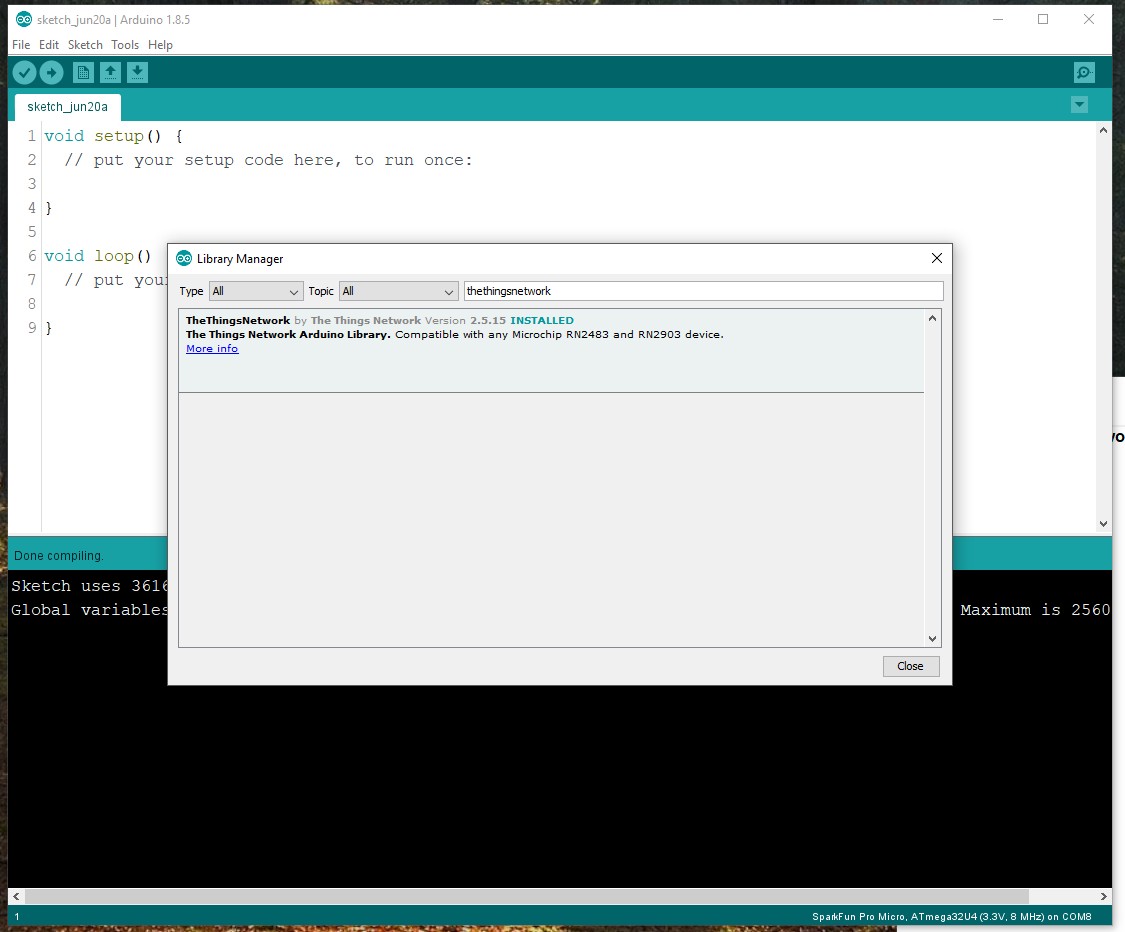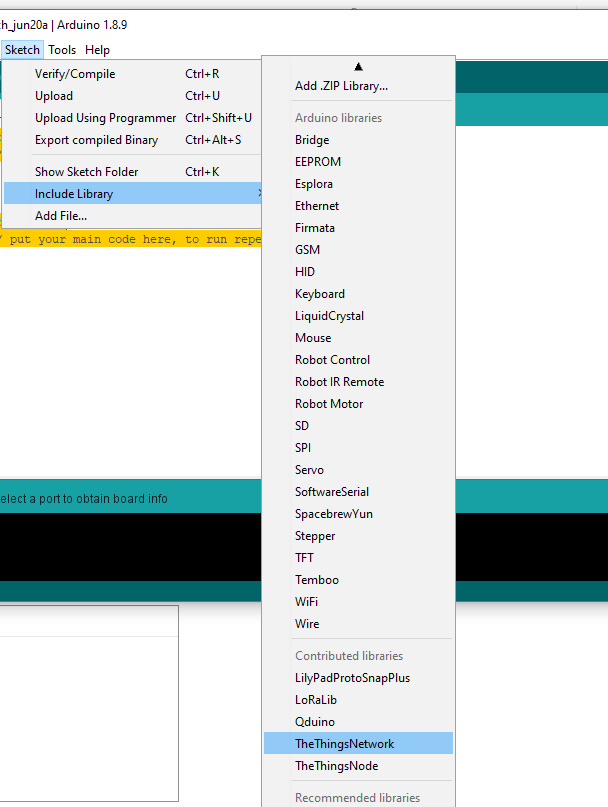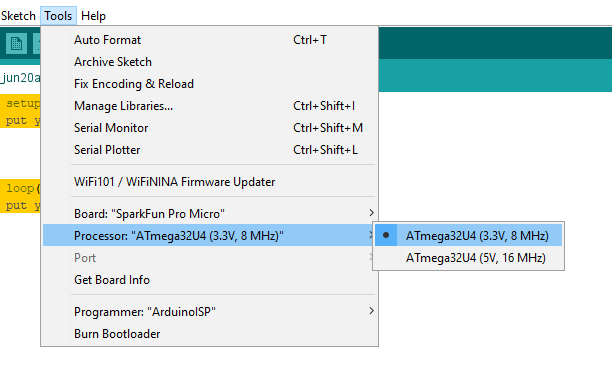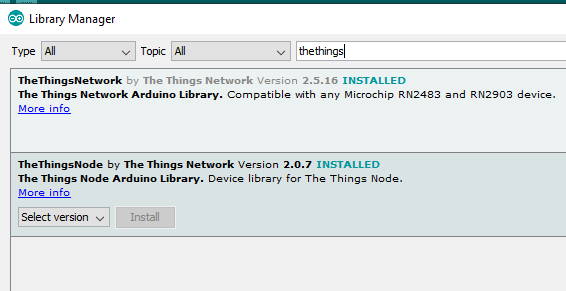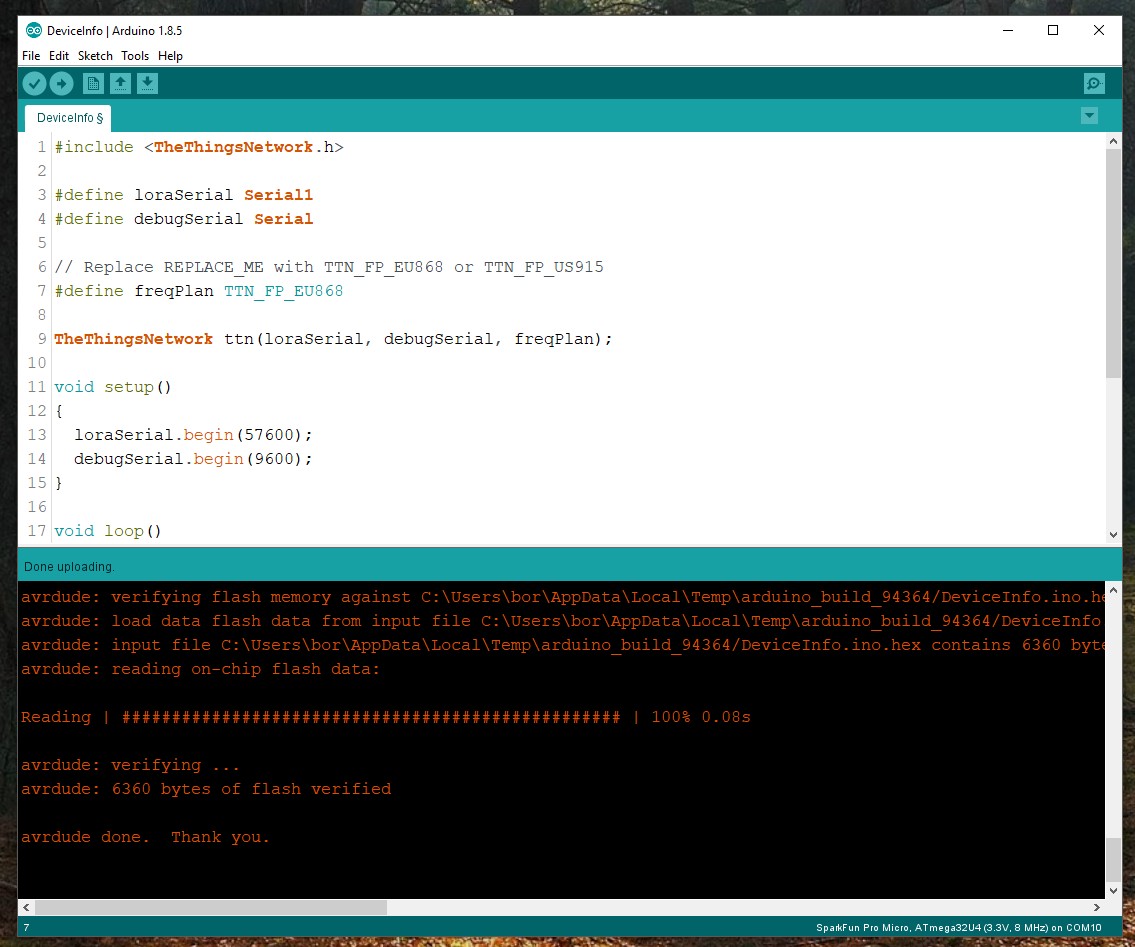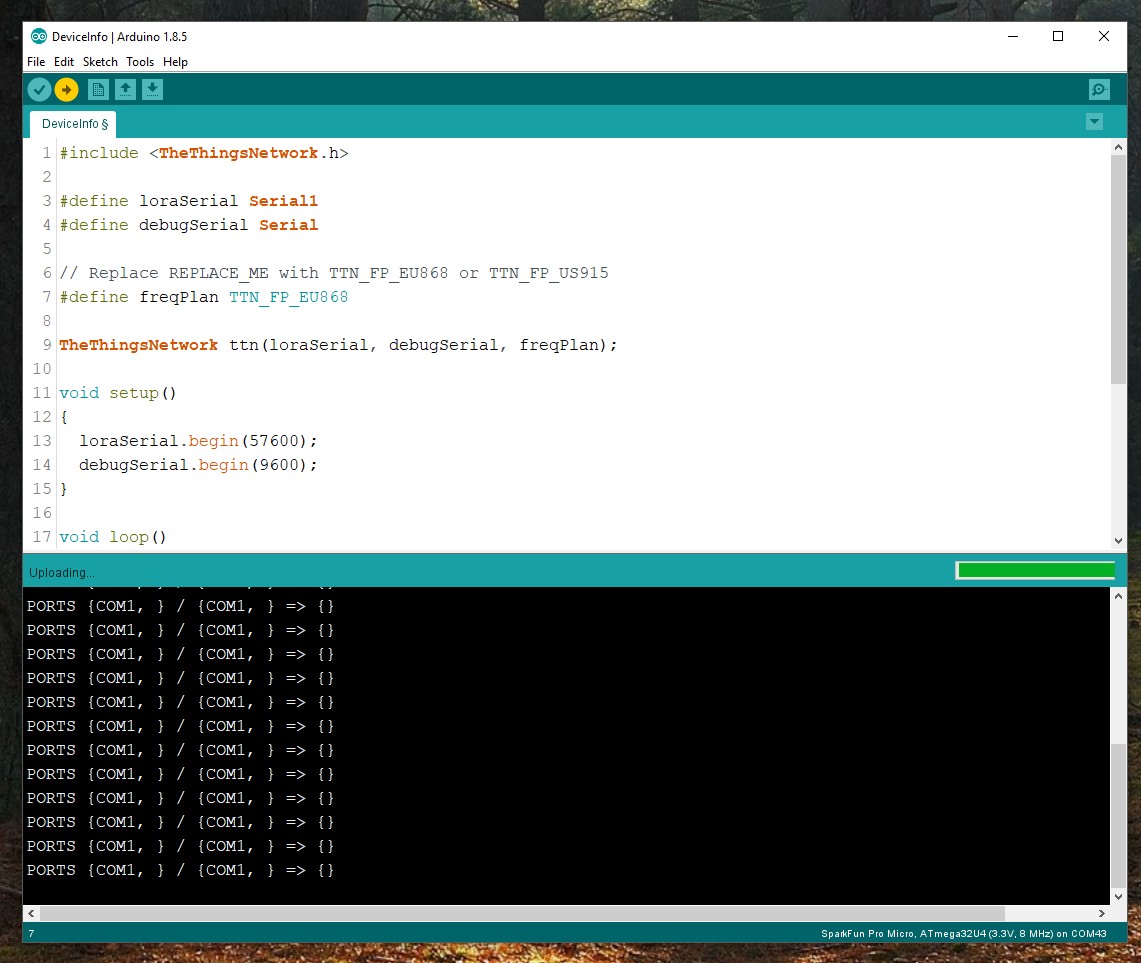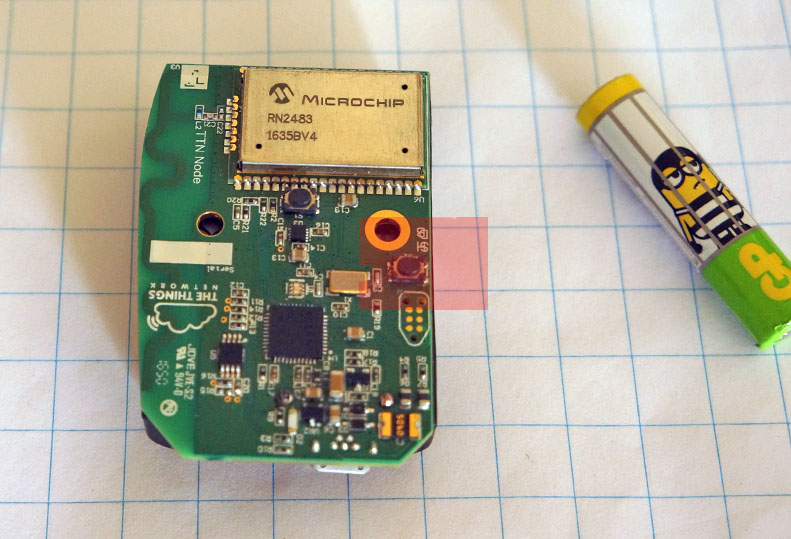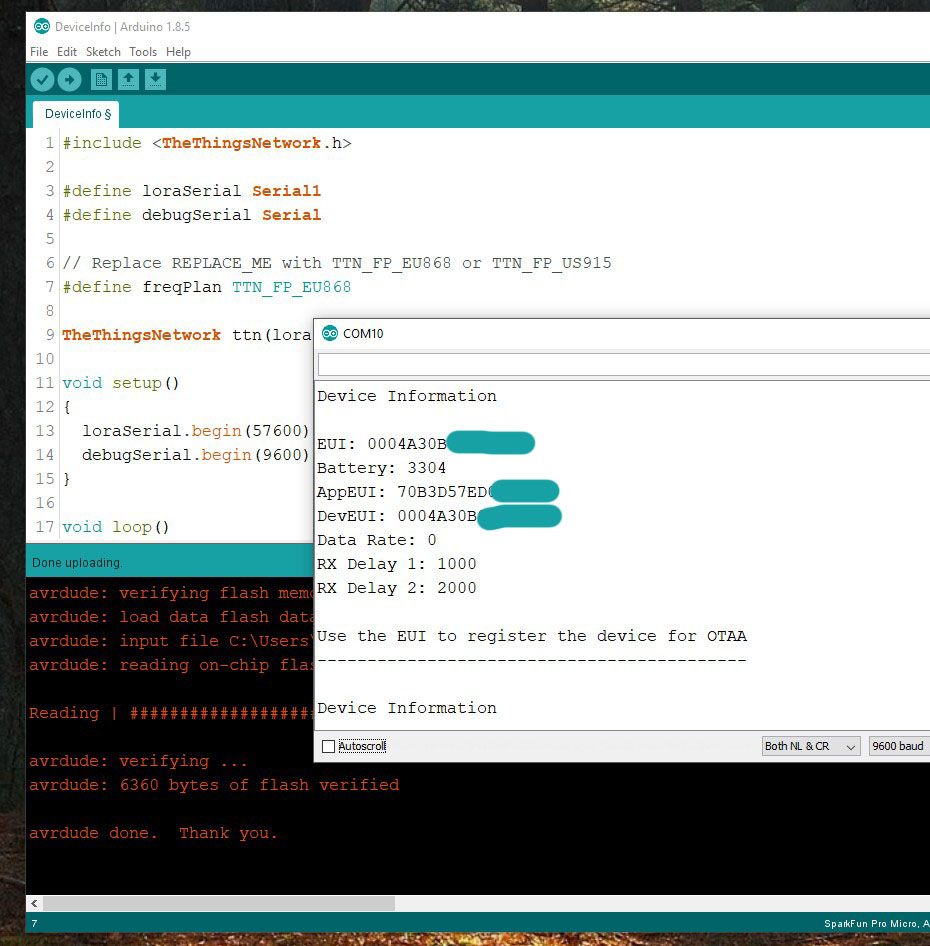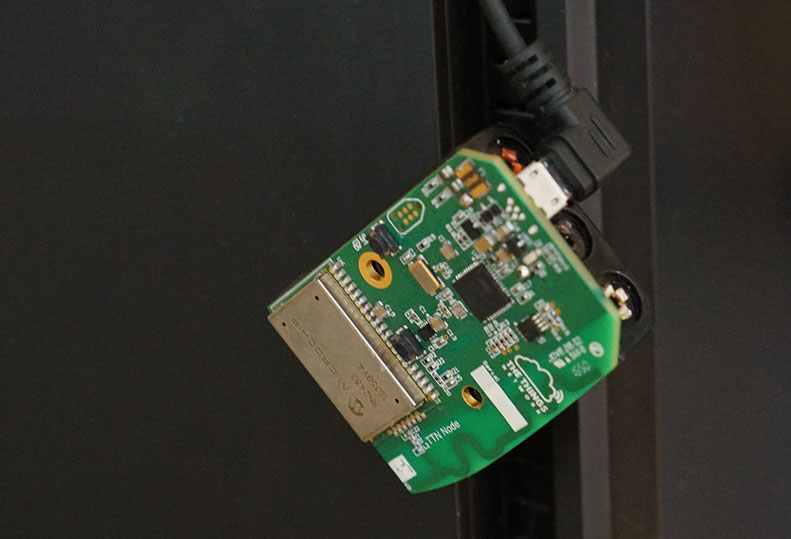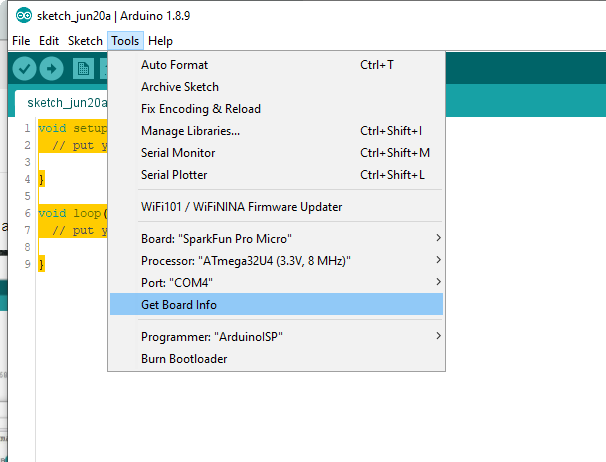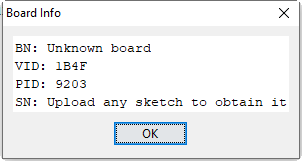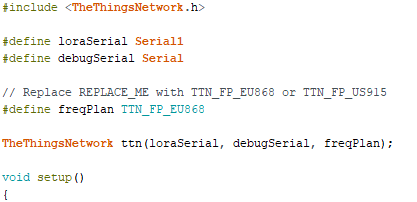I have recently purchased the things node (TTN-002-868-1.0). I managed to install Arduino IDE, libraries and the Sparkfun Pro Micro board. Processor set to ATmega32U4, 3,3V.
I have connected the device to my computer. Windows 10 has recognized the device. Drivers are available. However when retrieving board info through Arduino - “Get Board info”. I got unknown board, SN: Upload any sketch to obtain it.
So I uploaded an empty sketch. When uploading any sketch, empty or one of the example sketches I got this (See below), resulting in a bricked device. I am able to set the device back into bootmode and reconnect to my computer, however all sketches i’m trying to upload give the same results.
I’m able to erase the chip through avrdude. (avrdude -patmega32u4 -cavr109 -PCOM4 -b57600 -e -C"C:\Program Files (x86)\Arduino\hardware\tools\avr\etc\avrdude.conf")
After erasing the chip i can connect and upload again, but after uploading any new sketch I’m having the same issues.
I have used different computers (Mac and PC) and different USB cables.
I’m out of options. Your advise is highly appreciated.
avrdude: Version 6.3-20171130
Copyright (c) 2000-2005 Brian Dean, http://www.bdmicro.com/
Copyright (c) 2007-2014 Joerg WunschSystem wide configuration file is "C:\Program Files (x86)\Arduino\hardware\tools\avr/etc/avrdude.conf" Using Port : COM4 Using Programmer : avr109 Overriding Baud Rate : 57600 AVR Part : ATmega32U4 Chip Erase delay : 9000 us PAGEL : PD7 BS2 : PA0 RESET disposition : dedicated RETRY pulse : SCK serial program mode : yes parallel program mode : yes Timeout : 200 StabDelay : 100 CmdexeDelay : 25 SyncLoops : 32 ByteDelay : 0 PollIndex : 3 PollValue : 0x53 Memory Detail : Block Poll Page Polled Memory Type Mode Delay Size Indx Paged Size Size #Pages MinW MaxW ReadBack ----------- ---- ----- ----- ---- ------ ------ ---- ------ ----- ----- --------- eeprom 65 20 4 0 no 1024 4 0 9000 9000 0x00 0x00 flash 65 6 128 0 yes 32768 128 256 4500 4500 0x00 0x00 lfuse 0 0 0 0 no 1 0 0 9000 9000 0x00 0x00 hfuse 0 0 0 0 no 1 0 0 9000 9000 0x00 0x00 efuse 0 0 0 0 no 1 0 0 9000 9000 0x00 0x00 lock 0 0 0 0 no 1 0 0 9000 9000 0x00 0x00 calibration 0 0 0 0 no 1 0 0 0 0 0x00 0x00 signature 0 0 0 0 no 3 0 0 0 0 0x00 0x00 Programmer Type : butterfly Description : Atmel AppNote AVR109 Boot LoaderConnecting to programmer: .
Found programmer: Id = “CATERIN”; type = S
Software Version = 1.0; No Hardware Version given.
Programmer supports auto addr increment.
Programmer supports buffered memory access with buffersize=128 bytes.Programmer supports the following devices:
Device code: 0x44avrdude: devcode selected: 0x44
avrdude: AVR device initialized and ready to accept instructionsReading | ################################################## | 100% -0.00s
avrdude: Device signature = 0x1e9587 (probably m32u4)
avrdude: reading input file “C:\Users\pascal\AppData\Local\Temp\arduino_build_685288/sketch_jun20a.ino.hex”
avrdude: writing flash (3618 bytes):Writing | ################################################## | 100% 0.30s
avrdude: 3618 bytes of flash written
avrdude: verifying flash memory against C:\Users\pascal\AppData\Local\Temp\arduino_build_685288/sketch_jun20a.ino.hex:
avrdude: load data flash data from input file C:\Users\pascal\AppData\Local\Temp\arduino_build_685288/sketch_jun20a.ino.hex:
avrdude: input file C:\Users\pascal\AppData\Local\Temp\arduino_build_685288/sketch_jun20a.ino.hex contains 3618 bytes
avrdude: reading on-chip flash data:Reading | ################################################## | 100% 0.05s
avrdude: verifying …
avrdude: verification error, first mismatch at byte 0x003a
0xf9 != 0xb9
avrdude: verification error; content mismatch