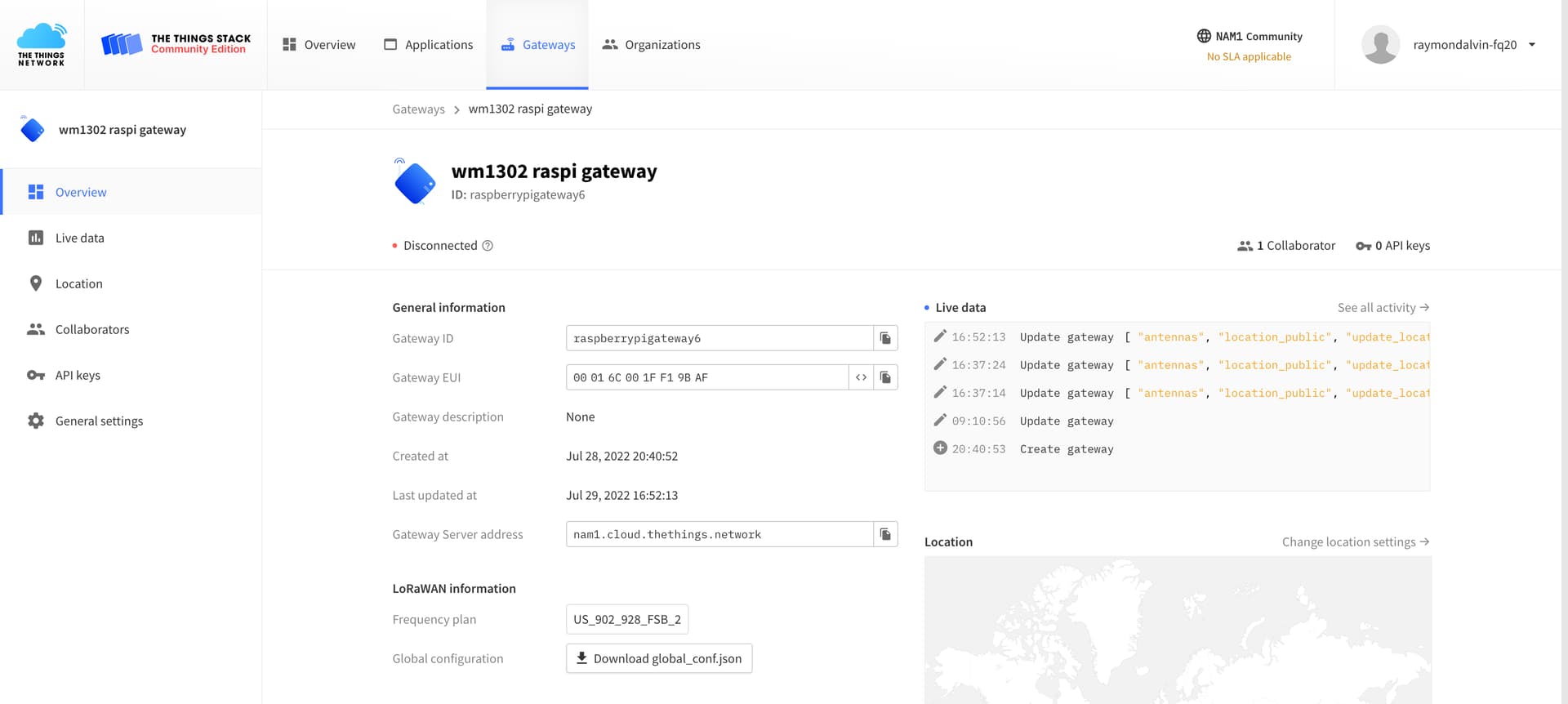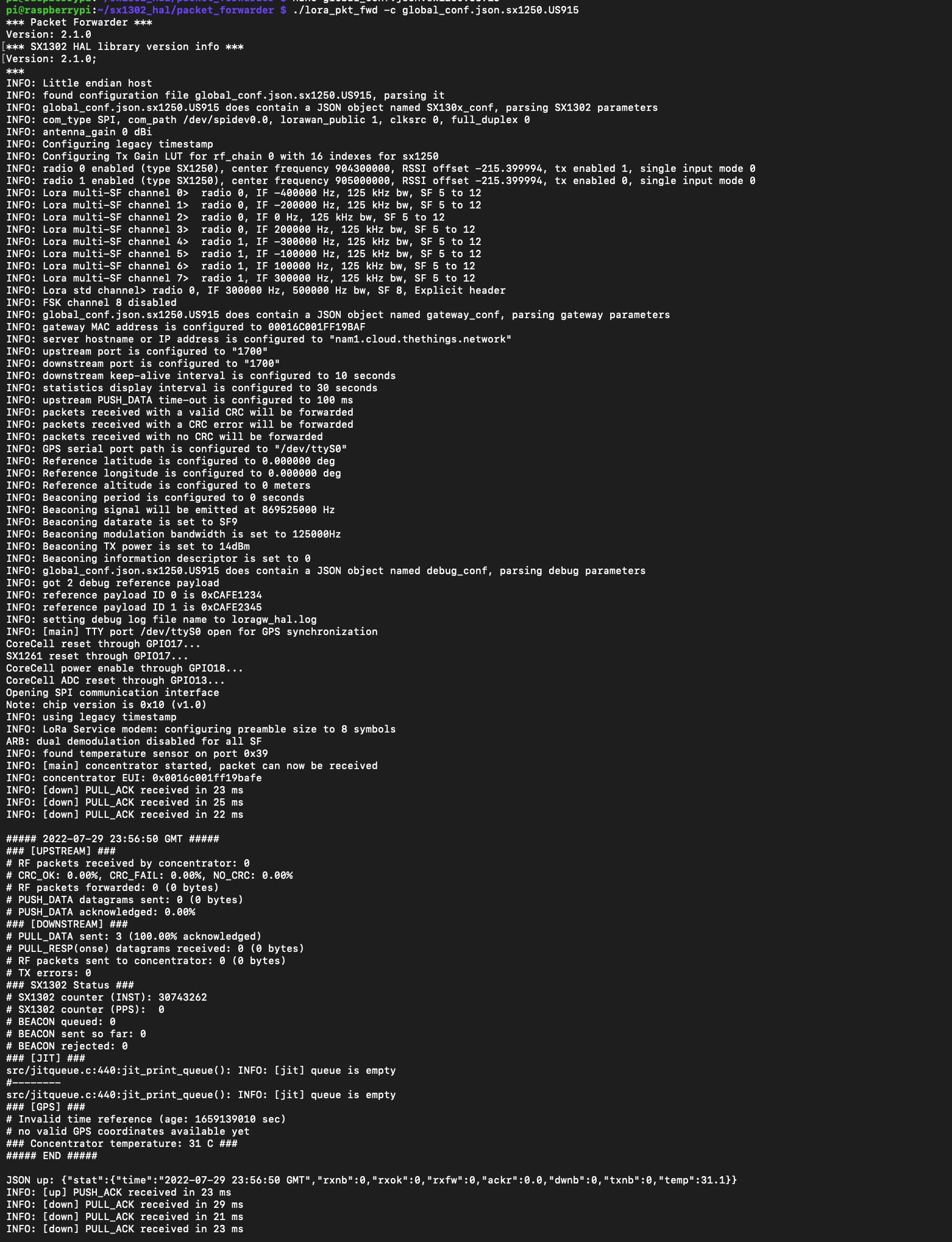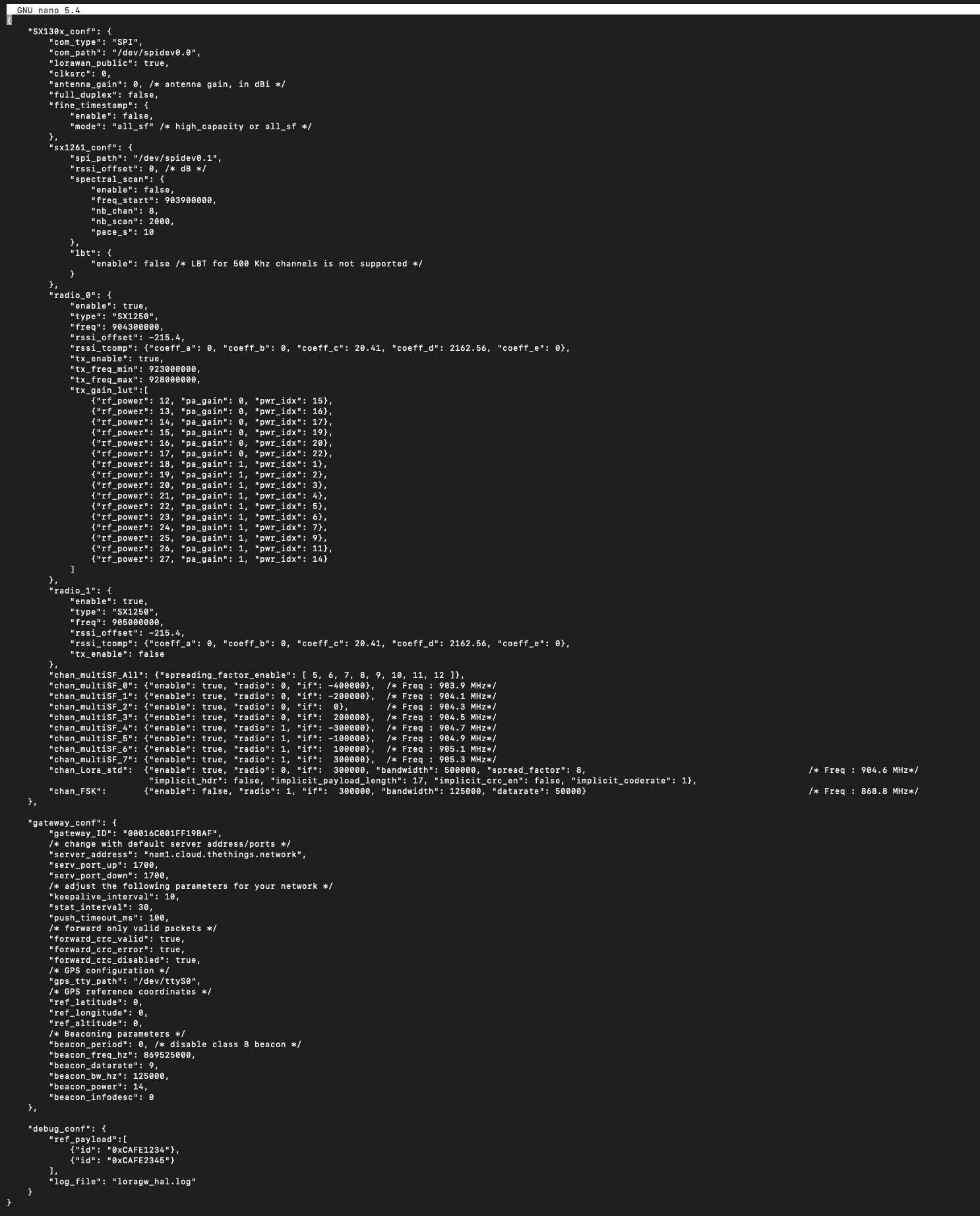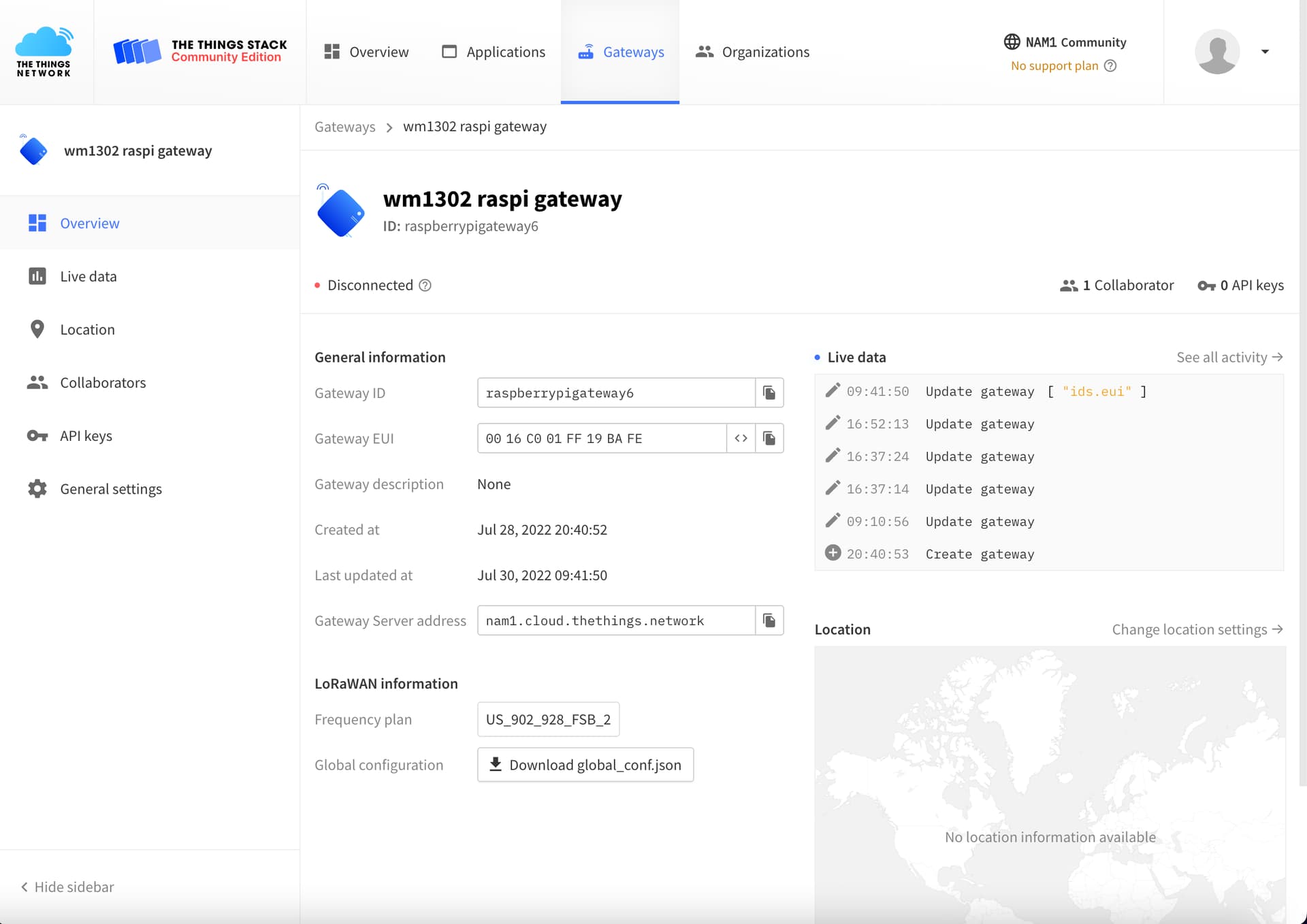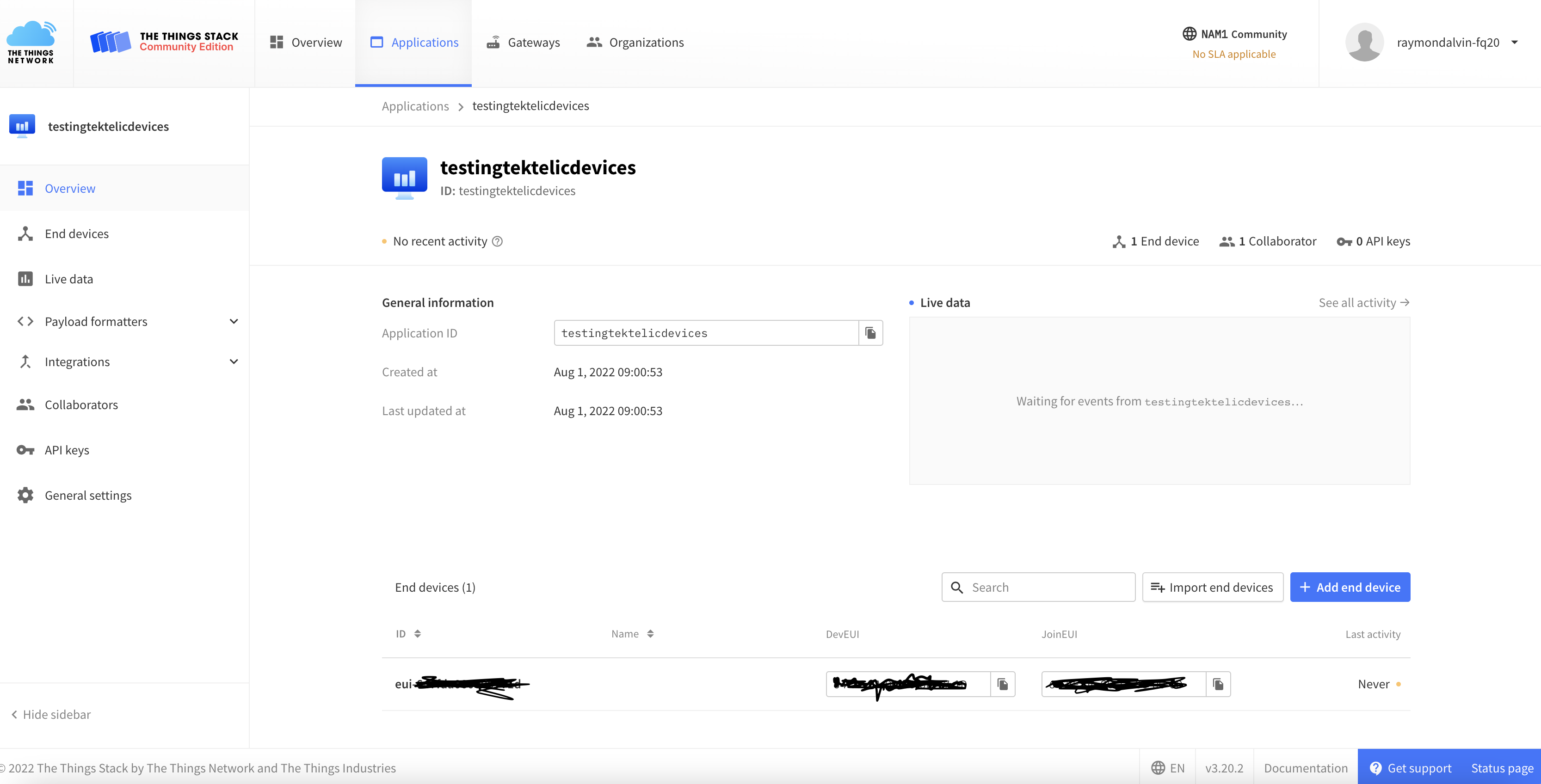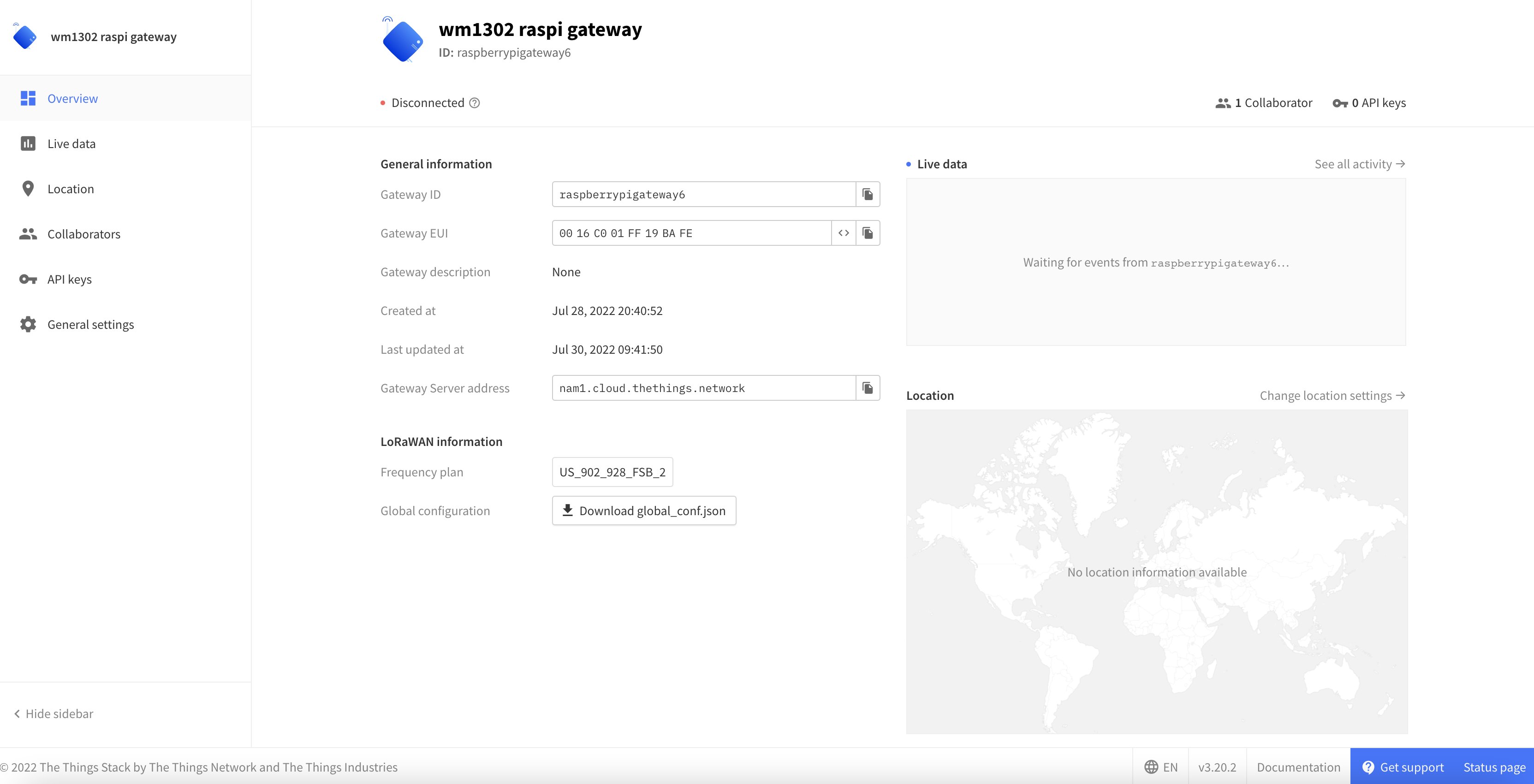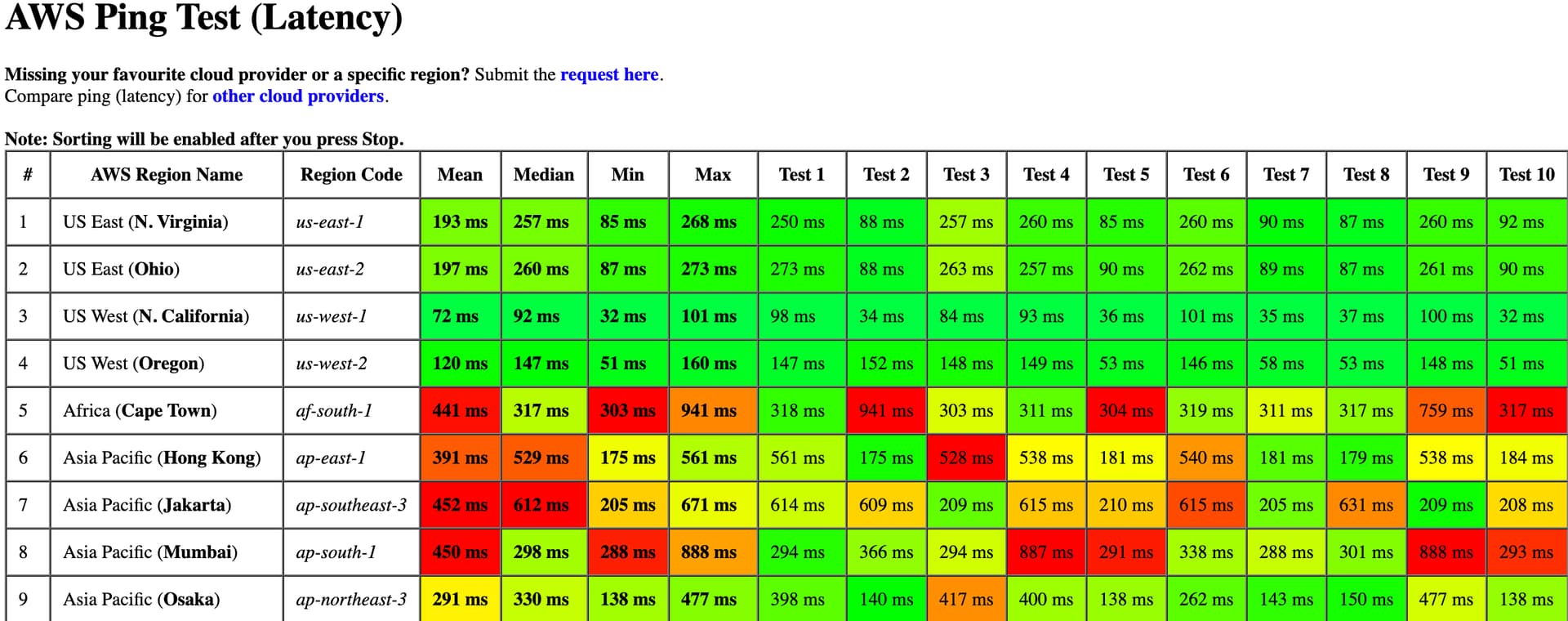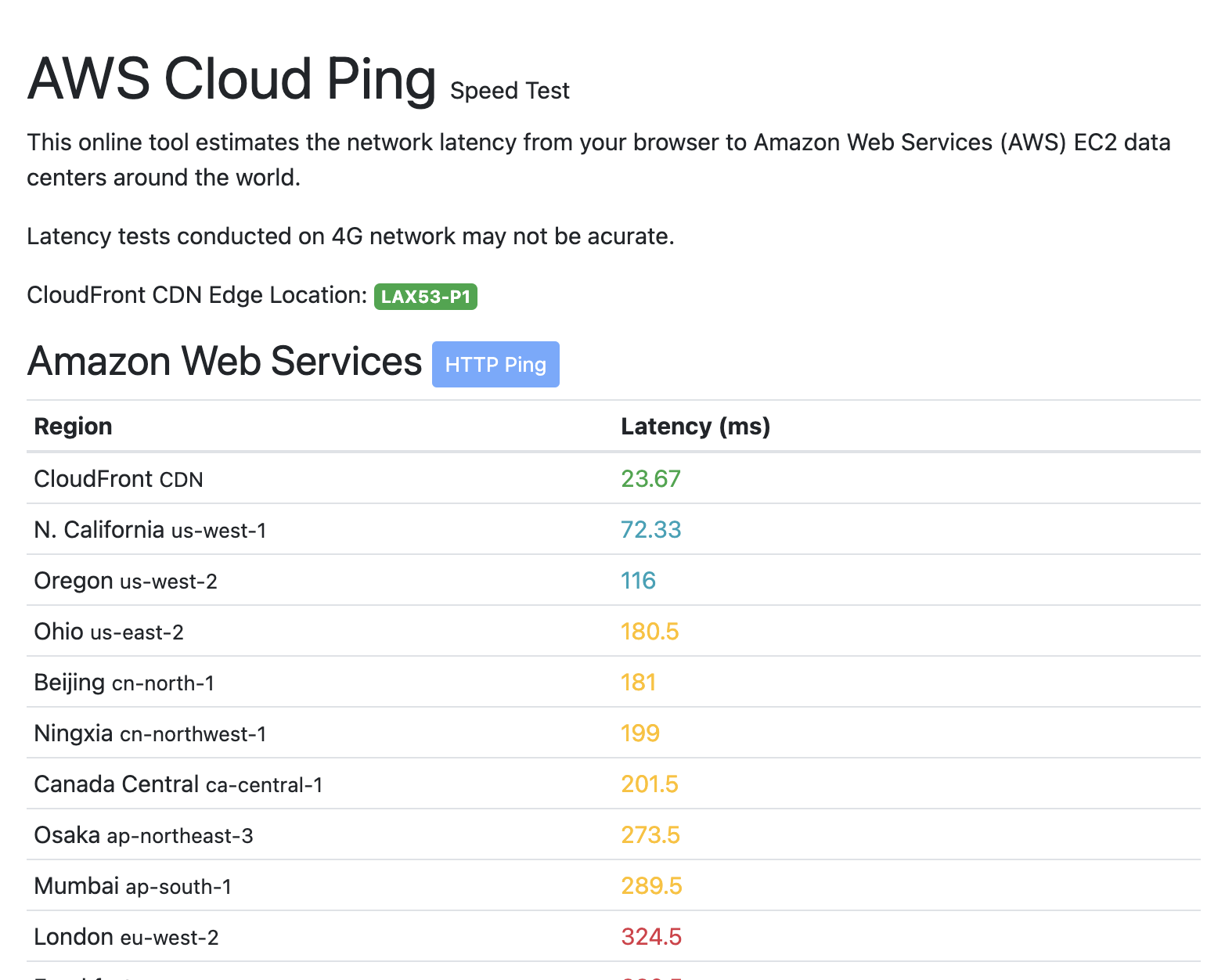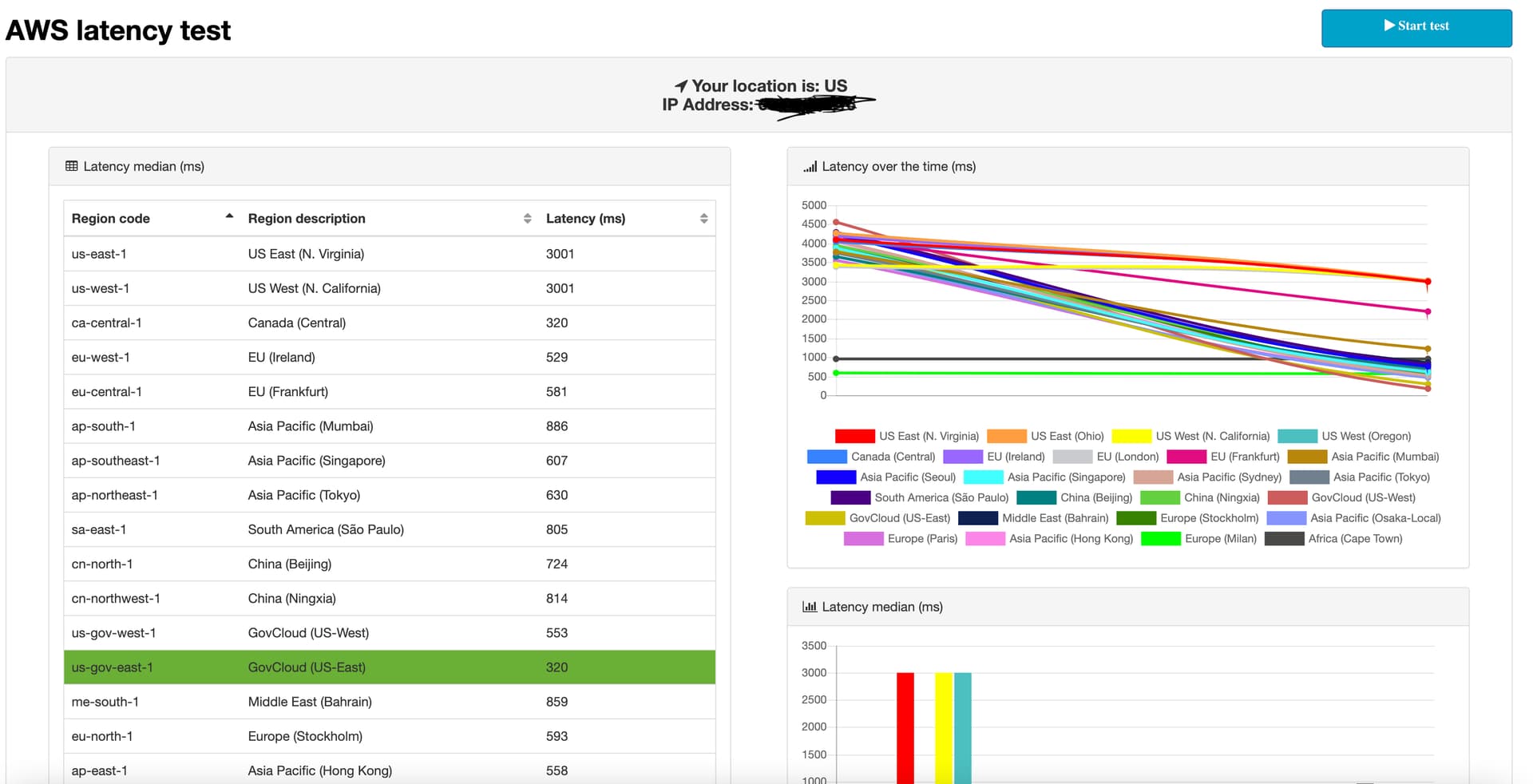I have changed the beacon frequency to 925000000 and changed forward_crc_error and forward_crc_disabled to false. I also changed the EUI in TTN but it still shows up as disconnected in the console.
Here is the global_conf file:
{
"SX130x_conf": {
"com_type": "SPI",
"com_path": "/dev/spidev0.0",
"lorawan_public": true,
"clksrc": 0,
"antenna_gain": 0, /* antenna gain, in dBi */
"full_duplex": false,
"fine_timestamp": {
"enable": false,
"mode": "all_sf" /* high_capacity or all_sf */
},
"sx1261_conf": {
"spi_path": "/dev/spidev0.1",
"rssi_offset": 0, /* dB */
"spectral_scan": {
"enable": false,
"freq_start": 903900000,
"nb_chan": 8,
"nb_scan": 2000,
"pace_s": 10
},
"lbt": {
"enable": false /* LBT for 500 Khz channels is not supported */
}
},
"radio_0": {
"enable": true,
"type": "SX1250",
"freq": 904300000,
"rssi_offset": -215.4,
"rssi_tcomp": {"coeff_a": 0, "coeff_b": 0, "coeff_c": 20.41, "coeff_d": 2162.56, "coeff_e": 0},
"tx_enable": true,
"tx_freq_min": 923000000,
"tx_freq_max": 928000000,
"tx_gain_lut":[
{"rf_power": 12, "pa_gain": 0, "pwr_idx": 15},
{"rf_power": 13, "pa_gain": 0, "pwr_idx": 16},
{"rf_power": 14, "pa_gain": 0, "pwr_idx": 17},
{"rf_power": 15, "pa_gain": 0, "pwr_idx": 19},
{"rf_power": 16, "pa_gain": 0, "pwr_idx": 20},
{"rf_power": 17, "pa_gain": 0, "pwr_idx": 22},
{"rf_power": 18, "pa_gain": 1, "pwr_idx": 1},
{"rf_power": 19, "pa_gain": 1, "pwr_idx": 2},
{"rf_power": 20, "pa_gain": 1, "pwr_idx": 3},
{"rf_power": 21, "pa_gain": 1, "pwr_idx": 4},
{"rf_power": 22, "pa_gain": 1, "pwr_idx": 5},
{"rf_power": 23, "pa_gain": 1, "pwr_idx": 6},
{"rf_power": 24, "pa_gain": 1, "pwr_idx": 7},
{"rf_power": 25, "pa_gain": 1, "pwr_idx": 9},
{"rf_power": 26, "pa_gain": 1, "pwr_idx": 11},
{"rf_power": 27, "pa_gain": 1, "pwr_idx": 14}
]
},
"radio_1": {
"enable": true,
"type": "SX1250",
"freq": 905000000,
"rssi_offset": -215.4,
"rssi_tcomp": {"coeff_a": 0, "coeff_b": 0, "coeff_c": 20.41, "coeff_d": 2162.56, "coeff_e": 0},
"tx_enable": false
},
"chan_multiSF_All": {"spreading_factor_enable": [ 5, 6, 7, 8, 9, 10, 11, 12 ]},
"chan_multiSF_0": {"enable": true, "radio": 0, "if": -400000}, /* Freq : 903.9 MHz*/
"chan_multiSF_1": {"enable": true, "radio": 0, "if": -200000}, /* Freq : 904.1 MHz*/
"chan_multiSF_2": {"enable": true, "radio": 0, "if": 0}, /* Freq : 904.3 MHz*/
"chan_multiSF_3": {"enable": true, "radio": 0, "if": 200000}, /* Freq : 904.5 MHz*/
"chan_multiSF_4": {"enable": true, "radio": 1, "if": -300000}, /* Freq : 904.7 MHz*/
"chan_multiSF_5": {"enable": true, "radio": 1, "if": -100000}, /* Freq : 904.9 MHz*/
"chan_multiSF_6": {"enable": true, "radio": 1, "if": 100000}, /* Freq : 905.1 MHz*/
"chan_multiSF_7": {"enable": true, "radio": 1, "if": 300000}, /* Freq : 905.3 MHz*/
"chan_Lora_std": {"enable": true, "radio": 0, "if": 300000, "bandwidth": 500000, "spread_factor": 8, /* Freq : 904.6 MHz*/
"implicit_hdr": false, "implicit_payload_length": 17, "implicit_crc_en": false, "implicit_coderate": 1},
"chan_FSK": {"enable": false, "radio": 1, "if": 300000, "bandwidth": 125000, "datarate": 50000} /* Freq : 868.8 MHz*/
},
"gateway_conf": {
"gateway_ID": "0016c001ff19bafe",
/* change with default server address/ports */
"server_address": "nam1.cloud.thethings.network",
"serv_port_up": 1700,
"serv_port_down": 1700,
/* adjust the following parameters for your network */
"keepalive_interval": 10,
"stat_interval": 30,
"push_timeout_ms": 100,
/* forward only valid packets */
"forward_crc_valid": true,
"forward_crc_error": false,
"forward_crc_disabled": false,
/* GPS configuration */
"gps_tty_path": "/dev/ttyS0",
/* GPS reference coordinates */
"ref_latitude": 0,
"ref_longitude": 0,
"ref_altitude": 0,
/* Beaconing parameters */
"beacon_period": 0, /* disable class B beacon */
"beacon_freq_hz": 925000000,
"beacon_datarate": 9,
"beacon_bw_hz": 125000,
"beacon_power": 14,
"beacon_infodesc": 0
},
"debug_conf": {
"ref_payload":[
{"id": "0xCAFE1234"},
{"id": "0xCAFE2345"}
],
"log_file": "loragw_hal.log"
}
}
Here is the output when I run the packet forwarder:
US915
*** Packet Forwarder ***
Version: 2.1.0
*** SX1302 HAL library version info ***
Version: 2.1.0;
***
INFO: Little endian host
INFO: found configuration file global_conf.json.sx1250.US915, parsing it
INFO: global_conf.json.sx1250.US915 does contain a JSON object named SX130x_conf, parsing SX1302 parameters
INFO: com_type SPI, com_path /dev/spidev0.0, lorawan_public 1, clksrc 0, full_duplex 0
INFO: antenna_gain 0 dBi
INFO: Configuring legacy timestamp
INFO: Configuring Tx Gain LUT for rf_chain 0 with 16 indexes for sx1250
INFO: radio 0 enabled (type SX1250), center frequency 904300000, RSSI offset -215.399994, tx enabled 1, single input mode 0
INFO: radio 1 enabled (type SX1250), center frequency 905000000, RSSI offset -215.399994, tx enabled 0, single input mode 0
INFO: Lora multi-SF channel 0> radio 0, IF -400000 Hz, 125 kHz bw, SF 5 to 12
INFO: Lora multi-SF channel 1> radio 0, IF -200000 Hz, 125 kHz bw, SF 5 to 12
INFO: Lora multi-SF channel 2> radio 0, IF 0 Hz, 125 kHz bw, SF 5 to 12
INFO: Lora multi-SF channel 3> radio 0, IF 200000 Hz, 125 kHz bw, SF 5 to 12
INFO: Lora multi-SF channel 4> radio 1, IF -300000 Hz, 125 kHz bw, SF 5 to 12
INFO: Lora multi-SF channel 5> radio 1, IF -100000 Hz, 125 kHz bw, SF 5 to 12
INFO: Lora multi-SF channel 6> radio 1, IF 100000 Hz, 125 kHz bw, SF 5 to 12
INFO: Lora multi-SF channel 7> radio 1, IF 300000 Hz, 125 kHz bw, SF 5 to 12
INFO: Lora std channel> radio 0, IF 300000 Hz, 500000 Hz bw, SF 8, Explicit header
INFO: FSK channel 8 disabled
INFO: global_conf.json.sx1250.US915 does contain a JSON object named gateway_conf, parsing gateway parameters
INFO: gateway MAC address is configured to 0016C001FF19BAFE
INFO: server hostname or IP address is configured to "nam1.cloud.thethings.network"
INFO: upstream port is configured to "1700"
INFO: downstream port is configured to "1700"
INFO: downstream keep-alive interval is configured to 10 seconds
INFO: statistics display interval is configured to 30 seconds
INFO: upstream PUSH_DATA time-out is configured to 100 ms
INFO: packets received with a valid CRC will be forwarded
INFO: packets received with a CRC error will NOT be forwarded
INFO: packets received with no CRC will NOT be forwarded
INFO: GPS serial port path is configured to "/dev/ttyS0"
INFO: Reference latitude is configured to 0.000000 deg
INFO: Reference longitude is configured to 0.000000 deg
INFO: Reference altitude is configured to 0 meters
INFO: Beaconing period is configured to 0 seconds
INFO: Beaconing signal will be emitted at 925000000 Hz
INFO: Beaconing datarate is set to SF9
INFO: Beaconing modulation bandwidth is set to 125000Hz
INFO: Beaconing TX power is set to 14dBm
INFO: Beaconing information descriptor is set to 0
INFO: global_conf.json.sx1250.US915 does contain a JSON object named debug_conf, parsing debug parameters
INFO: got 2 debug reference payload
INFO: reference payload ID 0 is 0xCAFE1234
INFO: reference payload ID 1 is 0xCAFE2345
INFO: setting debug log file name to loragw_hal.log
INFO: [main] TTY port /dev/ttyS0 open for GPS synchronization
CoreCell reset through GPIO17...
SX1261 reset through GPIO17...
CoreCell power enable through GPIO18...
CoreCell ADC reset through GPIO13...
Opening SPI communication interface
Note: chip version is 0x10 (v1.0)
INFO: using legacy timestamp
INFO: LoRa Service modem: configuring preamble size to 8 symbols
ARB: dual demodulation disabled for all SF
INFO: found temperature sensor on port 0x39
INFO: [main] concentrator started, packet can now be received
INFO: concentrator EUI: 0x0016c001ff19bafe
INFO: [down] PULL_ACK received in 27 ms
INFO: [down] PULL_ACK received in 27 ms
INFO: [down] PULL_ACK received in 25 ms
##### 2022-07-30 16:54:33 GMT #####
### [UPSTREAM] ###
# RF packets received by concentrator: 0
# CRC_OK: 0.00%, CRC_FAIL: 0.00%, NO_CRC: 0.00%
# RF packets forwarded: 0 (0 bytes)
# PUSH_DATA datagrams sent: 0 (0 bytes)
# PUSH_DATA acknowledged: 0.00%
### [DOWNSTREAM] ###
# PULL_DATA sent: 3 (100.00% acknowledged)
# PULL_RESP(onse) datagrams received: 0 (0 bytes)
# RF packets sent to concentrator: 0 (0 bytes)
# TX errors: 0
### SX1302 Status ###
# SX1302 counter (INST): 30740704
# SX1302 counter (PPS): 0
# BEACON queued: 0
# BEACON sent so far: 0
# BEACON rejected: 0
### [JIT] ###
src/jitqueue.c:440:jit_print_queue(): INFO: [jit] queue is empty
#--------
src/jitqueue.c:440:jit_print_queue(): INFO: [jit] queue is empty
### [GPS] ###
# Invalid time reference (age: 1659200073 sec)
# no valid GPS coordinates available yet
### Concentrator temperature: 27 C ###
##### END #####
JSON up: {"stat":{"time":"2022-07-30 16:54:33 GMT","rxnb":0,"rxok":0,"rxfw":0,"ackr":0.0,"dwnb":0,"txnb":0,"temp":26.6}}
INFO: [up] PUSH_ACK received in 23 ms
INFO: [down] PULL_ACK received in 23 ms
INFO: [down] PULL_ACK received in 24 ms
INFO: [down] PULL_ACK received in 27 ms
Here is a screenshot of my TTN console:
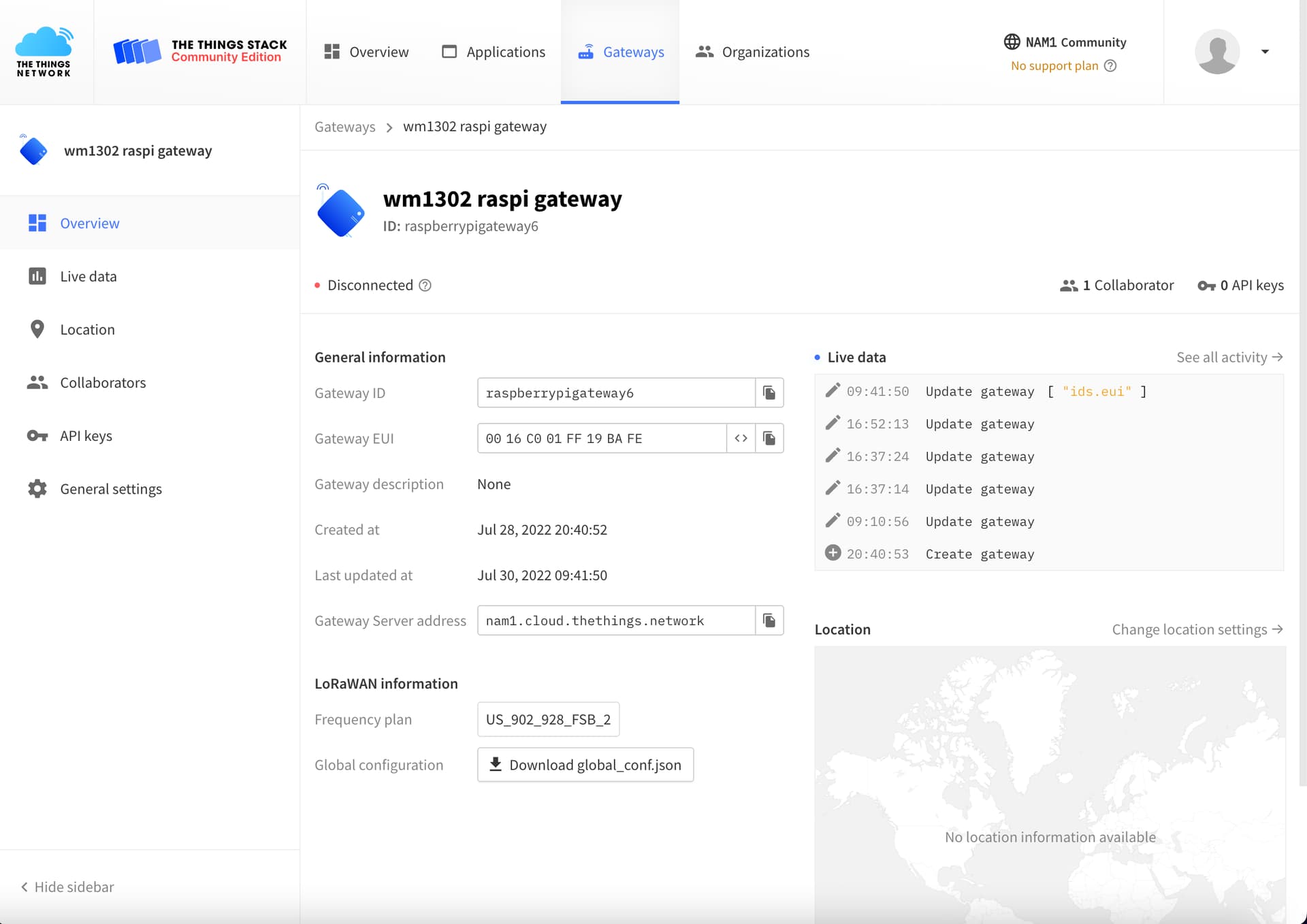
Again, thanks for the help!