Any support questions you might have can be asked here:
https://www.thethingsnetwork.org/marketplace/product/tbs-200

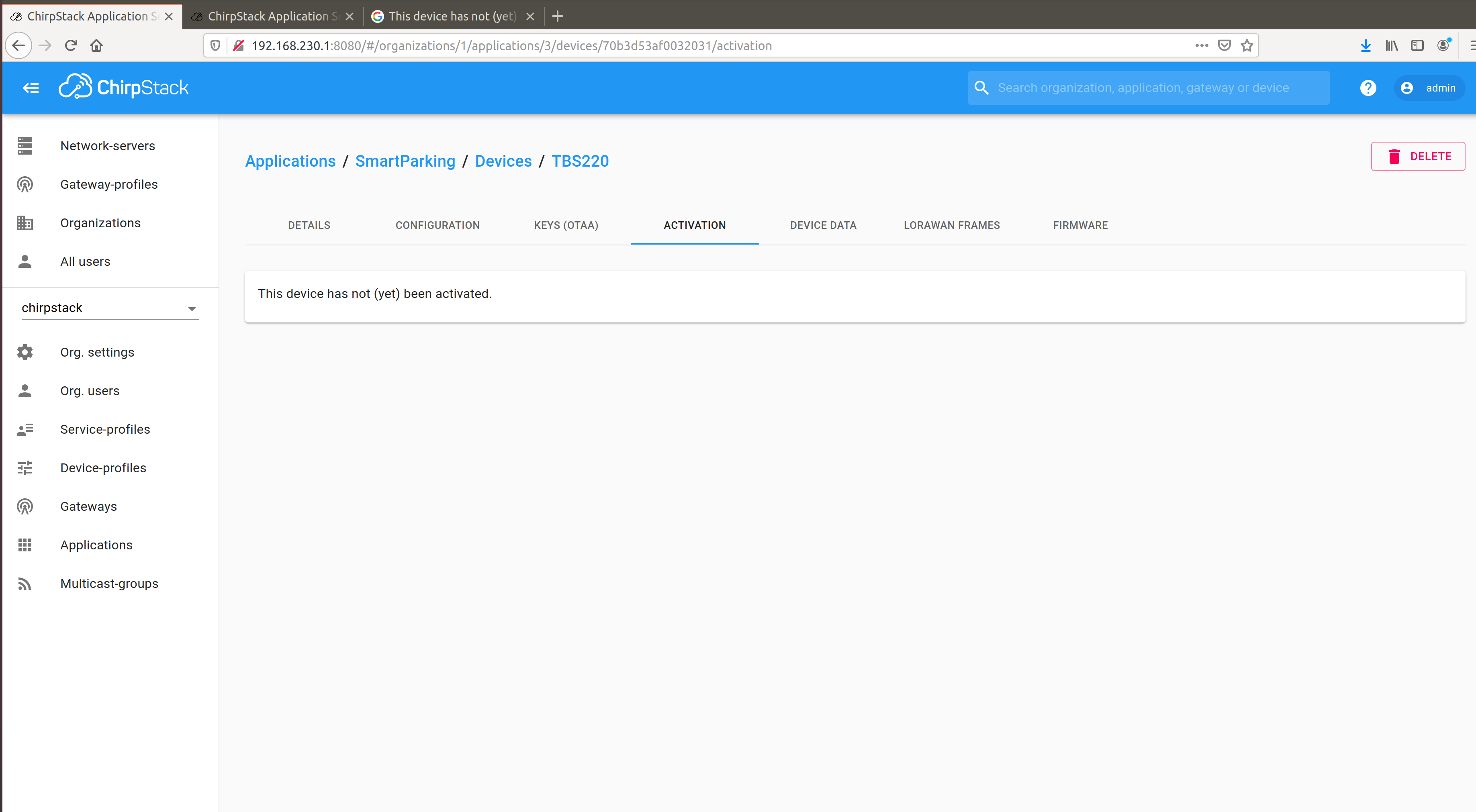
Ive successfully connected the gateway to most Loraservers, but i cant seem to connect the lora node parking sensor to the gateway, the resnse is that it hasnt been activated, how do i activate the sensors?
Perhaps ask on another forum as you are not using THeThingsNetwork?
This is the right forum as TBS 200 wont send any data to the gateway, hence not to TTN
Then please add the relevant details about what you tried with TTN. How did you register the device? What does TTN Console’s gateway Traffic page show you? And the device’s Data page? Any other details of what you did? Also, a link to the actual documentation of the device may help.
As it stands now, you only provided a screenshot that is not related to TTN at all, which we’ll delete soon.
The site gives detail to connect the gateway to TTN, great, i even registered the devices toan application on TTN as per the instruction. No problem there. https://doc.rakwireless.com/rak7243-lorawan-developer-gateway/configuring-the-gateway
I cant seem to connect the sensor(TBS-220) to the gateway. How did anyone of you connect it to the gateway? since its a TBS forum on TTN, has anyone successfully connected the sensor to a gateway? which gateway? Can you kindly share your details?
If you are using TTN and not the chirpstack on the gateway your sensor connects to TTN, not to the gateway. In that case you should see transmissions of the sensor in the TTN console gateway data.
A node never connects to a gateway, that is WiFi. LoRaWAN nodes connect to a LoRaWAN network. That can be TTN or for some gateways the chirpstack running on the gateway.
If you are using the chirpstack on the gateway you are not using TTN and your question is not for this forum.
@yomue, if you want to use TTN where you have setup the device, you need to reinstall your gateway and when you get to the section Set up RAK Gateway LoRa® Concentrator, you should follow the instruction Server is TTN.
You appear to have selected the second option to run a server on the gateway - so you’ve got the device setup in the TTN server but your gateway is using a local server.
Am sorry guys, kindly be patient with me
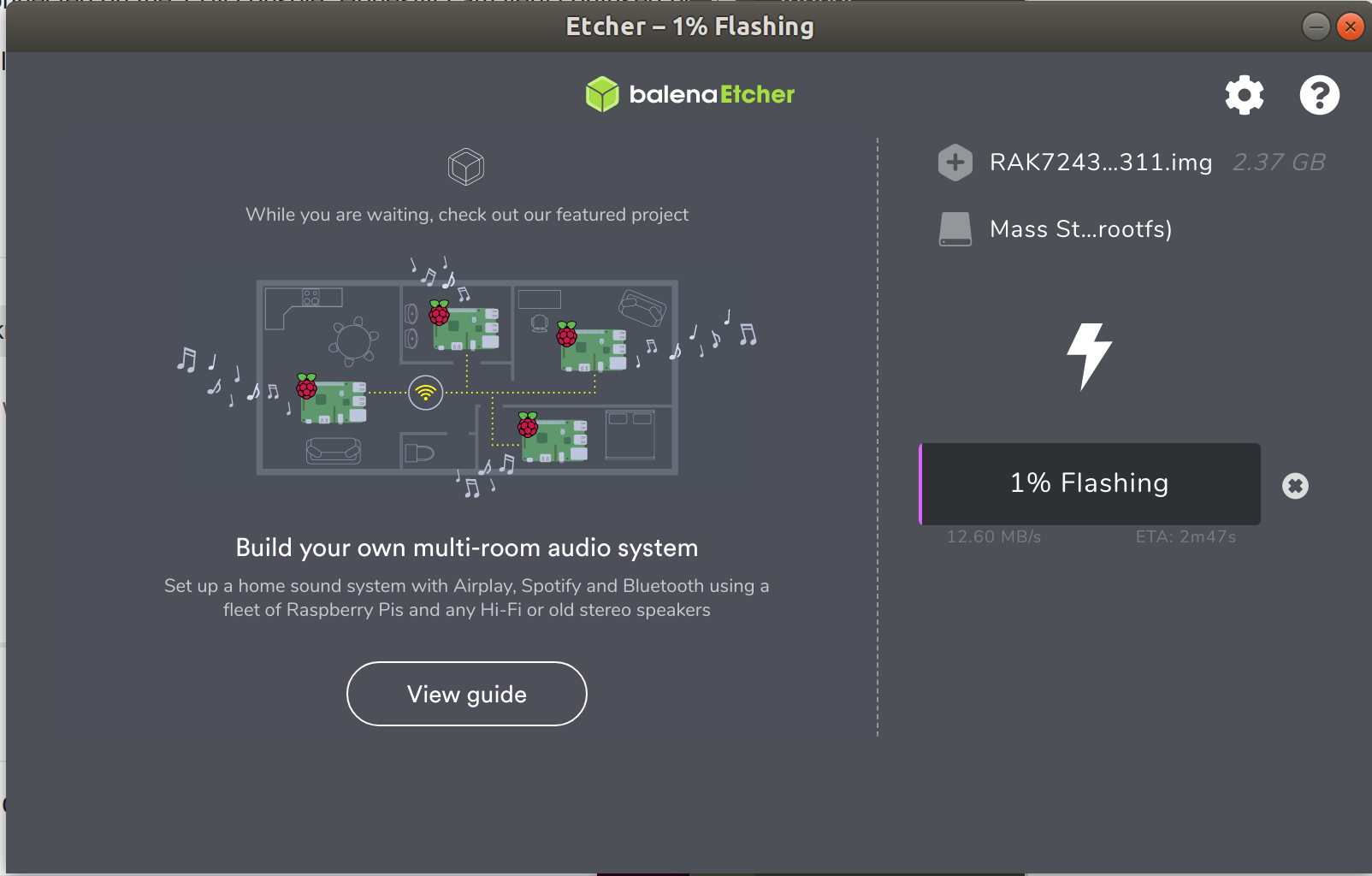
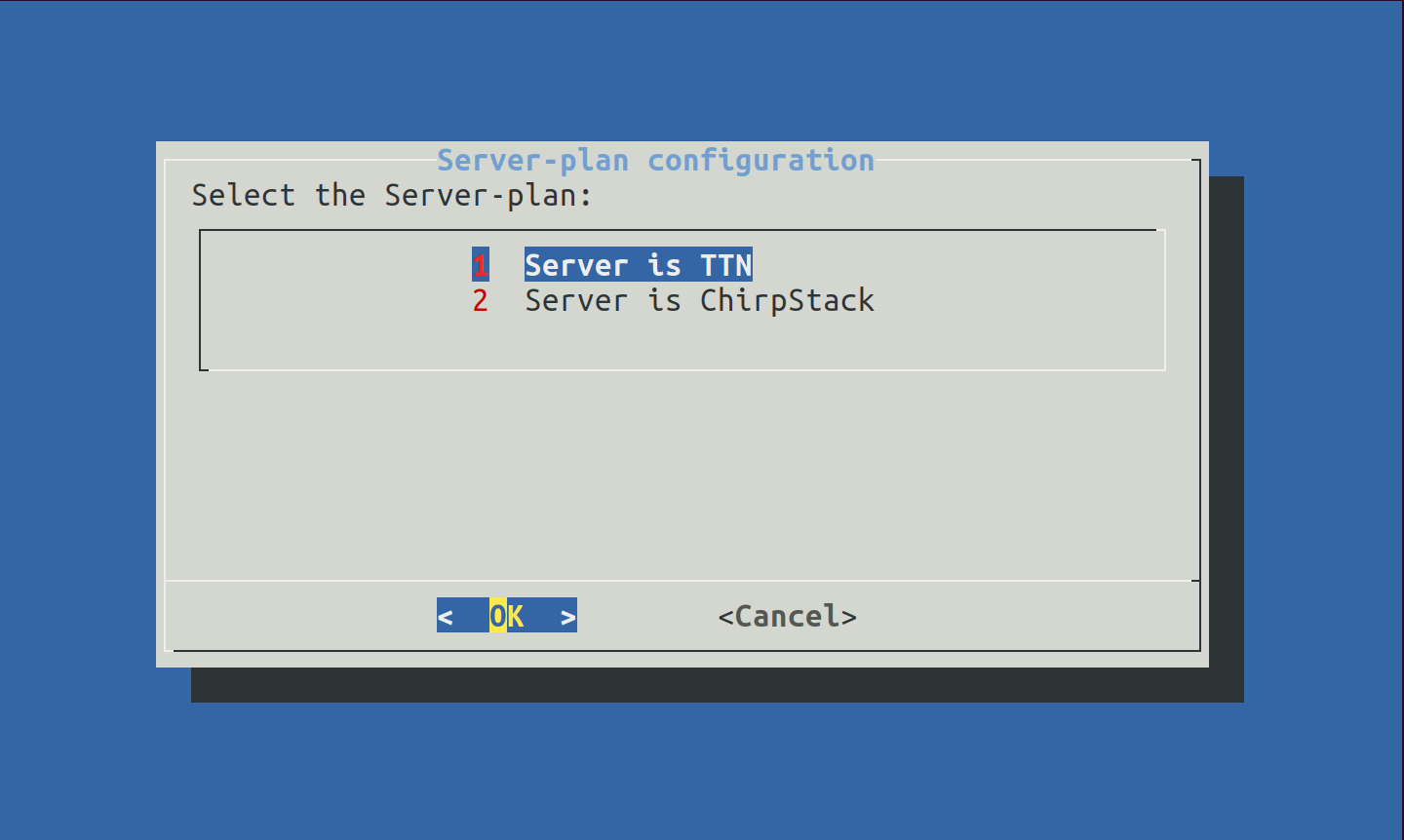
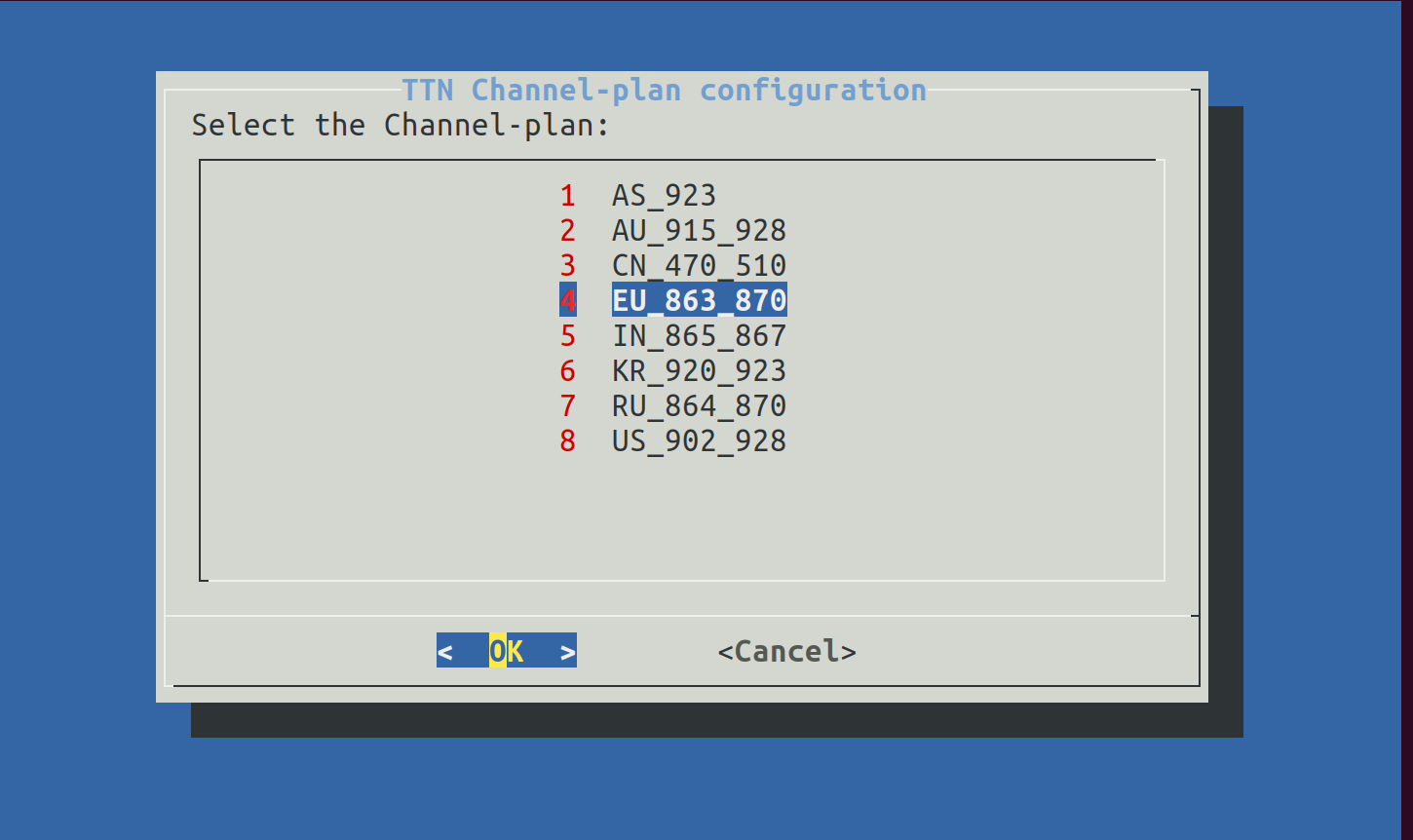
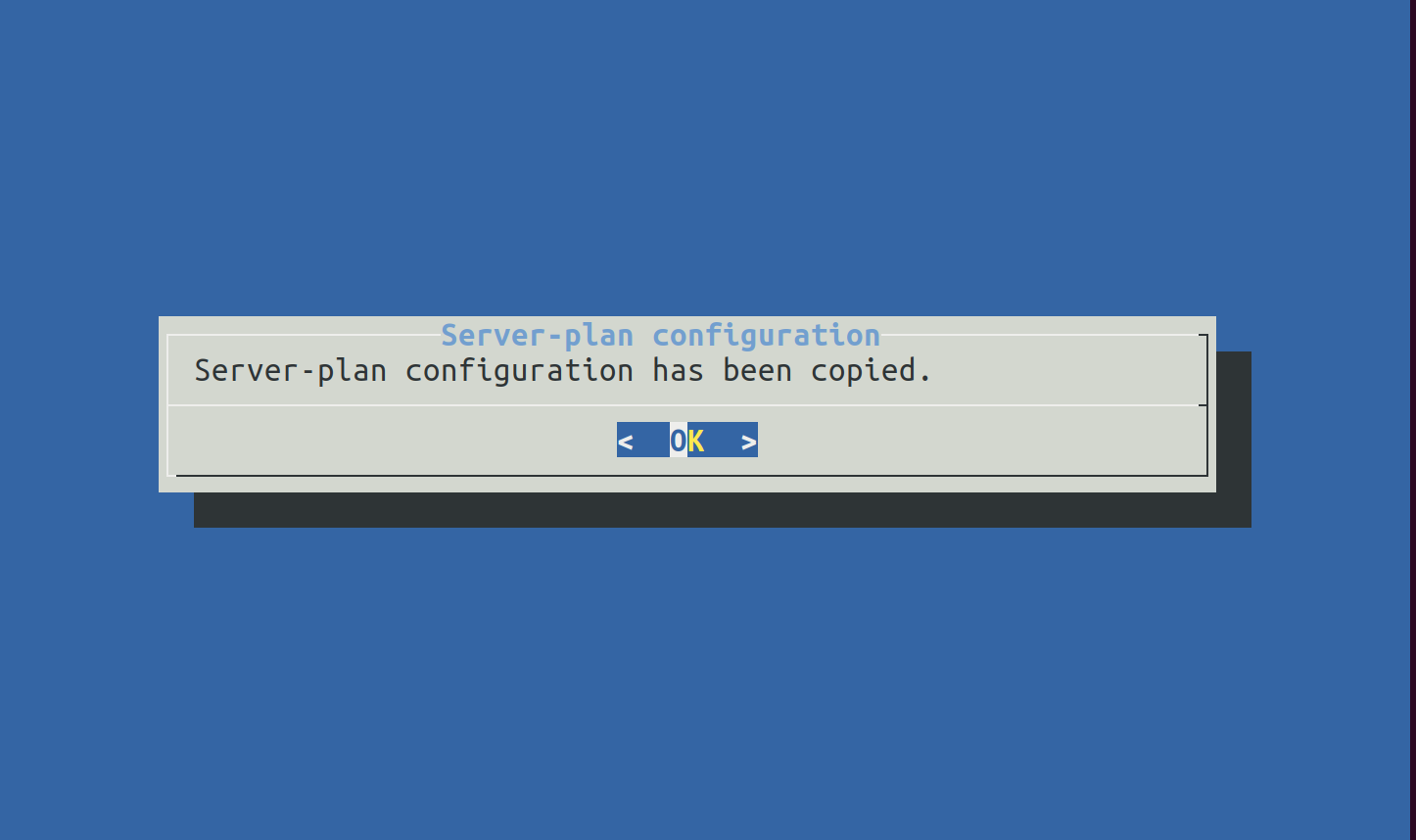
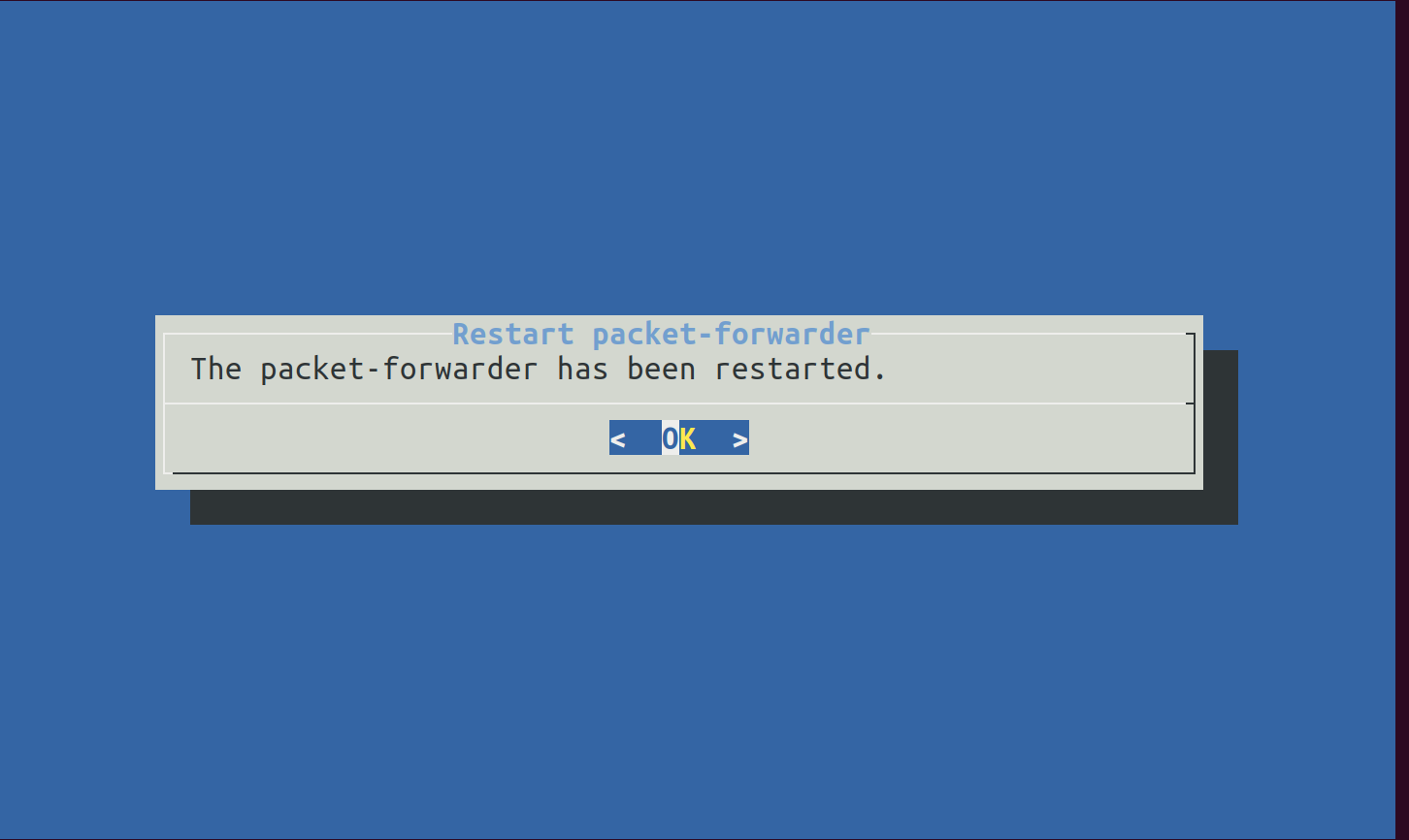
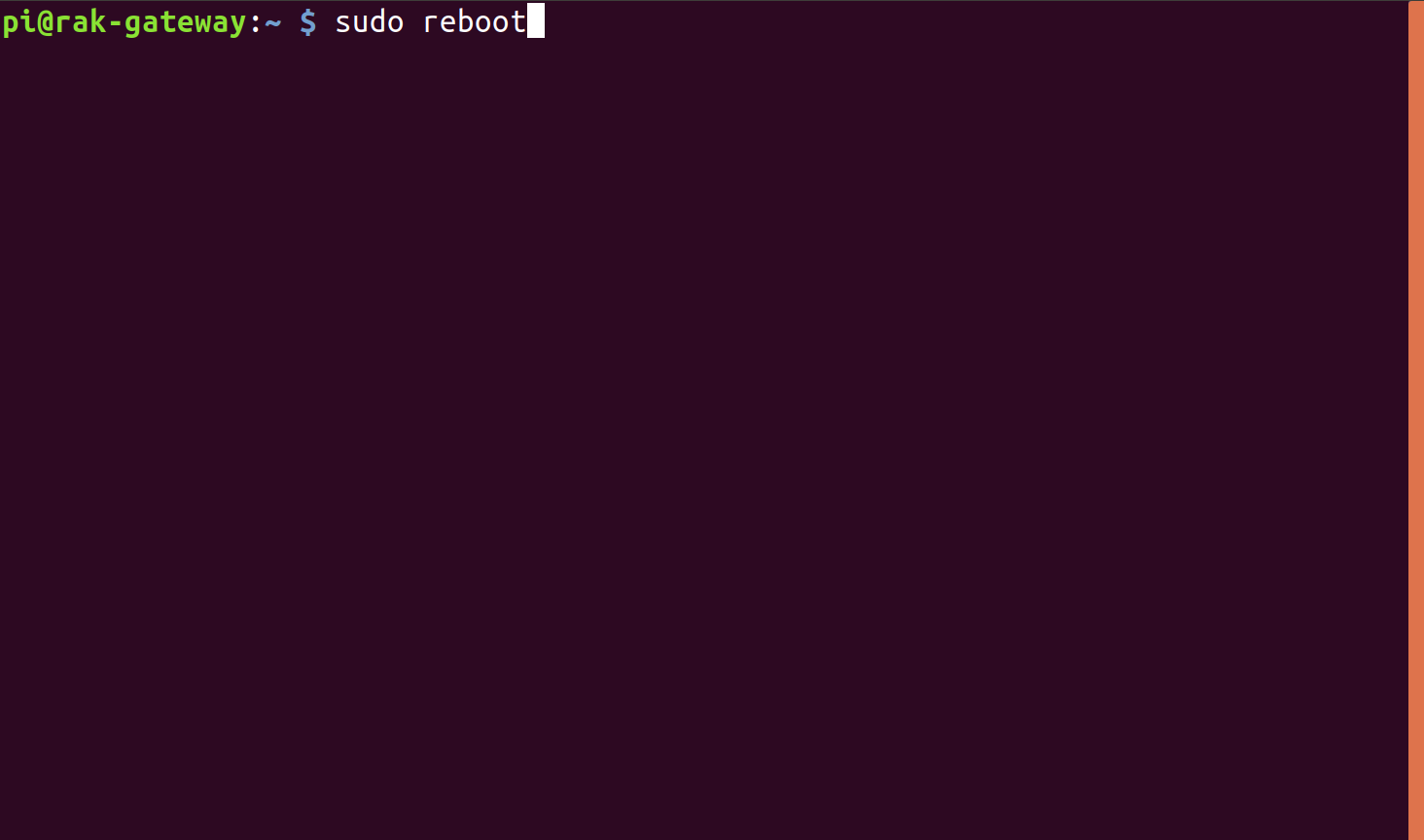
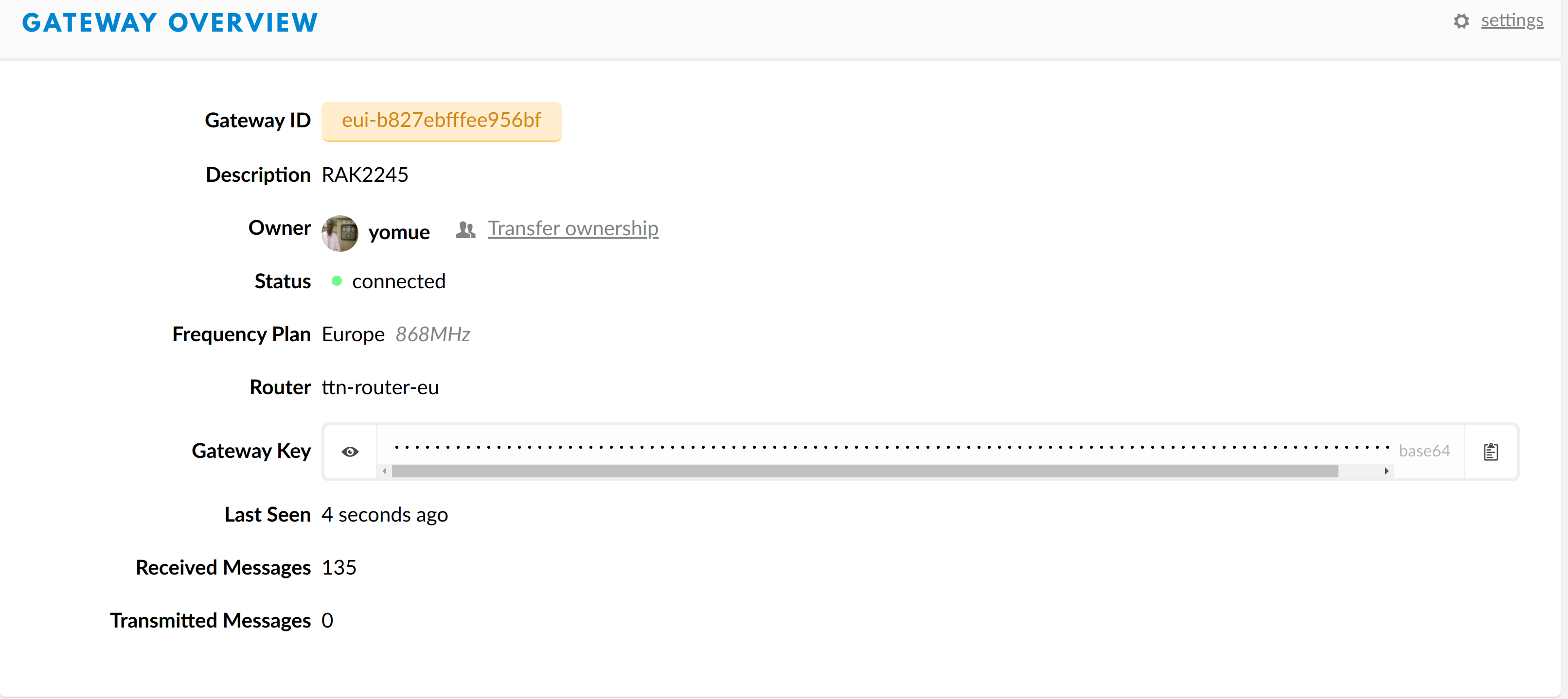
am currently at this point, how do i see my sensors?
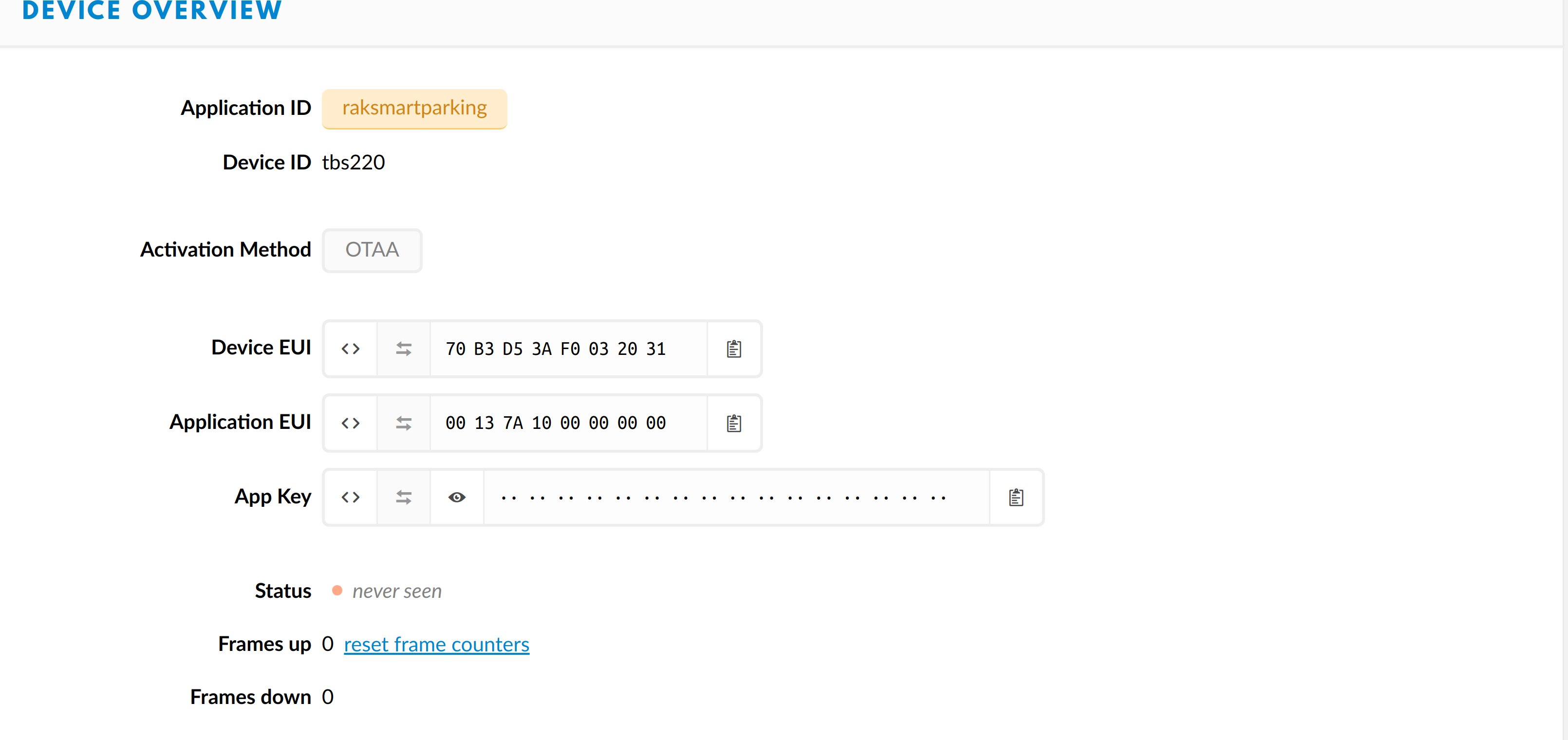
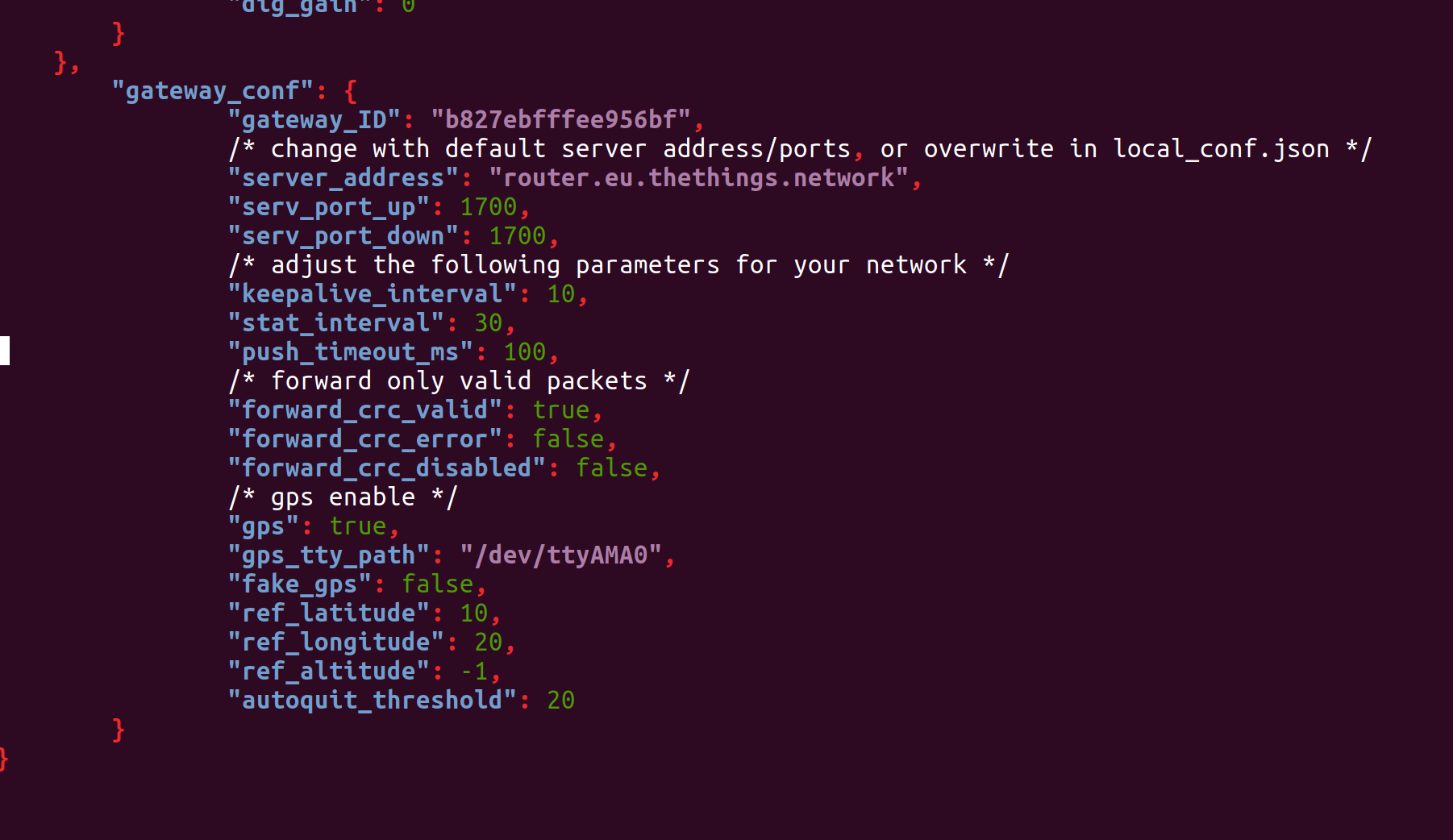
What are you seeing in the gateway’s Traffic page in TTN Console? (That page will only show traffic when you have the page open when the traffic is received. When the device tries to join, you should see something there.)
To answer my own question: here is one, courtesy of ThingPark.
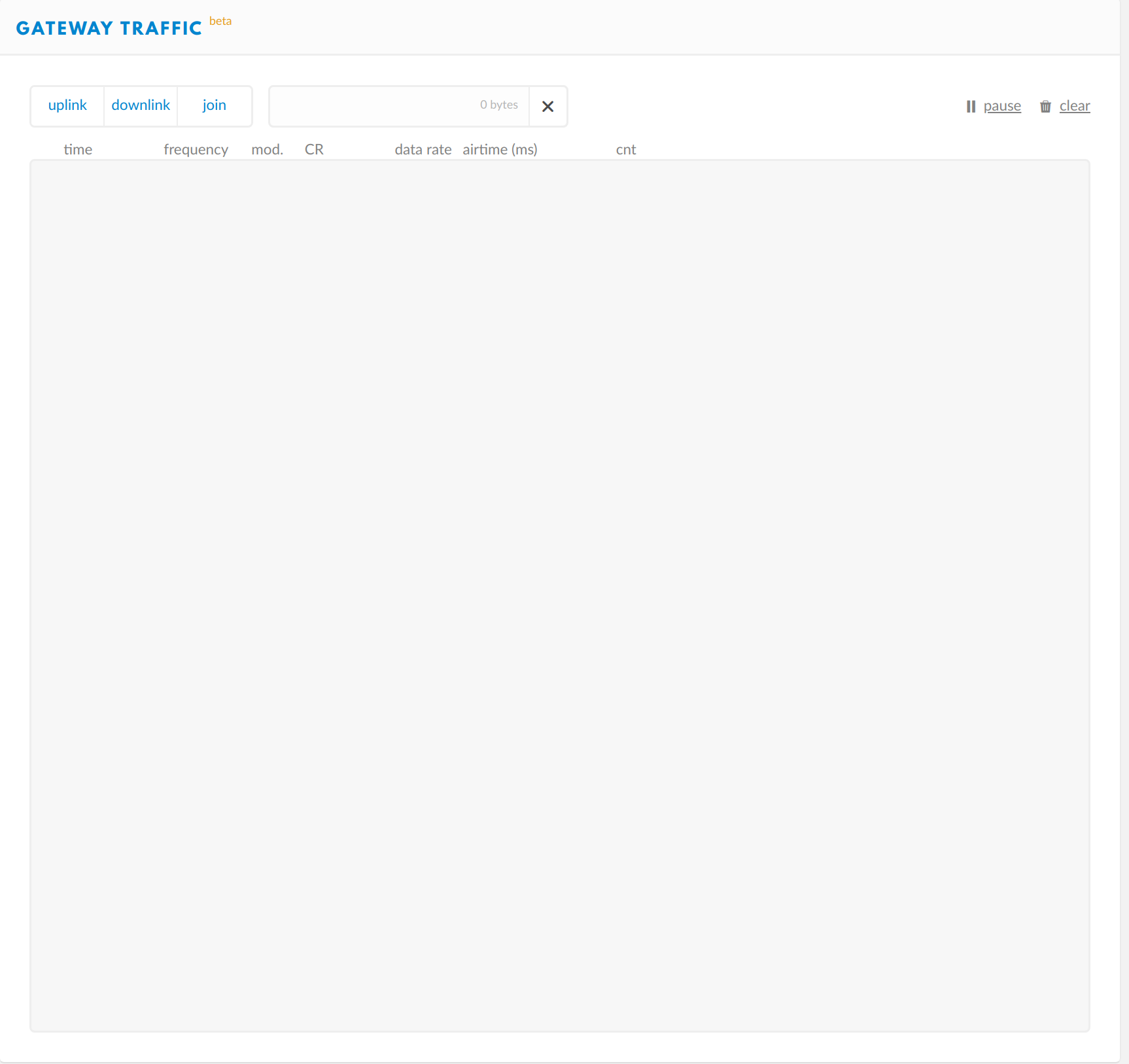
No traffic available
I have the same document, sadly it has been unhelpful, after removing the magnetic strip, sensor should be on, i have seen no response
At least it received some data, maybe not yours, at some point:
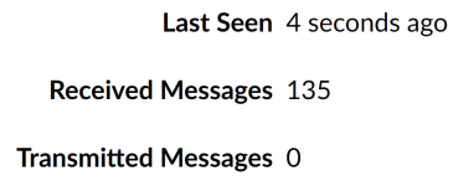
Unfortunately, maybe TTN Console is just not showing it in the Traffic page: the gateway Traffic page is quite unreliable. But, assuming it works, you should see something when you trigger your device to start joining.
So: you should somehow make the device start its OTAA Join process. And you need to make sure that the gateway can properly receive its radio signals, so is not too far away. (Also: at least 10 meters distance.) We cannot really help you with that without much more details of what you tried, and what you did, or did not, see.
Did you receive anything else? Like how did you get the AppEUI, DevEUI and AppKey? There is no mention of LoRaWAN in that document, and no mention of an OTAA Join in the initialization diagram, which for OTAA should happen before “Send uplink”:
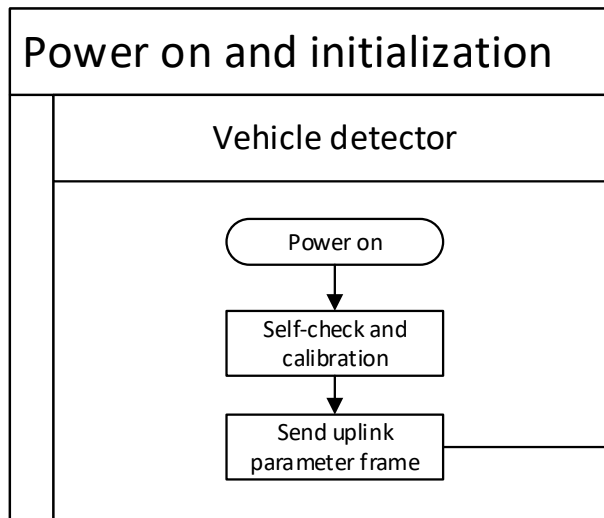
Any chance you also received a DevAddr, AppSKey and NwkSKey with that device? (I hope not…)
What else have you tried, except from removing the magnetic strip just once? Like, maybe restart?
If the detector need to be powered on or calibration, please place the magnetic strip on the groove and stay for 10 seconds, and then remove the magnetic strip .
Beware it also says:
you can power off by manual , that is place magnetic stripe in the groove located on the detector’s surface for 10 seconds, then remove the magnetic strip.
Maybe it needs to be done twice, if indeed it switches off after doing it once…
Did you receive anything else? Like how did you get the AppEUI, DevEUI and AppKey? There is no mention of LoRaWAN in that document, and no mention of an OTAA Join in the initialization diagram, which for OTAA should happen before
“Send uplink”:Smart Parking Solution Guide.pdf (322.5 KB) that is the only document that tries to explain, which is no much difference to what ive been trying to do
you can power off by manual , that is place magnetic stripe in the groove located on the detector’s surface for 10 seconds, then remove the magnetic strip.
I have done this several times
is there a troubleshoot link to find out if my gateway has been recieving data?
I havent received any uplink request, like i said there isnt any proof that there’s a connection between the sensor and the gateway. So being TBS(TTN) forum, i was hoping someone succeeded on doing so.