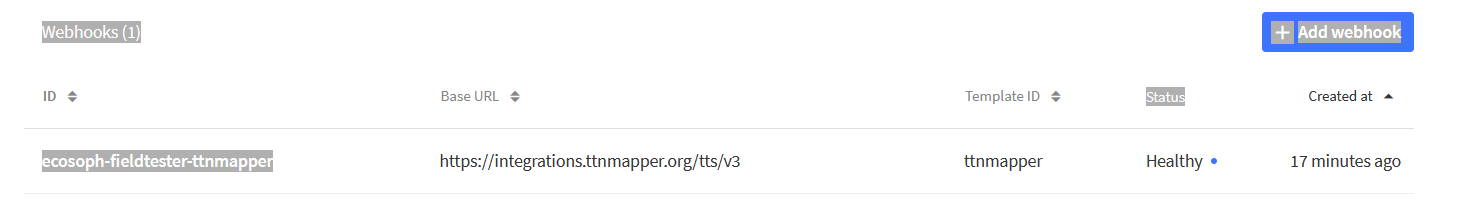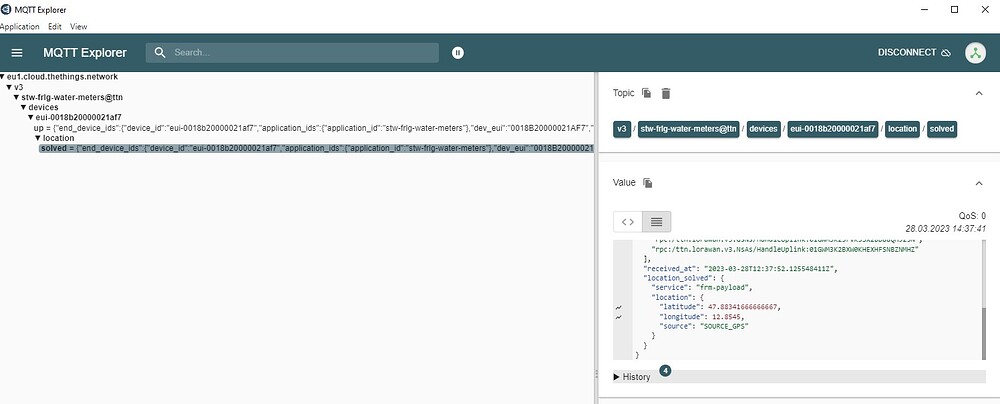Can not see anything. Also when trying advanced maps with euid of the GPS-Tracker.
Does TTN Mapper need the Join Informations? Because my device is ABP (Activation by Personalization) activated, so there is no join-message.
Should i see anywhere in the Console (Debug / Live Data), that the Integration sent data to the TTN Mapper?
I also have enabled MQTT and can see that messages are broadcasted. But there is no accuracy in the message. The decoder supplies sats (count of sattelites) but this is not provided via the “Integration”. Perhaps this is why TTN Mapper does not collect the data.
EDIT: Now i am getting “Fail to send Webhook”
{
"name": "as.webhook.fail",
"time": "2023-03-28T12:50:52.110901884Z",
"identifiers": [
{
"device_ids": {
"device_id": "eui-0018b20000021af7",
"application_ids": {
"application_id": "stw-frlg-water-meters"
},
"dev_eui": "0018B20000021AF7",
"dev_addr": "01CE73FC"
}
}
],
"data": {
"@type": "type.googleapis.com/ttn.lorawan.v3.ErrorDetails",
"namespace": "pkg/applicationserver/io/web",
"name": "request",
"message_format": "request",
"correlation_id": "bc96796e42e04031bc328f2e6225d257",
"code": 14,
"details": [
{
"@type": "type.googleapis.com/google.protobuf.Struct",
"value": {
"body": "{\"message\":\"uplink_message not set\",\"success\":false}\n",
"status_code": 400,
"url": "https://integrations.ttnmapper.org/tts/v3/uplink-message",
"webhook_id": "stadtwerke-adeunis-field-tester"
}
}
]
},
"correlation_ids": [
"as:up:01GWM4AW1F2WGZ4RW2G6YJSJ9M",
"gs:conn:01GWM08CPNQJ66YNB352DGMPD5",
"gs:up:host:01GWM08CPRN43AFB40FHQH5T98",
"gs:uplink:01GWM4AVTVH4V1B5MCK3RQ01D6",
"ns:uplink:01GWM4AVTVJ9YN020P2MCP10XN",
"rpc:/ttn.lorawan.v3.GsNs/HandleUplink:01GWM4AVTV82R51RAYA8CMJ5VR",
"rpc:/ttn.lorawan.v3.NsAs/HandleUplink:01GWM4AW1E3ND5FAD5A7QJS3QT"
],
"origin": "ip-10-100-13-148.eu-west-1.compute.internal",
"context": {
"tenant-id": "CgN0dG4="
},
"visibility": {
"rights": [
"RIGHT_APPLICATION_TRAFFIC_READ"
]
},
"unique_id": "01GWM4AW2E4XJNPX47SRZ31HRG"
}