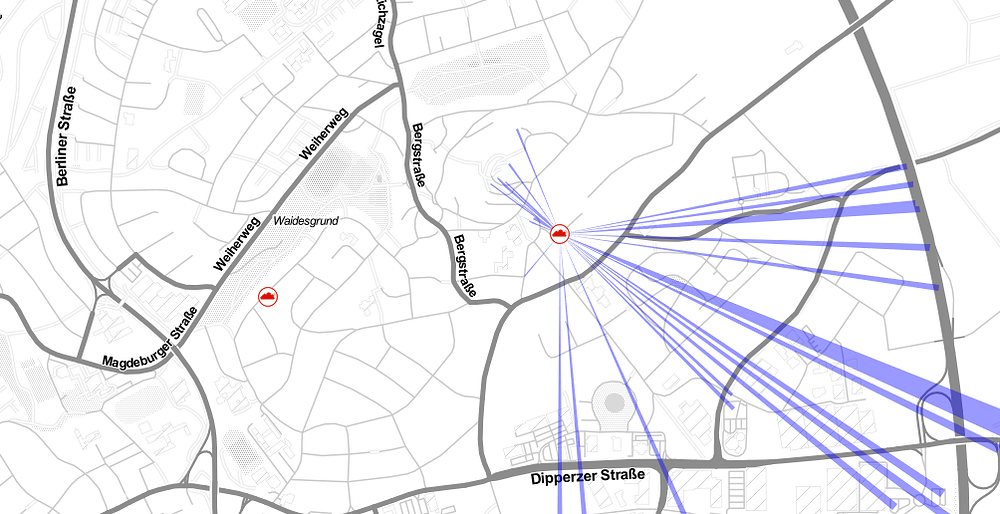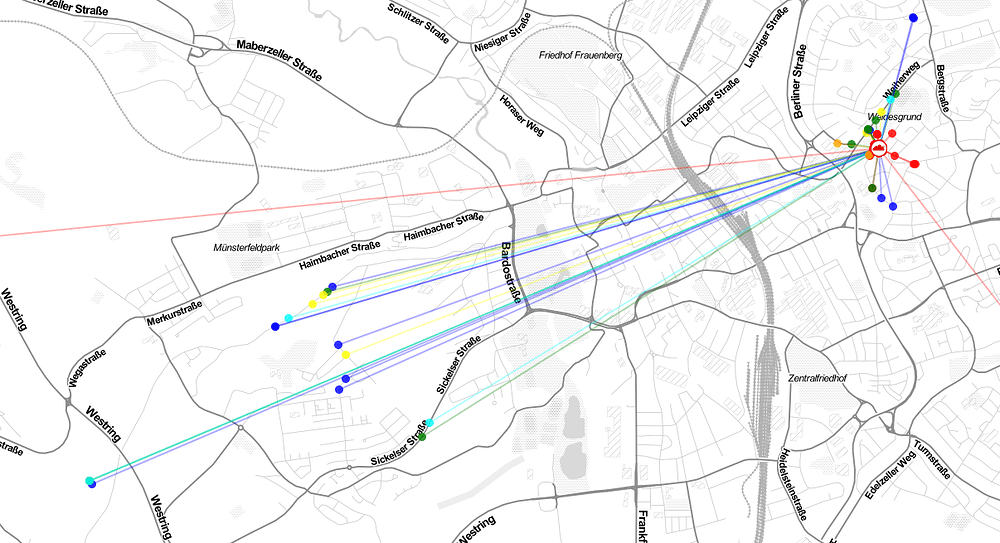Hi there.
Coverage is about SF7. GW received messages at SF7?
I build a gateway based on the RAK2287 → Semtech SX1302 Based LoRa Concentrator Module RAK2287 - IoT Made Easy
Reading that really short information on that page says "
IIt can detect at any time, any packet in a combination of 8 different spreading factors(SF5 to SF12) and 10 channels, and demodulate up to 16 packets at any time." So the reception at SF7 should not be the case. As I understood the FAQ, SF7 is just a recommendation if the mapping node is in move tue to multipath and signal cancellation. I mad my test on fixed positions so the spreading factor shouldn’t really matter, right ?
I have read the ttnmapper-FAQ before starting any mappings, but:
New measurements take up to 24 hours to be processed and displayed on the main map. If you want to see if your data is being uploaded, use the advanced map options and filter by your device ID.
I understood, that showing the data on the main map can tak up to 24h. But if I want to have a look earlier on the data, I can check if they have been uploaded over the advanced map (so just the displaying can take up to 24h, not the receiving of the data) ??
It is possible that the gateway that received your packets does not have its location configured. If you know the gateway owner, please ask them to configure it. See “My gateway is not showing on TTN Mapper”. If this is the reason for your measurements not showing, you can check under Advanced Maps, enter your node address, and view the map. If you now see circles without lines connecting them to a gateway, this issue is confirmed.
I have set the gateway location in the ttn console and all gateway informations are set to public, too.
Did you mark your data as experimental? If so, the data will not show on the main map, but on a separate map containing only your experiment. Please disable experimental mode in the app so that you can contribute to the global map of TTN coverage.
Meanwhile I can see my gateway on the main map, but still with no mapped connections. I mean the lines between a nodes position and the gateway itself. I don’t understand this behavior because the lines appear when I take a look on the gateway in the Advanced maps.