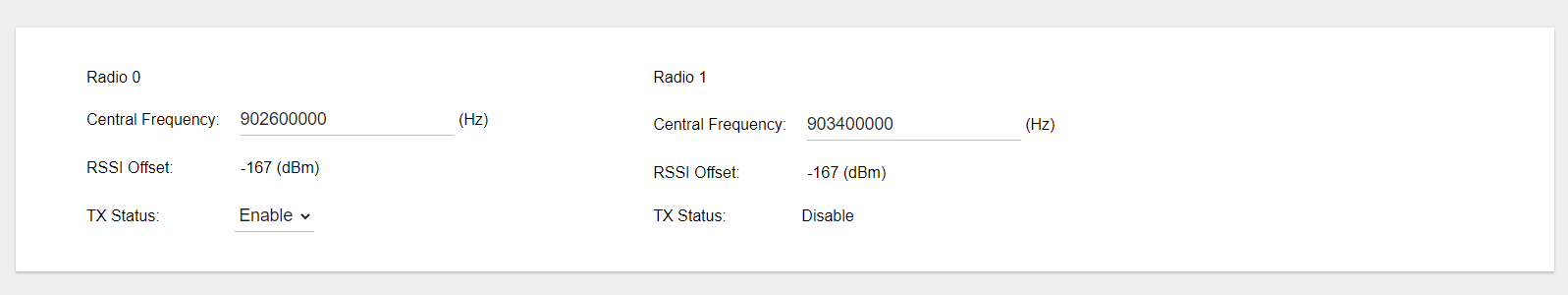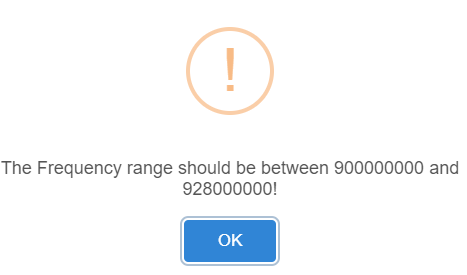AlNyb
July 16, 2021, 8:40am
1
Hi there,
I have received the TTN Outdoor Gateway for the EU frequencies. The label indicates that I’ve received the right hardware (868…EU).
However, the admin interface (Module 1 Settings → Radio and Channel Settings) indicates that the GW is using the 900-something frequencies.
Please see attached screenshot.
Any insights for why this is are appreciated.
Many thanks,
Alex
kersing
July 16, 2021, 10:29am
2
Did you configure the gateway, the information you show is software settings so they might default to wrong values. If not you probably need to check the installation instructions on how to do so. Mine was one of the early ones with prerelease software so I’m not familiar with the latest installation instructions.
AlNyb
July 16, 2021, 4:49pm
3
Thanks for your reply.
I have followed the below instructions (including the firmware upgrade) and the gateway shows up as “Connected” in the TTN portal:
https://www.thethingsnetwork.org/docs/gateways/thethingsoutdoor/
With above configuration done, TTN proposes a global config file including these frequency settings:
"radio_0": {
"enable": true,
"type": "SX1257",
"freq": 867500000,
"rssi_offset": -166,
"tx_enable": true,
"tx_freq_min": 863000000,
"tx_freq_max": 870000000
},
"radio_1": {
"enable": true,
"type": "SX1257",
"freq": 868500000,
"rssi_offset": -166,
"tx_enable": false
}
When attempting to change the frequency settings in the gateway’s admin panel I get the below error message:
So it really seems impossible to set the gateway to EU frequency in the gateway’s admin panel.
Let me know if I can do anything else to help troubleshooting this.
Many thanks,
Alex
kersing
July 16, 2021, 8:24pm
4
I think you need to contact the seller for this. Sounds like the unit might have a wrong software load.
AlNyb
July 29, 2021, 12:06pm
5
Thank you, there was indeed a configuration issue that the seller was able to resolve.