There is a mobile Slack app which lets you easily connect from your phone when out of office. ![]()
hi, i’ve got the same problem, my eui is eui-123456788765434.
Could you take a look at it , please ?
Thank you.
That is not a valid TTIG EUI!
Looks like you have made one up during registration - and make sure you check using legacy packet forwarder when registering. You will find your EUI (admitedly in very small print!) on the lable and/or on the ‘minihub’ (192.168.4.1) settings page when you configure it to access wifi in the info block near the bottom of the page.
If EUI used for registration and actual EUI for GW do not match you will never see traffic/connected
Same happens to my Indoor gateway.
After cycling power a single connect an then the LED stays solid green and the console shows disconnected.
Gateway ID
eui-58a0cbfffe800c6c
I fear that it is a general problem. Returning the unit to the seller and get a replacement that also behaves the same is NO solution.
Regards,
Dirk
The important question is does the gateway forward data? If the status is not updated correctly and packet forwarding both sides works without issue you’re experiencing an inconvenience. If no LoRaWAN packets are being forwarded there is an issue.
My gateway seems to unstable for the last 30 days. Any idea what is going on ? eui-58a0cbfffe800273
I have (3) “The Things Gateway” gateways and all have been offline for a week. They are located in Chandler AZ and Phoenix AZ. The gateway IDs are:
ahwatukee-foothills-phoenix-az
microchip-wsg-chandler-az
microchip-wsg-chandler-az-wide
Rebooting the gateways did not restore the connection.
The “Not Connected” has been happening for 30 days. Here is the scenario.
- Reboot the TTIG, it connects to the wifi after 10 minutes of searching (the wifi signal is very strong, the gateway is less then 20 ft from the router with no obstacles)
- Once it connects i am able to transmit packets, but it seems only 60% of the packets are received.
- if the TTIG is left idle (no packets being sent) for a period of 2 hours or greater the gateway appears “not connected”.
- The gateway will not reconnect on its own.
I’m wondering was I delivered a defective piece of hardware or are we experiencing an issue with the firmware?
My gateways’s id is eui-58a0cbfffe800273
I am having same problems, solid green LED and mostly offline status at console. Sometimes it comes back online for a short time.
My Gateway id is eui-58a0cbfffe80122d
Seems this is normal in the meantime. My TTN-GW behaves the same if there is no traffic in the air. If a device is sending data over the air via the GW its state becomes connected again.
Dirk
Same situation here. I am located in the US, connection through ttn-router-us-west. I have a confirmed TTIG 915 and my gateway id is eui-58a0cbfffe800b8d.
I was able to get it connected in the console when I first set it up approx 2 weeks ago but it drops the connection after approx 1 hour and shows not connected in the console. I was not able to receive any messages as of today. Tried different wifi networks, broadband/router setups.
Currently shows not connected in console, here is current logged serial output from gateway:
2020-03-31 14:56:53.633 [AIO:WARN] [2] Ignoring WS ping/pong message
2020-03-31 14:56:53.675 [SYS:DEBU] Free Heap: 19232 (min=17264) wifi=5 mh=7 cups=8 tc=4
2020-03-31 14:56:54.679 [SYS:DEBU] Free Heap: 19232 (min=17264) wifi=5 mh=7 cups=8 tc=4
2020-03-31 14:56:55.683 [SYS:DEBU] Free Heap: 19232 (min=17264) wifi=5 mh=7 cups=8 tc=4
2020-03-31 14:56:56.686 [SYS:DEBU] Free Heap: 19232 (min=17264) wifi=5 mh=7 cups=8 tc=4
2020-03-31 14:56:57.690 [SYS:DEBU] Free Heap: 19232 (min=17264) wifi=5 mh=7 cups=8 tc=4
2020-03-31 14:56:58.694 [SYS:DEBU] Free Heap: 19232 (min=17264) wifi=5 mh=7 cups=8 tc=4
2020-03-31 14:56:59.698 [SYS:DEBU] Free Heap: 19232 (min=17264) wifi=5 mh=7 cups=8 tc=4
2020-03-31 14:57:00.702 [SYS:DEBU] Free Heap: 19232 (min=17264) wifi=5 mh=7 cups=8 tc=4
2020-03-31 14:57:01.706 [SYS:DEBU] Free Heap: 19232 (min=17264) wifi=5 mh=7 cups=8 tc=4
2020-03-31 14:57:02.538 [SYN:VERB] Time sync rejected: quality=1070 threshold=1069
2020-03-31 14:57:02.710 [SYS:DEBU] Free Heap: 19232 (min=17264) wifi=5 mh=7 cups=8 tc=4
2020-03-31 14:57:03.714 [SYS:DEBU] Free Heap: 19232 (min=17264) wifi=5 mh=7 cups=8 tc=4
2020-03-31 14:57:04.643 [SYN:INFO] Time sync qualities: min=1046 q90=1069 max=1070 (previous q90=1069)
2020-03-31 14:57:04.647 [SYN:INFO] MCU/SX1301 drift stats: min: 0.5ppm q50: 1.7ppm q80: 2.4ppm max: 2.9ppm - threshold q90: 2.9ppm
2020-03-31 14:57:04.654 [SYN:INFO] Avg MCU drift vs SX1301#0: 1.0ppm
2020-03-31 14:57:04.718 [SYS:DEBU] Free Heap: 19232 (min=17264) wifi=5 mh=7 cups=8 tc=4
2020-03-31 14:57:05.723 [SYS:DEBU] Free Heap: 19232 (min=17264) wifi=5 mh=7 cups=8 tc=4
2020-03-31 14:57:06.726 [SYS:DEBU] Free Heap: 19232 (min=17264) wifi=5 mh=7 cups=8 tc=4
2020-03-31 14:57:07.730 [SYS:DEBU] Free Heap: 19232 (min=17264) wifi=5 mh=7 cups=8 tc=4
2020-03-31 14:57:08.734 [SYS:DEBU] Free Heap: 19232 (min=17264) wifi=5 mh=7 cups=8 tc=4
2020-03-31 14:57:09.738 [SYS:DEBU] Free Heap: 19232 (min=17264) wifi=5 mh=7 cups=8 tc=4
2020-03-31 14:57:10.742 [SYS:DEBU] Free Heap: 19232 (min=17264) wifi=5 mh=7 cups=8 tc=4
2020-03-31 14:57:11.746 [SYS:DEBU] Free Heap: 19232 (min=17264) wifi=5 mh=7 cups=8 tc=4
2020-03-31 14:57:12.752 [SYS:DEBU] Free Heap: 19232 (min=17264) wifi=5 mh=7 cups=8 tc=4
2
Restarting the gateway reconnects me for approx 1 hour in the console.
Any idea?
thank you
I also have a TTIG indoor gateway. It worked since December. However now when I go to console I see it offline. I unplug and replug the gateway and it shows online again. I’ve even resetted and setup the device again, but still failure persists.
If you look at https://ttnmapper.org/ there are a lot of gateways red/offline on the map. So I believe thats a genral issue. Hope there is a solution that gateway stays permanently online.
Please look on the official status site:
https://status.thethings.network/
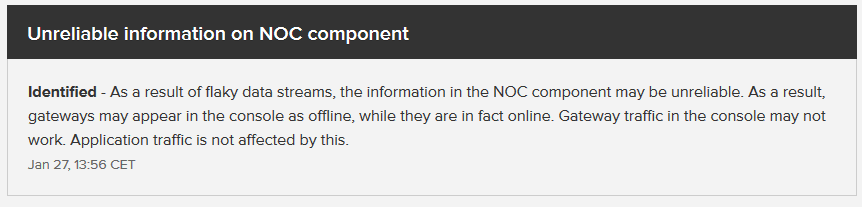
The Gateway shows as offline, but transmits the received packets.
So this problem exits since January? When will it be fixed? It causes gateways to be deleted from ttnmapper because these gateways seem offline.
The NOC component will not be fixed:
To be more specific: The issue will not be fixed in the current V2 version of the TTN stack.
Migration to V3 will follow later this year.
I recently bought a TTIG and I can not get it to work. I filled out all the data on the TTN website and I am sure that I filled out the EUI correctly. It is eui-58a0cbfffe802768. I managed to wireshark the traffic that is sent between the TTIG and some backend (3.121.98.110). It ends with an ‘Encrypted Alert’ sent to TTIG after which the connection is terminated.
Any ideas how to proceed further?
Thanks in advance.
Hey @jerryneedell. This seems like a mess-up by the distributor. They’ve given us the gateway information now. Can you check if you can connect it?
Mine works now. I just discovered a solid green LED. And I can also see data passing at the web console.
