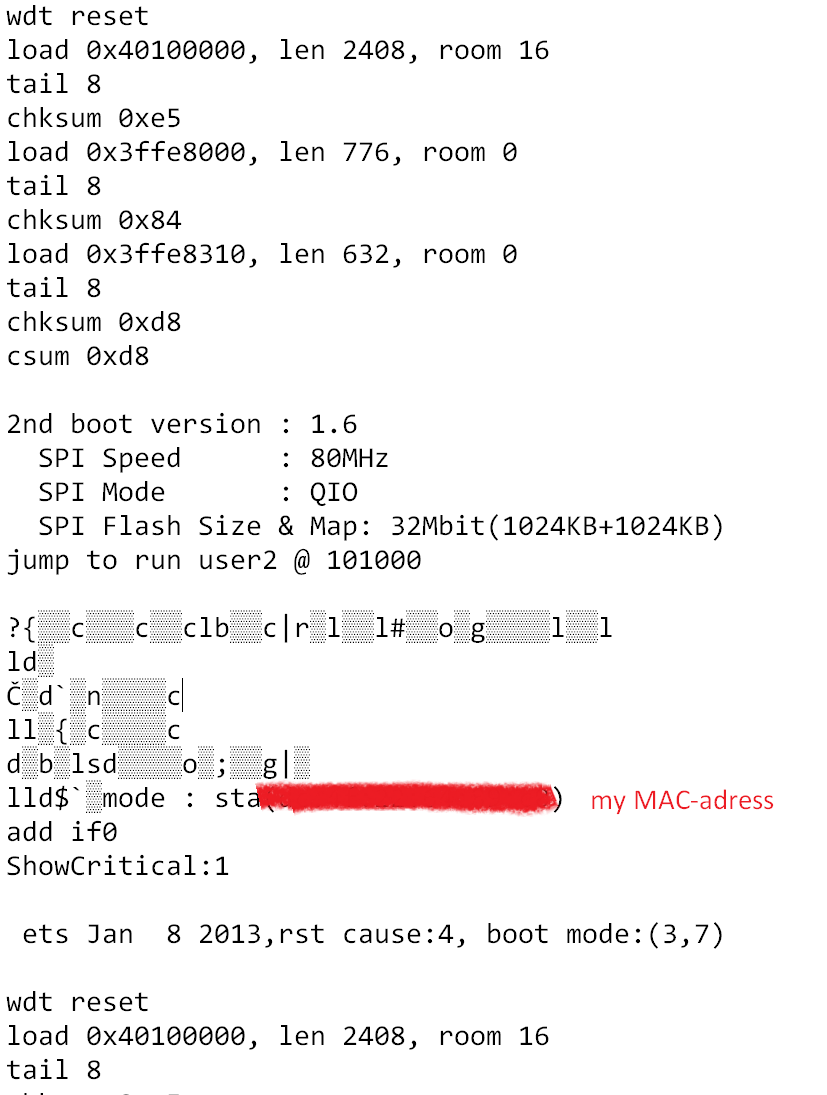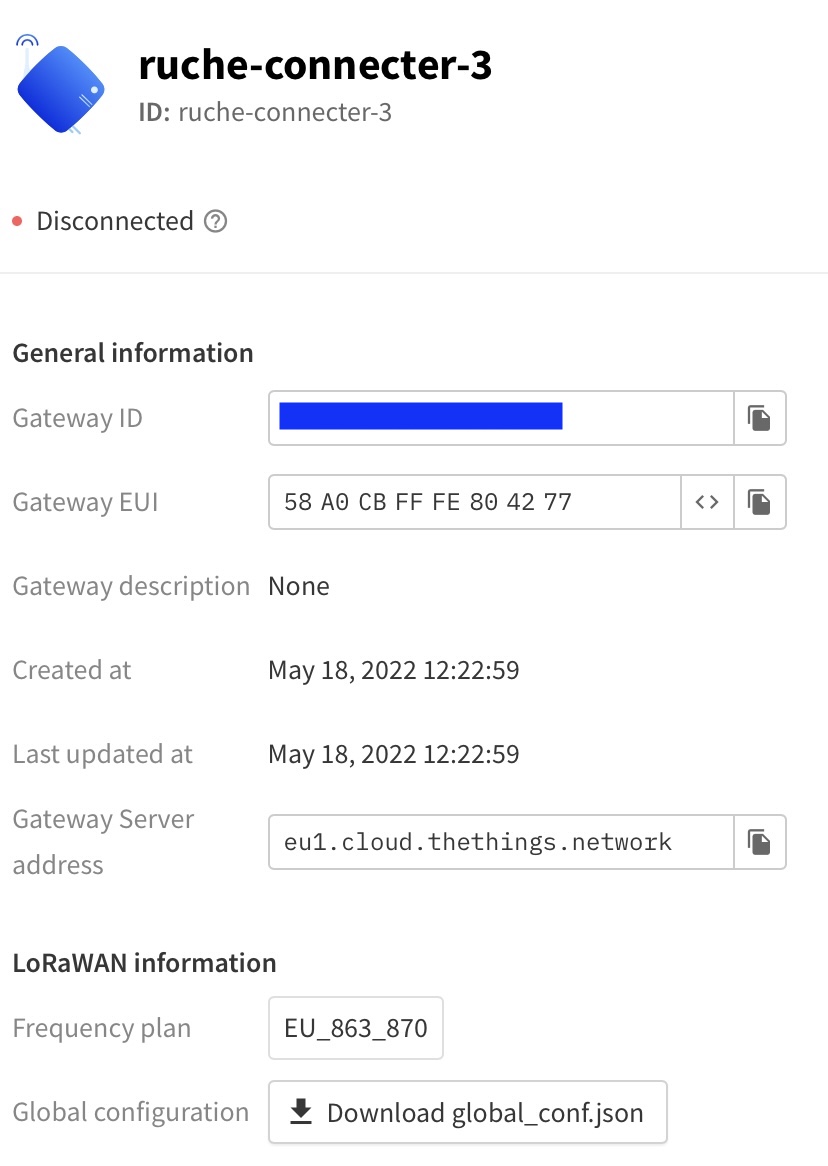I disassembled the device only after it stopped working. Serial connection is ok.
Messages go cyclically(i delete just MAC):
ShowCritical:1
ets Jan 8 2013,rst cause:4, boot mode:(3,7)
wdt reset
load 0x40100000, len 2408, room 16
tail 8
chksum 0xe5
load 0x3ffe8000, len 776, room 0
tail 8
chksum 0x84
load 0x3ffe8310, len 632, room 0
tail 8
chksum 0xd8
csum 0xd8
2nd boot version : 1.6
SPI Speed : 80MHz
SPI Mode : QIO
SPI Flash Size & Map: 32Mbit(1024KB+1024KB)
jump to run user2 @ 101000
r#▒▒▒c
▒▒#$c▒▒c|▒dēdc▒▒g▒▒
▒▒▒
d▒
▒
d
dl▒▒▒▒$▒n▒▒▒▒▒c ll▒{▒c▒▒▒▒c d▒b▒lsd▒▒▒▒o▒;▒▒g|▒ lld$▒
ets Jan 8 2013,rst cause:4, boot mode:(3,7)
wdt reset
load 0x40100000, len 2408, room 16
tail 8
chksum 0xe5
load 0x3ffe8000, len 776, room 0
tail 8
chksum 0x84
load 0x3ffe8310, len 632, room 0
tail 8
chksum 0xd8
csum 0xd8
2nd boot version : 1.6
SPI Speed : 80MHz
SPI Mode : QIO
SPI Flash Size & Map: 32Mbit(1024KB+1024KB)
jump to run user2 @ 101000
?{▒▒c▒▒▒c▒▒cdc▒▒#|r▒l▒▒lb▒▒o▒▒’▒▒▒▒l▒▒lld▒Č▒d▒'▒▒▒▒cll▒{▒c ▒▒▒c l▒#▒$sd▒▒▒n▒{▒▒o|▒l$ld▒mode : sta(MAC)
add if0
ShowCritical:1
ets Jan 8 2013,rst cause:4, boot mode:(3,7)
wdt reset
load 0x40100000, len 2408, room 16
tail 8
chksum 0xe5
load 0x3ffe8000, len 776, room 0
tail 8
chksum 0x84
load 0x3ffe8310, len 632, room 0
tail 8
chksum 0xd8
csum 0xd8
2nd boot version : 1.6
SPI Speed : 80MHz
SPI Mode : QIO
SPI Flash Size & Map: 32Mbit(1024KB+1024KB)
jump to run user2 @ 101000
s▒c▒▒▒b▒▒bl#▒▒▒c|;▒$▒▒lc▒▒’▒og▒
▒▒▒$▒▒
$
ll▒
▒▒▒▒l ▒g▒▒▒▒b$
d▒s▒
▒▒bl
▒c▒d;l▒▒▒g▒s▒▒n|▒$
dll`▒ShowCritical:1
ets Jan 8 2013,rst cause:4, boot mode:(3,7)
wdt reset
load 0x40100000, len 2408, room 16
tail 8
chksum 0xe5
load 0x3ffe8000, len 776, room 0
tail 8
chksum 0x84
load 0x3ffe8310, len 632, room 0
tail 8
chksum 0xd8
csum 0xd8
2nd boot version : 1.6
SPI Speed : 80MHz
SPI Mode : QIO
SPI Flash Size & Map: 32Mbit(1024KB+1024KB)
jump to run user2 @ 101000
~;▒c▒▒▒c
▒▒cdc▒▒#<▒l▒▒lc▒▒o▒▒’▒▒▒▒l▒
▒l
l$▒▒▒▒d`▒o▒ğ▒#
d
d▒r▒
▒▒▒#$
▒c▒l{l▒▒▒g▒▒s▒▒’|▒
d
l$l ▒
ets Jan 8 2013,rst cause:4, boot mode:(3,7)
wdt reset
load 0x40100000, len 2408, room 16
tail 8
chksum 0xe5
load 0x3ffe8000, len 776, room 0
tail 8
chksum 0x84
load 0x3ffe8310, len 632, room 0
tail 8
chksum 0xd8
csum 0xd8
2nd boot version : 1.6
SPI Speed : 80MHz
SPI Mode : QIO
SPI Flash Size & Map: 32Mbit(1024KB+1024KB)
jump to run user2 @ 101000
{▒▒c▒▒▒b▒▒clb▒▒c|;▒$▒▒l#▒▒n▒og▒▒▒▒$▒▒$
ld▒
▒▒▒▒l▒'▒▒▒▒cll▒{▒c ▒▒▒c l▒#▒$sd▒▒▒n▒{▒▒o|▒llld▒mode : sta(MAC)
add if0
ShowCritical:2
ets Jan 8 2013,rst cause:4, boot mode:(3,7)
wdt reset
load 0x40100000, len 2408, room 16
tail 8
chksum 0xe5
load 0x3ffe8000, len 776, room 0
tail 8
chksum 0x84
load 0x3ffe8310, len 632, room 0
tail 8
chksum 0xd8
csum 0xd8
2nd boot version : 1.6
SPI Speed : 80MHz
SPI Mode : QIO
SPI Flash Size & Map: 32Mbit(1024KB+1024KB)
jump to run user2 @ 101000
s▒c▒▒▒#Čbl#▒▒▒c|{▒d▒▒$c▒▒’▒ng▒
▒▒▒d▒▒
d
$l▒
▒▒▒▒l ▒g▒▒▒▒bl
d▒s▒
▒▒▒cl▒c▒d;l▒▒▒’▒{▒▒n<▒$
dld`▒ShowCritical:1