Did you claim the gateway?
or
Is not in the database.
Did you claim the gateway?
or
Is not in the database.
This is what I set up…
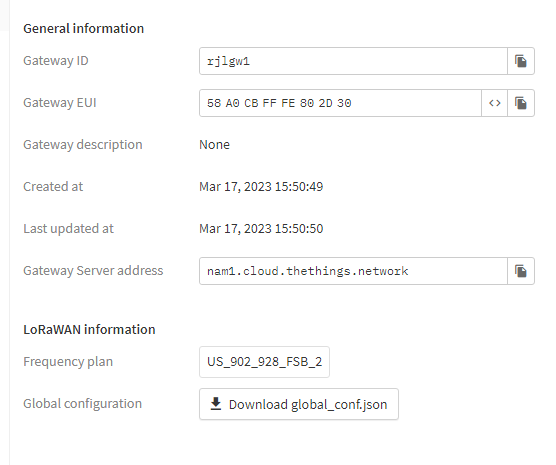
I’m new to this so I’m sorry if I don’t understand. I don’t recall seeing the option/screen to claim the gateway. Do I need to use the CLI process for this?
Can do via console, follow the steps in the docs
In the GW console page press register gateway → it will then ask for the EUI
When entered you get this:
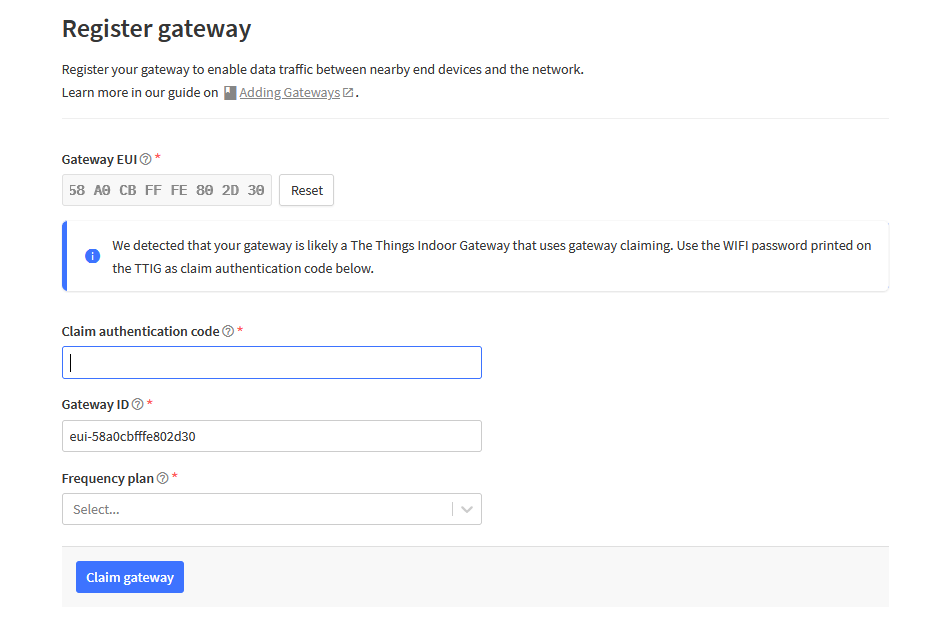
Enter the claim code (the WiFi access code off the back!) (& your ID & chosen frequency plan!) & press claim gateway… Robert is your mothers brother… ![]()
If you got the WiFi setup on the TTIG it must have been via the docs, it doesn’t automagically do that for you, so the rest of the docs will lead you through the appropriate claim process.
The current set of screens make it almost impossible to enter the EUI and not be forced in to the claim process.
Can you look at the docs again and see if any of what you did is similar to what it says?
Thank you. I deleted my gateway and started over. My new GW-ID is rjlgw2. It is definitely claimed now but still blinking. My name is also Robert - is that my problem? ![]()
The power cycle the GW and wait up to 24 hrs for the device to contact the system and contact the CUPS server and grab its config (worst case - usually a power cycle will sort in just a few mins - if internet connection reliable, no blocked ports and GW actually visible on the local WiFi (can you see in local router that it has an assigned IP address etc.?))
Unlikely, but my father is called Robert & my fathers brother is called Jeff …
hummmm! ![]() boy you do have problems Nick…! and you say your GW(s) are working ok?!
boy you do have problems Nick…! and you say your GW(s) are working ok?! ![]()
@rladik should be ok unless your surname is Ladik and middle initial is J for Jeff… oh! ![]()
Oh, oh… This stuff isn’t in the documentation ![]()
So, I power cycled and check my Wifi:
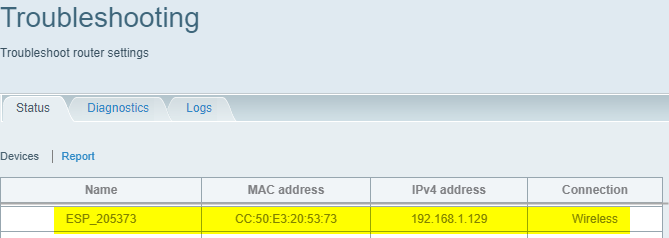
I guess we’ll see what tomorrow brings. Thanks for you help so far.
Only a pleasure.
Hope fully sometime today it will be up.
No luck so far.
If that is still your GW-ID then so far no sign of it in the usual databases/url’s we (volunteers) tend to check for status etc. This suggests the ‘claim’ has not gone well/progressed.
Can you please do three things before we look to escalate to the TTI core team
Double & Treble check all credentials - EUI & claim code (WiFi) - I know with my eyesight its easy to confuse characters, look especially at b’s & 6’s, B’s & 8’s Ds & 0’s etc. read off lable on back as well as checking on the device internal home page during set up/reset/config process - 192.168.4.1 IIRC.
Please confirm if a TTIG - what is the model number (off the label again) - or if is perhaps an OEM build under a different brand or the other OEM/ODM brand - Browan.
Advice where and how bought - distributor, ebay, mate down the pub or whatever.
Why? There has been an occasional escape over the years where the unit in question was bought through a channel where the claiming process wasnt then set-up and permitted in the 3rd Party ‘claim’ server that is set up to allow the process to continue - if not assigned to TTN/TTI then unit may fail claim and whist registered in console is not then able to be configured through the claim server and associated CUPS…
…at that pont we have enough info to ask TTI core team for help and they can look at what is happing in the back end - is unit even seen - or if available for claiming… over to you ![]()
Ok, everything checks out. The model number is TBMH100. I purchased it from Sensational.Systems on behalf of Connected Things.
This TTIG seems to be claimed properly. Can you do a reset and check? The Things Indoor Gateway | The Things Stack for LoRaWAN
I reset and went through the setup for New Gateway again. So far, I’m still getting the flashing green light.
Ok then the next thing is the WiFi connection. Are you using an Enterprise of office network where some ports are blocked? TTIGs need port 8887 to be opened.
If you can’t check the network, the other solution is to setup a mobile phone as an access point and connect the TTIG to that. Or take it home to try out.