Hi everyone,
I have problem with my TTGO esp32 lora and TTN.
Is always MIC Mismatch, any idea?
I try to find solution, but problem are always present.
Thank you all…

Hi everyone,
I have problem with my TTGO esp32 lora and TTN.
Is always MIC Mismatch, any idea?
I try to find solution, but problem are always present.
Thank you all…

You will need to provide a lot more details about your situation. At minimum specify:
Have you read the ‘LMIC-node’ and ‘Big ESP32 + SX127x part 3’ topics for how to get your device working? If not, check those first.
Thank you @bluejedi , I answer your questions now:
the correct exact name and version of your board.
TTGO Lilygo Lora V 1.0
what sketch / software you are running.
Test Lora TTGO Lilygo V1 - Pastebin.com
*which LoRaWAN library and which version you are using
4.0.0 and 3.3.0
How the device is configured in the TTS console.
Freq plan sf9 for rx2
Mac 1.0.2
PHY 1.0.0 rev B
Network server address eu1.cloud.thethings.network
Application server address eu1.cloud.thethings.network
OTAA
RX2 Frequency 869525000
End device id eui-70b3d57ed0046d44
What have you tried to get it working?
I tried to use the different libraries, change the time for errors and change the keys in appeui etc etc but the problem is always the same
Have you read the ‘LMIC-node’ and ‘Big ESP32 + SX127x part 3’ topics for how to get your device working? If not, check those first.
Yes, but error is same
Board:
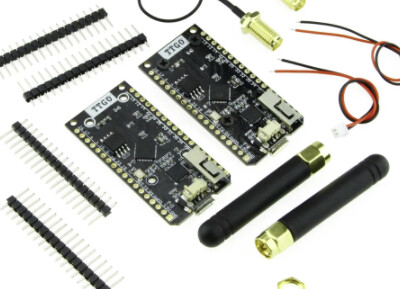
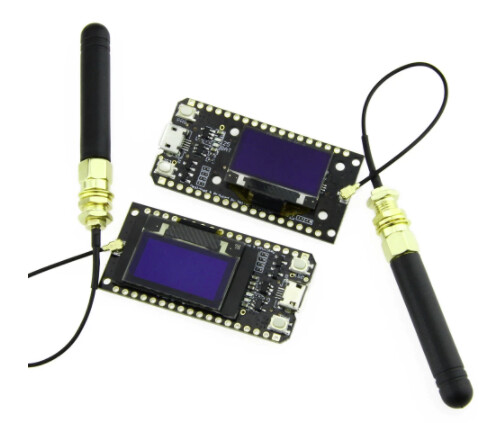
Nope, the exact name of above shown board is TTGO LoRa32 V1.0.
LilyGO is the manufacturer’s name and is sometimes placed in front of it.
I notice that your MAC and PHY settings use different versions.
Your MIC errors could possibly be related to this.
Use MAC V1.0.3 and PHY V1.0.3 REV A instead, these should work fine with TTS V3 and MCCI LMIC v4.x and v3.3.
Do you have other nodes, ones that are working properly?
Do you use a LoRaWAN compliant (8-channel) gateway?
Do you have your own gateway?
Is your node very close to the gateway? If so try a larger distance (3m minimum, more is better)
I’m not a fan of analyzing unknown source code. Better use well known and well tested standard examples. If that works you know your board is working correctly.
This will make it much easier to test and discuss possible issues.
The best and preferred option is to use the LMIC-node example. If LMIC-node does not support a board (or one definitely wants to use the Arduino IDE) then use the ttn-otaa.ino example included with the LMIC library.
For LMIC-node, for your TTGO LoRa32 V1.0 you can follow the same steps as decribed for the TTGO LoRa32 V1.3.
The only difference from programming perspective is that V1.3 has no onboard user LED and does not use a GPIO for display reset. The display will (probably) reset at power-up anyway so not a real issue. You may optionally edit file bsf_ttgo_lora32_v1.h and replace U8X8_PIN_NONE with 16 for your V1.0 board if you feel need.
Thank for your support:
*Do you have other nodes, ones that are working properly?
yes, but are different from this and work fine
*Do you use a LoRaWAN compliant (8-channel) gateway?
My gateway is RAK7244 LoRaWAN™ Developer Gateway - EU868 / LoRa / 4G-LTE (EG95-E)
*Is your node very close to the gateway? If so try a larger distance (3m minimum, more is better)
I have try this over 10 meters
ttn-otaa.ino example included with the LMIC library.I have retry this but error is the same
I try to change Mac and PHY but issue is always
Do you mean you have tried LMIC-node on your board?
Do you mean you have changed MAC and PHY settings as I suggested to you above?
Additionally you can try the following:
Delete the device in the TTS Console and create a new device for your board in the console using MAC and PHY as suggested.
There is a possibility that this may work (and changing MAC and PHY of an existing device does not work).
If above suggestion works then your issue should be solved.
If not and the answer to my both above questions is YES then I would assume that your board is defective.
Good to hear you got it working.
My suggestion was to (only) create a new device in the console in the existing application (because that should be sufficient). Have you also tried to create a new device in the existing application (before creating the new application)?
I created a new application and a new device. Creating just the new device didn’t work
This topic was automatically closed 7 days after the last reply. New replies are no longer allowed.