The GPS of the TTOG seems to be not functioning. Currently the location that is displayed on the TTN map is the location that I marked, not the actual location of the gateway.
Is there any way to check the GPS is actually working?
Many thanks!
If you watch the logs you should be able to see it grabbing time references
Hi @mid-walesha, thanks for that. How exactly do I go about that? I can’t find any explanation about that on the TTOG explanation page. It’s not the gateway ‘traffic’ feature, right?
Also, the gateway is deployed in a field right now. Would it be possible to check if the GPS is working, even if I can’t get to it physically?
I’ll try and get you some screen shots. But watching the logs on ours, you can see the GPS functioning with how it locks its time reference. How have you mounted the Gateway? Is the GPS antenna facing upwards?
The gateway is attached to a fence (about 2 meter off the ground), and the GPS antenna is facing up.
Check the metadata from your nodes. Its likely it is functioning correctly I’d say. Ours doesn’t show exactly on the map where its placed looking. Its about 20m out.
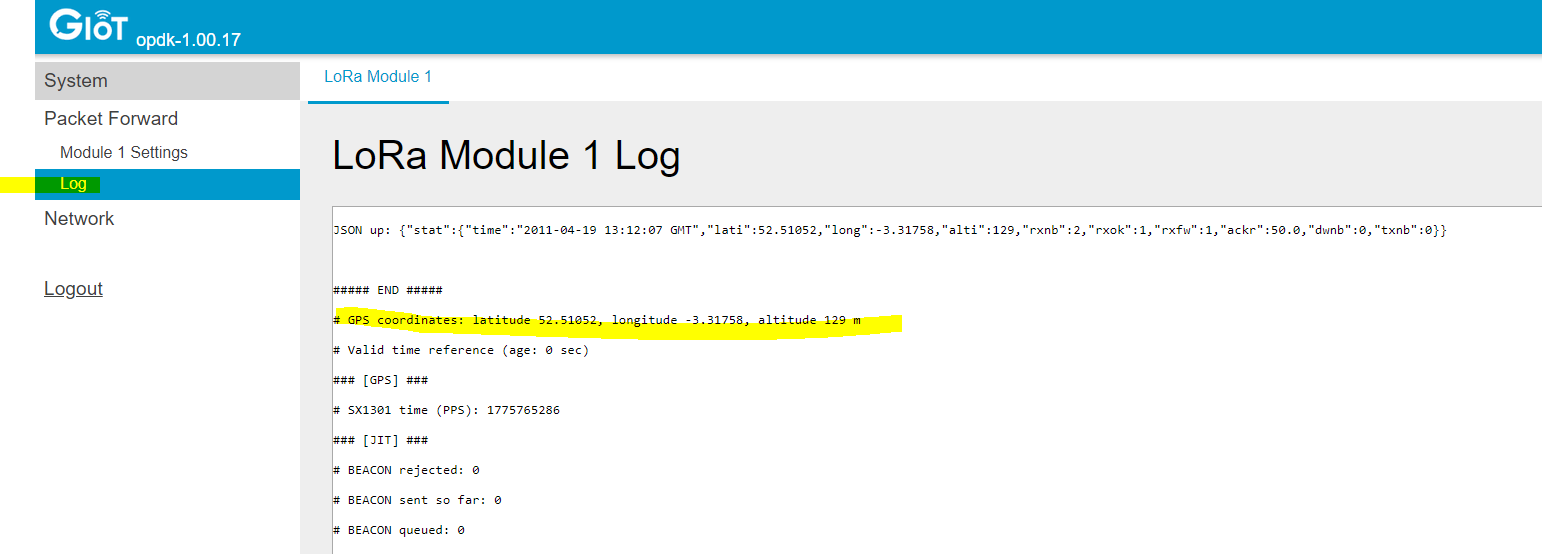
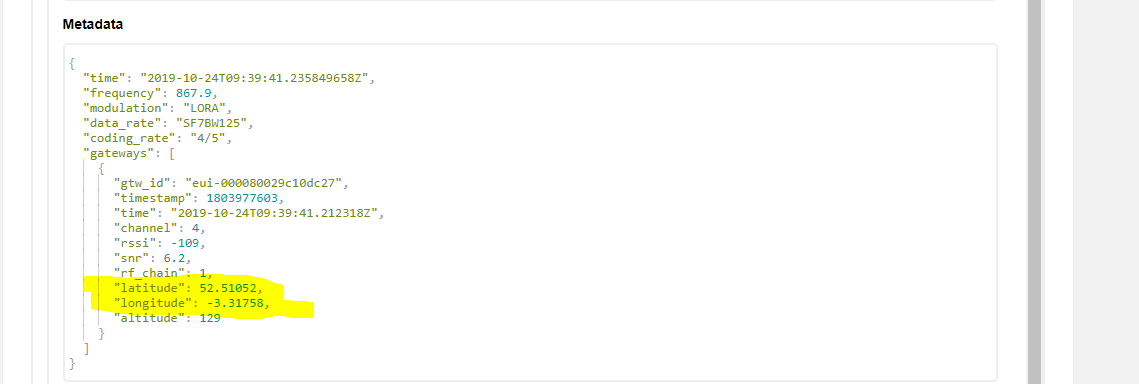
TTN location set in the console overrides anything the gateway sends. You could try clearing the setting in the console.
What is the latest version for the TTOG US915?
I am showing version opdk-1.00.23
If I try the latest from the Google Drive or the Connected Things site
“WAPS-232N_LW_OPDKGUIForGeneric_3.09.99_3952121863.tar.gz”
it says " * Invalid firmware file."
Hello, I’m experiencing similar TX issues as @mid-walesha did on his TTOG. I recently noticed that one can configure the Gain. My question is why set it to 2? My Sirio antenna has a gain of 3dBd (5.14 dBi). Assuming 1 dB cable loss could we not set TTOG Gain to something around 9?
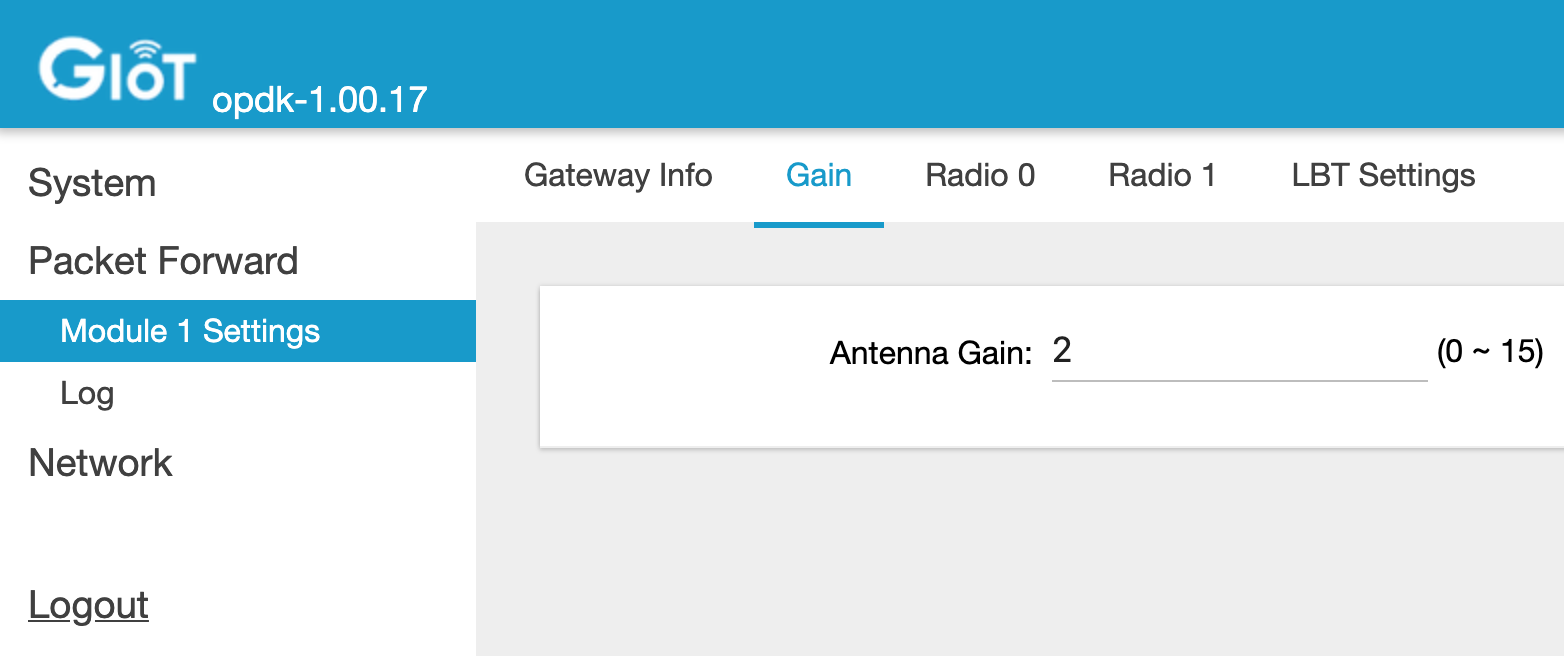
Did you see the errors in the log? SF12 with ours set to 0 would produced a gain error… Unsure if it actually stopped the transmission however.
So in effect you would be transmitting with a antenna gain of 4.14 dBi, thus to stay legal you would need to reduce transmit power from 14dBm to 12dBm.
Assuming the legal limit in your part of the World is 14dBm.
Hello Community,
I just received and set up my TTOG according to the official docs.
It does not show up as “active” in the TTN Console but it DOES forward LoRa packages of Nodes nearby.
However.
I tried to update Firmware (as stated in the docs) but this fails always just like in the attached screenshot.
Also I realised that screenshots here in the forum and in the internet do show completely different version number of the gateway software (as shown by a label in the web interface).
What to do now?
Any help greatly appreciated!
Best,
Simon
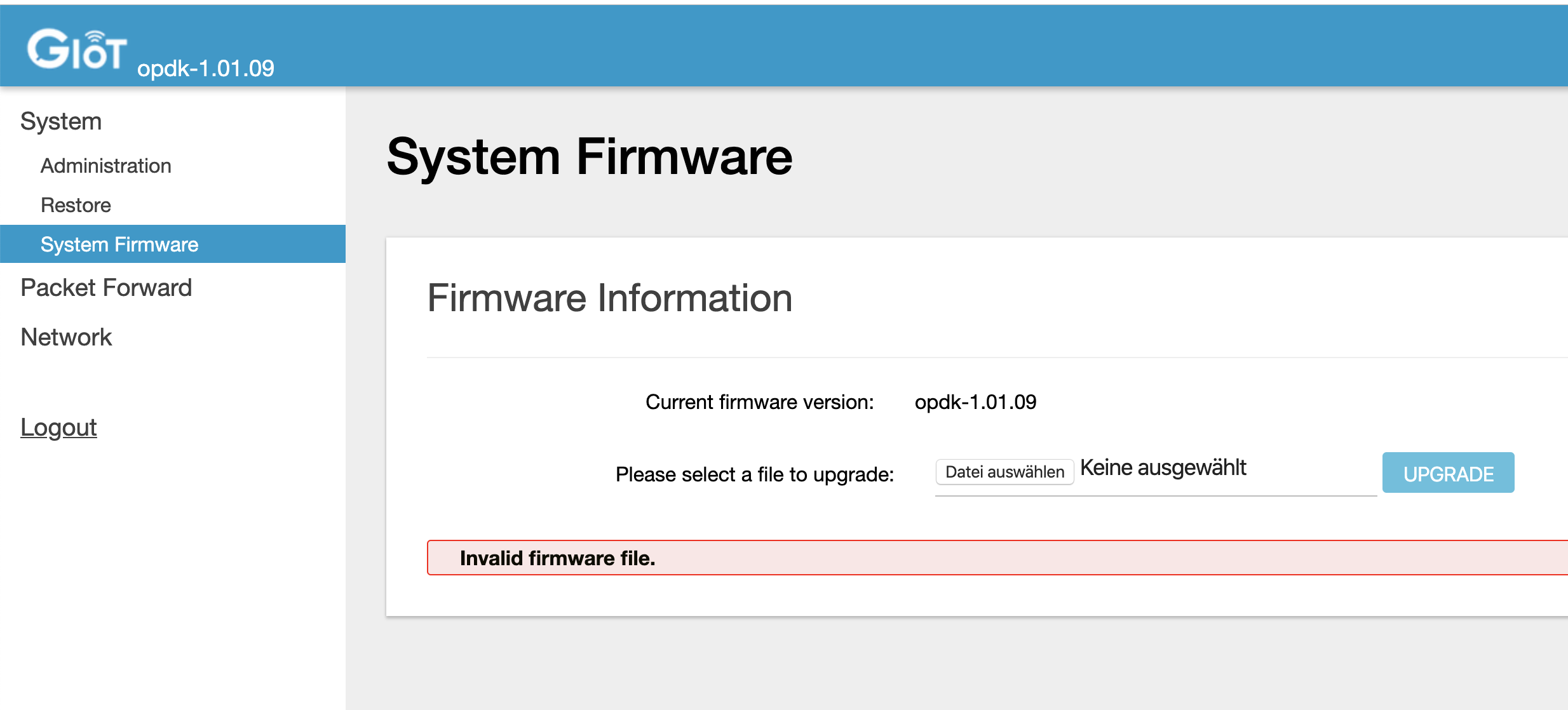
Check the file name is exactly that of the original.
Hi, I have the same version and I can forward packets. You only need change the name/Dir of “server address”
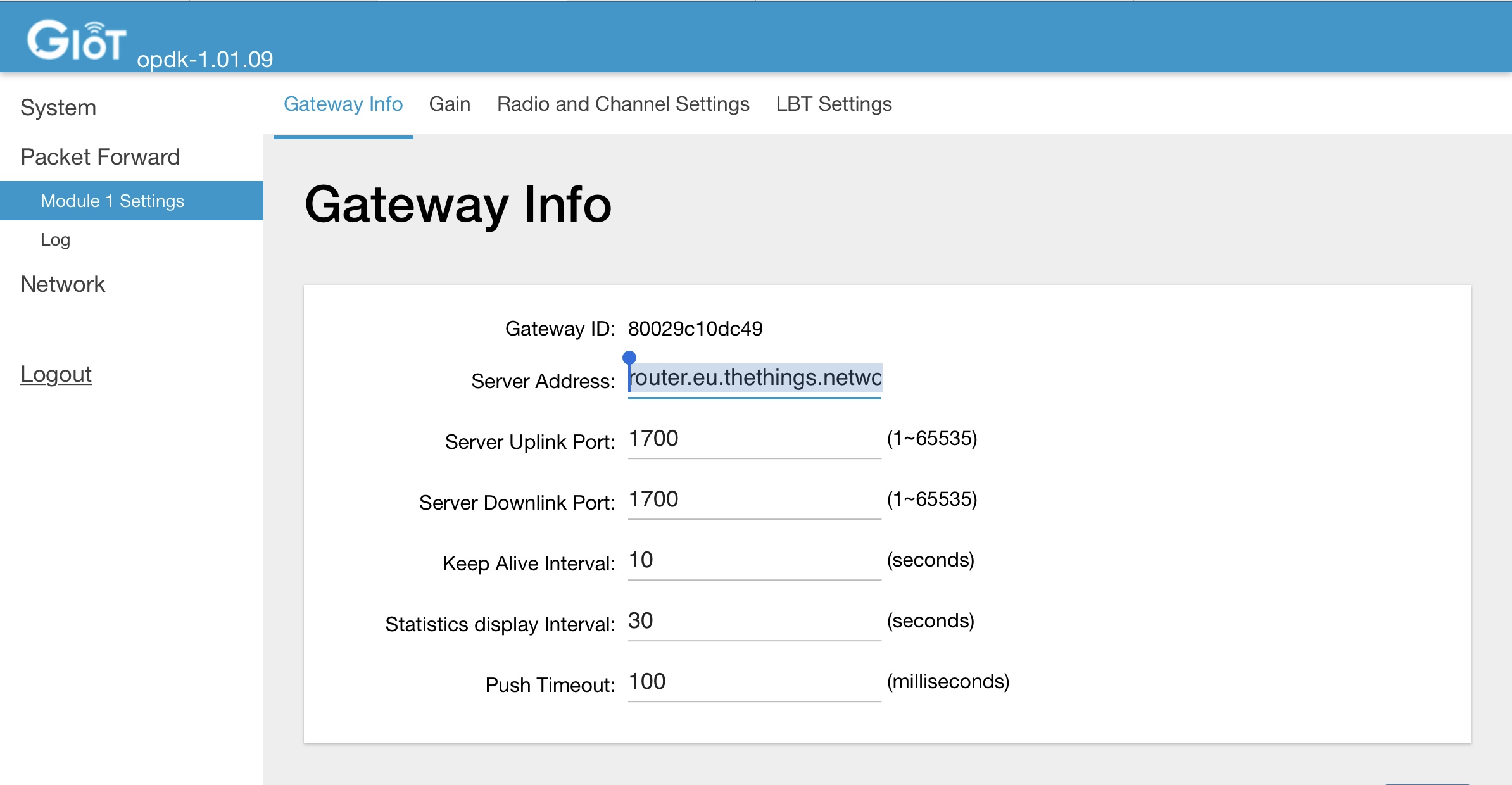
I have some things unos that I’ve tested with the things gateway, so I know they work. But the TTOG seems to only receive SF10 join requests from my uno, and only sends SF10 join accepts back, which my uno never receives. The gateway is running firmware opdk-1.01.09. Is my problem that the uno won’t listen on SF10? Any help is appreciated. Thanks.
Gateways are supposed to be transparent, this really doesn’t sound like an issue with the gateway but rather misconfiguration of the node. It should probably be in its own topic, supported by logs of the raw traffic and debug output from the node.
I am trying to get my SIM to function properly, and hope this is the right place and topic. [edit: I’ve looked at the troubleshooting guide, but cannot determine the issue–if you have any experience with this issue, please advise]. The SIM is Detected and Connected, but is not sending information to TTN when I unplug the ethernet (LTE is secondary). Details below.
-
TTOG 915 opdk-1.01.09 has been working well on Ethernet and I have been able to access the interface through my local network using the DHCP WAN Type. All works well, sending packets to TTN etc.
-
The SIM uses a little data on boot, but does not get packets to TTN. I followed the static IP settings @PSU-EME-WAG posted above from the original setup page. That did not work for me, so I had to set the static IP suggested by @vlamingBoyz (make sure you’re on the same hub/router/switch).
-
It is clear the SIM is connecting to cellular (3G-4G_LTE-Log.txt (4.2 KB) ) but there it appears to not receive the provided IP etc. and defaults (I’m not sure if that is correct or not; see full log):
-
Could not determine remote IP address: defaulting to 10.64.64.64
-
The WAN Status looks good:
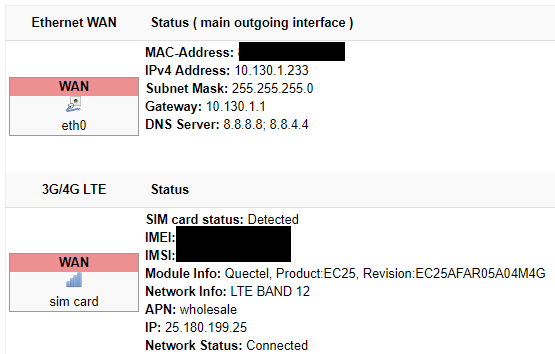
as does the LTE information below it:
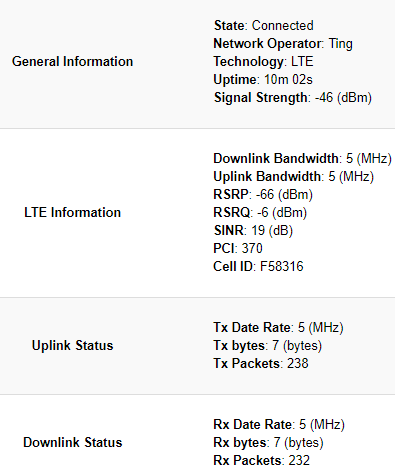
-
The packets (Tx and Rx) do not change, and when I disconnect the Ethernet, the SIM drops the IP and shows disconnected briefly after I plug in the Ethernet.
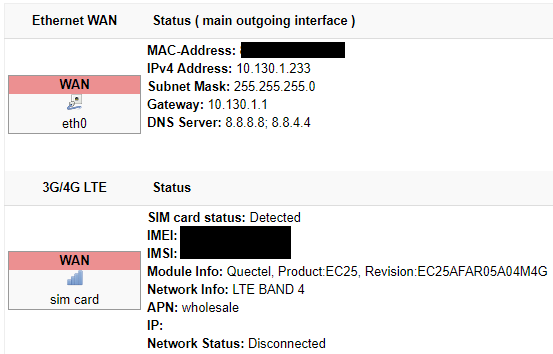
After about 30s or more, the IP and connection back with significantly less packets on Tx (uplink) and Rx (downlink status):
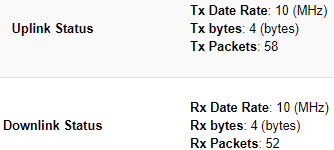
Any help or thoughts would be great. (sidenote: The technical support group has been quite helpful on several email questions, but I thought I would reach out here first this time).
Works now. Worked with ConnectedThings to solve.
Reset to Factory settings, set all the parameters correctly for our region and TTN and my LTE carrier.
I have been trying to see where the issue was, but from my notes and screen grabs, I cannot see any differences in the setups. Very excited to deploy away from a hard connection!
I configured a TTOG a few months ago and used it a few days, then unplugged it and configured a TTIG for testing a lot of sensors in our lab. Yesterday i plugged the TTOG back in and after a few minutes it showed up on The Things console, but no traffic.
I logged into it and can ping remote sites. The firmware says opdk-1.01.09.
If i plug in the TTIG again, all the sensors in the lab show traffic on just the TTIG.
I’m not sure what to look for in the packet forwarder logs, it’s mostly warnings about no gps.
I must be missing something obvious as this TTOG worked a few months ago and it’s just been sitting in the lab unplugged.
Please advise.