Hi all, just wanted to post how I have taken LoRaWAN data from TheThingsNetwork back to a Niagara N4 BMS (Building Management System) controller.
Firstly the Niagara N4 (also known as a Tridium Niagara N4, Distech EC-Boss, Centraline N4 and iSMA MAC36NL controller) has MQTT drivers (modules, JAR files) so the to the BMS controller has to send and receive MQTT.
Secondly, if anyone has a better way to take the data into a N4 controller, then please let me know.
So i am using a ERS sensor which has internal sensors for measuring temperature, humidity, light, motion (PIR) and battery voltage. The ERS sensor payload is taken into thethingsnetwork via my RAK7258 Gateway and I then need the data into the BMS controller.
The way i have chosen for now is to use Node-RED software installed on my server, again if anyone knows another way without using Node-RED then i would like to know.
Below is the Node-RED flow
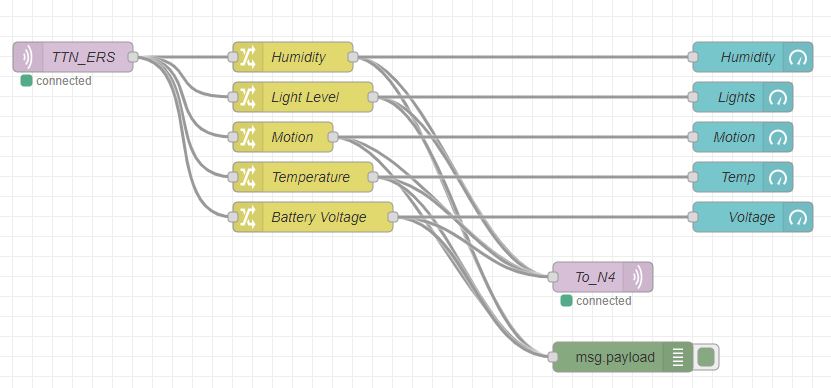
The MQTT in from TheThingsNetwork is configured using the following, make sure you set it to a parsed JSON object as the payload is a string/JSON. Once changed the data is now a actual JS object (not a string / not JSON). Steve_Mcl helped me with this solution on the Node-RED forum.

Now its an object, you can simply “copy path” of any item in the object & use that in a change node block, below is one off the change node blocks.
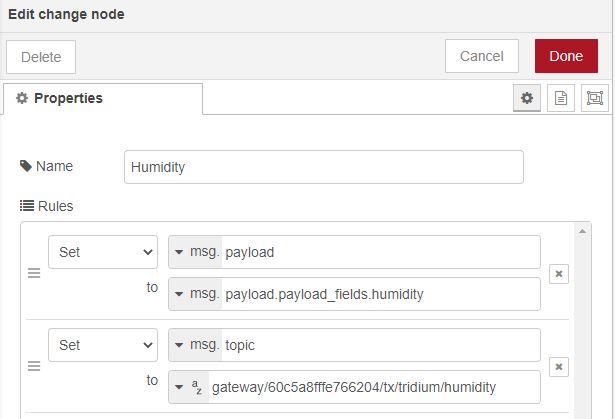
The server properties are below and using eu.thethings.network port 1883

As for the security, I am using the Application ID for the username and the Access Key for the password. You can find this information in your console, applications, and click on the application in TheThingsNetwork.

The MQTT data can then be recived by the BMS controller, see below snapshot.
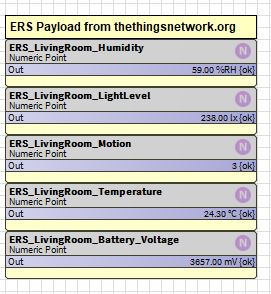
Hope the above helps you to take data into a Niagara N4 controller.
Please let me know if you have used another way to export data from TheThingsnetwork via MQTT into a BMS controller, thanks for reading.