what’s the dashboard software… you make that yourself ?
100% stock NodeRED. Just uses UI nodes from standard pallette. This is running on a Raspberry Pi embedded in my home security panel. All devices on the same “UI Tab” and they display like this on a PC, one above the other on a mobile device.
very nice … good to have a graphical node red wizzard in the community 
An amusing (or not!) thought, but…
I purchased a similar Scandisk 16GB Micro SD card for my RAK831/Pi Zero W based portable gateway. The Scandisk memory card cost more than the Raspberry Pi Linux computer!
indeed… memory cards are as profitable as printerink 
shopping for that card I spot at the same shop the PiZero 1.3 for 5.99
You could also disable the autoexpand in cmdline.txt before inserting it in the RPi for the first time and try if installing everything fits in the default partition size (about 4GB).
If so you can make a copy of the card and then expand the partition afterwards. No need to do partition wizardry in that case. The expansion can be simply started later via raspy-config. This makes the proces of making a backup (and restoring) faster, but only works before the expansion and not thereafter.
Btw, the simple expand only works if rootfs is on the last partition on the disk. (I did quite some partition finger exercises lately while trying to setup a bootable SSD on RPi with a separate data partition and afterwards expand the rootfs partition).
…and I have a few USB WiFi adaptors from the old days using RPI’s.
In fact I have a few model A’s from some old timelapse filming which would surely work fine as gateways using a USB WiFi adaptor?
If a rasberry Pi Zero works for a gateway than an old model A with USB WiFi adapter should probably work just as fine and similar for a standard Pi Zero (non-W) with USB Wifi adapter.
Use the SD Org’s format utility and try again.
The original model A has only 256k RAM, not sure it will be enough…
The A+ has 512 which is the same as the Zero, just a bit slower.
I wasn’t aware of that (started with RPi 2 B+ and RPi Zero).
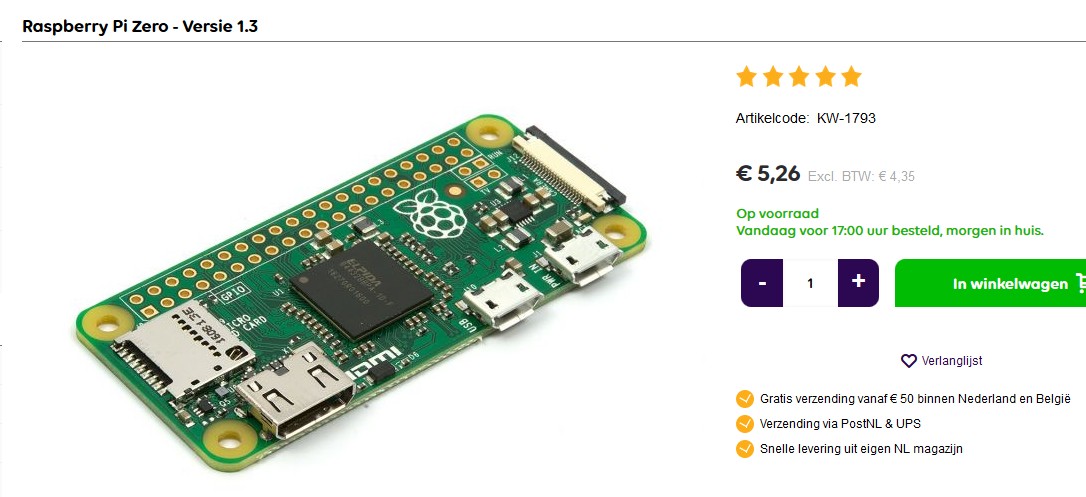
BCM2835 (zelfde als de Pi 1) maar geclocked op 1GHz (40% sneller)
512MB RAM
microSD Slot
mini HDMI connector
microUSB voor data
I don’t need wifi…
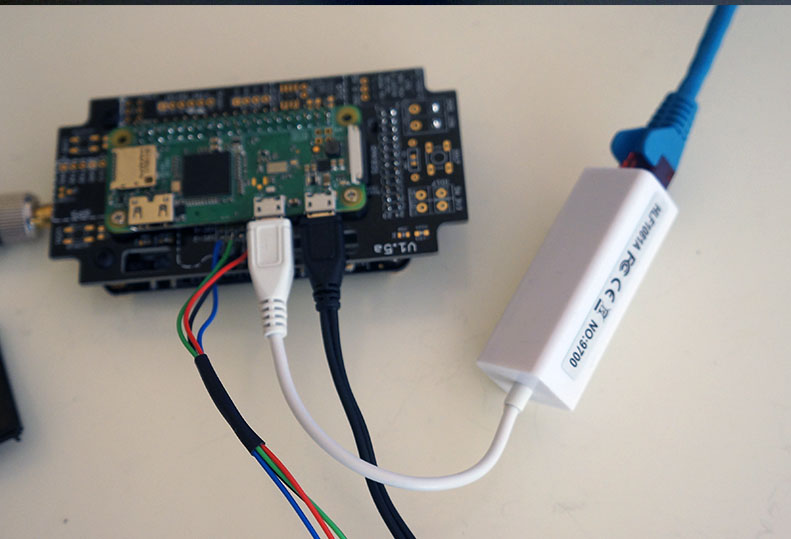
bought this one euro LAN ‘dongle’ 
and followed these instructions (nl)
The latest version of SD Card Formatter can be downloaded here:
And I have an “Ali Express” Ethernet adapter which instantly hangs my Pi Zero. Not sure what chip is in the one I own but it is cr@p or fake!
you have to use that 'formatter before writing the RPI image to the card ?
Yes. It is just the preferred program to format/wipe a SD card.
But when you use Etcher for writing, using SD Card Formatter is not needed.
Etcher will overwrite any existing partitions on the SD card.
when you connect it to the zero just check if its ‘seen’ by the OS with lsusb -v
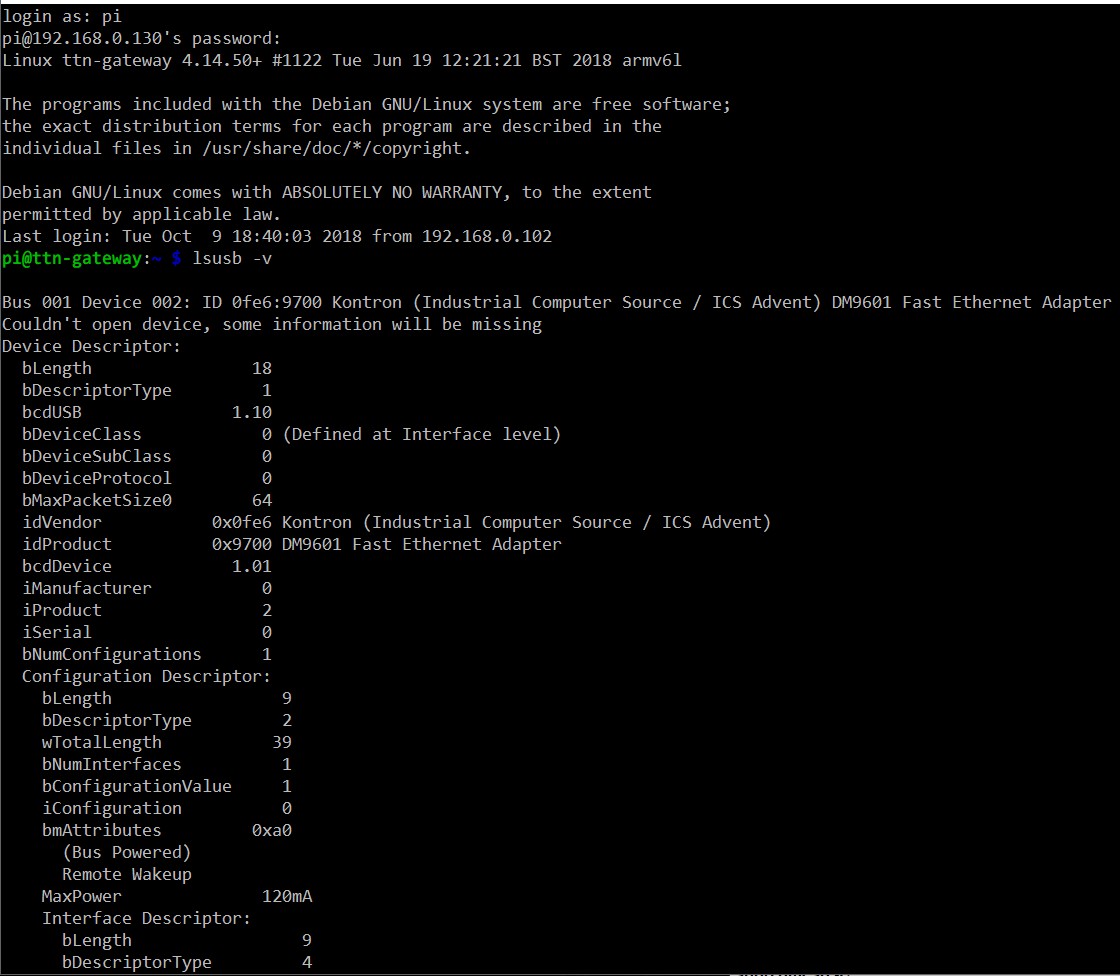
have to try that tnx
@BoRRoZ What speed do you achieve with the USB to Ethernet adaptor? I’ve been testing a SPI based ethernet adaptor on a PiZero which only achieves 10Mbps.
sudo apt update && sudo apt install speedtest-cli -y
speedtest-cli
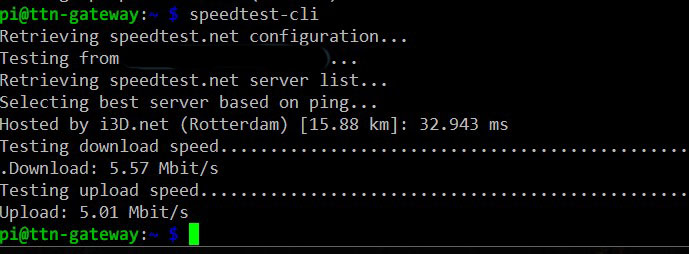
5.57 Mbps = 0.69625 MB/s
5.01 Mbps = 0.62625 MB/s
LOL … that’s indeed not very fast… but it works.
I wonder if that slow speed has any influence on the working of the RAK831 - TTN
It’s not used for ‘normal’ browsing