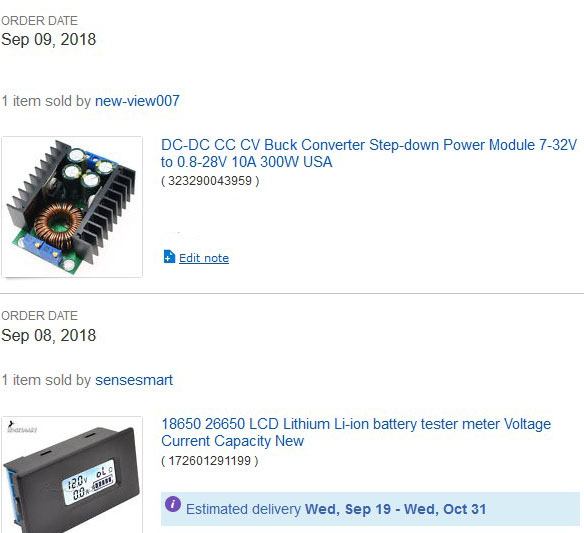I always avoided that (after a talk to someone specialised in security)
Storing in clear text in comments is definitely not the most secure 
No but at least it doesn’t give him the illusion of being secure. He knows it isn’t.
true … anyway, I have a BIG problem now and I’m really pissed at Mozilla … what were they thinking ?
Luckily I hadn’t updated my laptop…
maybe a 'lifesaver… https://www.zotero.org/ which can read the ‘old’ exported bookmarks.html from firefox WITH our hidden description information … will test now.
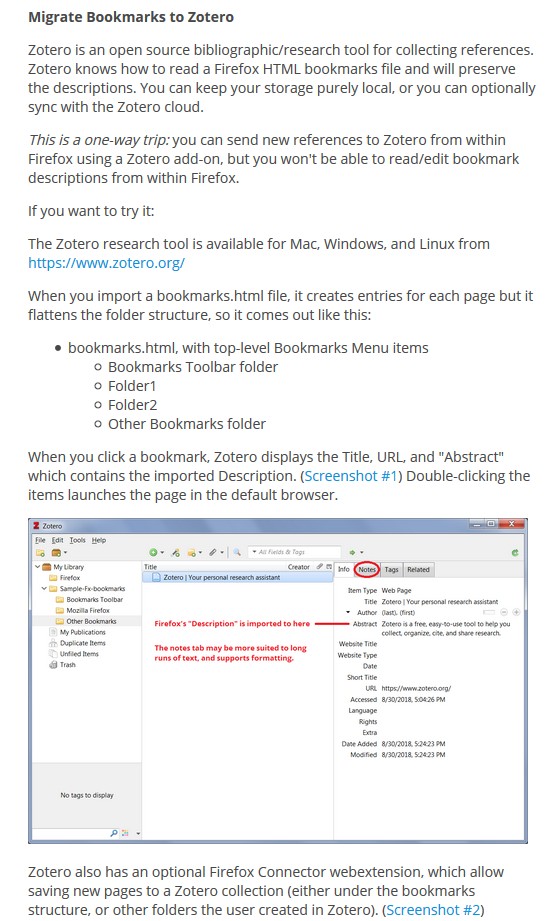
ok importing bookmarkfile - sofar so good 
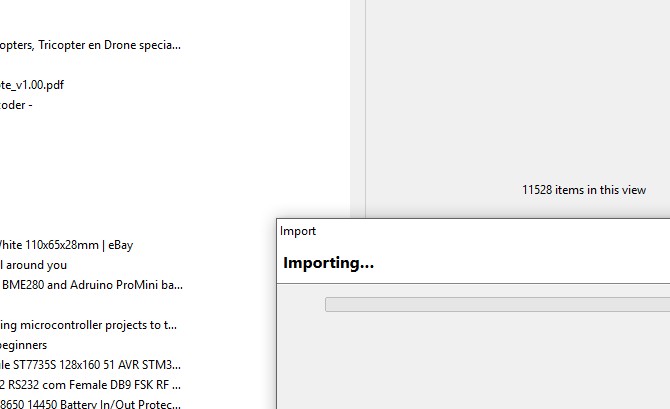
ok that seems to work 
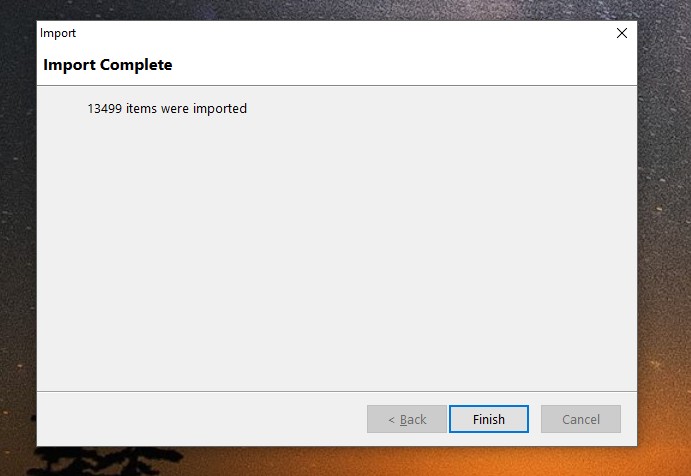
- no not happy… now I try to install previous version and import bookmarksfile
We can argue on up to which level we have security or just the illusion of, but these days you need to have different passwords everywhere as well as passwords with enough entropy to defeat brute force attacks. Which also means an average human being can’t remember all these passwords and password manager is the only viable option.
I appreciate you have then to rely on the security of the password manager, but not using one is like leaving your front door open because thieves could lock pick anyway…
Also password manager does not necessarily means cloud storage, you could can still decide to keep your password vault locally with e.g. KeePass.
I used the description field mostly as a notepad… so for example when I tested a DC/DC converter I noted the result there… so the next time when I need to buy one I have some testdata at hand.
many hundreds of hours in a 6 year time span … that adds up
So after a search I start to see the big picture… I understand why they removed the description, but not the way how… just stating that ’ you’ve could read the release notes before upgrading ’ is very unfriendly… to say it nicely.
Yes, I’m totally with you on that.
If they were planning to remove that feature, they should have warned users beforehand in previous releases…
problem solved (for now) 
I downloaded the previous version here and just installed it without first removing the new version.
It takes the old bookmarks and show the description pane as before… pffffffffffff 
bought some time now to work on a future proof solution …
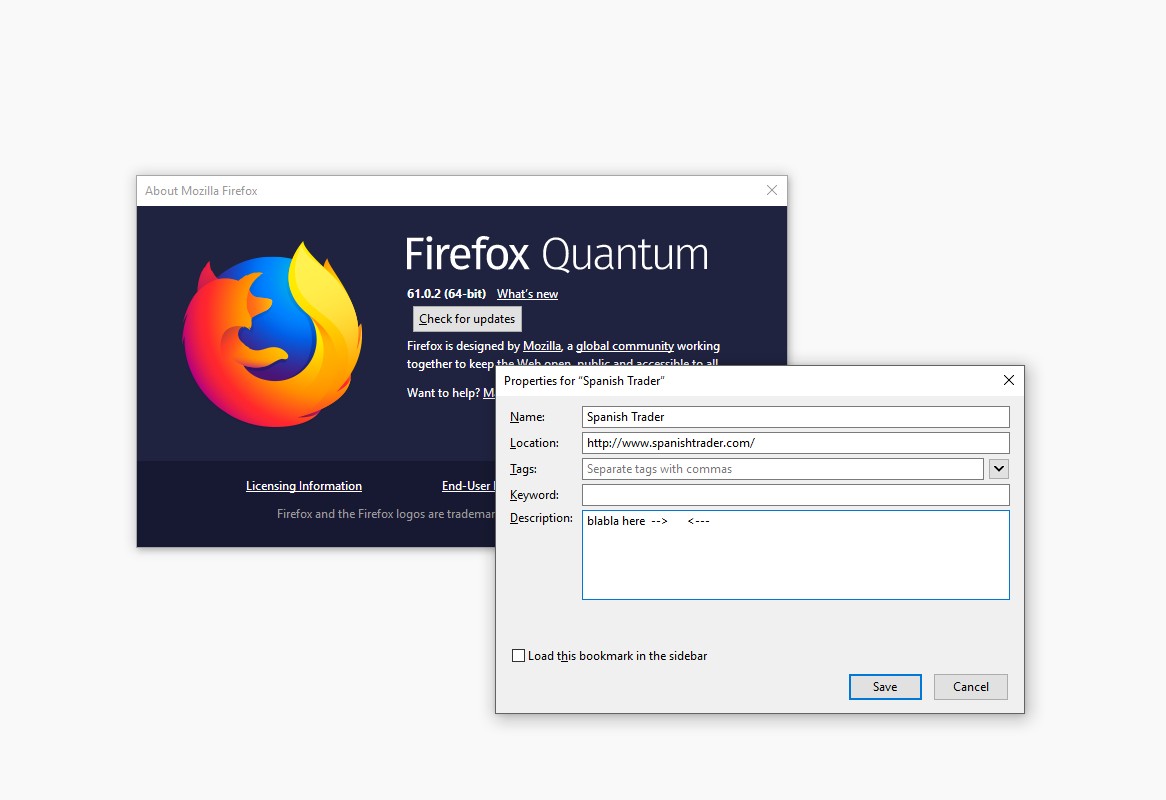
There is another mean : use an algorithm to - mentally - derive the password from the website name or URL.
You only have to remember the algorithm, and if it is well made you’ll have enough entropy - complicated unguessable passwords.
I did that in the past…
I had 2 issues with that
- It needs to be complex enough so that anybody having your passwords from multiple sites cannot reverse engineer the algo, as you would loose all your passwords at that time.
- Different sites have different password policies, which makes that what you generate does not work for all sites, you need to make exception and remember which site has which rules…
Although I think I had a pretty good (1) I always had the fear of the reverse engineering, and I eventually gave up with (2) 
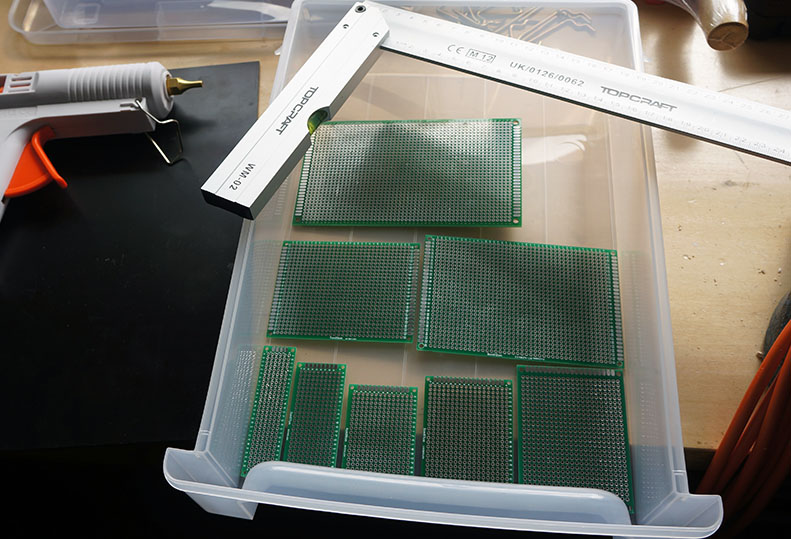
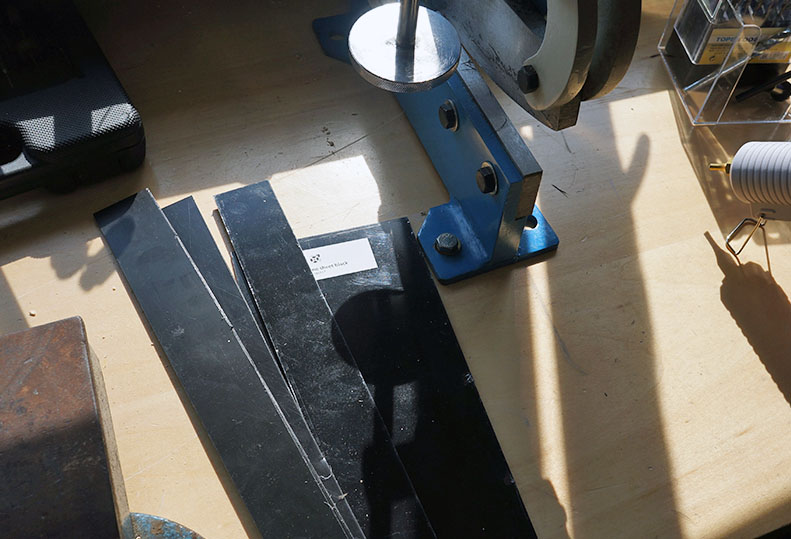
waiting for the gluesticks to arrive 
Hacking the Murata firmware (Arduino version)…
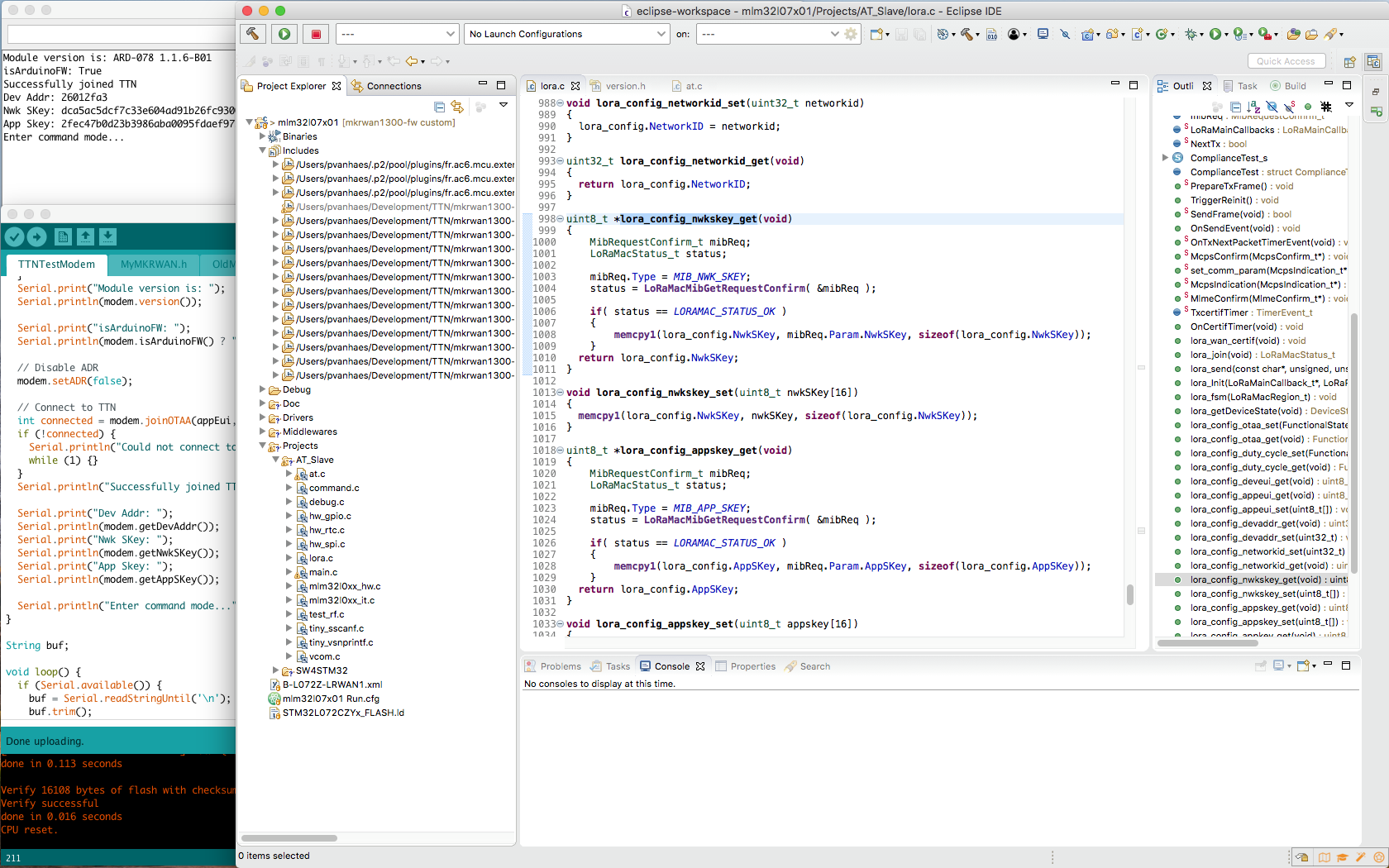

Got an old Xbox one adapter (12v - 14.2 A and 5 v 1 A !) and I will convert it to a BIG LiPo charger
for the mobile gateway build.
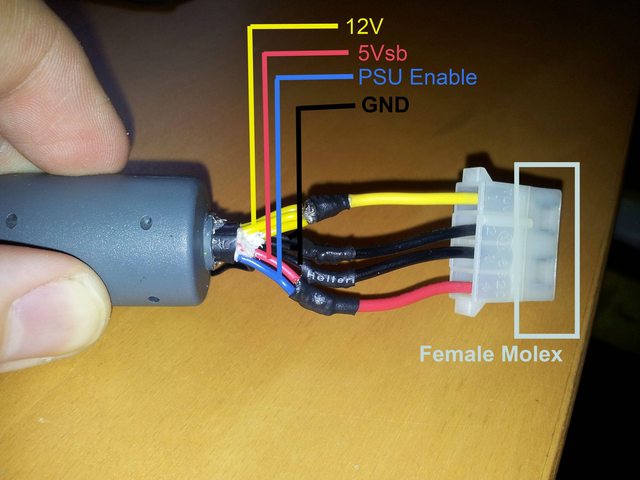
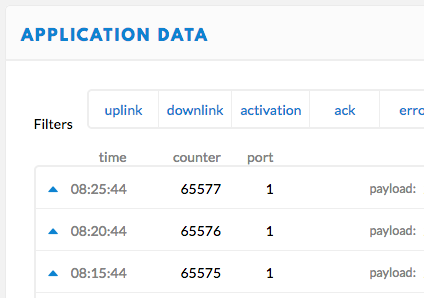
To infinity and beyond…

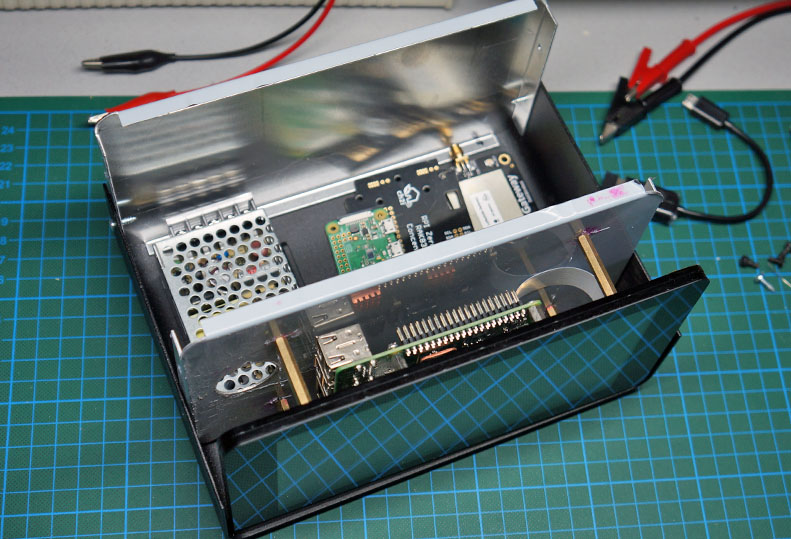

another gateway, this time with touchscreen (and MQTT + database buildin )

backpanel under construction … 2 rpi’s one enclosure
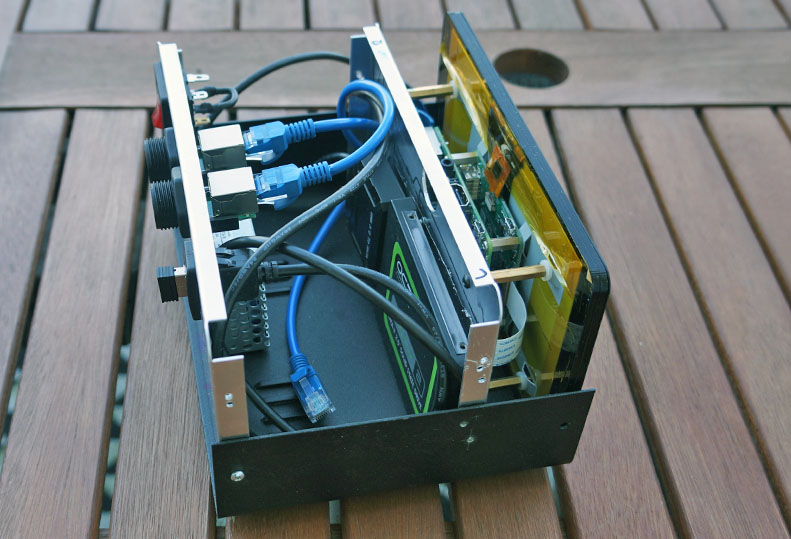

That’s a very neat case! Where did you get the parts?
will search that … having some networkproblems and can’t reach my nas 

autodetecting and switching between HDMI out and RPI touchscreen … is not so easy 
to get HDMI from the mounted RPI / touchscreen to the backpanel, I ordered these connectors :



and a rpi screen 'angled power cable :

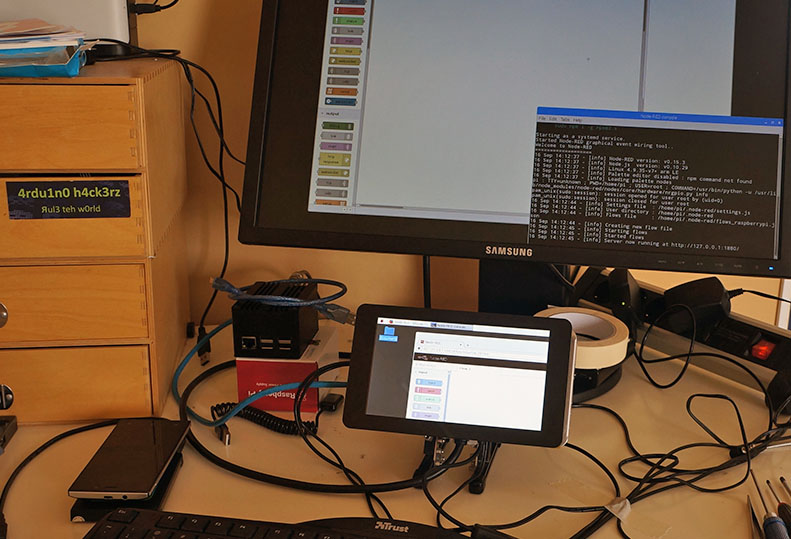
sometimes the easiest solutions just work
’ sudo raspi-config
select advanced options and find the graphics driver option. Select KMS option. (not fake KMS)
Now it should start up with the display running on HDMI and DSI.
And you can apparently control it with xrandr and KMS ioctls ?
@BoRRoZ, what are running here? Is this dual screen, Raspi 7inch touch screen and also HDMI at the same time?