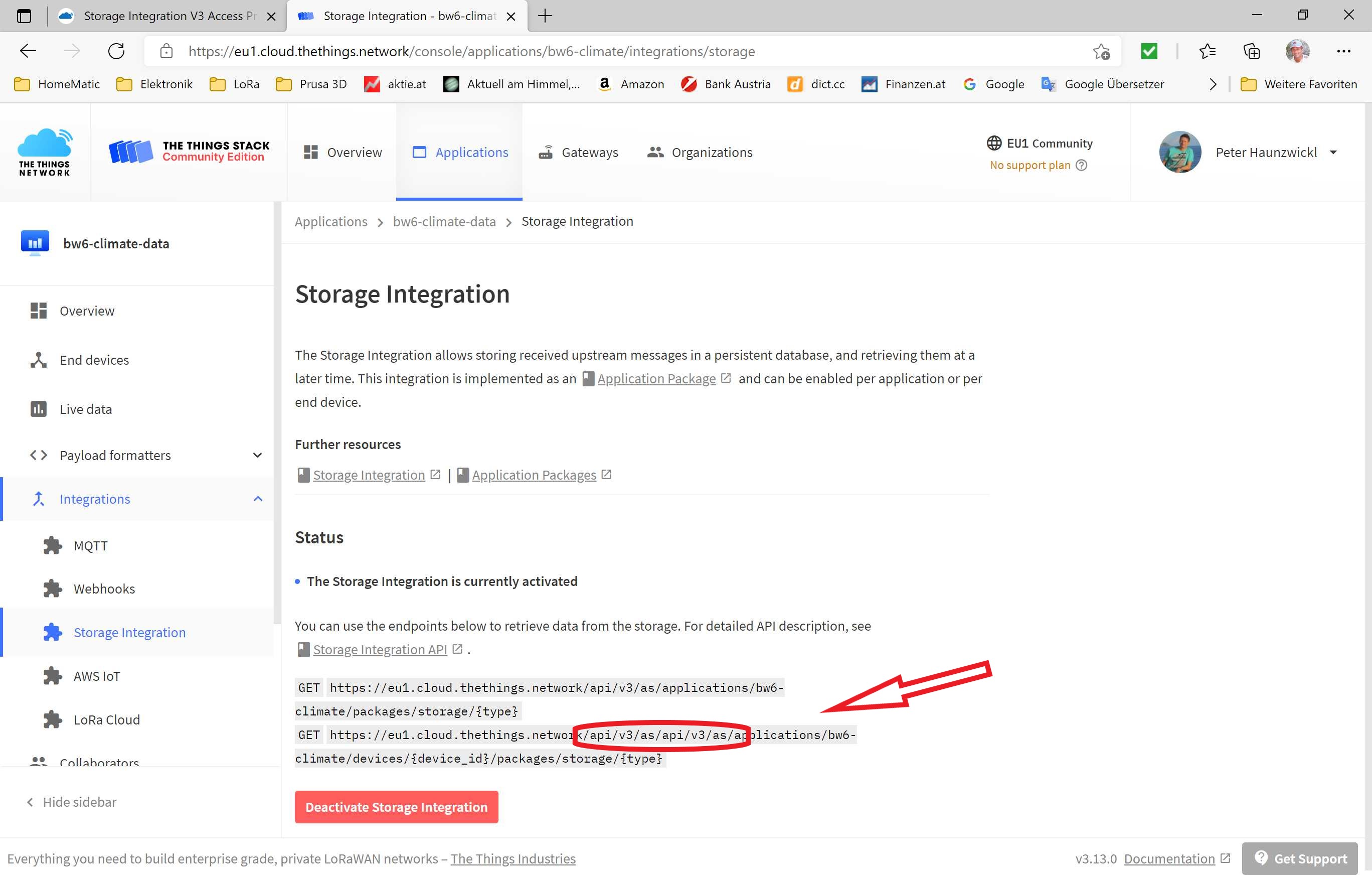Dear TTN/TTS fans,
I migrated my Greenhouse Climate Device from V2 to V3 successfully. Data are visible at the TTS application console as expected.
The access to the V3 Storage Integration data by Curl unfortunately not successfully.
I used this example, found in the TTS documentation:
$ curl -G “https://thethings.example.com/api/v3/as/applications/app1/devices/dev1/packages/storage/uplink_message”
-H “Authorization: Bearer $API_KEY”
-H “Accept: text/event-stream”
-d “limit=10”
-d “after=2020-08-20T00:00:00Z”
-d “field_mask=up.uplink_message.decoded_payload”
and from the storage integration page:
I generated the API_KEY adapted the Curl command as follows:
“-X GET ‘https://eu1.cloud.thethings.network/api/v3/as/api/v3/as/applications/{application-id}/devices/{device-id}/packages/storage/uplink_message’ -H ‘Accept: text/event-stream’ -H ‘Authorization: Bearer NNSXS.xxx.xxx’ -d ‘limit=10’ -d ‘after=2021-06-01T00:00:00Z’”;
The call was executed on an “HomeMatic” CCU3 by C++ script with following result:
{“code”:12,“message”:“Not Implemented”}
The available entries in the forum in this regard were unfortunately not helpful for me, and I found no additional information for this return code in the TTS documentation.
What do I wrong? I tried also skipping the limit, after and field mask parameters…
Thanks a lot for helping in advance,
Peter
p.s.: This was the V2 Curl command, which was running without any problems:
“-X GET --header ‘Accept: application/json’ --header 'Authorization: key ttn-account-v2.xxx’ ‘https://{application-id}.data.thethingsnetwork.org/api/v2/query/{device-id}’”;