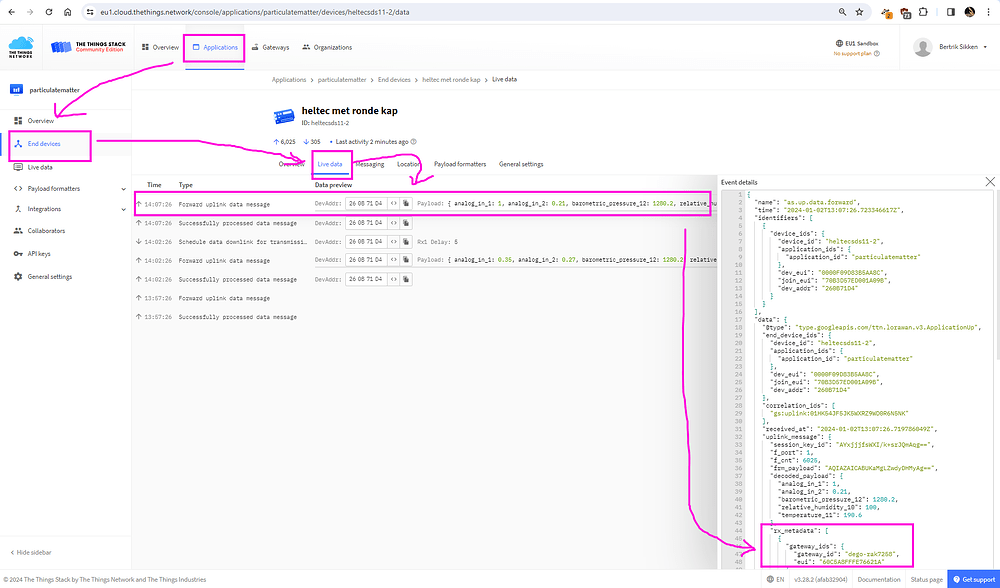Hello everyone and Happy New Year, I would like to know how I can see which gateway my LDDS75 sensor connects to, since my gateway is inoperative; but the sensor carries out transactions with another gateway and I would like to know which one I have in my area, more to ensure coverage.
Thank you so much.
Pdta. I have accessed the TTN console on my device in “livedata” but I do not see the gateway.
Should be visible in the details of a received message in the live console of the end device, in data element “rx_metadata”:
Thank you very much Bertrik, I have accessed as you indicate and in the “livedata” section of my device and clicking on: “Fordwar uplink data message” only 25 lines appear, not like in your example where a total description appears. Could it be a failed connection or attempted connection?
Make sure that you have the console open when a message arrives. Old messages are not retained; you may see one or two messages if they were fairly recent, but with all the info clipped and only a few lines like you mentioned.
If you keep the tab open and wait for a new message to arrive, it will show all the information just like Bertrik shows.
Thank you stevencellist for your contribution, I am going to place the image of the message displayed from line 13, leaving after the connection time, the application and the final device.
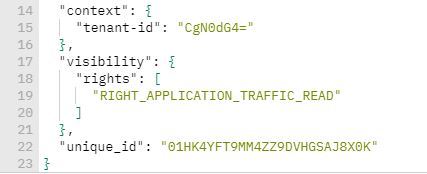
You need to select a uplink from your device.
The gateway data are after the decode data from your node. If you look from the top to bottom of the json, line 40-50 somewhere (depends on length of the decoder).
And please if you want to show text use the post formatting tools (</>), don’t past pictures, post text as text.
Thanks Johan_Scheepers, I have selected an uplink from my end device but it only shows me 23 lines, could this mean a failed transaction?
Sorry about pasting an image, because I have done what I have seen in other contributors.
Can you replicate a screen grab such as that from @bertrik above so we can see what you get - start from application screen on your ttn console login as above and wait for a Forward uplink data message to come through from your device.