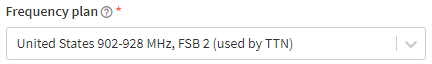This is the global_conf.json file that is currently on the RPi, and was generated by the RAKwireless install procedure. I changed one line since my last post:
“gateway_ID”: “E45F01FFFEB95A01”,
It originally had “gateway_ID”: “AA555A0000000000”,
{
"SX130x_conf": {
"com_type": "SPI",
"com_path": "/dev/spidev0.0",
"lorawan_public": true,
"clksrc": 0,
"antenna_gain": 0, /* antenna gain, in dBi */
"full_duplex": false,
"fine_timestamp": {
"enable": false,
"mode": "all_sf" /* high_capacity or all_sf */
},
"radio_0": {
"enable": true,
"type": "SX1250",
"freq": 904300000,
"rssi_offset": -215.4,
"rssi_tcomp": {"coeff_a": 0, "coeff_b": 0, "coeff_c": 20.41, "coeff_d": 2162.56, "coeff_e": 0},
"tx_enable": true,
"tx_freq_min": 923000000,
"tx_freq_max": 928000000,
"tx_gain_lut":[
{"rf_power": 12, "pa_gain": 1, "pwr_idx": 6},
{"rf_power": 13, "pa_gain": 1, "pwr_idx": 7},
{"rf_power": 14, "pa_gain": 1, "pwr_idx": 8},
{"rf_power": 15, "pa_gain": 1, "pwr_idx": 9},
{"rf_power": 16, "pa_gain": 1, "pwr_idx": 10},
{"rf_power": 17, "pa_gain": 1, "pwr_idx": 11},
{"rf_power": 18, "pa_gain": 1, "pwr_idx": 12},
{"rf_power": 19, "pa_gain": 1, "pwr_idx": 13},
{"rf_power": 20, "pa_gain": 1, "pwr_idx": 14},
{"rf_power": 21, "pa_gain": 1, "pwr_idx": 15},
{"rf_power": 22, "pa_gain": 1, "pwr_idx": 16},
{"rf_power": 23, "pa_gain": 1, "pwr_idx": 17},
{"rf_power": 24, "pa_gain": 1, "pwr_idx": 18},
{"rf_power": 25, "pa_gain": 1, "pwr_idx": 19},
{"rf_power": 26, "pa_gain": 1, "pwr_idx": 21},
{"rf_power": 27, "pa_gain": 1, "pwr_idx": 22}
]
},
"radio_1": {
"enable": true,
"type": "SX1250",
"freq": 905000000,
"rssi_offset": -215.4,
"rssi_tcomp": {"coeff_a": 0, "coeff_b": 0, "coeff_c": 20.41, "coeff_d": 2162.56, "coeff_e": 0},
"tx_enable": false
},
"chan_multiSF_All": {"spreading_factor_enable": [ 5, 6, 7, 8, 9, 10, 11, 12 ]},
"chan_multiSF_0": {"enable": true, "radio": 0, "if": -400000}, /* Freq : 903.9 MHz*/
"chan_multiSF_1": {"enable": true, "radio": 0, "if": -200000}, /* Freq : 904.1 MHz*/
"chan_multiSF_2": {"enable": true, "radio": 0, "if": 0}, /* Freq : 904.3 MHz*/
"chan_multiSF_3": {"enable": true, "radio": 0, "if": 200000}, /* Freq : 904.5 MHz*/
"chan_multiSF_4": {"enable": true, "radio": 1, "if": -300000}, /* Freq : 904.7 MHz*/
"chan_multiSF_5": {"enable": true, "radio": 1, "if": -100000}, /* Freq : 904.9 MHz*/
"chan_multiSF_6": {"enable": true, "radio": 1, "if": 100000}, /* Freq : 905.1 MHz*/
"chan_multiSF_7": {"enable": true, "radio": 1, "if": 300000}, /* Freq : 905.3 MHz*/
"chan_Lora_std": {"enable": true, "radio": 0, "if": 300000, "bandwidth": 500000, "spread_factor": 8, /* Freq : 904.6 MHz*/
"implicit_hdr": false, "implicit_payload_length": 17, "implicit_crc_en": false, "implicit_coderate": 1},
"chan_FSK": {"enable": false, "radio": 1, "if": 300000, "bandwidth": 125000, "datarate": 50000} /* Freq : 868.8 MHz*/
},
"gateway_conf": {
"gateway_ID": "E45F01FFFEB95A01",
/* change with default server address/ports */
"server_address": "nam1.cloud.thethings.network",
"serv_port_up": 1700,
"serv_port_down": 1700,
/* adjust the following parameters for your network */
"keepalive_interval": 10,
"stat_interval": 30,
"push_timeout_ms": 100,
/* forward only valid packets */
"forward_crc_valid": true,
"forward_crc_error": false,
"forward_crc_disabled": false,
/* GPS configuration */
"gps_tty_path": "/dev/ttyAMA0",
/* GPS reference coordinates */
"ref_latitude": 0.0,
"ref_longitude": 0.0,
"ref_altitude": 0,
/* Beaconing parameters */
"beacon_period": 0, /* disable class B beacon, set to 128 enable beacon */
"beacon_freq_hz": 923300000,
"beacon_freq_nb": 8,
"beacon_freq_step": 600000,
"beacon_datarate": 12,
"beacon_bw_hz": 500000,
"beacon_power": 27
},
"debug_conf": {
"ref_payload":[
{"id": "0xCAFE1234"},
{"id": "0xCAFE2345"}
],
"log_file": "loragw_hal.log"
}
}
Here is the global_conf.json file that is from the TTN console:
{
"SX1301_conf": {
"lorawan_public": true,
"clksrc": 1,
"antenna_gain": 0,
"radio_0": {
"enable": true,
"type": "SX1257",
"freq": 904300000,
"rssi_offset": -166,
"tx_enable": true,
"tx_freq_min": 923000000,
"tx_freq_max": 928000000
},
"radio_1": {
"enable": true,
"type": "SX1257",
"freq": 905000000,
"rssi_offset": -166,
"tx_enable": false
},
"chan_multiSF_0": {
"enable": true,
"radio": 0,
"if": -400000
},
"chan_multiSF_1": {
"enable": true,
"radio": 0,
"if": -200000
},
"chan_multiSF_2": {
"enable": true,
"radio": 0,
"if": 0
},
"chan_multiSF_3": {
"enable": true,
"radio": 0,
"if": 200000
},
"chan_multiSF_4": {
"enable": true,
"radio": 1,
"if": -300000
},
"chan_multiSF_5": {
"enable": true,
"radio": 1,
"if": -100000
},
"chan_multiSF_6": {
"enable": true,
"radio": 1,
"if": 100000
},
"chan_multiSF_7": {
"enable": true,
"radio": 1,
"if": 300000
},
"chan_Lora_std": {
"enable": true,
"radio": 0,
"if": 300000,
"bandwidth": 500000,
"spread_factor": 8
},
"chan_FSK": {
"enable": false
},
"tx_lut_0": {
"pa_gain": 0,
"mix_gain": 8,
"rf_power": -6,
"dig_gain": 0
},
"tx_lut_1": {
"pa_gain": 0,
"mix_gain": 10,
"rf_power": -3,
"dig_gain": 0
},
"tx_lut_2": {
"pa_gain": 0,
"mix_gain": 12,
"rf_power": 0,
"dig_gain": 0
},
"tx_lut_3": {
"pa_gain": 1,
"mix_gain": 8,
"rf_power": 3,
"dig_gain": 0
},
"tx_lut_4": {
"pa_gain": 1,
"mix_gain": 10,
"rf_power": 6,
"dig_gain": 0
},
"tx_lut_5": {
"pa_gain": 1,
"mix_gain": 12,
"rf_power": 10,
"dig_gain": 0
},
"tx_lut_6": {
"pa_gain": 1,
"mix_gain": 13,
"rf_power": 11,
"dig_gain": 0
},
"tx_lut_7": {
"pa_gain": 2,
"mix_gain": 9,
"rf_power": 12,
"dig_gain": 0
},
"tx_lut_8": {
"pa_gain": 1,
"mix_gain": 15,
"rf_power": 13,
"dig_gain": 0
},
"tx_lut_9": {
"pa_gain": 2,
"mix_gain": 10,
"rf_power": 14,
"dig_gain": 0
},
"tx_lut_10": {
"pa_gain": 2,
"mix_gain": 11,
"rf_power": 16,
"dig_gain": 0
},
"tx_lut_11": {
"pa_gain": 3,
"mix_gain": 9,
"rf_power": 20,
"dig_gain": 0
},
"tx_lut_12": {
"pa_gain": 3,
"mix_gain": 10,
"rf_power": 23,
"dig_gain": 0
},
"tx_lut_13": {
"pa_gain": 3,
"mix_gain": 11,
"rf_power": 25,
"dig_gain": 0
},
"tx_lut_14": {
"pa_gain": 3,
"mix_gain": 12,
"rf_power": 26,
"dig_gain": 0
},
"tx_lut_15": {
"pa_gain": 3,
"mix_gain": 14,
"rf_power": 27,
"dig_gain": 0
}
},
"gateway_conf": {
"gateway_ID": "E45F01FFFEB95A01",
"server_address": "nam1.cloud.thethings.network",
"serv_port_up": 1700,
"serv_port_down": 1700,
"servers": [
{
"gateway_ID": "E45F01FFFEB95A01",
"server_address": "nam1.cloud.thethings.network",
"serv_port_up": 1700,
"serv_port_down": 1700,
"serv_enabled": true
}
]
}
}