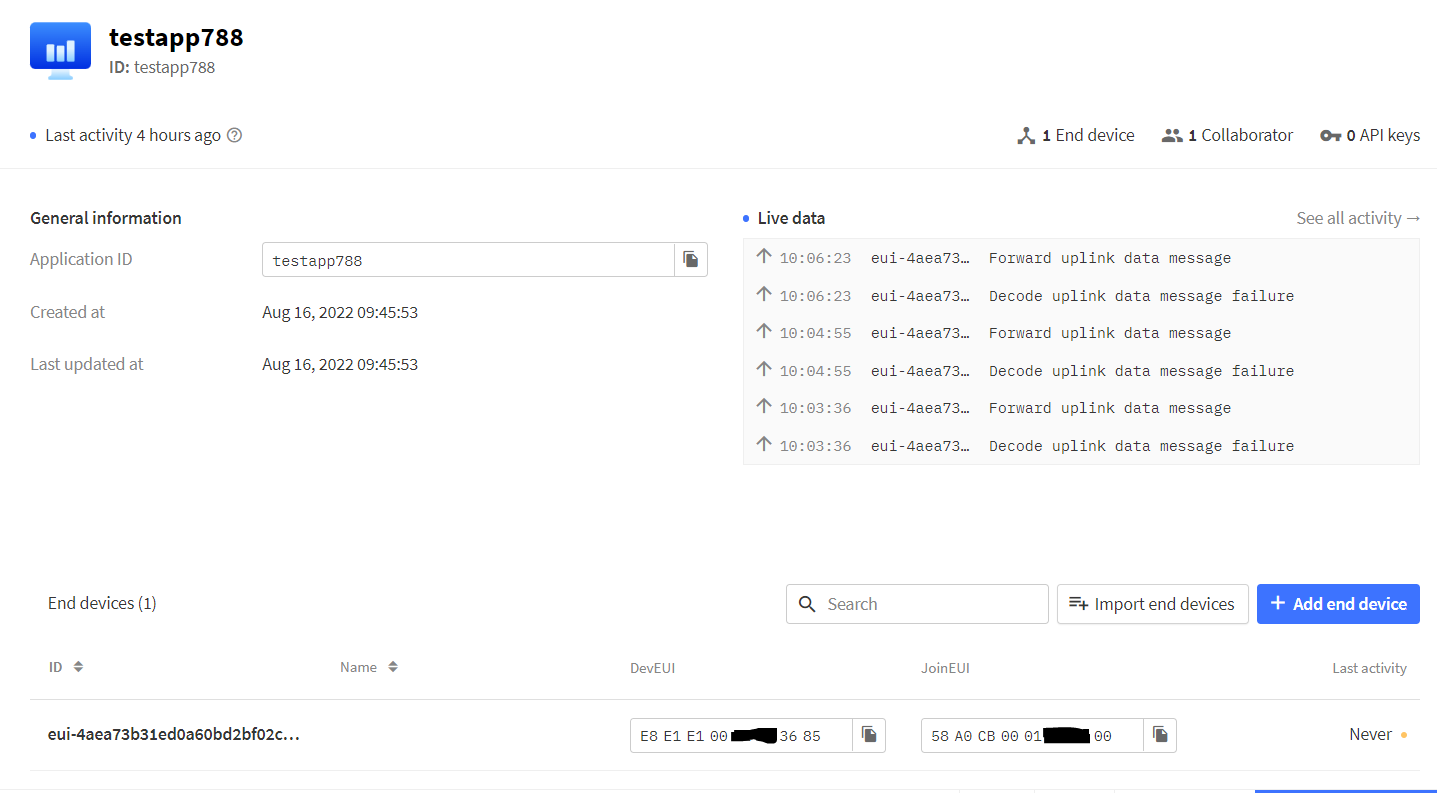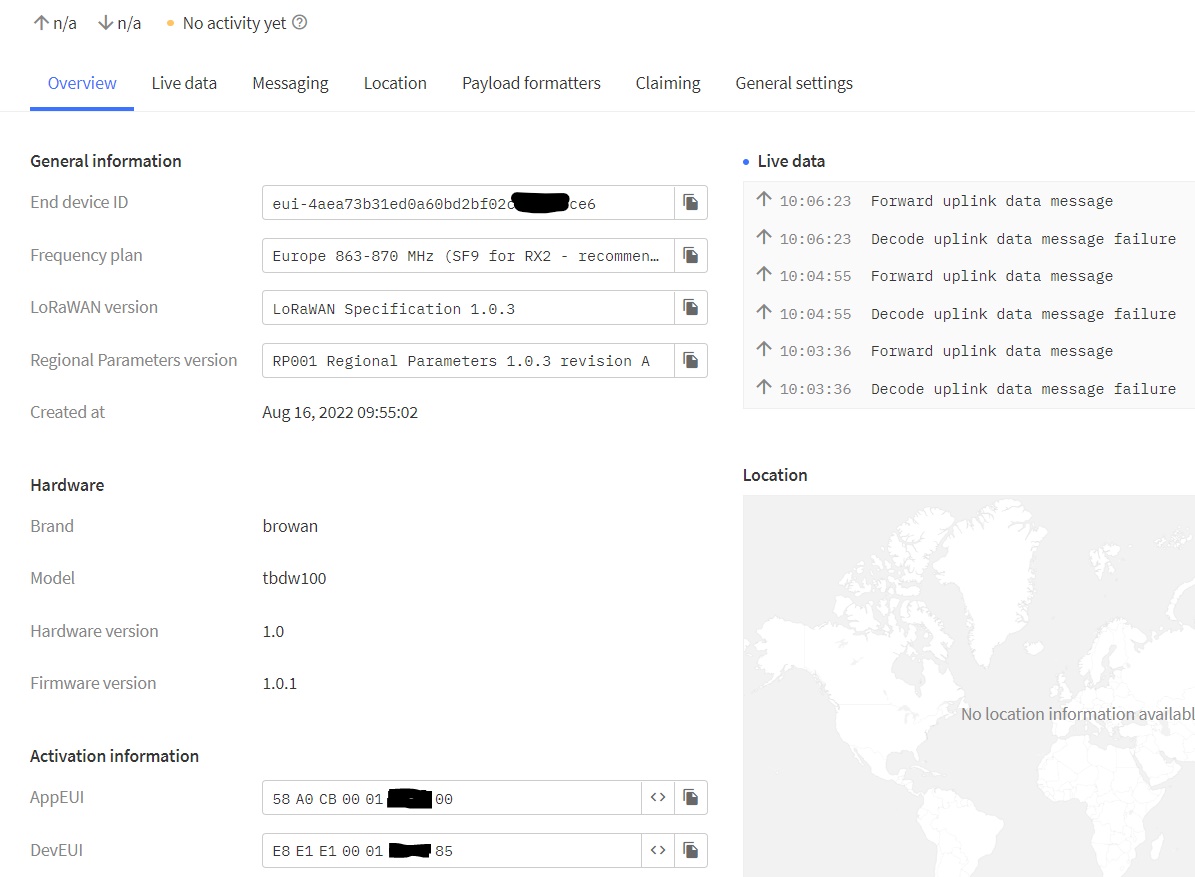Hello all,
i am new to the lora world and for a project i need to create a lora network.
I work with an Pi4 and added a RAKwireless 2245 PIHAT to it. After that i installed the “RAK7243_on_Raspbian_OS_V4.2.5_20200909” image and run the pi.
To set the pi up i looked to this manual “LoRaWAN Gateway with RAK2245 Pi HAT and Raspberry Pi 4 - Hackster.io” but i use LAN instead of WiFi.
The Pi itself is able to access the internet and i am able to connect via ssh to the Pi. As far as well, now i will come to my problem.
I created the gateway on ttn but it ceeps showing me that the gateway is disconnected.
In this forum i already looked around a bit and tried to solve the problem mainly with the following issues:
Here is a snipped of my /var/log/syslog file:
Aug 16 12:14:32 rak-gateway ttn-gateway[663]: JSON up: {"stat":{"time":"2022-08-16 11:13:02 GMT","rxnb":0,"rxok":0,"rxfw":0,"ackr":100.0,"dwnb":0,"txnb":0}}
Aug 16 12:14:32 rak-gateway ttn-gateway[663]: INFO: [up] PUSH_ACK received in 44 ms
Aug 16 12:14:32 rak-gateway ttn-gateway[663]: INFO: [down] PULL_ACK received in 43 ms
Aug 16 12:14:32 rak-gateway ttn-gateway[663]: INFO: [down] PULL_ACK received in 43 ms
Aug 16 12:14:32 rak-gateway ttn-gateway[663]: INFO: [down] PULL_ACK received in 43 ms
Aug 16 12:14:32 rak-gateway ttn-gateway[663]: ##### 2022-08-16 11:13:32 GMT #####
Aug 16 12:14:32 rak-gateway ttn-gateway[663]: ### [UPSTREAM] ###
Aug 16 12:14:32 rak-gateway ttn-gateway[663]: # RF packets received by concentrator: 1
Aug 16 12:14:32 rak-gateway ttn-gateway[663]: # CRC_OK: 0.00%, CRC_FAIL: 100.00%, NO_CRC: 0.00%
Aug 16 12:14:32 rak-gateway ttn-gateway[663]: # RF packets forwarded: 0 (0 bytes)
Aug 16 12:14:32 rak-gateway ttn-gateway[663]: # PUSH_DATA datagrams sent: 1 (113 bytes)
Aug 16 12:14:32 rak-gateway ttn-gateway[663]: # PUSH_DATA acknowledged: 100.00%
Aug 16 12:14:32 rak-gateway ttn-gateway[663]: ### [DOWNSTREAM] ###
Aug 16 12:14:32 rak-gateway ttn-gateway[663]: # PULL_DATA sent: 3 (100.00% acknowledged)
Aug 16 12:14:32 rak-gateway ttn-gateway[663]: # PULL_RESP(onse) datagrams received: 0 (0 bytes)
Aug 16 12:14:32 rak-gateway ttn-gateway[663]: # RF packets sent to concentrator: 0 (0 bytes)
Aug 16 12:14:32 rak-gateway ttn-gateway[663]: # TX errors: 0
Aug 16 12:14:32 rak-gateway ttn-gateway[663]: # BEACON queued: 0
Aug 16 12:14:32 rak-gateway ttn-gateway[663]: # BEACON sent so far: 0
Aug 16 12:14:32 rak-gateway ttn-gateway[663]: # BEACON rejected: 0
Aug 16 12:14:32 rak-gateway ttn-gateway[663]: ### [JIT] ###
Aug 16 12:14:32 rak-gateway ttn-gateway[663]: # SX1301 time (PPS): 722827753
Aug 16 12:14:32 rak-gateway ttn-gateway[663]: src/jitqueue.c:448:jit_print_queue(): INFO: [jit] queue is empty
Aug 16 12:14:32 rak-gateway ttn-gateway[663]: ### [GPS] ###
Aug 16 12:14:32 rak-gateway ttn-gateway[663]: # Valid time reference (age: 0 sec)
Aug 16 12:14:32 rak-gateway ttn-gateway[663]: # no valid GPS coordinates available yet
Aug 16 12:14:32 rak-gateway ttn-gateway[663]: ##### END #####
Aug 16 12:14:32 rak-gateway ttn-gateway[663]: JSON up: {"stat":{"time":"2022-08-16 11:13:32 GMT","rxnb":1,"rxok":0,"rxfw":0,"ackr":100.0,"dwnb":0,"txnb":0}}
Aug 16 12:14:32 rak-gateway ttn-gateway[663]: INFO: [up] PUSH_ACK received in 44 ms
Aug 16 12:14:32 rak-gateway ttn-gateway[663]: INFO: [down] PULL_ACK received in 43 ms
Aug 16 12:14:32 rak-gateway ttn-gateway[663]: INFO: [down] PULL_ACK received in 43 ms
Aug 16 12:14:32 rak-gateway ttn-gateway[663]: INFO: [down] PULL_ACK received in 43 ms
Aug 16 12:14:32 rak-gateway ttn-gateway[663]: INFO: Disabling GPS mode for concentrator's counter...
Aug 16 12:14:32 rak-gateway ttn-gateway[663]: INFO: host/sx1301 time offset=(1660647659s:245124µs) - drift=120µs
Aug 16 12:14:32 rak-gateway ttn-gateway[663]: INFO: Enabling GPS mode for concentrator's counter.
Aug 16 12:14:32 rak-gateway ttn-gateway[663]: ##### 2022-08-16 11:14:02 GMT #####
Aug 16 12:14:32 rak-gateway ttn-gateway[663]: ### [UPSTREAM] ###
Aug 16 12:14:32 rak-gateway ttn-gateway[663]: # RF packets received by concentrator: 2
Aug 16 12:14:32 rak-gateway ttn-gateway[663]: # CRC_OK: 0.00%, CRC_FAIL: 100.00%, NO_CRC: 0.00%
Aug 16 12:14:32 rak-gateway ttn-gateway[663]: # RF packets forwarded: 0 (0 bytes)
Aug 16 12:14:32 rak-gateway ttn-gateway[663]: # PUSH_DATA datagrams sent: 1 (113 bytes)
Aug 16 12:14:32 rak-gateway ttn-gateway[663]: # PUSH_DATA acknowledged: 100.00%
Aug 16 12:14:32 rak-gateway ttn-gateway[663]: ### [DOWNSTREAM] ###
Aug 16 12:14:32 rak-gateway ttn-gateway[663]: # PULL_DATA sent: 3 (100.00% acknowledged)
Aug 16 12:14:32 rak-gateway ttn-gateway[663]: # PULL_RESP(onse) datagrams received: 0 (0 bytes)
Aug 16 12:14:32 rak-gateway ttn-gateway[663]: # RF packets sent to concentrator: 0 (0 bytes)
Aug 16 12:14:32 rak-gateway ttn-gateway[663]: # TX errors: 0
Aug 16 12:14:32 rak-gateway ttn-gateway[663]: # BEACON queued: 0
Aug 16 12:14:32 rak-gateway ttn-gateway[663]: # BEACON sent so far: 0
Aug 16 12:14:32 rak-gateway ttn-gateway[663]: # BEACON rejected: 0
Aug 16 12:14:32 rak-gateway ttn-gateway[663]: ### [JIT] ###
Aug 16 12:14:32 rak-gateway ttn-gateway[663]: # SX1301 time (PPS): 782828196
Aug 16 12:14:32 rak-gateway ttn-gateway[663]: src/jitqueue.c:448:jit_print_queue(): INFO: [jit] queue is empty
Aug 16 12:14:32 rak-gateway ttn-gateway[663]: ### [GPS] ###
Aug 16 12:14:32 rak-gateway ttn-gateway[663]: # Valid time reference (age: 0 sec)
Aug 16 12:14:32 rak-gateway ttn-gateway[663]: # no valid GPS coordinates available yet
Aug 16 12:14:32 rak-gateway ttn-gateway[663]: ##### END #####
Aug 16 12:14:32 rak-gateway ttn-gateway[663]: JSON up: {"stat":{"time":"2022-08-16 11:14:02 GMT","rxnb":2,"rxok":0,"rxfw":0,"ackr":100.0,"dwnb":0,"txnb":0}}
Aug 16 12:14:32 rak-gateway ttn-gateway[663]: INFO: [up] PUSH_ACK received in 44 ms
Aug 16 12:14:32 rak-gateway ttn-gateway[663]: INFO: [down] PULL_ACK received in 43 ms
Aug 16 12:14:32 rak-gateway ttn-gateway[663]: INFO: [down] PULL_ACK received in 43 ms
Aug 16 12:14:32 rak-gateway ttn-gateway[663]: ##### 2022-08-16 11:14:32 GMT #####
Aug 16 12:14:32 rak-gateway ttn-gateway[663]: ### [UPSTREAM] ###
Aug 16 12:14:32 rak-gateway ttn-gateway[663]: # RF packets received by concentrator: 1
Aug 16 12:14:32 rak-gateway ttn-gateway[663]: # CRC_OK: 0.00%, CRC_FAIL: 100.00%, NO_CRC: 0.00%
Aug 16 12:14:32 rak-gateway ttn-gateway[663]: # RF packets forwarded: 0 (0 bytes)
Aug 16 12:14:32 rak-gateway ttn-gateway[663]: # PUSH_DATA datagrams sent: 1 (113 bytes)
Aug 16 12:14:32 rak-gateway ttn-gateway[663]: # PUSH_DATA acknowledged: 100.00%
Aug 16 12:14:32 rak-gateway ttn-gateway[663]: ### [DOWNSTREAM] ###
Aug 16 12:14:32 rak-gateway ttn-gateway[663]: # PULL_DATA sent: 2 (100.00% acknowledged)
Aug 16 12:14:32 rak-gateway ttn-gateway[663]: # PULL_RESP(onse) datagrams received: 0 (0 bytes)
Aug 16 12:14:32 rak-gateway ttn-gateway[663]: # RF packets sent to concentrator: 0 (0 bytes)
Aug 16 12:14:32 rak-gateway ttn-gateway[663]: # TX errors: 0
Aug 16 12:14:32 rak-gateway ttn-gateway[663]: # BEACON queued: 0
Aug 16 12:14:32 rak-gateway ttn-gateway[663]: # BEACON sent so far: 0
Aug 16 12:14:32 rak-gateway ttn-gateway[663]: # BEACON rejected: 0
Aug 16 12:14:32 rak-gateway ttn-gateway[663]: ### [JIT] ###
Aug 16 12:14:32 rak-gateway ttn-gateway[663]: # SX1301 time (PPS): 782828196
Aug 16 12:14:32 rak-gateway ttn-gateway[663]: src/jitqueue.c:448:jit_print_queue(): INFO: [jit] queue is empty
Aug 16 12:14:32 rak-gateway ttn-gateway[663]: ### [GPS] ###
Aug 16 12:14:32 rak-gateway ttn-gateway[663]: # Valid time reference (age: 0 sec)
Aug 16 12:14:32 rak-gateway ttn-gateway[663]: # no valid GPS coordinates available yet
Aug 16 12:14:32 rak-gateway ttn-gateway[663]: ##### END #####
Aug 16 12:14:32 rak-gateway ttn-gateway[663]: JSON up: {"stat":{"time":"2022-08-16 11:14:32 GMT","rxnb":1,"rxok":0,"rxfw":0,"ackr":100.0,"dwnb":0,"txnb":0}}
if you need a bigger snippet please let me know.
I need to add, there is a bias of 1 hour because it doesnt receive valid gps data and put me in the wrong time zone. I hope that wont cause any problem.
And here is my /opt/ttn-gateway/packet_forwarder/lora_pkt_fwd/global_config.json:
{
"SX1301_conf": {
"lorawan_public": true,
"clksrc": 1,
"antenna_gain": 0,
"radio_0": {
"enable": true,
"type": "SX1257",
"freq": 867500000,
"rssi_offset": -166.0,
"tx_enable": true,
"tx_freq_min": 863000000,
"tx_freq_max": 870000000
},
"radio_1": {
"enable": true,
"type": "SX1257",
"freq": 868500000,
"rssi_offset": -166.0,
"tx_enable": false
},
"chan_multiSF_0": {
"enable": true,
"radio": 1,
"if": -400000
},
"chan_multiSF_1": {
"enable": true,
"radio": 1,
"if": -200000
},
"chan_multiSF_2": {
"enable": true,
"radio": 1,
"if": 0
},
"chan_multiSF_3": {
"enable": true,
"radio": 0,
"if": -400000
},
"chan_multiSF_4": {
"enable": true,
"radio": 0,
"if": -200000
},
"chan_multiSF_5": {
"enable": true,
"radio": 0,
"if": 0
},
"chan_multiSF_6": {
"enable": true,
"radio": 0,
"if": 200000
},
"chan_multiSF_7": {
"enable": true,
"radio": 0,
"if": 400000
},
"chan_Lora_std": {
"enable": true,
"radio": 1,
"if": -200000,
"bandwidth": 250000,
"spread_factor": 7
},
"chan_FSK": {
"enable": true,
"radio": 1,
"if": 300000,
"bandwidth": 125000,
"datarate": 50000
},
"tx_lut_0": {
"pa_gain": 0,
"mix_gain": 9,
"rf_power": -6,
"dig_gain": 0
},
"tx_lut_1": {
"pa_gain": 0,
"mix_gain": 12,
"rf_power": -3,
"dig_gain": 0
},
"tx_lut_2": {
"pa_gain": 0,
"mix_gain": 15,
"rf_power": 0,
"dig_gain": 0
},
"tx_lut_3": {
"pa_gain": 1,
"mix_gain": 8,
"rf_power": 3,
"dig_gain": 1
},
"tx_lut_4": {
"pa_gain": 1,
"mix_gain": 9,
"rf_power": 6,
"dig_gain": 0
},
"tx_lut_5": {
"pa_gain": 1,
"mix_gain": 11,
"rf_power": 10,
"dig_gain": 0
},
"tx_lut_6": {
"pa_gain": 1,
"mix_gain": 12,
"rf_power": 11,
"dig_gain": 1
},
"tx_lut_7": {
"pa_gain": 1,
"mix_gain": 12,
"rf_power": 12,
"dig_gain": 0
},
"tx_lut_8": {
"pa_gain": 2,
"mix_gain": 11,
"rf_power": 13,
"dig_gain": 1
},
"tx_lut_9": {
"pa_gain": 2,
"mix_gain": 11,
"rf_power": 14,
"dig_gain": 0
},
"tx_lut_10": {
"pa_gain": 3,
"mix_gain": 8,
"rf_power": 16,
"dig_gain": 1
},
"tx_lut_11": {
"pa_gain": 3,
"mix_gain": 8,
"rf_power": 20,
"dig_gain": 0
},
"tx_lut_12": {
"desc": "TX gain table, index 12",
"pa_gain": 3,
"mix_gain": 12,
"rf_power": 23,
"dig_gain": 1
},
"tx_lut_13": {
"desc": "TX gain table, index 13",
"pa_gain": 3,
"mix_gain": 13,
"rf_power": 25,
"dig_gain": 0
},
"tx_lut_14": {
"desc": "TX gain table, index 14",
"pa_gain": 3,
"mix_gain": 13,
"rf_power": 26,
"dig_gain": 0
},
"tx_lut_15": {
"desc": "TX gain table, index 15",
"pa_gain": 3,
"mix_gain": 13,
"rf_power": 27,
"dig_gain": 0
}
},
"gateway_conf": {
"gateway_ID": "DCA632FFFEC5D788",
/* change with default server address/ports, or overwrite in local_conf.json */
"server_address": "eu1.cloud.thethings.network",
"serv_port_up": 1700,
"serv_port_down": 1700,
/* adjust the following parameters for your network */
"keepalive_interval": 10,
"stat_interval": 30,
"push_timeout_ms": 100,
/* forward only valid packets */
"forward_crc_valid": true,
"forward_crc_error": false,
"forward_crc_disabled": false,
/* gps enable */
"gps_tty_path": "/dev/ttyAMA0",
"fake_gps": false,
"ref_latitude": 10,
"ref_longitude": 20,
"ref_altitude": -1,
"autoquit_threshold": 20
}
}
To check, here is the output of the command gateway-version:
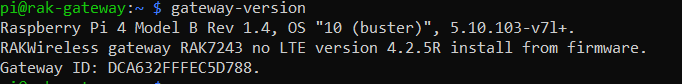
And the gateway i created on ttn:
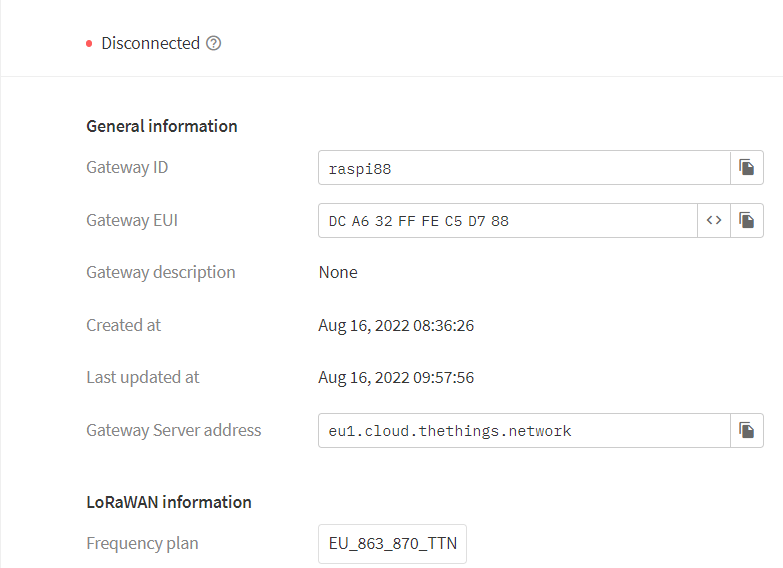
To avoid network based errors i connected the gateway to two different networks but neither worked.
What i see and i dont know if this could be an issu, it seems like the port 1700 isn’t used or a process isnt running.
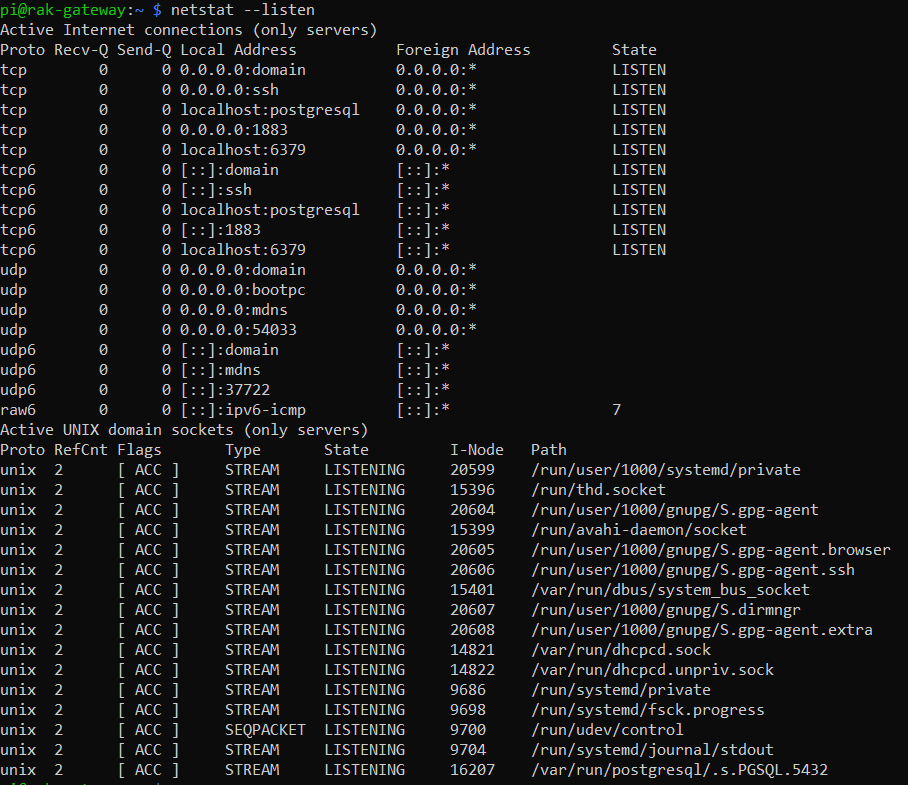
Is there anything additional i could provide you ?
Have you any suggestion what i could try next?
Thank you already for any replies ^^