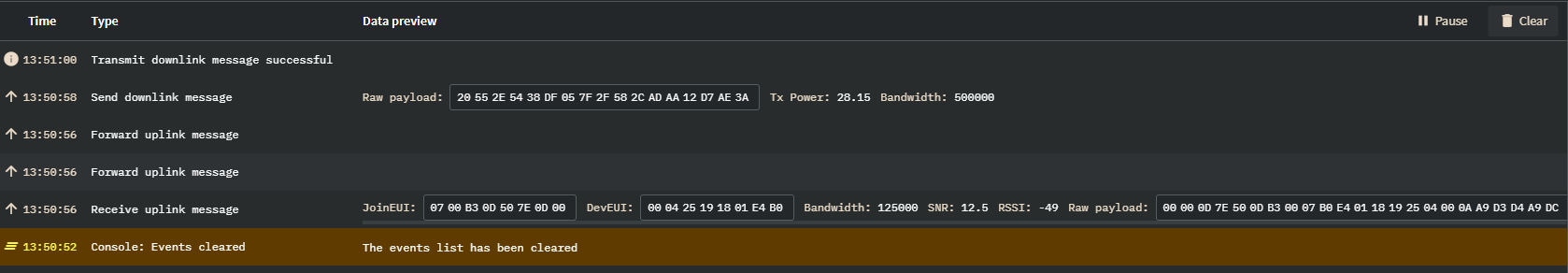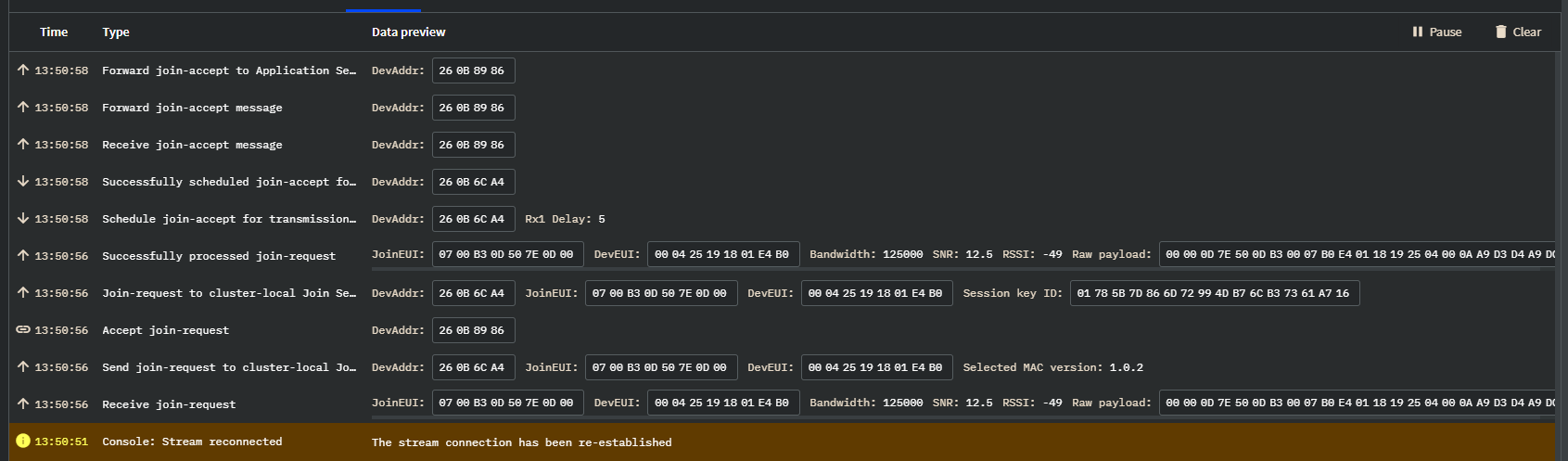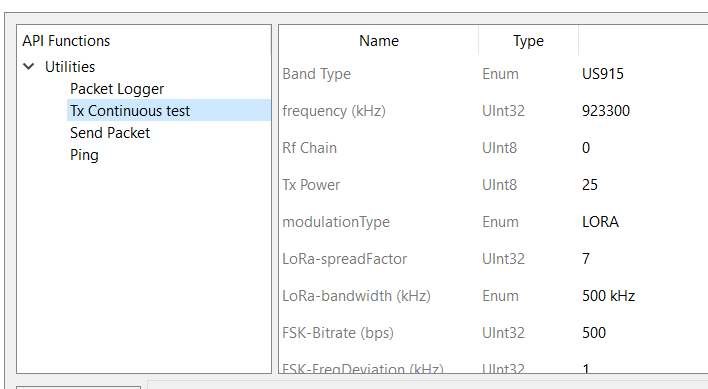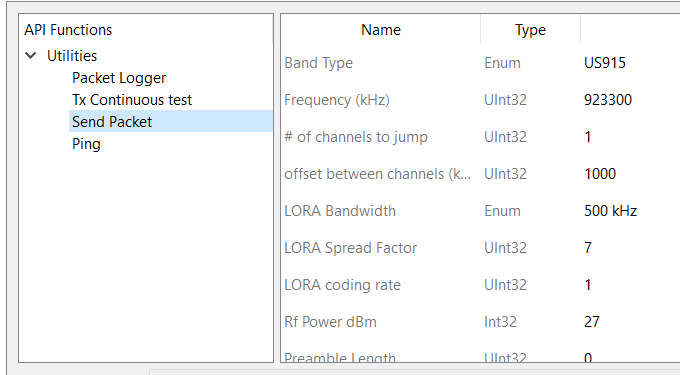Yes, the end-node and gateways are less than 10 meters. I don’t believe that is the problem because when I use Xplained Pro, it joins correctly. Only with the node I developed the problem appears randomly. Suddenly it joins correctly but most of the time not.
Here are the join requests reports.
From “Recieve uplink message”:
{
"name": "gs.up.receive",
"time": "2021-03-23T02:04:34.771347279Z",
"identifiers": [
{
"gateway_ids": {
"gateway_id": "tests-outdoor-2-mya",
"eui": "647FDAFFFE007CEF"
}
}
],
"data": {
"@type": "type.googleapis.com/ttn.lorawan.v3.UplinkMessage",
"raw_payload": "AAANflANswAHseUBGBklBAA1qxp188Q=",
"payload": {
"m_hdr": {},
"mic": "GnXzxA==",
"join_request_payload": {
"join_eui": "0700B30D507E0D00",
"dev_eui": "000425191801E5B1",
"dev_nonce": "AB35"
}
},
"settings": {
"data_rate": {
"lora": {
"bandwidth": 125000,
"spreading_factor": 10
}
},
"coding_rate": "4/5",
"frequency": "902900000",
"timestamp": 3804152508
},
"rx_metadata": [
{
"gateway_ids": {
"gateway_id": "tests-outdoor-2-mya",
"eui": "647FDAFFFE007CEF"
},
"timestamp": 3804152508,
"rssi": -61,
"channel_rssi": -61,
"snr": 12.8,
"uplink_token": "CiEKHwoTdGVzdHMtb3V0ZG9vci0yLW15YRIIZH/a//4AfO8QvIX7lQ4aDAiymeWCBhCLtuDvAiDg3KLJ2+gC",
"channel_index": 3
}
],
"received_at": "2021-03-23T02:04:34.771234571Z",
"correlation_ids": [
"gs:conn:01F1E1D1JYFK7F0YBBVSQWQZB5",
"gs:uplink:01F1ED76JK9P8EAF3KX6ANA9XK"
]
},
"correlation_ids": [
"gs:conn:01F1E1D1JYFK7F0YBBVSQWQZB5",
"gs:uplink:01F1ED76JK9P8EAF3KX6ANA9XK"
],
"origin": "ip-10-22-15-195.us-west-1.compute.internal",
"context": {
"tenant-id": "CgZtZXhpY28="
},
"visibility": {
"rights": [
"RIGHT_GATEWAY_TRAFFIC_READ"
]
},
"unique_id": "01F1ED76JKN4QMJQAKDDA8SJWK"
}
From forward uplink messange
{
"name": "gs.up.forward",
"time": "2021-03-23T02:04:34.774371737Z",
"identifiers": [
{
"gateway_ids": {
"gateway_id": "tests-outdoor-2-mya",
"eui": "647FDAFFFE007CEF"
}
}
],
"correlation_ids": [
"gs:conn:01F1E1D1JYFK7F0YBBVSQWQZB5",
"gs:up:host:01F1E1D1QH5XK4J0FJKJH4049T",
"gs:uplink:01F1ED76JK9P8EAF3KX6ANA9XK"
],
"origin": "ip-10-22-15-195.us-west-1.compute.internal",
"context": {
"tenant-id": "CgZtZXhpY28="
},
"visibility": {
"rights": [
"RIGHT_GATEWAY_TRAFFIC_READ"
]
},
"unique_id": "01F1ED76JP4YED0AAHR7X90VXW"
}
From forward uplink message 2
{
"name": "gs.up.forward",
"time": "2021-03-23T02:04:34.977096469Z",
"identifiers": [
{
"gateway_ids": {
"gateway_id": "tests-outdoor-2-mya",
"eui": "647FDAFFFE007CEF"
}
}
],
"correlation_ids": [
"gs:conn:01F1E1D1JYFK7F0YBBVSQWQZB5",
"gs:up:host:01F1E1D1QHGFT15RQZ8CS7MPF0",
"gs:uplink:01F1ED76JK9P8EAF3KX6ANA9XK"
],
"origin": "ip-10-22-15-195.us-west-1.compute.internal",
"context": {
"tenant-id": "CgZtZXhpY28="
},
"visibility": {
"rights": [
"RIGHT_GATEWAY_TRAFFIC_READ"
]
},
"unique_id": "01F1ED76S16Z6ZRQFG3Z2EE1MF"
}
From send downlink message
{
"name": "gs.down.send",
"time": "2021-03-23T02:04:36.595758554Z",
"identifiers": [
{
"gateway_ids": {
"gateway_id": "tests-outdoor-2-mya",
"eui": "647FDAFFFE007CEF"
}
}
],
"data": {
"@type": "type.googleapis.com/ttn.lorawan.v3.DownlinkMessage",
"raw_payload": "IILBDLbpxU0zCKCgoar6hsk=",
"scheduled": {
"data_rate": {
"lora": {
"bandwidth": 500000,
"spreading_factor": 10
}
},
"data_rate_index": 10,
"coding_rate": "4/5",
"frequency": "925100000",
"timestamp": 3809152508,
"downlink": {
"tx_power": 28.15,
"invert_polarization": true
}
},
"correlation_ids": [
"gs:conn:01F1E1D1JYFK7F0YBBVSQWQZB5",
"gs:up:host:01F1E1D1QHGFT15RQZ8CS7MPF0",
"gs:uplink:01F1ED76JK9P8EAF3KX6ANA9XK",
"ns:downlink:01F1ED78BJA180ADX43FB6F36H",
"ns:uplink:01F1ED76JNVGJ731A3S5P6T68B",
"rpc:/ttn.lorawan.v3.GsNs/HandleUplink:01F1ED76JN9WCV7CR1YJ0CB83K",
"gs:conn:01F1E1D1JYFK7F0YBBVSQWQZB5",
"rpc:/ttn.lorawan.v3.NsGs/ScheduleDownlink:01F1ED78BKQEPFCZEVX80RKQEK"
]
},
"correlation_ids": [
"gs:conn:01F1E1D1JYFK7F0YBBVSQWQZB5",
"rpc:/ttn.lorawan.v3.NsGs/ScheduleDownlink:01F1ED78BKQEPFCZEVX80RKQEK"
],
"origin": "ip-10-22-15-195.us-west-1.compute.internal",
"context": {
"tenant-id": "CgZtZXhpY28="
},
"visibility": {
"rights": [
"RIGHT_GATEWAY_TRAFFIC_READ"
]
},
"unique_id": "01F1ED78BKK4K7MAXTYYKJ5DVH"
}
From transmit downlink message succesfull
{
"name": "gs.down.tx.success",
"time": "2021-03-23T02:04:39.023718287Z",
"identifiers": [
{
"gateway_ids": {
"gateway_id": "tests-outdoor-2-mya",
"eui": "647FDAFFFE007CEF"
}
}
],
"correlation_ids": [
"gs:conn:01F1E1D1JYFK7F0YBBVSQWQZB5",
"gs:tx_ack:01F1ED7AQF8PV49CCM2JB4Z52J"
],
"origin": "ip-10-22-15-195.us-west-1.compute.internal",
"context": {
"tenant-id": "CgZtZXhpY28="
},
"visibility": {
"rights": [
"RIGHT_GATEWAY_TRAFFIC_READ"
]
},
"unique_id": "01F1ED7AQF05PZ1HQBHD18A5FX"
}