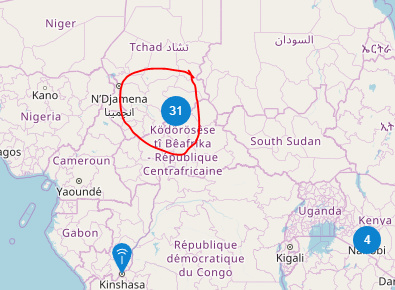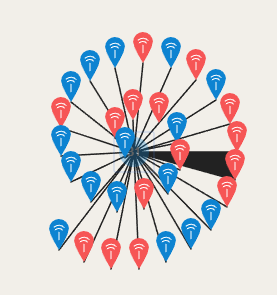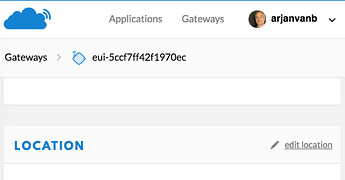Hi there;
I’m scratching my head to have my GW appears on TTN map, some are, other not and config looks the same.
my GWs are RPI3 + Ic880A they do not have any GPS, they are running poly_pkt_fwd fine.
Packet are seen on TTN and I can see GW alive and trafic on TTN console also (on GW section of course)
So of course I tried to add in local_config.json
"gps": true,
but this does not change anything, and the GW are not displayed
here is the local config of shown GW
{
"gateway_conf": {
"gateway_ID": "0002b827Eb80b7b7",
"servers": [ { "server_address": "router.eu.thethings.network", "serv_port_up": 1700, "serv_port_down": 1700, "serv_enabled": true } ],
"contact_email": "blabla@ch2i.eu",
"stat_interval": 3600,
"keepalive_interval": 60,
"description": "ch2i-gw02-ic880a"
}
}
for this working GW the global_conf.json has theese values
/* GPS configuration */
"gps_tty_path": "/dev/ttyAMA0",
"gps": true,
"fake_gps": true,
"ref_latitude": 10,
"ref_longitude": 20,
"ref_altitude": -1,
This GW is shown on map with the location I setup in the console, so does not use default lat (10) and long(20) of this file, so this is okay.
The GW that is not shown (and others it’s not the only one) have exactly the same configuration of (triple checked) global_conf.json
So now here the local_conf.json of my not shown GW which I added gps to true just in case
{
"gateway_conf": {
"gateway_ID": "0004B827EB9C6093",
"servers": [ { "server_address": "router.eu.thethings.network", "serv_port_up": 1700, "serv_port_down": 1700, "serv_enabled": true } ],
"contact_email": "blabla@ch2i.eu",
"stat_interval":300,
"keepalive_interval":60,
"gps": true,
"description": "ch2i-gw04-ic880a"
}
}
I just need to place my GW from GW TTN console, so I don’t bother with the GPS config, so any procedure on what to put in this local_conf.json (for gps and fake_gps parameters) and/or any information of what is done on server side to show GW will be highly appreciated because I’m close to make some gateway flying over the window which will not solve TTN mapping for sure