Hi,
I have set up a gateway using RAK module and created my own node using RMF95 module and an arduino board. I am able to transmit messages from node to gateway and view the data. However, I am not able to see any downlink messages. Just to confirm if I am doing it right, in the console page, under “Downlink” tab, I am adding a byte “FE”, click on “Confirmed” checkbox and click send. It says “Downlink message enqueued”. However, on the arduino serial monitor, it does not show any messages received.
I have added a screenshot of TTN console, arduino serial monitor. On the coding side, using LMIC as shown below. I have added only the setup function since all others are the same from LMIC library. Kindly check and help me get a downlink message.
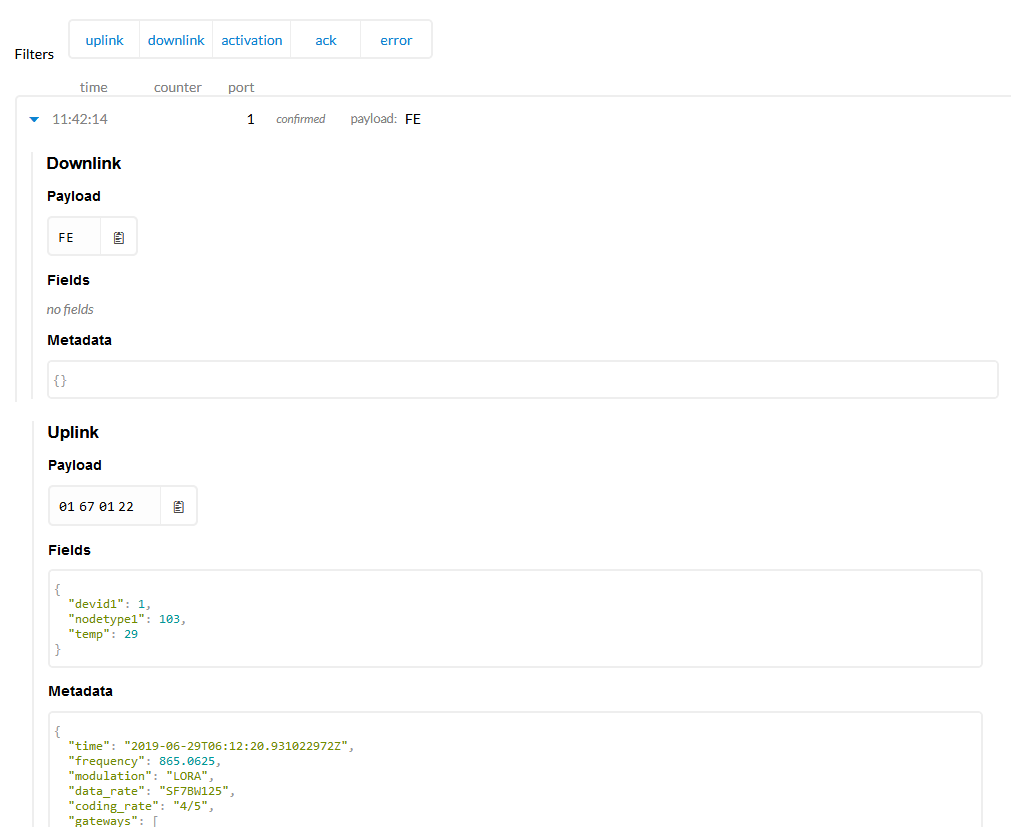
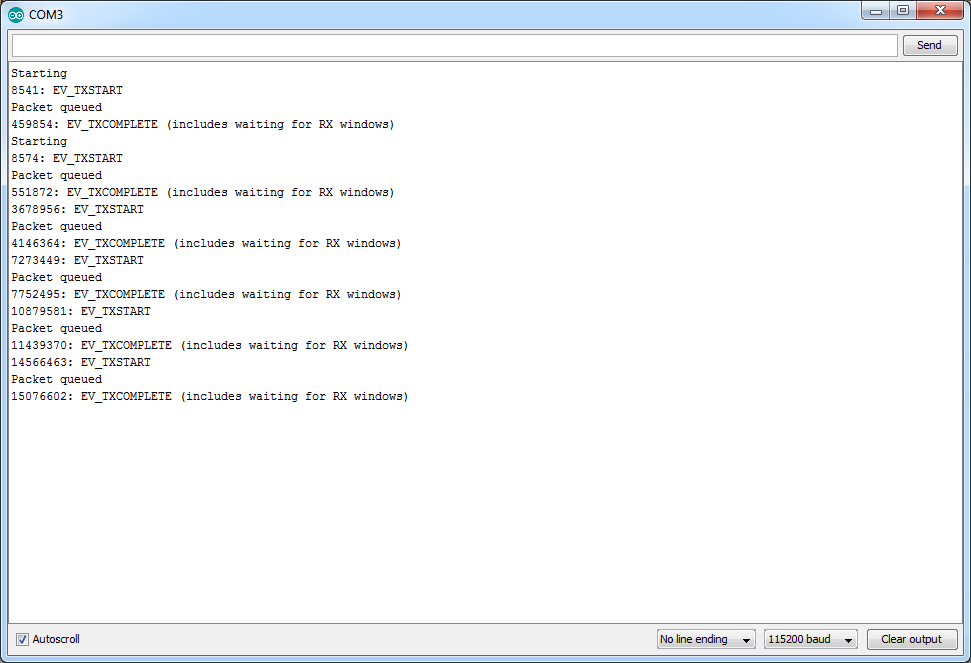
void setup() {
while (!Serial); // wait for Serial to be initialized
Serial.begin(115200);
delay(100); // per sample code on inlora module test
Serial.println(F("Starting"));
#ifdef VCC_ENABLE
// For Pinoccio Scout boards
pinMode(VCC_ENABLE, OUTPUT);
digitalWrite(VCC_ENABLE, HIGH);
delay(1000);
#endif
os_init(); // LMIC init
LMIC_reset(); // Reset the MAC state. Session and pending data transfers will be discarded.
// Let LMIC compensate for +/- 1% clock error
LMIC_setClockError(MAX_CLOCK_ERROR * 1 / 100);
// Set static session parameters. Instead of dynamically establishing a session
// by joining the network, precomputed session parameters are be provided.
#ifdef PROGMEM
// On AVR, these values are stored in flash and only copied to RAM
// once. Copy them to a temporary buffer here, LMIC_setSession will
// copy them into a buffer of its own again.
uint8_t appskey[sizeof(APPSKEY)];
uint8_t nwkskey[sizeof(NWKSKEY)];
memcpy_P(appskey, APPSKEY, sizeof(APPSKEY));
memcpy_P(nwkskey, NWKSKEY, sizeof(NWKSKEY));
LMIC_setSession (0x13, DEVADDR, nwkskey, appskey);
#else
// If not running an AVR with PROGMEM, just use the arrays directly
LMIC_setSession (0x13, DEVADDR, NWKSKEY, APPSKEY);
#endif
#if defined(CFG_in866) // three channels are set for india as per ttn guidelines
LMIC_setupChannel(0, 865062500, DR_RANGE_MAP(DR_SF7, DR_SF12), BAND_CENTI); // g-band
LMIC_setupChannel(1, 865402500, DR_RANGE_MAP(DR_SF7, DR_SF12), BAND_CENTI); // g-band
LMIC_setupChannel(2, 865985000, DR_RANGE_MAP(DR_SF7, DR_SF12), BAND_CENTI); // g-band
LMIC_setupChannel(3, 866550000, DR_RANGE_MAP(DR_SF10, DR_SF10), BAND_CENTI); // g-band
#endif
LMIC_setLinkCheckMode(0); // Disable link check validation
LMIC.dn2Dr = DR_SF10; // TTN uses SF10 for its RX2 window in India
LMIC_setDrTxpow(DR_SF7, 14);// Set data rate and transmit power for uplink
digitalWrite(8, HIGH);
do_send(&sendjob); // Start the job and send packets
//delay(500);
digitalWrite(8, LOW);
}
I have even tried commenting and uncommenting the below code, but of no use:
LMIC_setupChannel(3, 866550000, DR_RANGE_MAP(DR_SF10, DR_SF10), BAND_CENTI);
LMIC_setLinkCheckMode(0); // Disable link check validation
LMIC.dn2Dr = DR_SF10; // TTN uses SF10 for its RX2 window in India
LMIC_setDrTxpow(DR_SF7, 14);// Set data rate and transmit power for uplink