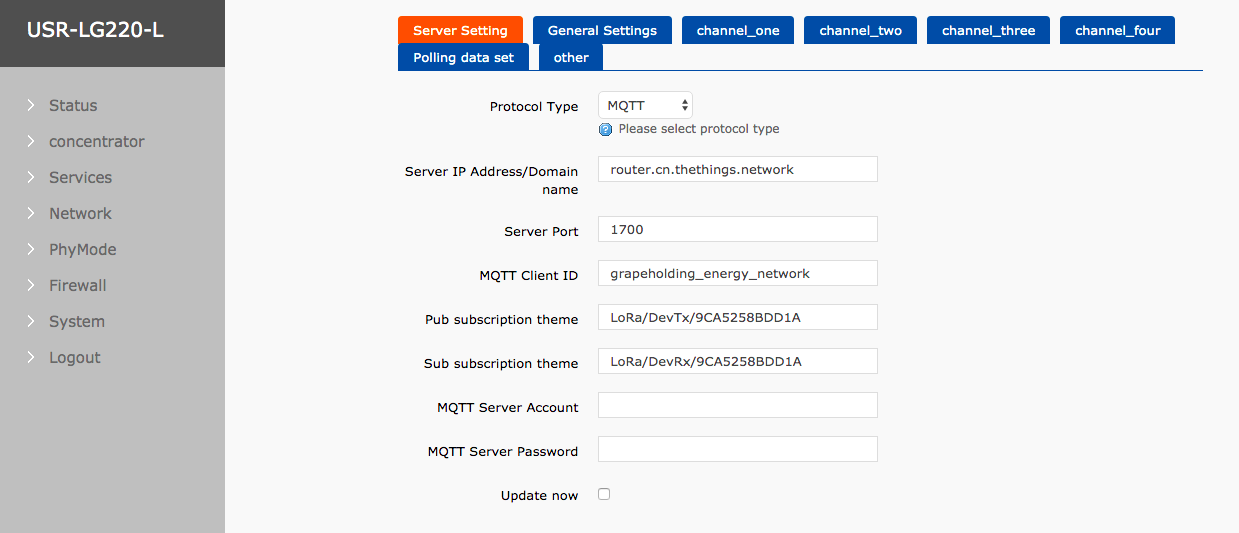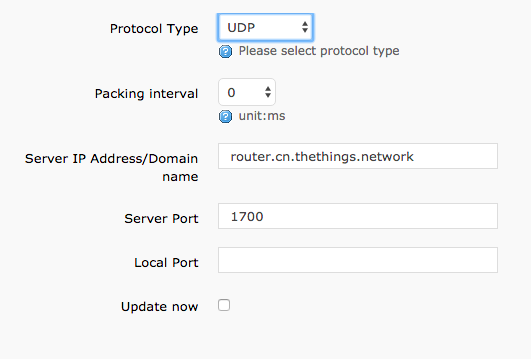As we are launching The Things Network back-end 1.0, we are provisioning the cloud services to different regions around the world.
Server Addresses
Update your gateways’ configuration to the one of the server addresses listed below.
Choose the router depending on the frequency plan used in your region. Have a look at the LoRaWAN 1.0.1 specification (still under NDA, download 1.0). This may not be the closest router in terms of latency [1].
router.eu.thethings.network # EU 433 and EU 863-870
router.us.thethings.network # US 902-928
router.cn.thethings.network # China 470-510 and 779-787
router.au.thethings.network # Australia 915-928 MHz
Today, these DNS records refer to the staging environment, but we will update the records to the production environment when it comes available this summer. This will be announced timely in advance. Note: the staging environment currently only supports EU 863-870.
Note: nothing will change for existing applications. All data will arrive in the good old Croft/Jolie prototyping and demonstration back-end, regardless of frequencies. The new back-end forwards all packets to Croft (this also works for other regions than EU 863 - 870).
[1] The geographical location of a server and the supported frequency plans are two different things. We are waiting for the LoRa Alliance to publish specifications for more regions so that we can deploy routers for these regions, and datacenters close to that region. We will introduce a decentralized routing mechanism as part of the production environment so that you, the community, can host routers as well. Today, we are happily supported by Microsoft Azure with lightning fast connections between their datacenters.
Staging Environment
It is highly recommended to update your gateway to the server addresses shown above. If you have test gateways that you want to force to use the staging environment and keep using the staging environment, use one of these server addresses. The staging environment will contain newer, but possibly less stable, builds of The Things Network back-end.
Note: the staging environment is completely separated from the production environment, but both forward all packets to Croft.
router.eu.staging.thethings.network # EU 433 and EU 863-870
router.us.staging.thethings.network # US 902-928
router.cn.staging.thethings.network # China 470-510 and 779-787
router.au.staging.thethings.network # Australia 915-928 MHz
Configuring Your Gateway
In the local_conf.json (or global_conf.json if you don’t use a local file), update the fields server_address. We are still using port 1700 for serv_port_up and serv_port_down.
"gateway_conf": {
...
"server_address": "<insert server address here>",
"serv_port_up": 1700,
"serv_port_down": 1700,
...
}