Hello everyone,
I am testing a LoRaWAN network with the following schema:
LoRaWAN Nodes --> Multitech GW (Packet Forwarder) --> TTN Network Server
I have experienced a HUGE amount of data losses and I wonder why it can be happening. When I say HUGE I mean a lapse of 30-40 minutes without receiving a frame decoded in my Application Data screen, being the transmission period of 3 minutes. It is working perfectly and then the network starts doing strange things. It comes to a point where I lose the device definitively and I need a reset in the gateway or a reset in the device to have data from the node arriving to TTN again.
I have monitored the Traffic Analyzer of the Gateway in TTN and sometimes I see a Join Request, followed by a response of Join Accepted… and the device doesn’t send the frame but sends a Join Request again. This happens up to three times. Then it goes to sleep until the next transmission instant. When this happens several times, then the node stops trying and I have to reset either the GW or the node.
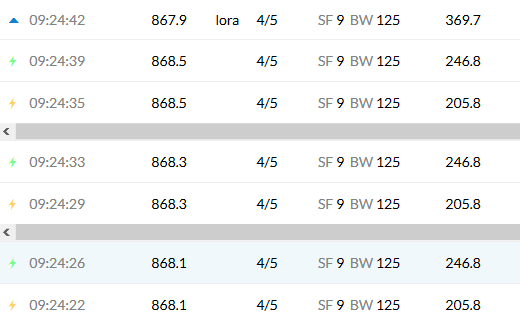
As you can see, in this picture the device tried to connect three times, being successful the last one. Sometimes it happens that it tries for three times every three minutes without success, and in time the device stops trying.
It seems to be a software problem and it must be on the GW configuration (the device works perfectly until this happens so I think it shouldn’t be the problem), but I can’t locate it. The GW never loses its connection from TTN, so it should be something about configuration.
As additional information, I didn’t install the install.sh, that sets up TTN configuration in the Multitech because the GW brings the configuration for connecting to TTN as a packet forwarder. I thought it shouldn’t be necessary. Should I install it anyway? As the packets are arriving correctly…
What is going on?! 