This is the error message
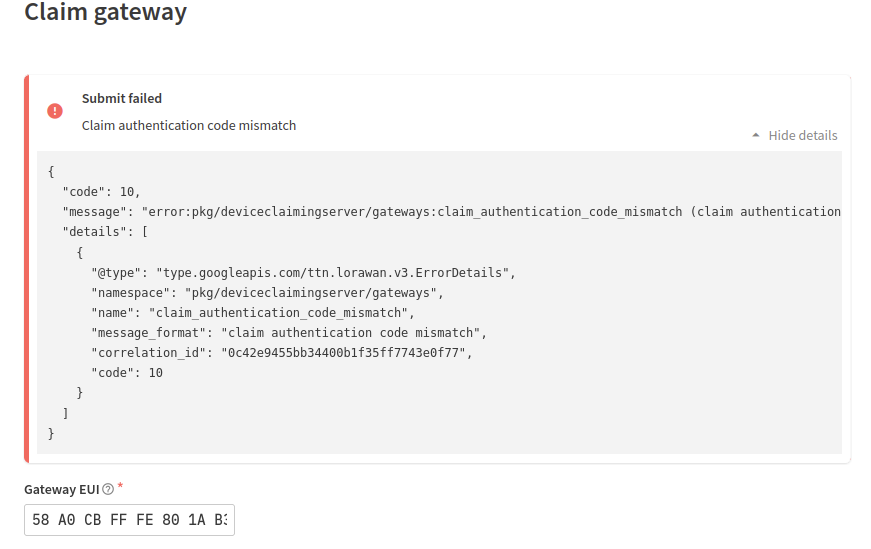
But the code is correct.
It’s referring to the WiFi code on the label.
the code matches the wifi-pwd and uart output. i have other TTIG where it worked.
Just to double check, I have an indoors gateway and has been gathering dust for a long time… Now I have the opportunity to dust of some old projects and I wanted to connect the gateway to the things network. I first registered it without looking at the documentation (yeah smart me) but was not able to connect it. So after going through the documentation I am stuck at the very first step, claiming the gateway…
Where is this button?
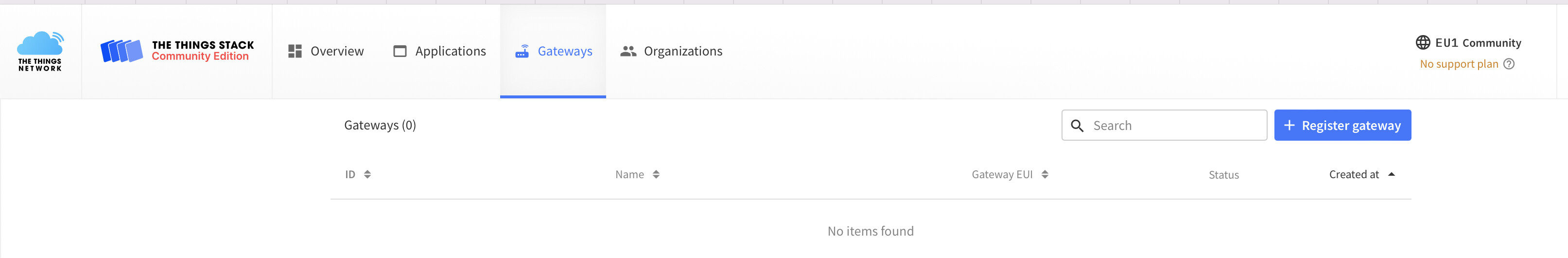
We’ve changed the menu in v3.21.1. Select the Register Gateway option and enter the EUI. The Console will detect if it is a TTIG EUI and ask you for the claiming details.
I’ll check internally to update the docs
I have 2 TTIGs and get the same behavior: When I enter the EUI (number printed in the back padded with FFFE) it opens up the full registration page. There is no button o claim them. What could the issue be? They are not brand new but I have proof of purchase from Adafruit. Thank you!
Please ignore this message which I did at the height of my idiocy. I was entering the MAC instead of the number under the QR code.
The documentation is here available in this link; The Things Indoor Gateway | The Things Stack for LoRaWAN
This topic can be closed. Anyone having issues using claiming, please check other posts for specific queries.