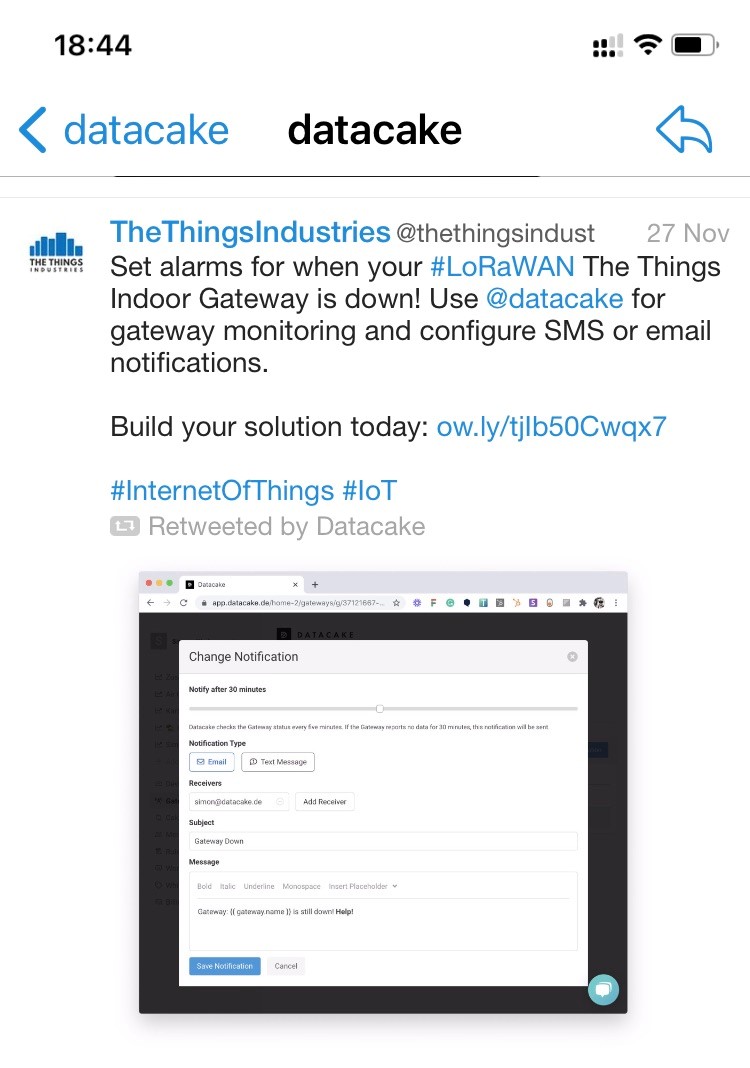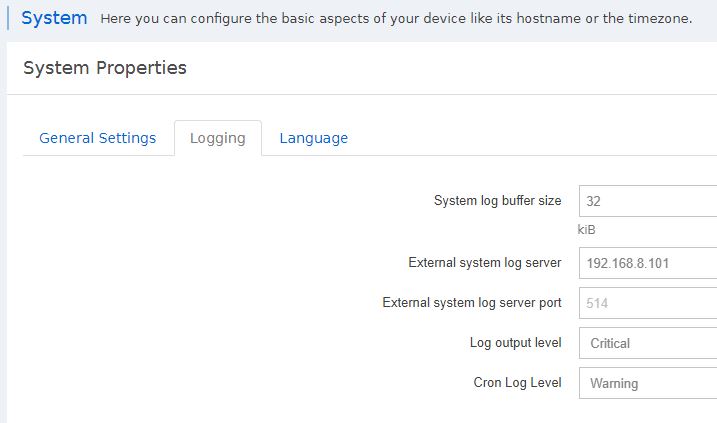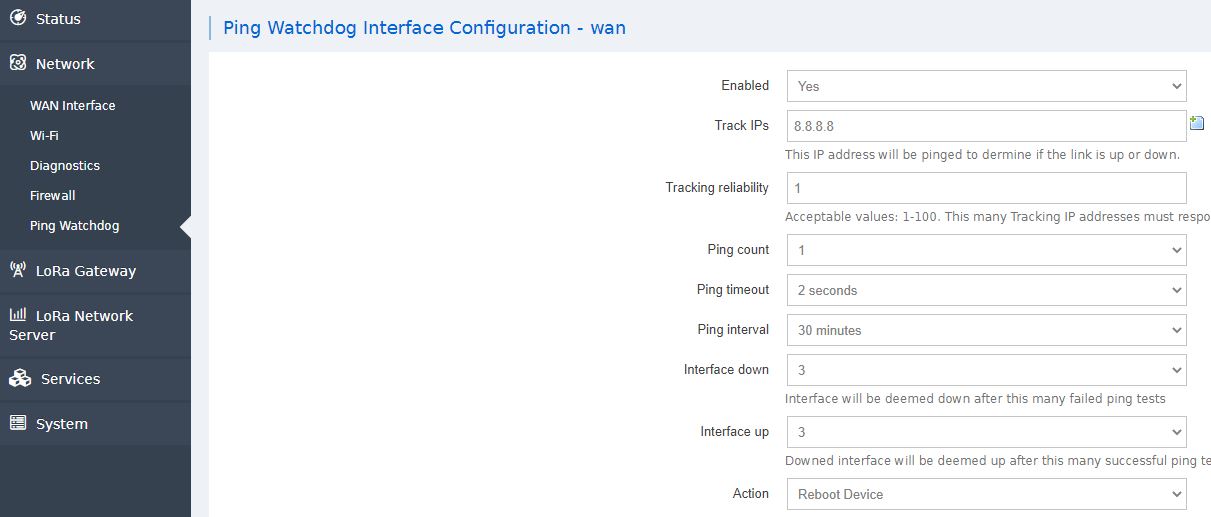I suspect you’ll be surprised how small a number of people actually monitor their gateways, particularly the home users! When something glitches somewhere on the interwebs, we can see posts of people nuking their infrastructure with random poking, restarts, reboots, cremations, re-flashing etc etc, rather than having something that tells them straight away where to start looking or if they should chill-ax whilst someone else fixes the problem out in the wider world.
Whilst I am a huge fan of the canary device exactly as suggested by @wolfp, there are other mechanisms but overall many of the branded mainstream gateways are pretty reliable so it’s not something that we get overly paranoid about. Once configured, if it ain’t broke, unless there is some major security issue (bearing in mind that gateways are out only, they don’t open a path in to your network), don’t fix it. And if you do want to tinker with the settings, take notes just in case you induce some instability!
But for other early notifications of issues you could have something running that taps in to the TTN MQTT feed and if nothing has occurred in a reasonable timescale, raise a flag. There are other API’s available for checking gateway status but they place an extra load on the TTN infrastructure so it’s preferable to do an end to end check.
But overall, a small device (or two, different brands) will tell you if the antenna is still attached, the gateway is on, has internet, is connected to the network server, the network server is OK, the application server is OK, the integration you are using is OK, your application / processor / dashboard is OK - and if anything breaks, it’s easy to trace the chain from antenna, check the gateway logs, check the TTN gateway console, check the TTN application console, check your own console and then mostly find out the checking software just felt like sending a text alert because it was bored 
You may want to post your question on the RAK forum as their support people may have a off the shelf solution that didn’t get in to the documentation.