Hello,
With the V3 migration I loose all my configuration. I build and recompile again new nodes… With cayenne payload formater I can see data in TTN end device live data console. But I’m not able to forward TTN data to https://cayenne.mydevices.com with same DEVUI.
Is TTN now able to transmit data to cayenne, like in 2021 before migration? The answer is not obvious…A friend using the same configuration is able to see data into mycayenne. I don’t understand why. I see also some webhook topics. It is confused. thanks for your help
There seem to be problems with storing the data and showing the history of data. The history of my data stopped at 31. December last year and continues since yesterday.
Maybe since the beginning of the year they store only data for one day.
I can see the live data without problems.
Have you set up the MyDevices/Cayenne integration (webhook) in your new V3 application?
@wolf, yeh definitely an issue these days…the day view on most stopped working a while back and I found I often had to use ‘custom’ with today as date option or more often start yesterday with end today. If I go to look at longer term data in many cases graphs (with values decimated or averaged in some way stop Dec 21. Most now show no data from week or month… guess I need to go dig on their forum 
Thus webhhoks is mandatory… ok. Into TTN mydevice I add Webhooks. Cayenne, add webhook ID ‘‘test’’
Webhook format? base URL ?
.Anything to do more? Is there any particular to do with autentification?
Message /uplink is enable by default
Thanks for help again
Enable the webhook integration in your application then ensure device registered in Cayenne with your deveui… not much else needed…
OK thanks for answer… I do that : without any succes. I spend many hours, many days, many weeks to redesign nodes. All works well with V2. V3 is a disaster for me : same issue with GW, even with redesign.
FYI My Sigfox nodes works well without any failures during 5 years. If I don’t receive my TTN data, I will stop my GW to use it for home lora project : more reliable. I keep Sigfox solution for better coverage.
Without any info on what nodes how redesigned and how configured there is little we can do or say to help you, sorry we are volunteers not clairvoyants!  you say you see data in TTN console so sounds like you made the transition from V2 to V3 ok… the Cayenne webhook/integration has been up and running from many months before V2 sunset and in my experience (dozens of devices migrated & more added since) it just works provided you have initiated at TTN end and correctly set up in Cayenne dashboard, with no fiddling or playing with others elements to break things! Perhaps show some of your settings and users can assist…if not sorry to see you go!
you say you see data in TTN console so sounds like you made the transition from V2 to V3 ok… the Cayenne webhook/integration has been up and running from many months before V2 sunset and in my experience (dozens of devices migrated & more added since) it just works provided you have initiated at TTN end and correctly set up in Cayenne dashboard, with no fiddling or playing with others elements to break things! Perhaps show some of your settings and users can assist…if not sorry to see you go!
“A friend using the same configuration is able to see data into ….”
Begs the question what he has done that you have not or what have you changed the he didn’t… if all the same…
Good luck with your Sigfox deployment, hopefully they will emerge from their French equivalent of Chapter11/bankruptcy protection with a refinanced biz model that will let you run for another 5 years… currently IIRC from recent press coverage they have about 5 months to recover/restructure…
Hello. You are right, we need more data. Here is what i see in live data console.
I’m not excluding a design error in my node. But cayenne data formatter show correct data. Looking live data, how to know if data are transmitted to mycayenne website?
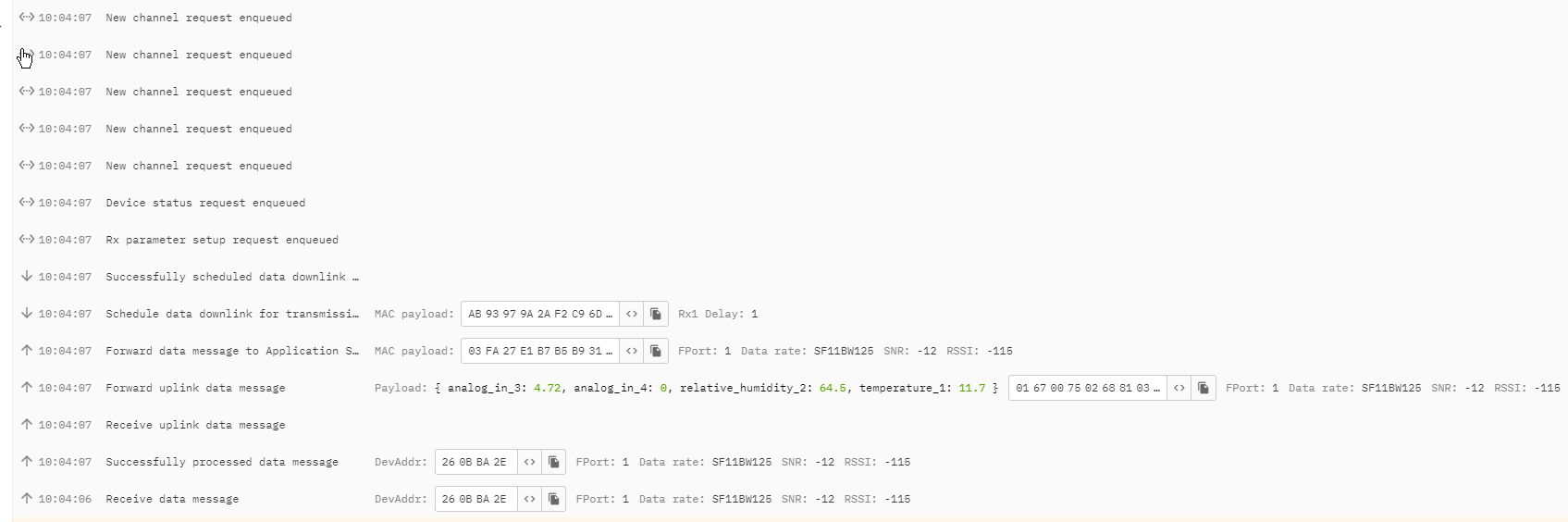
As decoded (as CLPP) in console you know atleast one data point received and processed on in back end with encoder/decoder working so you should now see data start to populate in Cayenne dashboard - assuming registered correctly in Cayenne and webhook good. Unless a state secret can you confirm device used, revision if applicable, if selected from Cayenne dropdown device listing or simply set up as a CLPP device, share screen grab of cayenne dashboard, device settings and webhook config etc.? A bit worried about follow on console messages - are you using confirmed uplinks? (dont for now) etc. how device registered (OTAA/ABP etc. - done correctly with full channel listings etc.) - but we can perhaps deal with that after…
__device used : home made arduino + RFM95module + lib LMIC version 4 in ABP mode
__Cayenne registering : I follow Cayenne | The Things Stack for LoRaWAN
<Newdevice<add cayenne LPP ; Already registered ; I add DEV EUI 70B3… that I can read in TTN, end device DEVEUI
__Webhooks : I follow your first message : The TTN<applications< choice my application < integration < I add an ID , I keep the defaults values.
__I don’t know how to activate ‘‘confirmed uplinks’’
For node side, I assume that I’m not expert protocol. May be I’m using a wrong configuration somewhere.
Idon"t have a good coverage here. Not easy for diagnosys.
Seeing more protocol communication beetween mycayenne device and my TTN could help to understand issue. May be it is not possible.
Thank’s for your help.
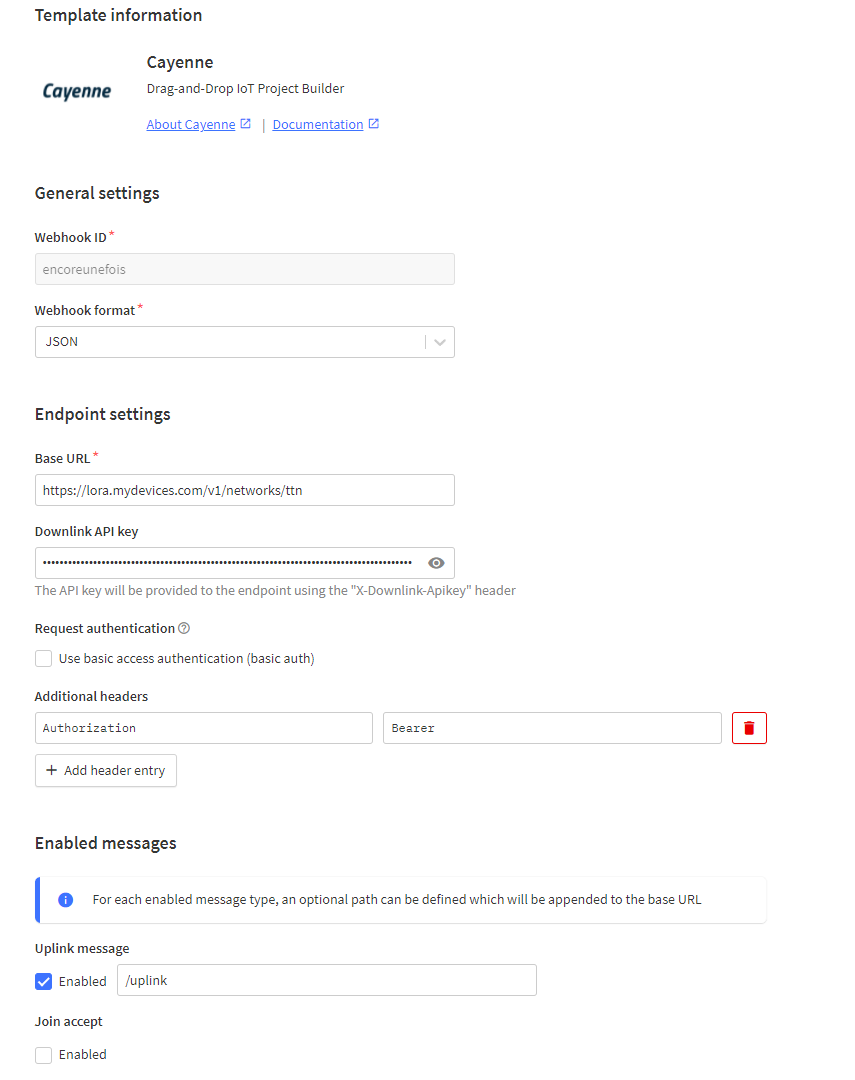
And equivalent registration settings in Cayenne? We dont get to see detailed transactions between TTN back end and Cayenne…so cant monitor that specific traffic, but we know from many hundreds/thousands devices and messages ‘it just works’ when set correctly at both ends…
Not with respect to ABP registration - have you directly informed the TTN NS (via explicit entries to console) that the node is fully set up with all 8 frequency channels? If not NS will send commands to set up the node which you may or may not need and may or may not process correctly…
My first conclusion could be : Even if data are OK under TTN console for cayenne, we can not exclude wrong data or wrong device configuration…
In this topic, data are received by a ''true ‘’ gateway outside…
Outside our topic, with TTN live data gateway console, i see my gateway ( home made ) working, receiving data from my device…but nothing appears in application end device live data.
Two behaviors that I can not explain.
Thus , i will work around end device in OTAA mode with minimal configuration changes.
Thanks for your support.
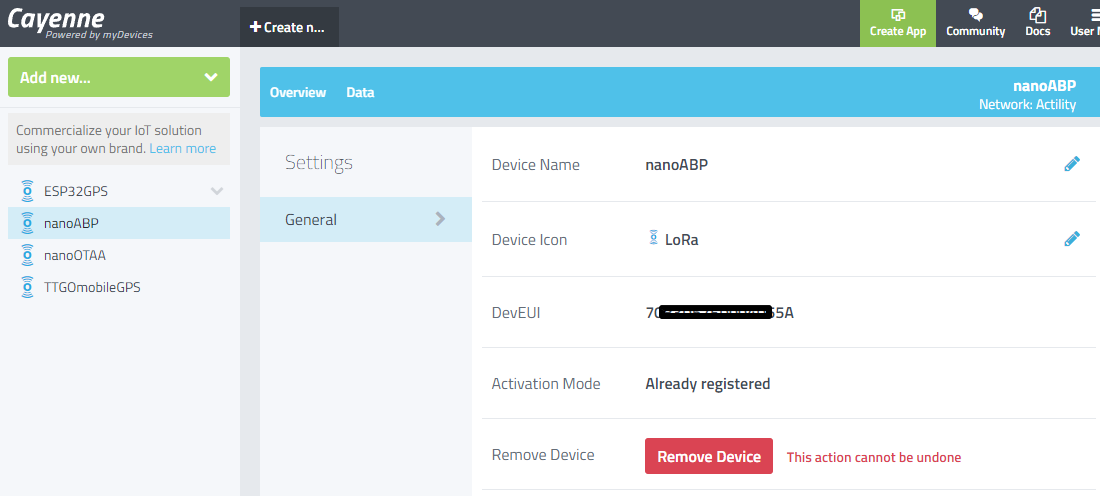
And DEVEUI is a match (triple checked  )?..your other devices work fine?
)?..your other devices work fine?
Hello
Solution : into cayenne; dont choose directly LPPdevice. First you need to choose Myttn Network. I know it is obvious but into simple cayenne web site configuration , we don’t have any indication about the current network used when you chek a previous configuration and in TTn we don’t have any Acknowledge: not easy for diagnosys.
Also migration from V2 to V3 seem not to be not compatible with ''olds ‘’ mono channels gateway. Now the data are seeing into the ttn gateway overview, but not in the ttn application end device data. Even with ABP nodes…
Mono channel or Single Channel Gateways - not really Gateways but single Channel Media convertors (RF to IP) or Single Channel Packet Forwarders were not compatible with V2 either. They have been deprecated for many years and should not be connected to TTN. They are disruptive to other TTN users and difficult to use/ineffective for their owners and cause data loss and outage. Use forum search for SCPF/DCPF or single channel gateways for history and reasons. If you have one please disconnect it from TTN immediately.
Yes you need to follow correct process to add in Cayenne/Mydevice:- (as ever follow documentation and help - Cayenne has its own decent set of docs!)
Overview:
- select add new (device/widget) from your dashboard view (top left of menu - drop down)
- choose LoRa type or select The Things Network directly
- select The Thngs Network from dropdown if not selected directly
- Choose you device type from new device/widget drop down menu…if your device doesnt exist select Cayenne LPP as a generic payload decoder on same drop down
- populate with approriate device specific details as registered…