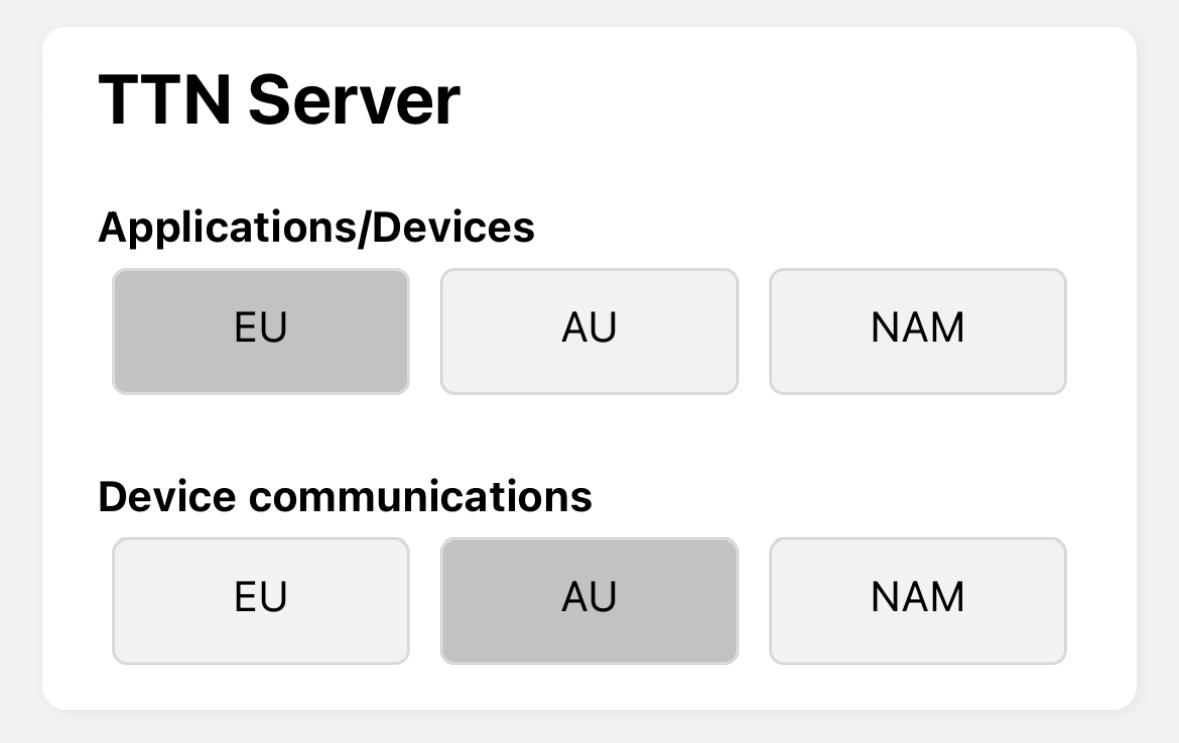Hi,
we are using TTN across a number of agricultural pilots to demonstrate how digital sensors can help farmers adapt to climate change and increasing climate variability. Along the way we’ve installed a few hundred devices and the maintenance load has increased as a result. To make our life a bit easier we developed an app to see our devices and help find them out in the paddock, and you might find it useful too.
With this app, you can check when your devices were last seen and their physical location, allowing you to be in the field and find your devices with ease. Not having an internet connection is not even a concern as the app caches your data so when you are offline the app can behave as if you are online, giving you access to all of your device data. This app also introduces the ability to use QR codes to manage your devices. Place the QR codes on the device and the next time you come to visit the device, scan the QR code and bring up all of the device information instantly.
The app is free and open source. No data is collected by the developers (my team), everything stays local on your phone. You need to create a key to allow access to your devices on TTN. See this story on the TTN Labs to get setup https://www.thethingsnetwork.org/labs/story/manage-ttn-devices-on-mobile-through-the-device-management-app
It is available for both iOS and Android. Links to the app stores and more information can be found here https://www.dpi.nsw.gov.au/dpi/climate/digital-agriculture/climate-smart-pilots/device-management-app . While you’re there, have a look at our agriculture pilots and other open source code.
We hope you find the app helpful. If you do, please let us know what you think and how you’re using it. We’re also very happy to get feedback on bugs, new features or any code.
Thanks