Nice, thanks for sharing! But beware, the following won’t work for values larger than 255 seconds:
bytes[1] = object.Seconds >> 8;
bytes[2] = object.Seconds;
Unlike in, e.g., C++ where a byte can really only hold 8 bits and all other bits are simply discarded, JavaScript does not have such specific types. (Instead, everything is a floating point.) Above, bytes[2] will hold the full value, not just limited to its 8 least significant bits. You can try with {"Control": "PERIOD", "Seconds": 300}, which will not throw an error in the JavaScript, but TTN will still reject with Error("Encoder Output not valid: Numbers in Array should be between 0 and 255").
Also, it seems you need 3 bytes for the time?
So, I’d use:
// test with: {"Control": "PERIOD", "Seconds": 86400} => 01 01 51 80 (24 hours)
bytes[1] = object.Seconds >> 16;
bytes[2] = object.Seconds >> 8 & 0xFF;
bytes[3] = object.Seconds & 0xFF;
For bytes[1] you don’t need the & 0xFF to limit to 8 bits (as all bits in the leftmost bytes are zeroes), but it won’t harm either.
And just some notes in case you didn’t know:
You’re defaulting to zero. Probably by design, but just so you’re aware: {"Control": "DO", "DO1": 2, "DO2": "foo"} (where DO3 is missing and the others have invalid values) will silently set all outputs to zero. If you don’t expect errors in the input, then you could simply use:
bytes[1] = object.DO1;
bytes[2] = object.DO2;
bytes[3] = object.DO3;
You can define helper functions too, either above Encoder or within that function. Like:
// Decodes the value to either 1 or 0
function onoff(val) {
// Non-strict equals: return 1 for the number 1 or the string "1"
if (val == 1) {
return 1;
}
// Default all missing or invalid values to 0
return 0;
}
function Encoder(object, port) {
var bytes = [];
if (object.Control === "DO") {
//test with: {"Control": "DO", "DO1":1 , "DO2":1, "DO3":1} => 02 01 01 01 (where 1 = on, 0 = off)
bytes[0] = 0x02;
bytes[1] = onoff(object.DO1);
bytes[2] = onoff(object.DO2);
bytes[3] = onoff(object.DO3);
}
...
}
If you want to fail on invalid inputs then we’d need to investigate on how TTN acts on returning a null value or on throwing an error. (TTN Console might work differently from the APIs there; not sure if there’s any documentation about that.)



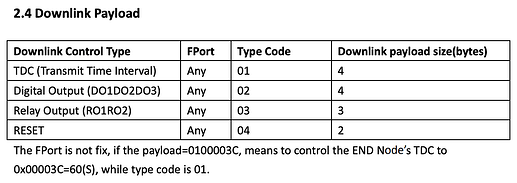

 this is going to be funny in an environment with different firmware versions… thank you for pointing it out!
this is going to be funny in an environment with different firmware versions… thank you for pointing it out!