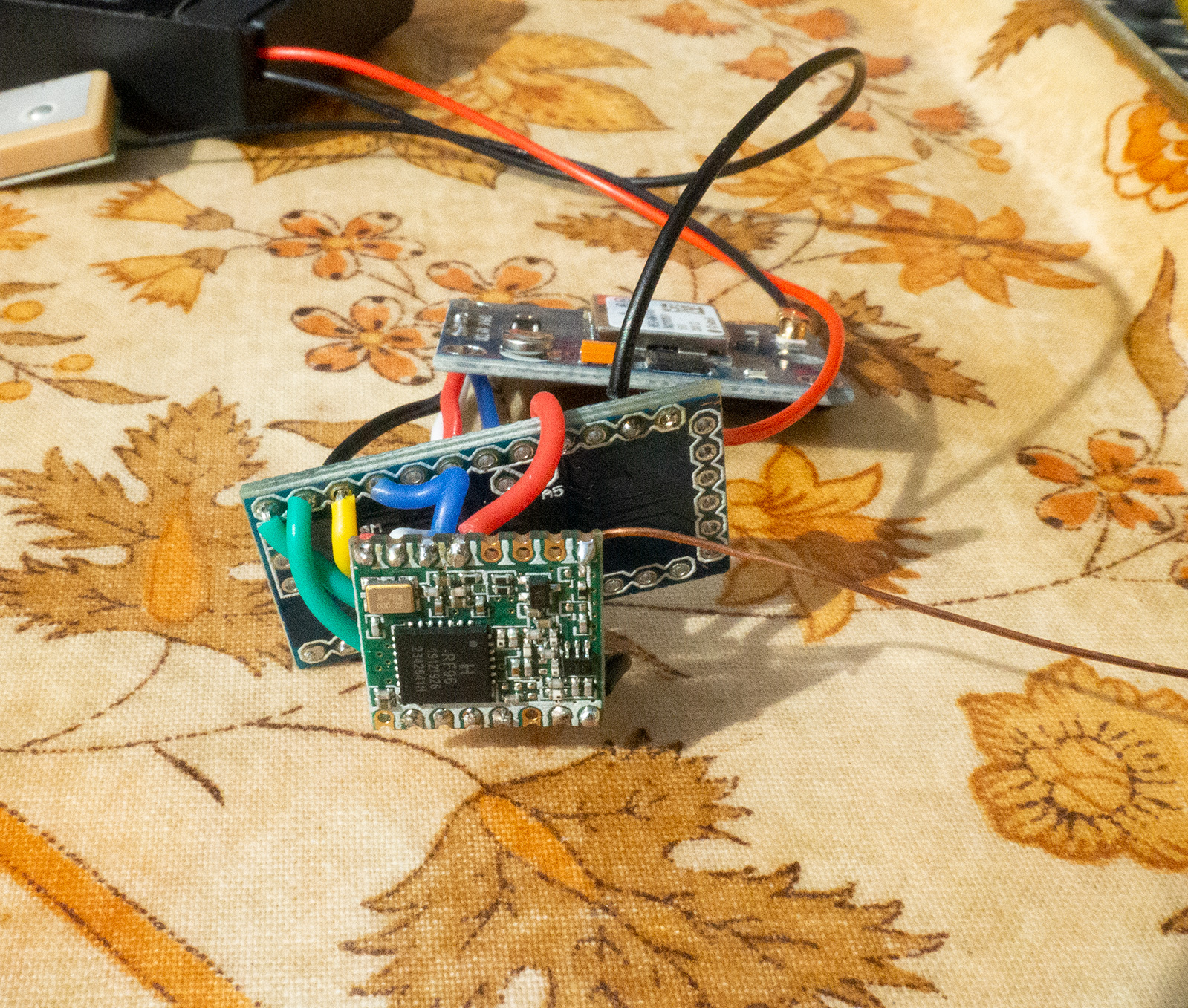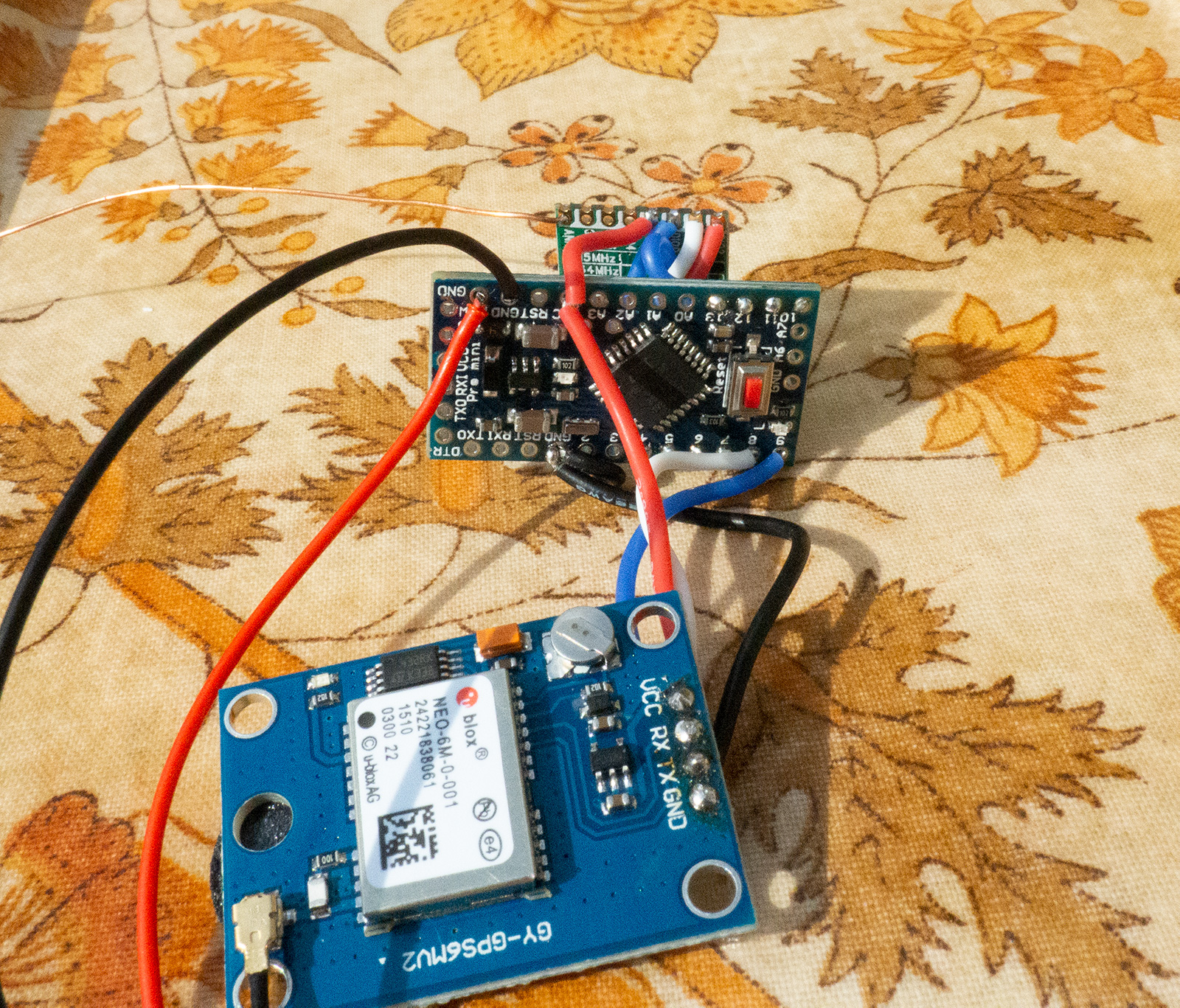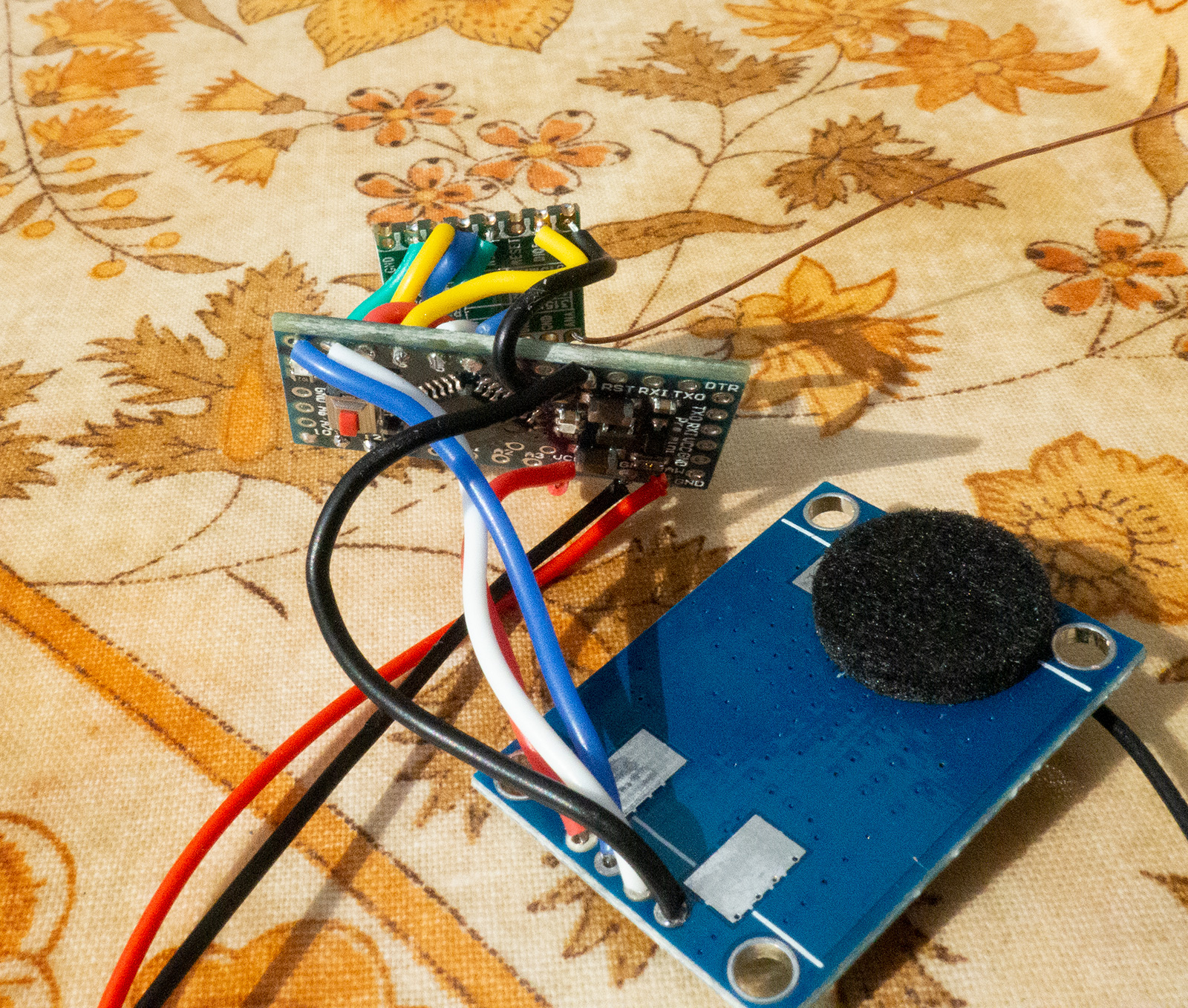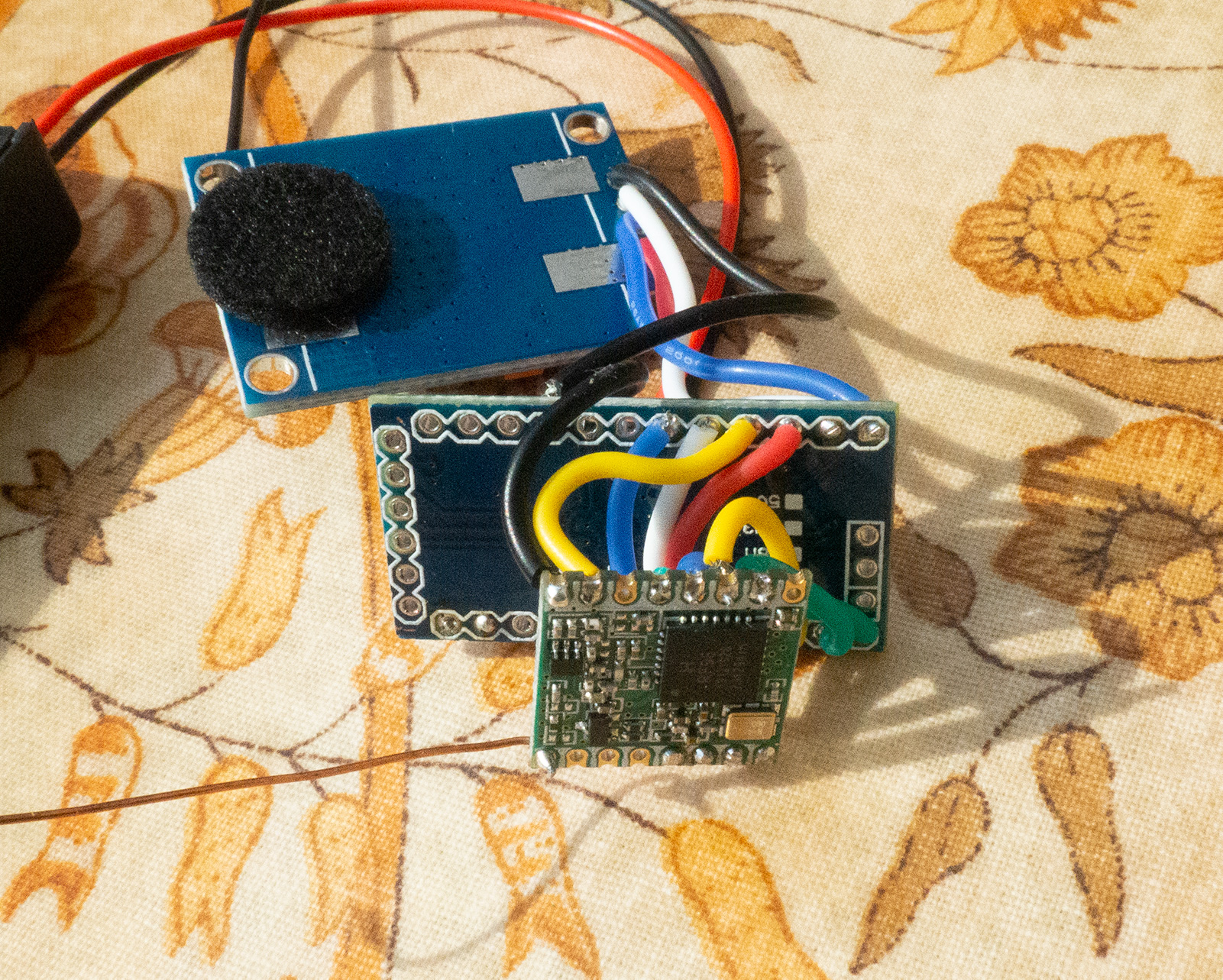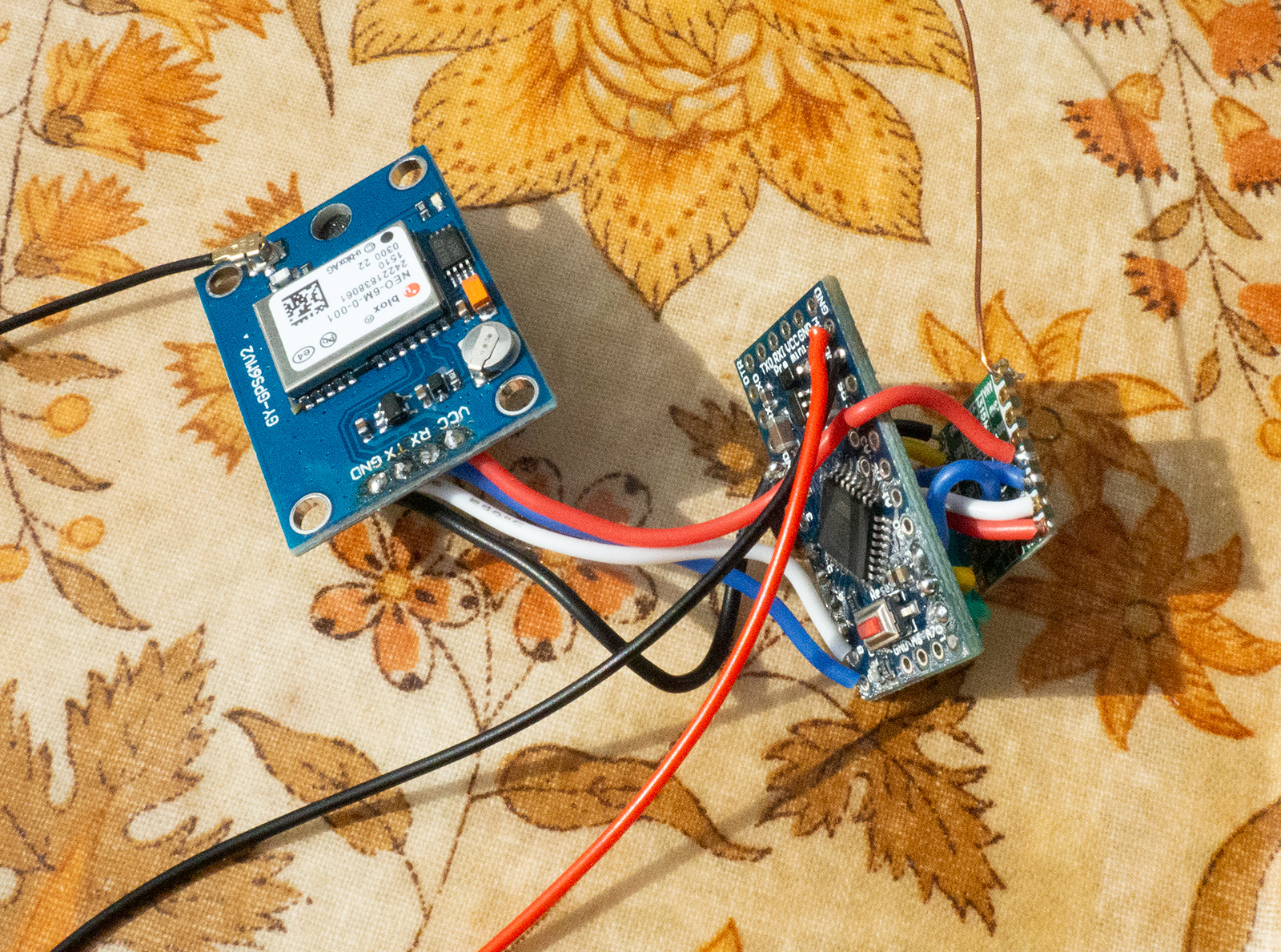I’ve built a small Arduino tracker using the design found here: https://www.thethingsnetwork.org/labs/story/lorawan-gsp-tracker
Following advice from someone who has built something similar I’ve compiled it using the IDE version 1.8.9 and the LMIC library 2.2.2 which together leave a reasonable amount of memory free. Using the latest versions left just 55 bytes.
The problem is when I try to run it this is what appears in the Serial Console:
Starting
FAILURE
C:\Users\rjohn\Documents\Arduino\libraries\MCCI_LoRaWAN_LMIC_library-2.2.2\src\lmic\oslmic.c:53
I got exactly the same message using the latest version of the LMIC library. Version 2.2.2. is the only one on my PC now. I’ve double checked the pin mapping and the physical wiring and can’t find anything wrong.
Any suggestions on how to resolve this would be most welcome.