Ive got a kickstarter gateway that im trying to setup but no matter what i do it wont accept the gateway id im giving it. Ive registered an ID but the gateway always says that the ID doesnt exist.
Do you have some screen shots of what you are trying? One of the exact error message (and the settings at the gateway) might help us help you.
BTW, make sure the gateway has the newest firmware, older versions will not connect to TTN due to an expired certificate.
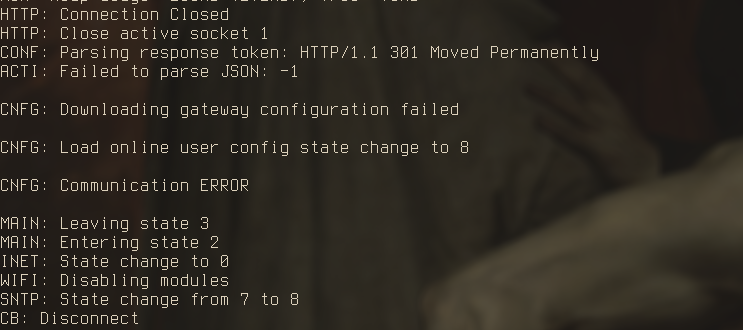
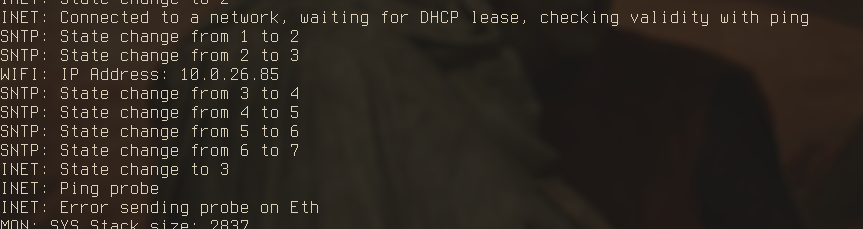
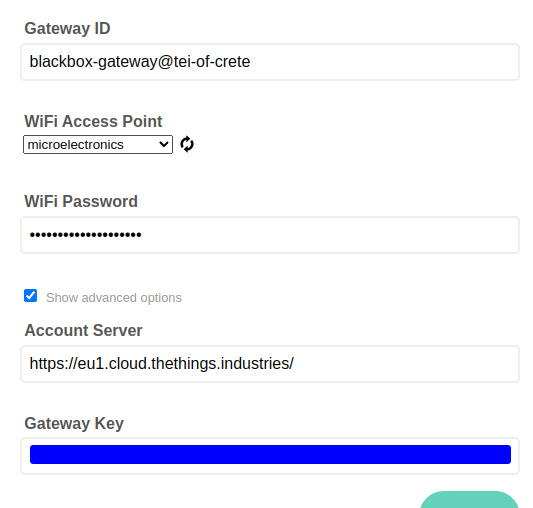
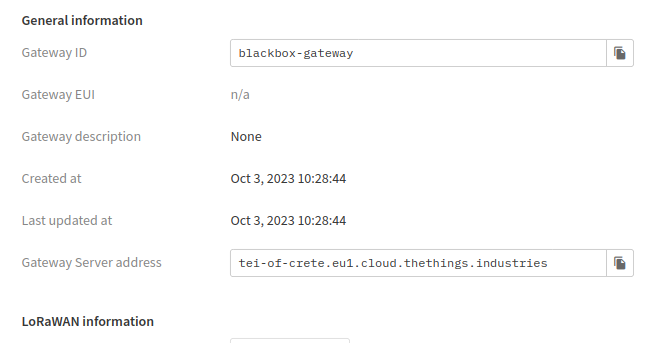
Here are screenshots with what im trying to do and what errors i get.
At the moment in trying to format an SD card in order to update the gateways firmware.
Edit: i updated the firmware and nothing changed.
What happens if you use the gateway server address as listed in the TTN console in the account server dialog on the gateway? (Add https:// and trailing / to it)
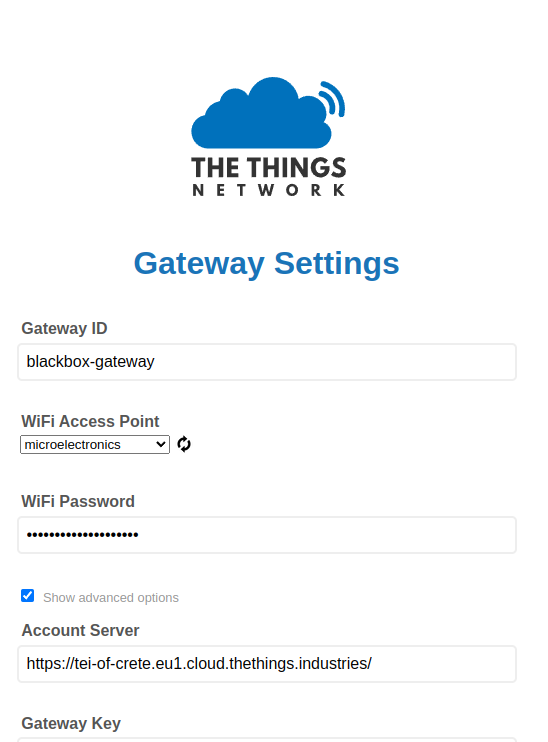
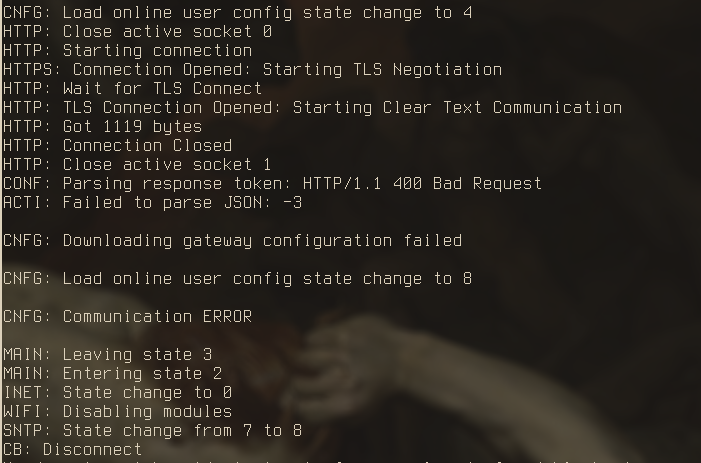
Basically the same error but this time i get a 404 error instead of a 300
I re added the @tenant prefix after the gateway id and it now connected. Ive tried this combination of values 5 times already, i dont understand how it just worked now.
And
Exactly the same behavior we’ve seen on the community network when the software wasn’t up-to-date. Drove people (including me) nuts.
I was having the same issues after buying a new TTKG from Newark in North America. There appear to have been several issues, but I did finally get it connected. I’m adding this here just in case somebody else has a similar issue.
First, I did need to update the firmware, but it was infuriating because it was brand new in January 2025 and there was no indicator about what firmware was actually installed. I was eventually able to see that it was old firmware by attempting to connect it to TTN via the broadcasted access point, checking what its locally assigned IP was on my WiFi network and then navigating to that IP address. Looking back this information may have only been available by hardwiring to the LAN and navigating to that IP address, not the WiFi IP. I initially went back and forth between LAN and WLAN several times. Regardless, the firmware, and other information, are posted at one of these addresses.
Second, once I updated the firmware as described elsewhere (micro SD card needed, not standard SD card as noted by some), I reset the gateway by holding the red button for five seconds (this was likley already done by the firmware update, but I didn’t take any chances).
Third, I reconnected to the access point WiFi and entered the gateway credentials I established in TTN sandbox. This allowed it to connect to my WiFi network again, which I confirmed by looking for the list of attached devices on my router. The gateway would still not connect to TTN sandbox (third LED was blinking, first two were solid).
Fourth, I connected to the local wireless IP address of the gateway, which for some reason brought up the admin page again rather than the device firmware information page. Anyway, here I re-enetered the gateway ID along with server (https://nam1.cloud.thethings.network) and the API Key generated under the newly registered gateway. This time it worked!