Hello Team,
Good day,
can you please help us, we have already deployed the Kerlink Gateway, it was working fine earlier, now i can see that the gateway is RED in color (Inactive). you can refer to attached snapshot.
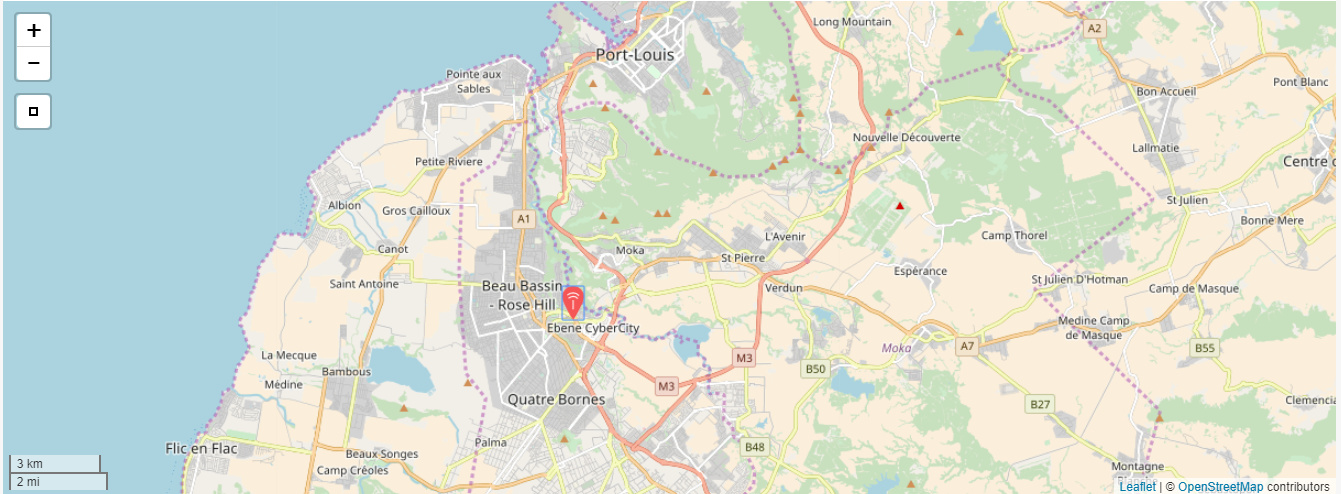
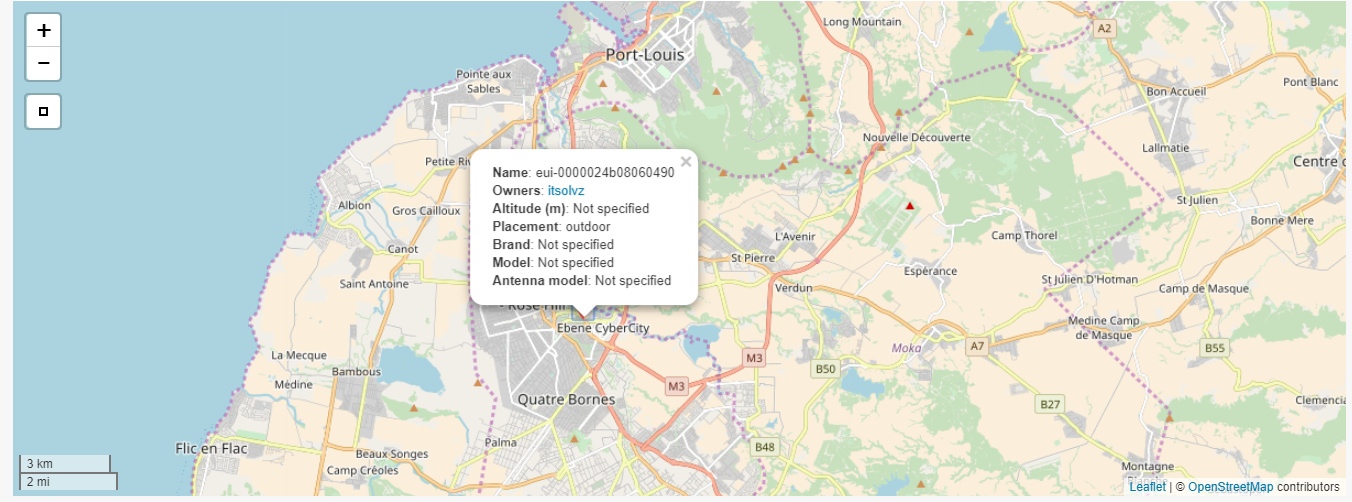
Thanks,
Best Regards,
Hello Team,
Good day,
can you please help us, we have already deployed the Kerlink Gateway, it was working fine earlier, now i can see that the gateway is RED in color (Inactive). you can refer to attached snapshot.
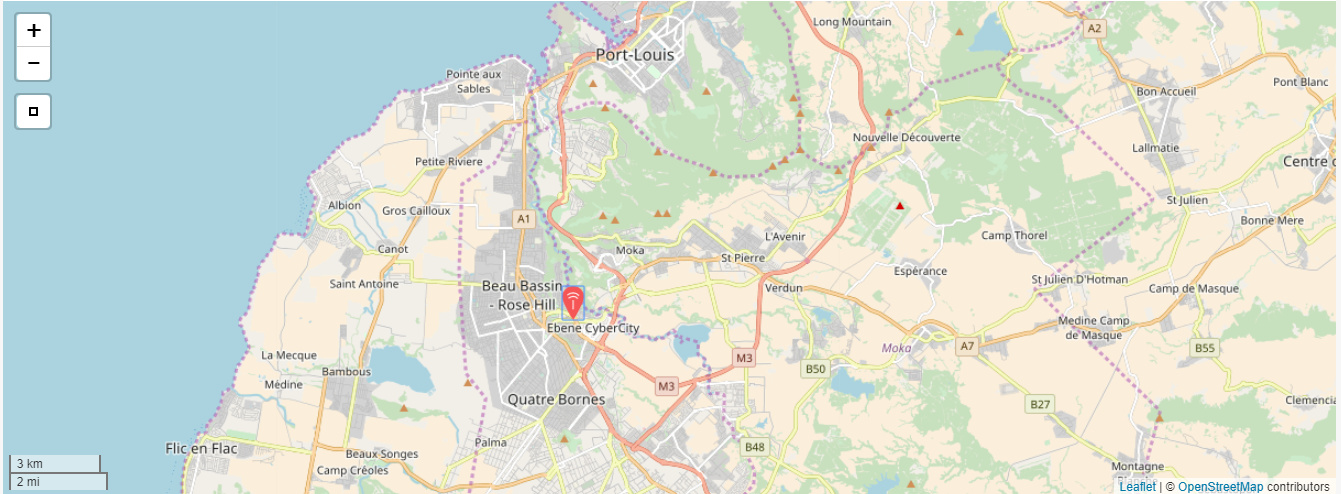
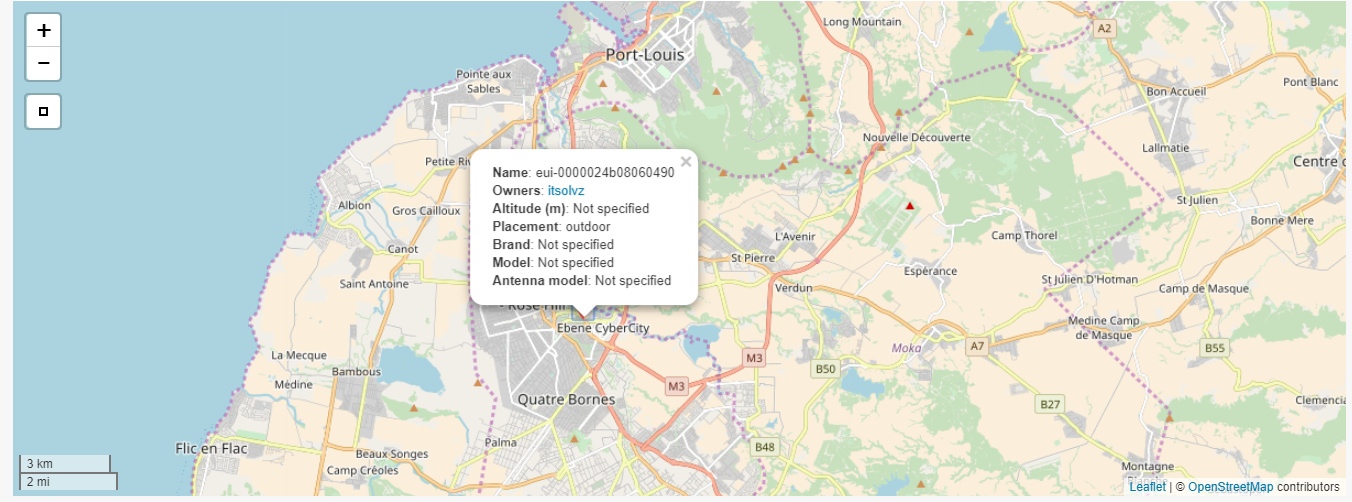
Thanks,
Best Regards,
Hello,
with this few information it is hard to help you.
How is your gateway connected, Ethernet or GPRS?
What status is shown in the TTN console?
Best regards
Hello Faehrlich,
trust you are doing good.
The Gateway is connected via Ethernet. infact can you please help me how to get to the TTN console please.
Thanks,
Best Regards,
Have a look at this documentation regarding gateway registration.
Have you configured the gateway as described here?
Do you have access to the gateway? If so check if the gateway has a working network connection and check the tcpdump (especially for the port used by TTN (for Europe this would be port 1700 but I don’t know which one it would be in your case))
Hello Faehrlich,
thanks for your swift response and please bear with me, i requested TTN team to rest credential for the kerlink gateway as this was configured by them. ill revert to you shortly.
Best Regards,
Hello Faehrlich,
Account has been rest, am able to access the gateway console on TTN portal. Yes the port is 1700, Note: i cannot sniff traffic for the moment on the GW as this has been placed far away on our remote site. Are there any alternatives for doing this remotelty? or reboot the Gateway (if needed) remotely?. also i wanted to know the causes for the Gateway to remains red? can you please advise. I thanked you for your help.
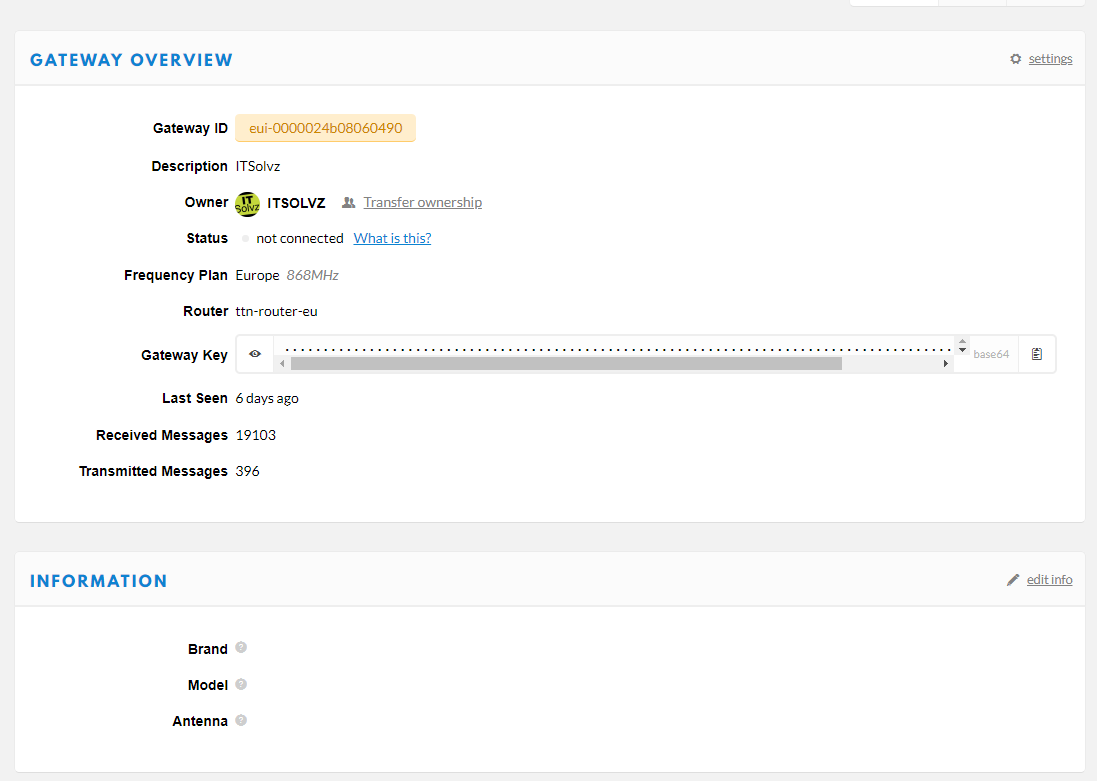
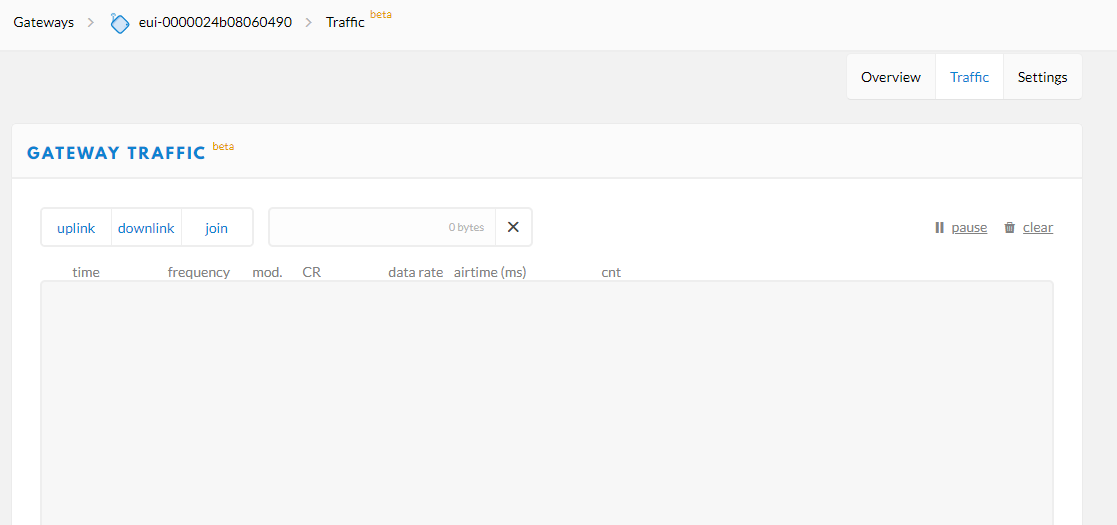
Thanks,
Best Regards
Hi,
how is the gateway connected? Via Ethernet or GPRS?
Have you checked simple points of failure, for example a missing network or power connection?
You could remotely connect to the gateway via ssh if you know the corresponding IP of the gateway. Depending on your network setup you probably need to be in the same network to be able to access the gateway. If the gateway is connected via GPRS it may even not be possible to access the gateway remotly unless you have the gateway configured to open a remote tunnel. In this case the gateway connects to, for example, a server of yours and then you are able to make use of this created tunnel to establish a ssh connection to the gateway. But as I said this needs to be implemented on the gateway and is not a default possibility.
If this is not the case I don’t see a possibility to access or reboot the gateway remotly.
Another point I observed with the Kerlink gateways I installed is that if you use a GPRS connection and the connection is disconnected during the runtime of the gateway, even if the connection is established again after a very short time, the packet forwarder is not able to forward the packets anymore. Which means the gateway will not be seen by TTN and will be shown as not connected (red).
To solve this it is necessary to restart the packet forwarder or the gateway.