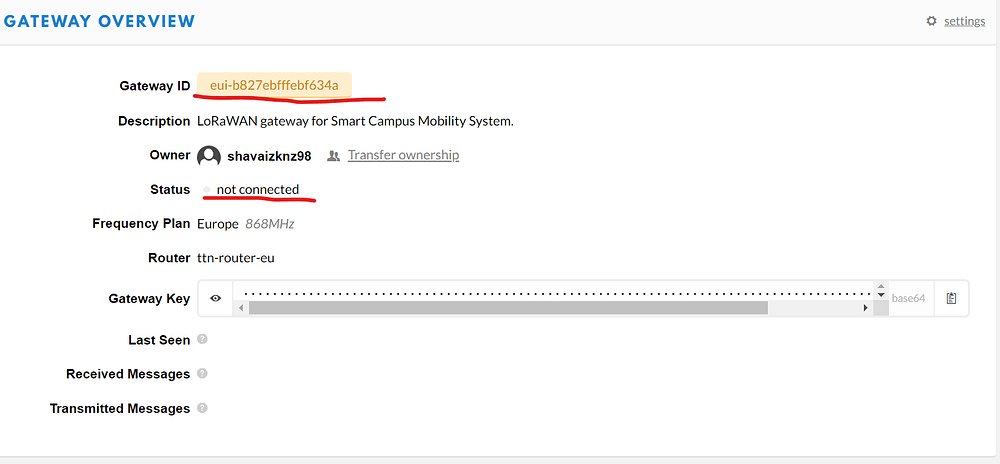Hello, I am currently creating a LoRaWAN outdoor multi-channel gateway fora university project. I purchased a RPi3 B+ and an ic880A and followed the guide on https://github.com/ttn-zh/ic880a-gateway/wiki, I even added my gateway ID to the remote-config repo. However, by the end of the installation my gateway status is “not connected” on TTN. Can anyone please help out. Here are some logs from my RPi.
After running sudo systemctl status ttn-gateway.service I receive the following,
ttn@ttn-gateway:~ $ sudo systemctl status ttn-gateway.service
● ttn-gateway.service - The Things Network Gateway
Loaded: loaded (/lib/systemd/system/ttn-gateway.service; enabled; vendor preset: enabled)
Active: active (running) since Sat 2020-02-08 12:42:02 +04; 11min ago
Main PID: 317 (start.sh)
Tasks: 4 (limit: 2200)
Memory: 16.2M
CGroup: /system.slice/ttn-gateway.service
├─317 /bin/bash /opt/ttn-gateway/bin/start.sh
└─686 ./poly_pkt_fwdFeb 08 12:52:55 ttn-gateway ttn-gateway[317]: ##### 2020-02-08 08:52:55 GMT #####
Feb 08 12:52:55 ttn-gateway ttn-gateway[317]: ### [UPSTREAM] ###
Feb 08 12:52:55 ttn-gateway ttn-gateway[317]: # RF packets received by concentrator: 0
Feb 08 12:52:55 ttn-gateway ttn-gateway[317]: # CRC_OK: 0.00%, CRC_FAIL: 0.00%, NO_CRC: 0.00%
Feb 08 12:52:55 ttn-gateway ttn-gateway[317]: # RF packets forwarded: 0 (0 bytes)
Feb 08 12:52:55 ttn-gateway ttn-gateway[317]: # PUSH_DATA datagrams sent: 1 (287 bytes)
Feb 08 12:52:55 ttn-gateway ttn-gateway[317]: # PUSH_DATA acknowledged: 0.00%
Feb 08 12:52:55 ttn-gateway ttn-gateway[317]: ### [DOWNSTREAM] ###
Feb 08 12:52:55 ttn-gateway ttn-gateway[317]: # PULL_DATA sent: 3 (100.00% acknowledged)
Feb 08 12:52:55 ttn-gateway ttn-gateway[317]: # PULL_RESP(onse) datagrams received: 0 (0 bytes)
And after running sudo tcpdump -AUq port 1700 I get,
ttn@ttn-gateway:~ $ sudo tcpdump -AUq port 1700tcpdump: verbose output suppressed, use -v or -vv for full protocol decode
listening on wlan0, link-type EN10MB (Ethernet), capture size 262144 bytes
12:57:54.091133 IP ttn-gateway.52747 > 52.169.76.203.1700: UDP, length 12
E…(u.@.@.W…+.4.L…B$…s…‘…cJ
12:57:54.344801 IP 52.169.76.203.1700 > ttn-gateway.52747: UDP, length 4
E . …@.-…4.L…+…Hd…s.
12:57:55.962624 IP ttn-gateway.54597 > 52.169.76.203.1700: UDP, length 287
E…;u.@.@.U…+.4.L…E…‘oh.;…’…cJ{“stat”:{“time”:“2020-02-08 08:57:55 GMT”,“lati”:25.31234,“long”:55.49102,“alti”:0,“rxnb”:0,“rxok”:0,“rxfw”:0,“ackr”:0.0,“dwnb”:0,“txnb”:0,“pfrm”:“IMST + Rpi",“mail”:"Shavaizknz98@gmail.com”,“desc”:"LoRaWAN gateway for Smart Campus Mobility System at the American.’…cJ."}}
12:58:04.221134 IP ttn-gateway.52747 > 52.169.76.203.1700: UDP, length 12
E…(xG@.@.Tu…+.4.L…|..…'…cJ
12:58:04.538464 IP 52.169.76.203.1700 > ttn-gateway.52747: UDP, length 4
E . …@.-…4.L…+…..
After running sudo tail -f /var/log/syslog , I get:
ttn@ttn-gateway:~ $ sudo tail -f /var/log/syslog
Feb 8 13:00:56 ttn-gateway ttn-gateway[317]: # RF packets forwarded: 0 (0 bytes)
Feb 8 13:00:56 ttn-gateway ttn-gateway[317]: # PUSH_DATA datagrams sent: 1 (287 bytes)
Feb 8 13:00:56 ttn-gateway ttn-gateway[317]: # PUSH_DATA acknowledged: 0.00%
Feb 8 13:00:56 ttn-gateway ttn-gateway[317]: ### [DOWNSTREAM] ###
Feb 8 13:00:56 ttn-gateway ttn-gateway[317]: # PULL_DATA sent: 3 (0.00% acknowledged)
Feb 8 13:00:56 ttn-gateway ttn-gateway[317]: # PULL_RESP(onse) datagrams received: 0 (0 bytes)
Feb 8 13:00:56 ttn-gateway ttn-gateway[317]: # RF packets sent to concentrator: 0 (0 bytes)
Feb 8 13:00:56 ttn-gateway ttn-gateway[317]: # TX errors: 0
Feb 8 13:00:56 ttn-gateway ttn-gateway[317]: ### [GPS] ###
Feb 8 13:00:56 ttn-gateway ttn-gateway[317]: # Invalid gps time reference (age: 1581152455 sec)
Any and all help will be appreciated ![]() .
.