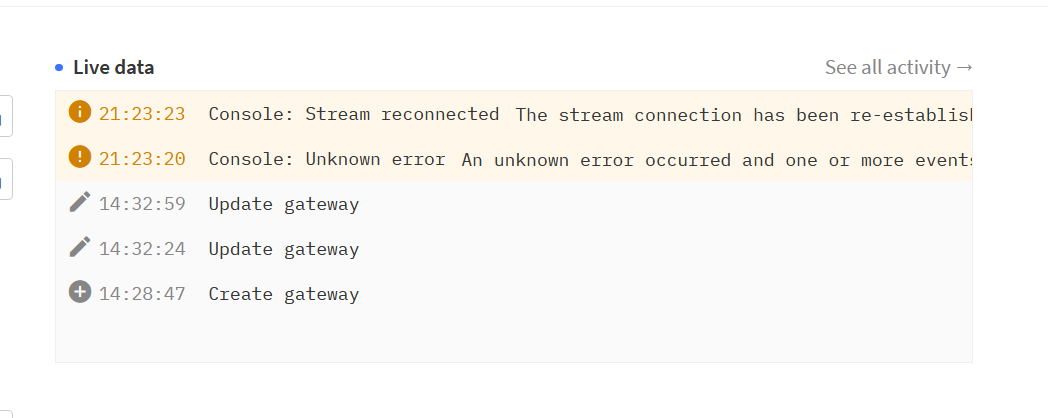Hello,
still on the first step to the use of lorawan, I bought a RAK7246 Raspberry Pi Gateway - Easy Set-up with WisGate Developer D0/D0+ – RAKwireless Store because there is no TTN network in my town (in fact I hope there WAS no ttn network ![]() )
)
so I made the configuration, as per the tutorial , and registered the gateway the same.
the ref is ID : eui-b827ebfffeaf9a64 TTN-Cherbourg .
the console say disconnected.
As I have not any node for the moment is there a way to know if the configuration and registration is correct . no need to stat with a dysfonctionning gateway, my coding will probably be with enough bug.
thank you
I think you should be able to see something in the console about the gateway being active, even without radio packets coming in over the air, like the gateway sending periodic status messages.
I don’t know exactly what forwarder you have on the raspberry pi gateway, but I assume it is the UDP/semtech forwarder. You should configure it for host eu1.cloud.thethings.network and port 1700 (UDP). Any firewalls in between should allow passing data over UDP port 1700.
Unfortunately, ping/icmp echo seems to be disabled for this host.
Whatever you do, don’t delete the gateway in the TTN console once you’ve created it, you won’t be able to use the same gateway-id again. This won’t fix any problems you have, only create more.
host eu1.cloud.thethings.network done, UDP done,got some messages:
will try to make a test with https://ilabs.se/product/challenger-rp2040-lora/
thank you