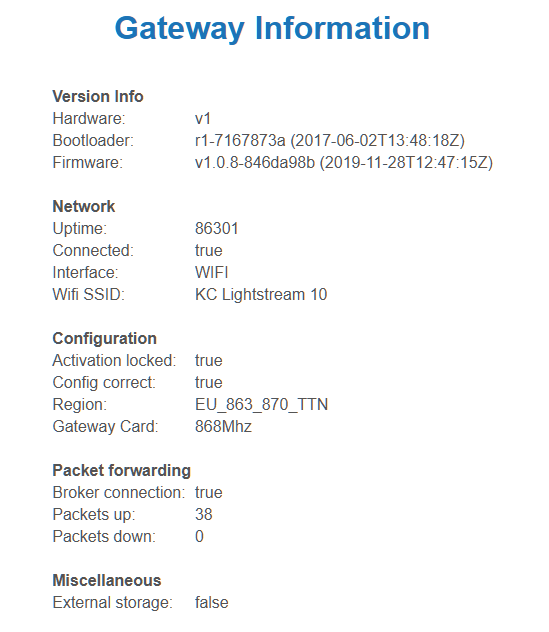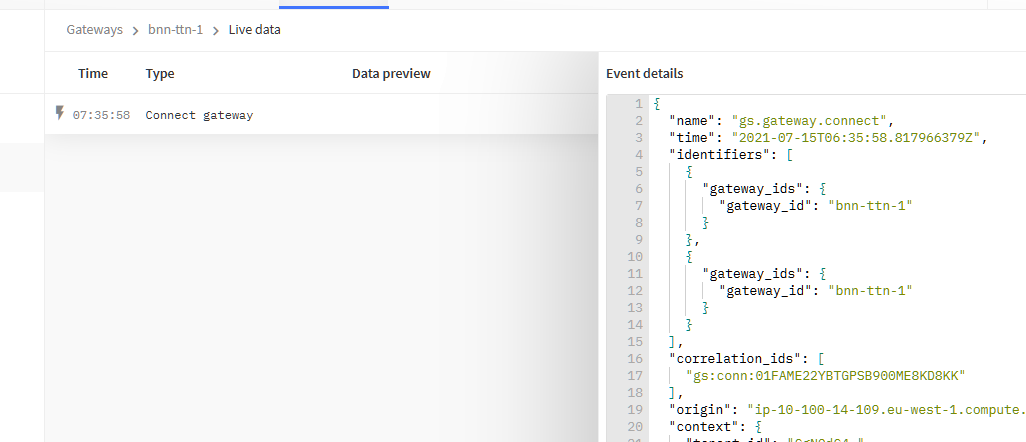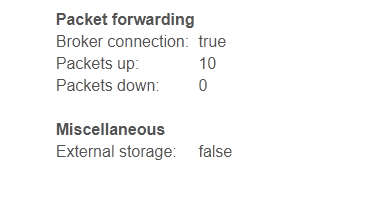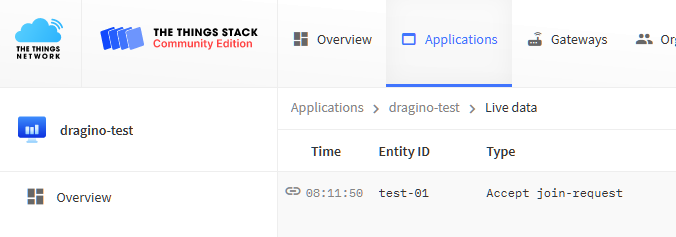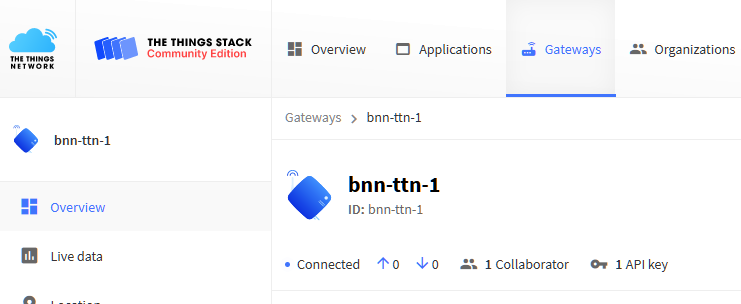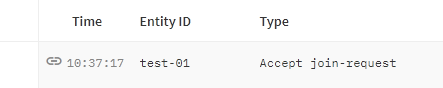Sorry for the long delay coming back and the potentially stupid questions that follow - I’ve been busy bashing my head against V3 rather than moving devices from V2 to V3 - only one test device was affected and V2 became read only anyway whilst I was trying things out.
So, instead, I elected to create an app on V3 and end device for V3 directly. Then program my device with the new keys.
To be able to create unique deveui and appkey I bought a 25AA02UID eprom from microbit because it’s programmed with 6 UID bytes and I just added 00 00 for my (first) device. I then added a random secret (using Python secrets) to the deveui to create the AppKey and another random secret to create the AppEui. These are programmed into my device and I have double/triple checked they are the same. They are the correct number of bytes each. devnonce is a random 16 bit number generated by the software I’m using when it tries to join.
However, when the device tries to join I sometimes see the join-accept on the V3 console but don’t get a reply at my device. I say sometimes joins because if I change the SF the join-accept appears to happen with sf 8 or 9 not 7 and still nothing received by my device hence no nwskey etc created. This leads me to think the signal strength at my end (urban) is too low. Is that a reasonable assumption?
The gateway I believe my device connects to is 11km away 100ft up a bridge over the River Humber. My hardware is on the top floor of my house (3m up). I can’t actually see the bridge from here.
The software I’m using is computenodes/dragino from github. This worked fine on V2, when my kickstarter gateway was alive and well and living in the next room. I should add this software works as class C (I ticked that box in the V3 console) and does not listen for RX2. I am trying to work on that to see if I’m just missing the reply but my kickstarter gateway seems to confirm nothing was sent back (see below) .
Lastly, to try to eliminate signal strength issues, I created a new V3 gateway and , I believe, registered my old kickstarter with TTN V3. I say ‘believe’ because the LEDs tell me it has connected and its settings page reports the asrv as what I expect.
{
"ssid": "XXXXXXXXXXXXXXXXXX",
"gwid": "bnn-ttn-1@ttn",
"gwkey": "XXXXXXXXXXXXXXXXX",
"asrv": "https://eu1.cloud.thethings.network/",
"locked": true
}
The info page from my kickstarter is as follows and shows 38 packets up (from my testing) but zero coming down. This could be another issue - if you know anything please enlighten me.
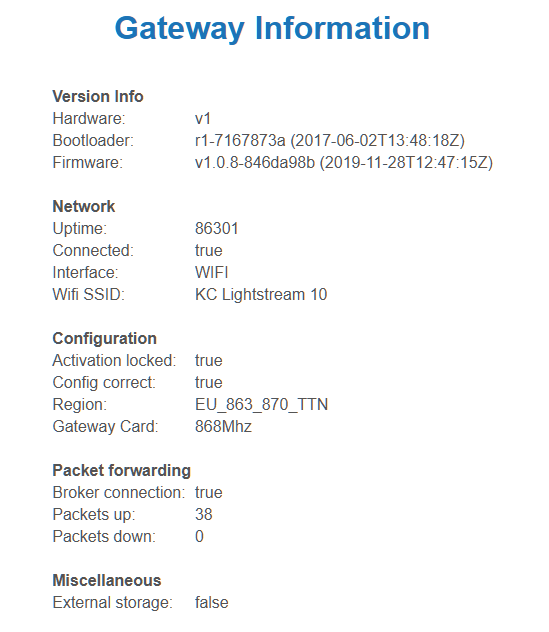
Sorry for the verbosity of this but I’m working alone , going dizzy reading loads of conflicting information, trying lots of code changes and baffled that V2 worked out of the box but V3 hasn’t, for me anyway. I’ll try again tomorrow but for now it’s Beer O’ Clock.
Thanks again for your patience and any help you can give me.