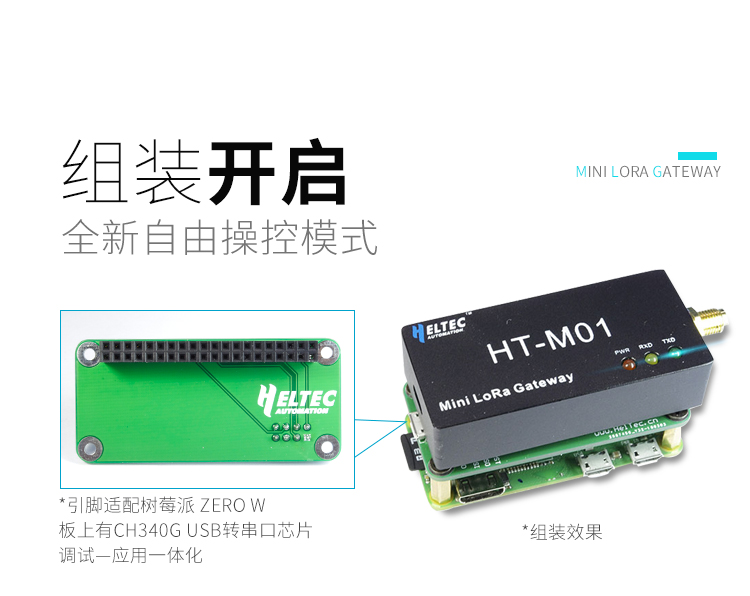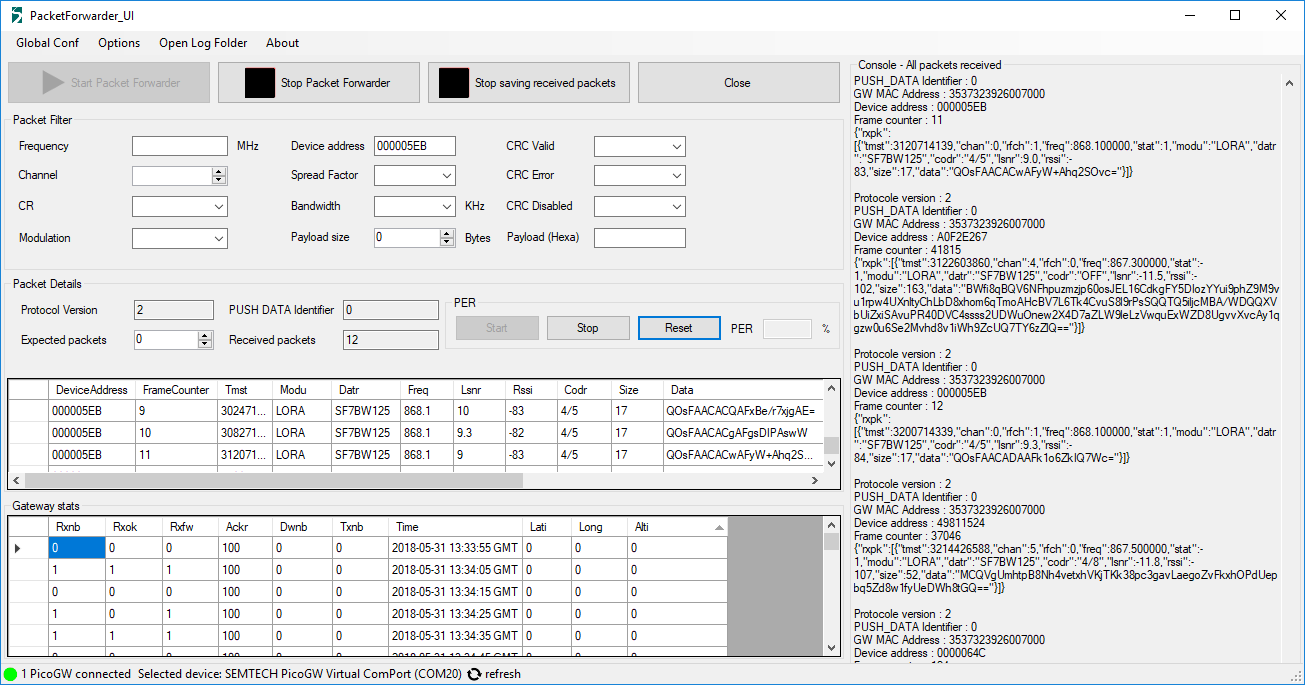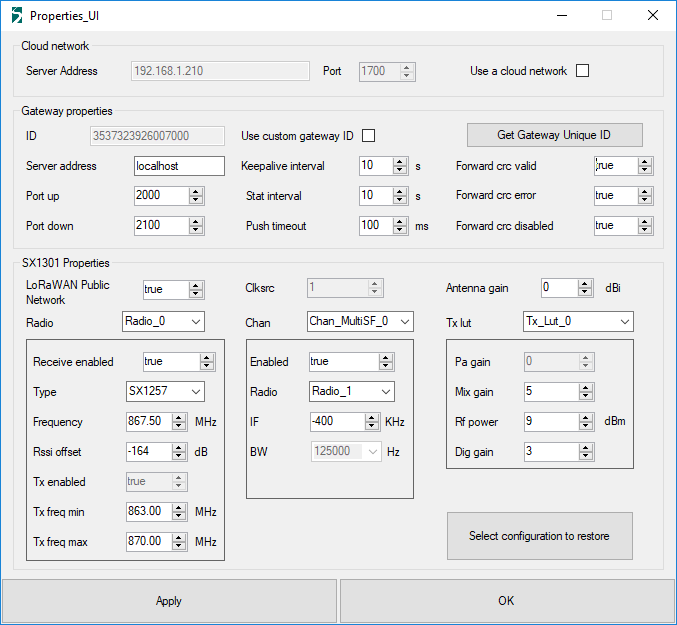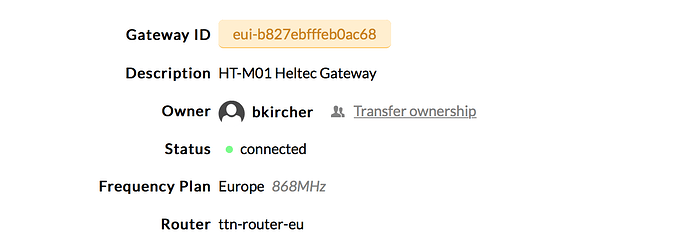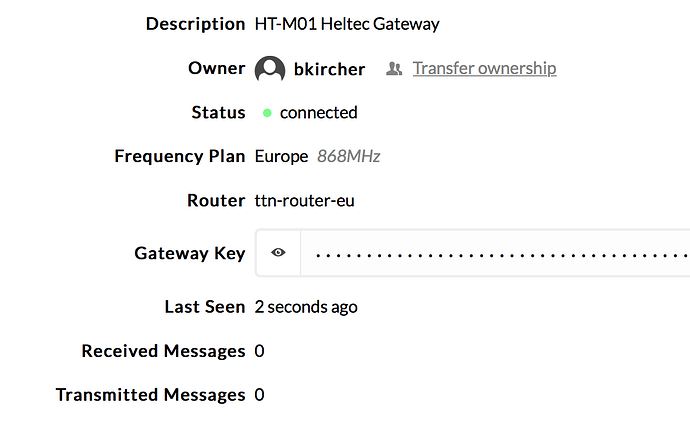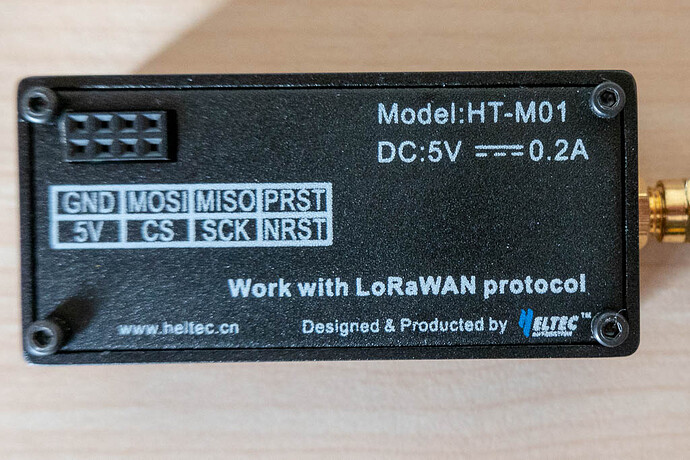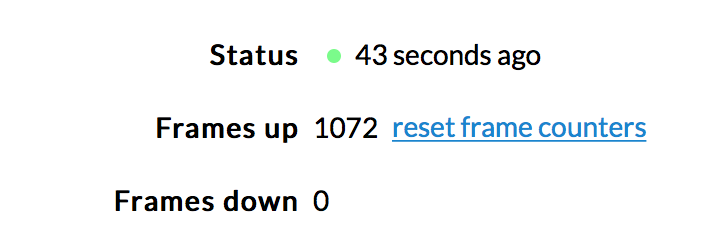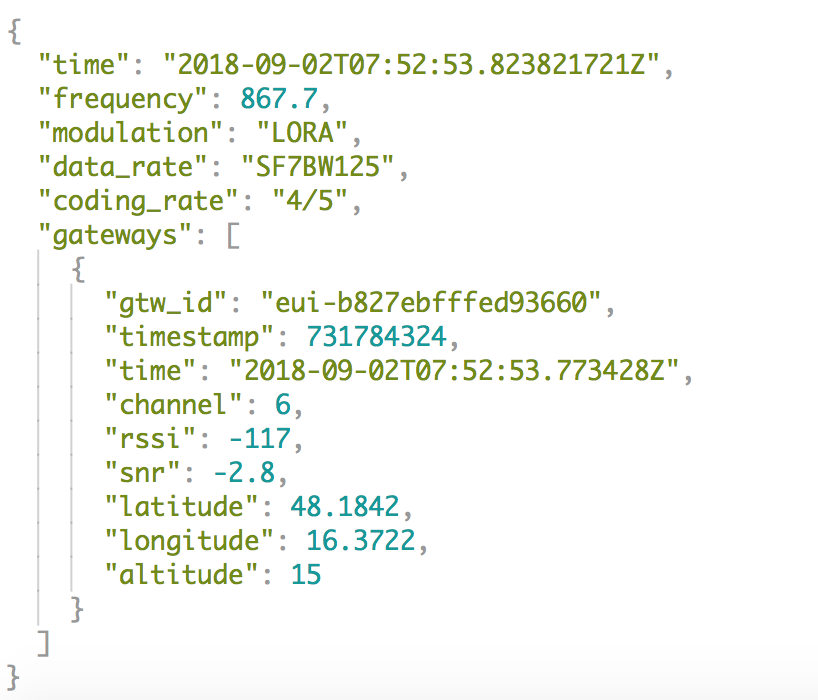Hi
One question. Do you receive packets from radio 0? Because I have one TTGO and one Heltec ESP32 and the gateway only receives in radio 1, it seems the channels in radio 0 are not listening:
*** Packet Forwarder for Lora PicoCell Gateway ***
Version: 0.1.0
*** Lora concentrator HAL library version info ***
Version: 0.2.2;
*** MCU FW version for LoRa PicoCell Gateway ***
Version: 0x010A0006
***
INFO: Little endian host
INFO: found global configuration file global_conf.json, parsing it
INFO: global_conf.json does contain a JSON object named SX1301_conf, parsing SX1301 parameters
INFO: lorawan_public 1, clksrc 1
INFO: antenna_gain 0 dBi
INFO: Configuring TX LUT with 16 indexes
INFO: radio 0 enabled (type SX1257), center frequency 867500000, RSSI offset -164.000000, tx enabled 1
INFO: radio 1 enabled (type SX1257), center frequency 868500000, RSSI offset -164.000000, tx enabled 0
INFO: Lora multi-SF channel 0> radio 1, IF -400000 Hz, 125 kHz bw, SF 7 to 12
INFO: Lora multi-SF channel 1> radio 1, IF -200000 Hz, 125 kHz bw, SF 7 to 12
INFO: Lora multi-SF channel 2> radio 1, IF 0 Hz, 125 kHz bw, SF 7 to 12
INFO: Lora multi-SF channel 3> radio 0, IF -400000 Hz, 125 kHz bw, SF 7 to 12
INFO: Lora multi-SF channel 4> radio 0, IF -200000 Hz, 125 kHz bw, SF 7 to 12
INFO: Lora multi-SF channel 5> radio 0, IF 0 Hz, 125 kHz bw, SF 7 to 12
INFO: Lora multi-SF channel 6> radio 0, IF 200000 Hz, 125 kHz bw, SF 7 to 12
INFO: Lora multi-SF channel 7> radio 0, IF 400000 Hz, 125 kHz bw, SF 7 to 12
INFO: Lora std channel> radio 1, IF -200000 Hz, 250000 Hz bw, SF 7
INFO: FSK channel> radio 1, IF 300000 Hz, 125000 Hz bw, 50000 bps datarate
INFO: global_conf.json does contain a JSON object named gateway_conf, parsing gateway parameters
INFO: gateway MAC address is configured to AA555A0000240409
INFO: server hostname or IP address is configured to "localhost"
INFO: upstream port is configured to "1680"
INFO: downstream port is configured to "1680"
INFO: downstream keep-alive interval is configured to 10 seconds
INFO: statistics display interval is configured to 30 seconds
INFO: upstream PUSH_DATA time-out is configured to 100 ms
INFO: packets received with a valid CRC will be forwarded
INFO: packets received with a CRC error will NOT be forwarded
INFO: packets received with no CRC will NOT be forwarded
INFO: found local configuration file local_conf.json, parsing it
INFO: redefined parameters will overwrite global parameters
INFO: local_conf.json does not contain a JSON object named SX1301_conf
INFO: local_conf.json does contain a JSON object named gateway_conf, parsing gateway parameters
INFO: gateway MAC address is configured to <hidden>
INFO: server hostname or IP address is configured to "router.eu.thethings.network"
INFO: upstream port is configured to "1700"
INFO: downstream port is configured to "1700"
INFO: packets received with a valid CRC will be forwarded
INFO: packets received with a CRC error will NOT be forwarded
INFO: packets received with no CRC will NOT be forwarded
INFO: [down] PULL_ACK received in 51 ms
INFO: [down] PULL_ACK received in 56 ms
INFO: [down] PULL_ACK received in 58 ms
INFO: Received pkt from mote: 26011ACE (fcnt=84Preformatted text0)
JSON up: {"rxpk":[{"tmst":25992764,"chan":0,"rfch":1,"freq":868.100000,"stat":1,"modu":"LORA","datr":"SF7BW125","codr":"4/5","lsnr":8.8,"rssi":-41,"size":16,"data":"QM4aASaASAMBrLDMhzv+mw=="}]}
INFO: [up] PUSH_ACK received in 57 ms
##### 2018-11-01 00:31:03 GMT #####
### [UPSTREAM] ###
# RF packets received by concentrator: 3
# CRC_OK: 33.33%, CRC_FAIL: 66.67%, NO_CRC: 0.00%
# RF packets forwarded: 1 (16 bytes)
# PUSH_DATA datagrams sent: 1 (196 bytes)
# PUSH_DATA acknowledged: 100.00%
### [DOWNSTREAM] ###
# PULL_DATA sent: 3 (100.00% acknowledged)
# PULL_RESP(onse) datagrams received: 0 (0 bytes)
# RF packets sent to concentrator: 0 (0 bytes)
# TX errors: 0
### [JIT] ###
src/jitqueue.c:448:jit_print_queue(): INFO: [jit] queue is empty
### [GPS] ###
# GPS sync is disabled
##### END #####
JSON up: {"stat":{"time":"2018-11-01 00:31:03 GMT","rxnb":3,"rxok":1,"rxfw":1,"ackr":100.0,"dwnb":0,"txnb":0}}
INFO: [up] PUSH_ACK received in 55 ms
INFO: [down] PULL_ACK received in 57 ms
INFO: Received pkt from mote: 26011ACE (fcnt=841)
JSON up: {"rxpk":[{"tmst":38228572,"chan":1,"rfch":1,"freq":868.300000,"stat":1,"modu":"LORA","datr":"SF7BW125","codr":"4/5","lsnr":8.2,"rssi":-65,"size":16,"data":"QM4aASaASQMB+Ippj4C6DA=="}]}
INFO: [up] PUSH_ACK received in 52 ms
INFO: [down] PULL_ACK received in 55 ms
INFO: Received pkt from mote: 26011ACE (fcnt=842)
JSON up: {"rxpk":[{"tmst":50464316,"chan":2,"rfch":1,"freq":868.500000,"stat":1,"modu":"LORA","datr":"SF7BW125","codr":"4/5","lsnr":5.5,"rssi":-64,"size":16,"data":"QM4aASaASgMByGJhP4rY7g=="}]}
INFO: [up] PUSH_ACK received in 68 ms
INFO: [down] PULL_ACK received in 56 ms
INFO: host/sx1301 time offset=(1541032230s:361669µs) - drift=2522µs
##### 2018-11-01 00:31:33 GMT #####
### [UPSTREAM] ###
# RF packets received by concentrator: 4
# CRC_OK: 50.00%, CRC_FAIL: 50.00%, NO_CRC: 0.00%
# RF packets forwarded: 2 (32 bytes)
# PUSH_DATA datagrams sent: 3 (505 bytes)
# PUSH_DATA acknowledged: 100.00%
### [DOWNSTREAM] ###
# PULL_DATA sent: 3 (100.00% acknowledged)
# PULL_RESP(onse) datagrams received: 0 (0 bytes)
# RF packets sent to concentrator: 0 (0 bytes)
# TX errors: 0
### [JIT] ###
src/jitqueue.c:448:jit_print_queue(): INFO: [jit] queue is empty
### [GPS] ###
# GPS sync is disabled
##### END #####
JSON up: {"stat":{"time":"2018-11-01 00:31:33 GMT","rxnb":4,"rxok":2,"rxfw":2,"ackr":100.0,"dwnb":0,"txnb":0}}
INFO: [up] PUSH_ACK received in 57 ms
INFO: [down] PULL_ACK received in 54 ms
INFO: [down] PULL_ACK received in 55 ms
Since here the log doesn’t show any activity until the modules start to send in frequencies associated to radio 1.
I’m using it by usb, but I think there is not difference if I connect it by SPI with a Raspberry Pi Zero W.
What can I do?