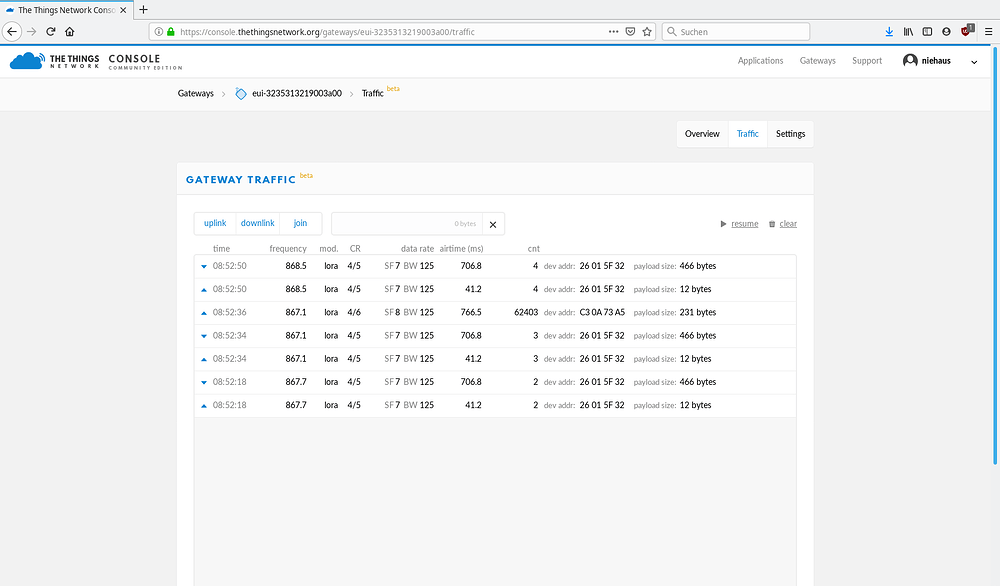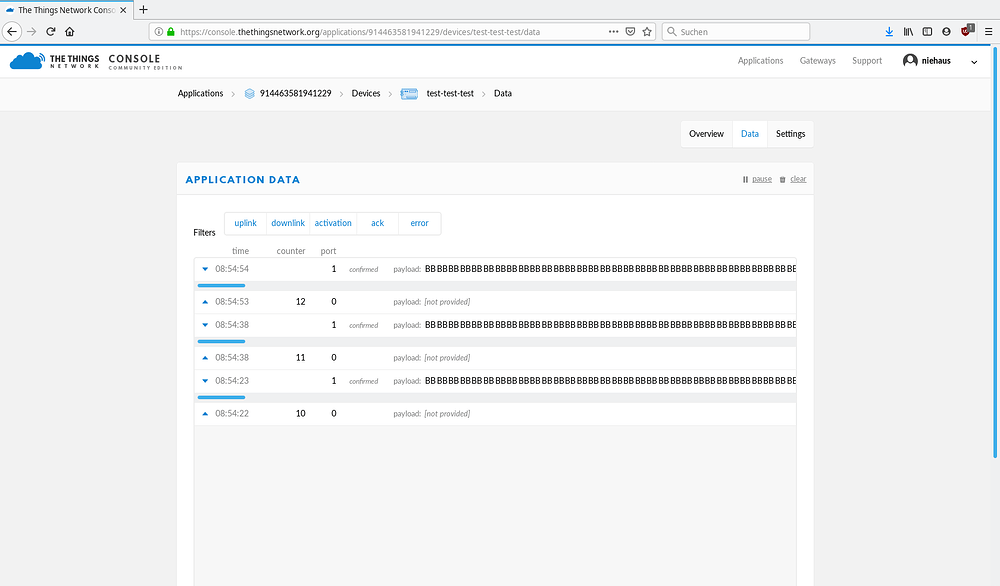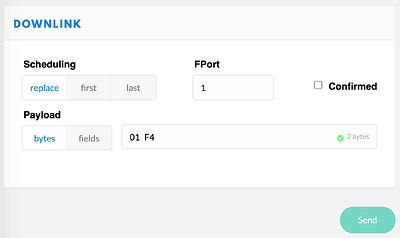I got a Heltec Cubecell board to use it as a ttnmapper together with my mobile phone.
I took the the example code “LoraWAN” for the Heltec Cubecell board and modified it so it sends a null message (appDataSize = 0;). LORAWAN_NETMODE is set to OTAA, LORAWAN_UPLINKMODE is set to UNCONFIRMED, ADR is off since the node is intended to move around. Region is EU868
When I start the node the uplink works as expected. But every uplink (“payload not provided”, as intended, airtime about 42 ms) is followed by a downlink transmission, airtime slightly above 700 ms. Payload is 907 times the letter “B”.
Serial monitor says repeetedly: “unconfirmed uplink sending …”
Hmm.
This is not what I expected but as a newbie I have no idea where this behavior might come from.
Any hints what I might do?
(ttnmapper works with this setup but I do not want to create that much downlink activity wherever it comes from …)
Thank you!