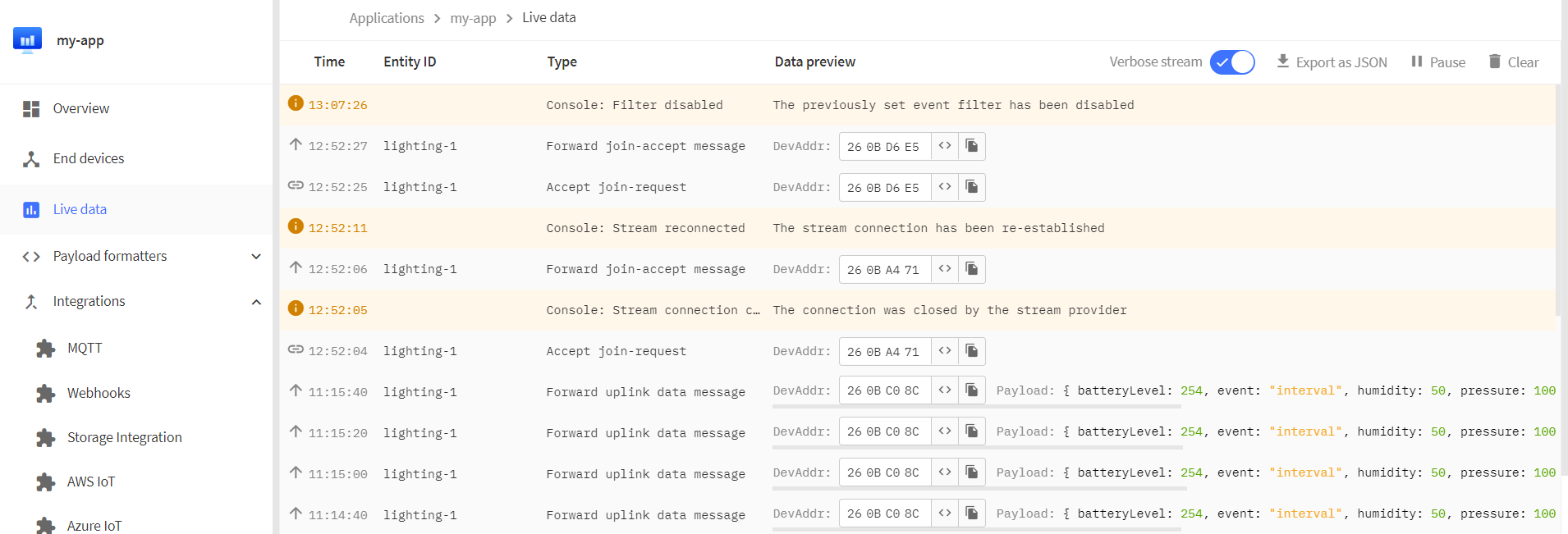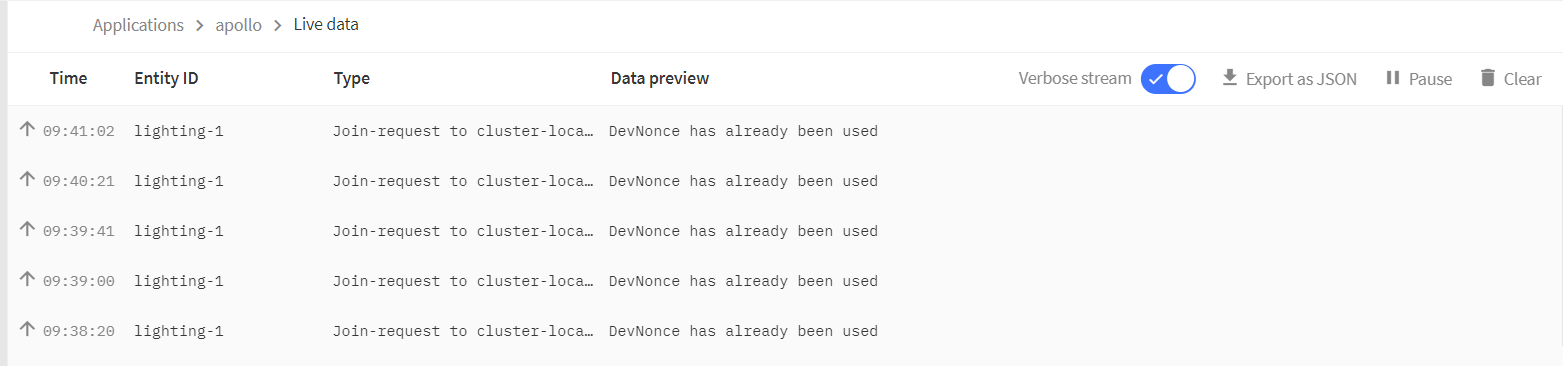Thank you for the response. I’m developing something and need to send data every 20 seconds or so, for example.
I created another webhook last night but it is in the pending status yet. I don’t see any error or log related to sending data over the webhook. One webhook in an app will be connected to all devices in that app, right?
I also got my own indoor gateway as I don’t have coverage in my area.
Here is what I see on the dashboard:
{
"name": "as.up.data.forward",
"time": "2022-08-03T09:12:00.199660745Z",
"identifiers": [
{
"device_ids": {
"device_id": "lighting-1",
"application_ids": {
"application_id": "lighting"
},
"dev_eui": "2CF7F1203230F77A",
"join_eui": "8000000000000006",
"dev_addr": "260BC08C"
}
}
],
"data": {
"@type": "type.googleapis.com/ttn.lorawan.v3.ApplicationUp",
"end_device_ids": {
"device_id": "lighting-1",
"application_ids": {
"application_id": "lighting"
},
"dev_eui": "2CF7F1203230F77A",
"join_eui": "8000000000000006",
"dev_addr": "260BC08C"
},
"correlation_ids": [
"as:up:01G9HFKRY3PWCEPQ1SGW6H9J7F",
"gs:conn:01G9H3VMEDS5NDGPT7AQQF1ERN",
"gs:up:host:01G9H3VMEMBHAFBBZA9S3QWH5G",
"gs:uplink:01G9HFKRQMTKZ38C62C616TEV6",
"ns:uplink:01G9HFKRQMTHYKPEGRVMWAE5VB",
"rpc:/ttn.lorawan.v3.GsNs/HandleUplink:01G9HFKRQMEBNFMENTVJ66E2TK",
"rpc:/ttn.lorawan.v3.NsAs/HandleUplink:01G9HFKRY2MZJ1V8CGPCZD1MPW"
],
"received_at": "2022-08-03T09:12:00.195340755Z",
"uplink_message": {
"session_key_id": "AYJi+P3wwDxMxtgCZ2WrvA==",
"f_port": 2,
"f_cnt": 3,
"frm_payload": "JxAOAfT+",
"decoded_payload": {
"batteryLevel": 254,
"event": "interval",
"humidity": 50,
"pressure": 1000,
"temperature": 14
},
"rx_metadata": [
{
"gateway_ids": {
"gateway_id": "isaac-indoor-gateway",
"eui": "58A0CBFFFE8044D5"
},
"time": "2022-08-03T09:11:59.931359052Z",
"timestamp": 3734029916,
"rssi": -54,
"channel_rssi": -54,
"snr": 11,
"uplink_token": "CiIKIAoUaXNhYWMtaW5kb29yLWdhdGV3YXkSCFigy//+gETVENyMw/QNGgwI3/eolwYQnNub1wMg4K6brNbmAioMCN/3qJcGEMzSjbwD"
}
],
"settings": {
"data_rate": {
"lora": {
"bandwidth": 125000,
"spreading_factor": 8
}
},
"coding_rate": "4/5",
"frequency": "868300000",
"timestamp": 3734029916,
"time": "2022-08-03T09:11:59.931359052Z"
},
"received_at": "2022-08-03T09:11:59.988836357Z",
"consumed_airtime": "0.102912s",
"network_ids": {
"net_id": "000013",
"tenant_id": "ttn",
"cluster_id": "eu1",
"cluster_address": "eu1.cloud.thethings.network"
}
}
},
"correlation_ids": [
"as:up:01G9HFKRY3PWCEPQ1SGW6H9J7F",
"gs:conn:01G9H3VMEDS5NDGPT7AQQF1ERN",
"gs:up:host:01G9H3VMEMBHAFBBZA9S3QWH5G",
"gs:uplink:01G9HFKRQMTKZ38C62C616TEV6",
"ns:uplink:01G9HFKRQMTHYKPEGRVMWAE5VB",
"rpc:/ttn.lorawan.v3.GsNs/HandleUplink:01G9HFKRQMEBNFMENTVJ66E2TK",
"rpc:/ttn.lorawan.v3.NsAs/HandleUplink:01G9HFKRY2MZJ1V8CGPCZD1MPW"
],
"origin": "ip-10-100-7-40.eu-west-1.compute.internal",
"context": {
"tenant-id": "CgN0dG4="
},
"visibility": {
"rights": [
"RIGHT_APPLICATION_TRAFFIC_READ"
]
},
"unique_id": "01G9HFKRY79WJA9XGJ1ZB4DQZZ"
}
And when I do the post request using curl outside of TTN, it works ok and I see the endpoint is called. It seems there is a problem on TTN calling the endpoint.