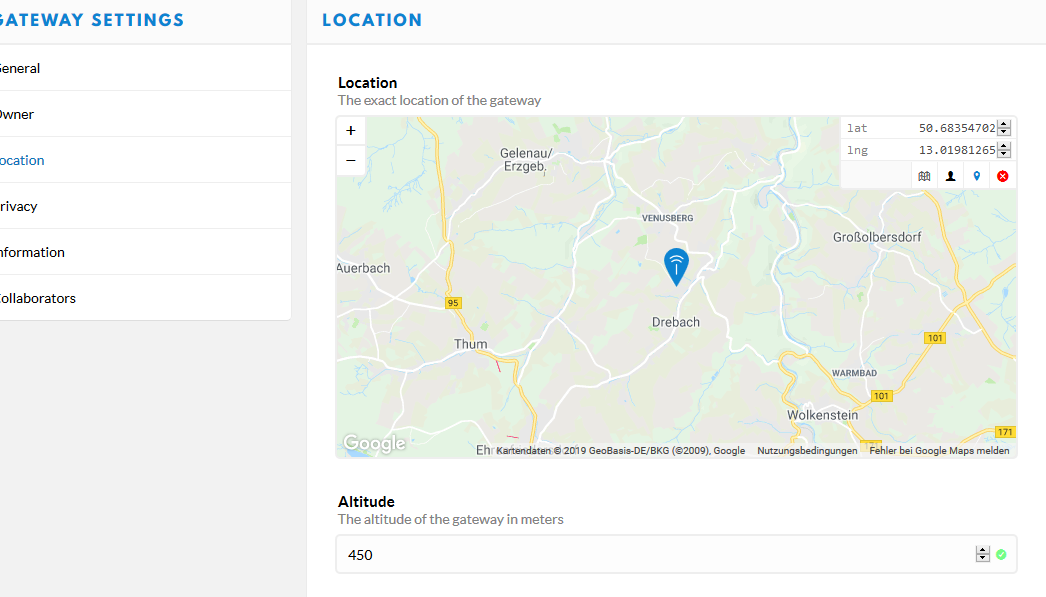Startet using ttnmapper, but my gateway is not displayed on the map.
But I can see the output of my mapper: https://ttnmapper.org/special.php?node=ttnmapper_drebach_thomaswalther01&date=2019-02-08&gateways=on
I use the balena solution for the gateway:
If i interprete the gateway log right, fake gps should be active:
08.02.19 14:18:35 (+0100) main ##### 2019-02-08 13:18:35 GMT #####
08.02.19 14:18:35 (+0100) main ### [UPSTREAM] ###
08.02.19 14:18:35 (+0100) main # RF packets received by concentrator: 0
08.02.19 14:18:35 (+0100) main # CRC_OK: 0.00%, CRC_FAIL: 0.00%, NO_CRC: 0.00%
08.02.19 14:18:35 (+0100) main # RF packets forwarded: 0 (0 bytes)
08.02.19 14:18:35 (+0100) main # PUSH_DATA datagrams sent: 1 (268 bytes)
08.02.19 14:18:35 (+0100) main # PUSH_DATA acknowledged: 100.00%
08.02.19 14:18:35 (+0100) main ### [DOWNSTREAM] ###
08.02.19 14:18:35 (+0100) main # PULL_DATA sent: 6 (100.00% acknowledged)
08.02.19 14:18:35 (+0100) main # PULL_RESP(onse) datagrams received: 0 (0 bytes)
08.02.19 14:18:35 (+0100) main # RF packets sent to concentrator: 0 (0 bytes)
08.02.19 14:18:35 (+0100) main # TX errors: 0
08.02.19 14:18:35 (+0100) main ### BEACON IS DISABLED!
08.02.19 14:18:35 (+0100) main ### [JIT] ###
08.02.19 14:18:35 (+0100) main # INFO: JIT queue contains 0 packets.
08.02.19 14:18:35 (+0100) main # INFO: JIT queue contains 0 beacons.
08.02.19 14:18:35 (+0100) main ### [GPS] ###
08.02.19 14:18:35 (+0100) main # No time keeping possible due to fake gps.
08.02.19 14:18:35 (+0100) main # Manual GPS coordinates: latitude 50.68355, longitude 13.01981, altitude 450 m
08.02.19 14:18:35 (+0100) main ### [PERFORMANCE] ###
08.02.19 14:18:35 (+0100) main # Upstream radio packet quality: 0.00%.
08.02.19 14:18:35 (+0100) main # Upstream datagram acknowledgment quality for server “app.loratech.cz” is 100.00%.
08.02.19 14:18:35 (+0100) main # Downstream heart beat acknowledgment quality for server “app.loratech.cz” is 100.00%.
08.02.19 14:18:35 (+0100) main # Downstream datagram content quality for server “app.loratech.cz” is 0.00%.
08.02.19 14:18:35 (+0100) main # Downstream radio transmission quality for server “app.loratech.cz” is 100.00%.
08.02.19 14:18:35 (+0100) main ### [ CONNECTIONS ] ###
08.02.19 14:18:35 (+0100) main # bridge.eu.thethings.network: Connected
08.02.19 14:18:35 (+0100) main # Semtech status report send.
08.02.19 14:18:35 (+0100) main ##### END #####
08.02.19 14:18:35 (+0100) main 13:18:35 INFO: [TTN] bridge.eu.thethings.networkRTT 52
08.02.19 14:18:35 (+0100) main 13:18:35 INFO: [TTN] send status success for bridge.eu.thethings.network
08.02.19 14:19:05 (+0100) main
What do I have to do to see my gateway on the ttnmapper map?
thanks and regards,
Thomas