Good afternoon,
My Gateway says disconnected but it shows updated on todays date 9 March 2023 now my nodes that are currently in the field doesn’t push the data through to THE THING NETWORK.
Good afternoon,
My Gateway says disconnected but it shows updated on todays date 9 March 2023 now my nodes that are currently in the field doesn’t push the data through to THE THING NETWORK.
Most likely this is the console tellling you you have updated details after initially creating/registering it.(e.g. giving it a name or description etc.) Looks like not yet online or showing traffic…what model, how configured, what backhaul mechanism, which packet forwarder etc. devil will be in the details ![]()
Very interesting.
Neither you ‘Gateway ID’ nor "Gateway EUI’ shows up in the gateway registrar.
Seems like something have not synced (this is a guess). Can you maybe log out and back in? And see if your console is showing the gateway.
Registar?
Hello, I am having alot of trouble.
Doubtless…. Not least the ability to answer questions! Volunteers are not mind reader we need….
As Johan point out details are not in any db visible to the community so as with many other forum users cry’s for help we need info to help otherwise we can’t respond…… ![]()
Hello, can someone please help me with this winbox error not displaying the I.P address correctly as I can not log in to do the config on LoraWan. I know it should be 192.168.88.1
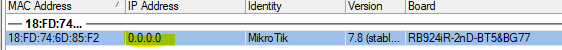
Jeff, the thing is the person who config and setup this gateway is no longer with us, so the ball is in my hand and I can not do this.
As the IP address being “wrong” may well be the issue with your gateway not showing connected in the console, I’ve moved the question here.
Please endeavour to answer the questions posed of you rather than starting a new topic - otherwise you will be splitting the efforts of the volunteers trying to help you.
at least not on my own
Are you saying that you can not tell us:
Just looking at it should tell you something.
If it transpires that it is a Mikrotik, what have you checked in the manuals for a full reset?
The EUI in your screen shot doesn’t come up as an officially registered one and I’m pretty sure Mikrotik use official ones, so when you put the gateway info in, where did you get that?
You aren’t going to have to do this on your own, if you can answer the questions asked of you.
Greetings how do I reactivate my MikroTik GATEWAY on The Things Network after removing it?
Have you tried following the wonderful documentation from TTN web?
Also not answering volunteers questions are not a good idea in your other post.
And also read posts on Forum from last ~24-36hrs…. if by reactivate you mean reregister…. Normally if you have previously registered and it’s been off for a while then if you have an internet connection all you need to do to reactivate is turn it on as TTN backend will still recognise it if registered since the V2 to V3 transition in Dec ‘21 ![]()
Merged in to original topic
Please please read what we take time out to type.
Did you try anything before you asked? If so, what?
There appear to be a number of unanswered questions from before that are pertinent to your new query - particularly the EUI.
If I look at his EUI he mange to get it on the network → “id”:“agriconsult-groep91-3”,“eui”:“5031395368614750”,“updatedAt”:“2023-03-11T10:44:32.158527Z”,“online”:true
![]()
![]()
![]()
![]()
![]()
Sometimes the volunteers need to answers that the issues were solved ![]()