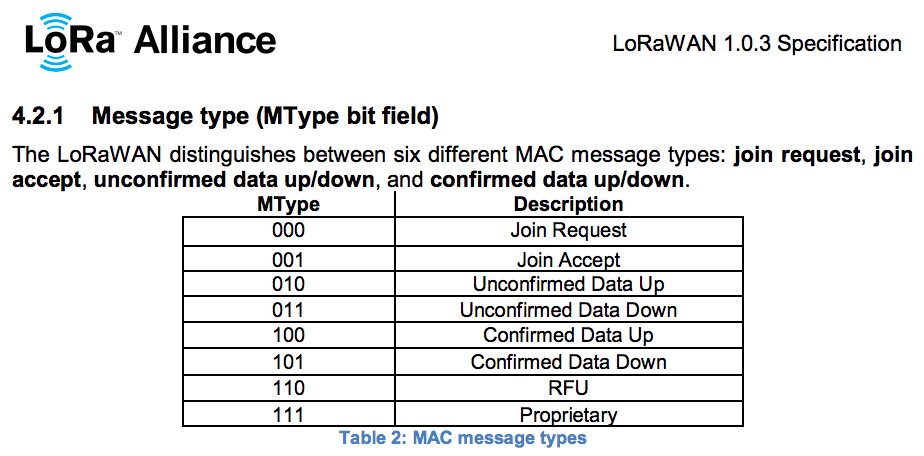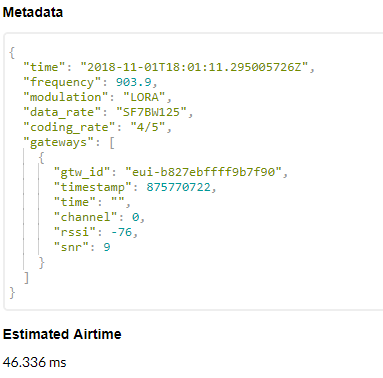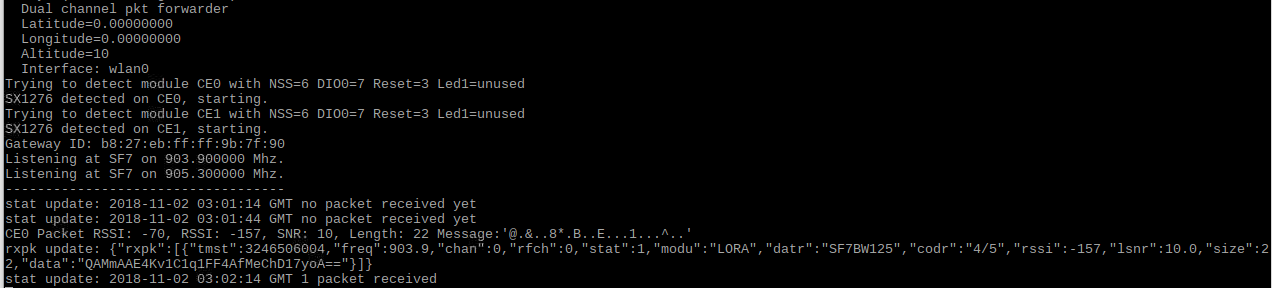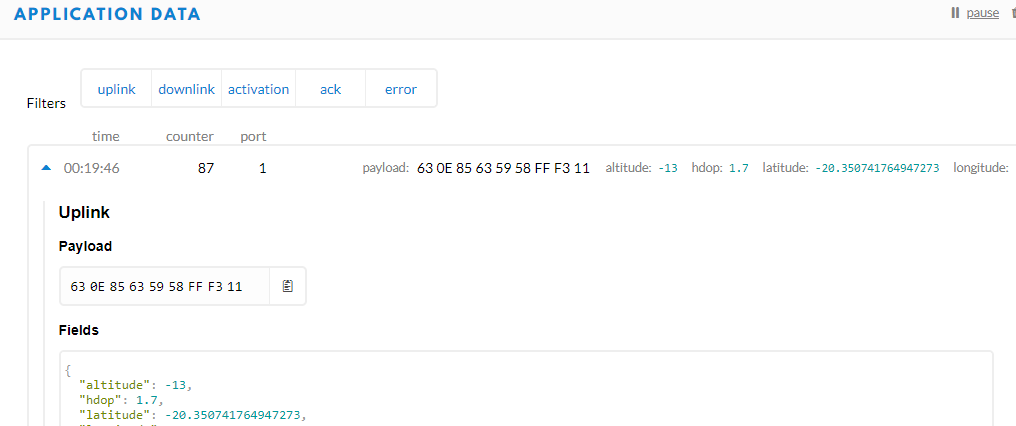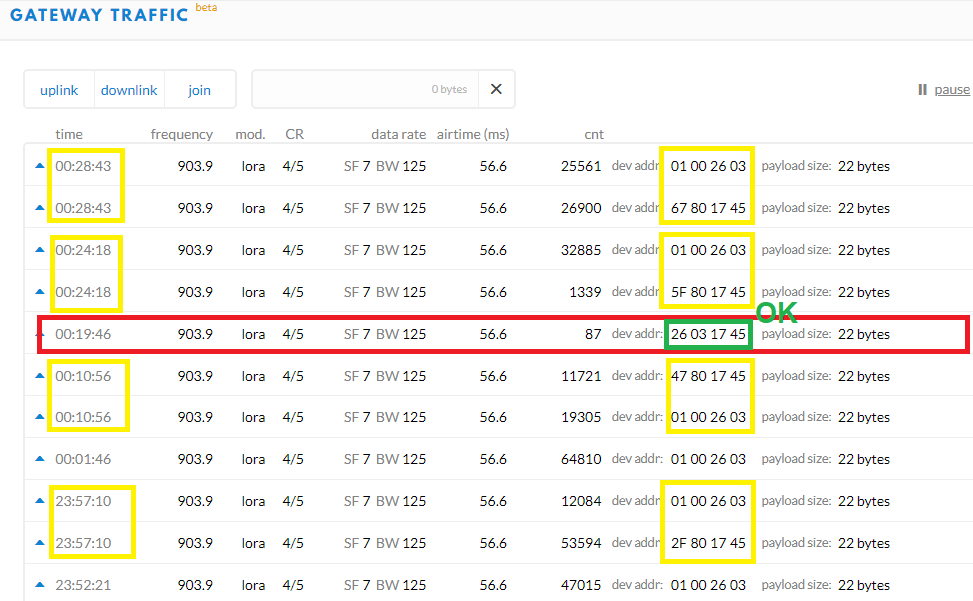Hi.
I’m running a small test, on knowledge level, and I would appreciate your help.
I’m using a Dragino Hat v1.0 on my raspberry pi, configured as a single channel “gateway”, and a TTGO T-Beam as a end node, configured to send GPS data to TTN through the hat. I’ve got dio1 connected to pin 33 on T-Beam.
It took one hour for the first and only package arrive at TTN. And a good time later, other packets started to show up on raspbian terminal from time to time (±30 minutes), I decoded it and they say:
Error (lora-packet verify): expecting pktBufs packet.DevAddr to be a Buffer length=4
I believe there may be a wrong parameter somewhere but I’m having a hard time to find anything about this error.
//Code setup
The codes I’m using are based on the following projects, with minor configurations:
Project used for gateway: GitHub - tftelkamp/single_chan_pkt_fwd: Single Channel LoRaWAN Gateway
Project for T-BEAM: GitHub - DeuxVis/Lora-TTNMapper-T-Beam: TTNMapper on the TTGO T-Beam
Main gateway setup ( Dragino LoRa GPS HAT for Raspberry Pi v1.0 http://www.dragino.com/products/module/item/106-lora-gps-hat.html)
int ssPin = 6;
int dio0 = 7;
int RST = 0;
sf_t sf = SF7;
uint32_t freq = 915000000;
#define SERVER1 “13.66.213.36”
#define PORT 1700
Main TTGO T-Beam setup
// Pin mapping
const lmic_pinmap lmic_pins = {
.nss = 18,
.rxtx = LMIC_UNUSED_PIN,
.rst = LMIC_UNUSED_PIN, // was “14,”
.dio = {26, 33, 32},
};
LMIC.dn2Dr = DR_SF9;
LMIC_setDrTxpow(DR_SF7,14);
//Arduino monitor output
T-Beam (ignore No gps Fix, I’m indoors right now):
Valid gps Fix.
01:28:15.240 → Lat: -10.315424
01:28:15.240 → Lng: -20.253535
01:28:15.240 → Packet queued
EV_TXCOMPLETE (includes waiting for RX windows)
No gps Fix.
No gps Fix.
//Gateway output
Packet that successfully made it to TTN
rxpk update: {“rxpk”:[{“tmst”:604646536,“chan”:0,“rfch”:0,“freq”:915.000000,“stat”:1,“modu”:“LORA”,“datr”:“SF7BW125”,“codr”:“4/5”,“lsnr”:0,“rssi”:-103,“size”:22,“data”:“eUUXDyaALwABpFqEsdGWLwb9+9XjGQ==”}]}
Packet that returned error
rxpk update: {“rxpk”:[{“tmst”:273833083,“chan”:0,“rfch”:0,“freq”:915.000000,“stat”:1,“modu”:“LORA”,“datr”:“SF7BW125”,“codr”:“4/5”,“lsnr”:-12,“rssi”:-109,“size”:55,“data”:“2RznVZdWDIRCis+Kfnu3+tpoaFEWP+GIfBmXh0NYJ1PUsIUJ52EcWC1CtUI5D7PBbbamzcYRKw==”}]}
Listening status (runs every 30 seconds)
stat update: {“stat”:{“time”:“2018-10-30 13:52:48 GMT”,“lati”:43.29942,“long”:-74.21793,“alti”:376,“rxnb”:0,“rxok”:0,“rxfw”:0,“ackr”:0.0,“dwnb”:0,“txnb”:0,“pfrm”:“Single Channel Gateway”,“mail”: “hilarioemail@gmail.com”,“desc”:“test LoRa Hat Raspberry”}}
If there’s anything else I need to inform, please let me now. Thank you very much for your attention so far.