hi
i am new in Lora , i have connected my gateway and lora end node,
i got this result in my TTN,
does it mean that my node is connected correctly to my gateway?
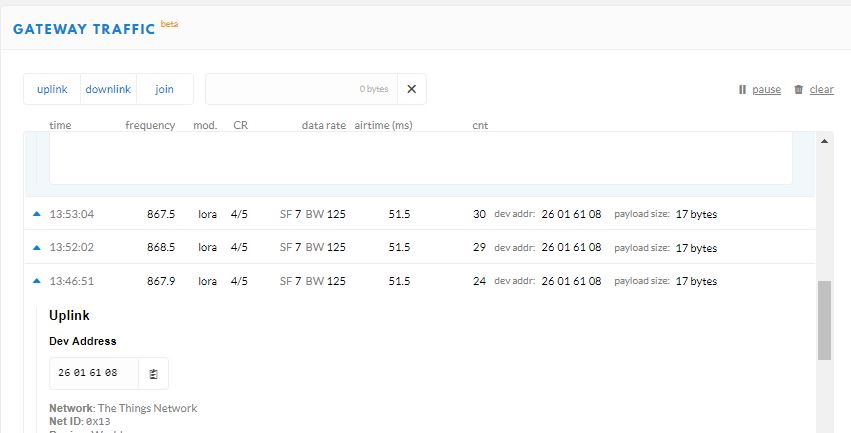
Welcome!
Yes, sort of.
Technical the answer is no - devices connect to network servers - the gateway just listens for appropriate radio signals and passes them on - a device can be heard by many gateways if they are in range - there is no handshake between the device & gateway or any authorisation required.
Your next step will be to setup an integration to get the data being passed on to your end application.
thank you for the reply.
i use arduino lmic master library,
you mean receiving data in downlink?
this is my serial monitor but unfortunately it does not show me any ack .
would you please help understanding the problem?
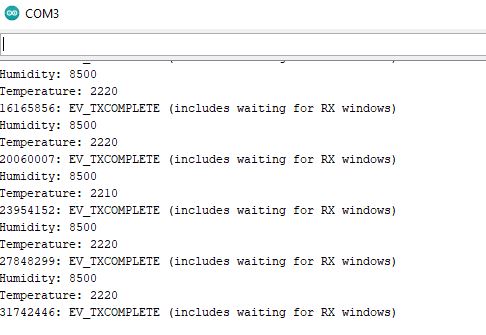
and here is my code in arduino uno:
/*******************************************************************************
* Copyright (c) 2015 Thomas Telkamp and Matthijs Kooijman
*
* Permission is hereby granted, free of charge, to anyone
* obtaining a copy of this document and accompanying files,
* to do whatever they want with them without any restriction,
* including, but not limited to, copying, modification and redistribution.
* NO WARRANTY OF ANY KIND IS PROVIDED.
*
* This example sends a valid LoRaWAN packet with payload "Hello,
* world!", using frequency and encryption settings matching those of
* the The Things Network.
*
* This uses OTAA (Over-the-air activation), where where a DevEUI and
* application key is configured, which are used in an over-the-air
* activation procedure where a DevAddr and session keys are
* assigned/generated for use with all further communication.
*
* Note: LoRaWAN per sub-band duty-cycle limitation is enforced (1% in
* g1, 0.1% in g2), but not the TTN fair usage policy (which is probably
* violated by this sketch when left running for longer)!
* To use this sketch, first register your application and device with
* the things network, to set or generate an AppEUI, DevEUI and AppKey.
* Multiple devices can use the same AppEUI, but each device has its own
* DevEUI and AppKey.
*
* Do not forget to define the radio type correctly in config.h.
*
*******************************************************************************/
#include <lmic.h>
#include <hal/hal.h>
#include <SPI.h>
#include <DHT.h>
#include <DHT_U.h>
#define DHTPIN 4
// DHT11 or DHT22
#define DHTTYPE DHT11
DHT dht(DHTPIN, DHTTYPE);
// This EUI must be in little-endian format, so least-significant-byte
// first. When copying an EUI from ttnctl output, this means to reverse
// the bytes. For TTN issued EUIs the last bytes should be 0xD5, 0xB3,
// 0x70.
static const u1_t PROGMEM APPEUI[8]={ };
void os_getArtEui (u1_t* buf) { memcpy_P(buf, APPEUI, 8);}
// This should also be in little endian format, see above.
static const u1_t PROGMEM DEVEUI[8]={ };
void os_getDevEui (u1_t* buf) { memcpy_P(buf, DEVEUI, 8);}
// This key should be in big endian format (or, since it is not really a
// number but a block of memory, endianness does not really apply). In
// practice, a key taken from ttnctl can be copied as-is.
// The key shown here is the semtech default key.
static const u1_t PROGMEM APPKEY[16] = { };
void os_getDevKey (u1_t* buf) { memcpy_P(buf, APPKEY, 16);}
static osjob_t sendjob;
// Schedule TX every this many seconds (might become longer due to duty
// cycle limitations).
const unsigned TX_INTERVAL = 60;
// Pin mapping
const lmic_pinmap lmic_pins = {
.nss = 10,
.rxtx = LMIC_UNUSED_PIN,
.rst = 9,
.dio = {2, 6, 7},
};
void onEvent (ev_t ev) {
Serial.print(os_getTime());
Serial.print(": ");
switch(ev) {
case EV_SCAN_TIMEOUT:
Serial.println(F("EV_SCAN_TIMEOUT"));
break;
case EV_BEACON_FOUND:
Serial.println(F("EV_BEACON_FOUND"));
break;
case EV_BEACON_MISSED:
Serial.println(F("EV_BEACON_MISSED"));
break;
case EV_BEACON_TRACKED:
Serial.println(F("EV_BEACON_TRACKED"));
break;
case EV_JOINING:
Serial.println(F("EV_JOINING"));
break;
case EV_JOINED:
Serial.println(F("EV_JOINED"));
// Disable link check validation (automatically enabled
// during join, but not supported by TTN at this time).
LMIC_setLinkCheckMode(0);
//LMIC_setAdrMode(1);
break;
case EV_RFU1:
Serial.println(F("EV_RFU1"));
break;
case EV_JOIN_FAILED:
Serial.println(F("EV_JOIN_FAILED"));
break;
case EV_REJOIN_FAILED:
Serial.println(F("EV_REJOIN_FAILED"));
break;
break;
case EV_TXCOMPLETE:
Serial.println(F("EV_TXCOMPLETE (includes waiting for RX windows)"));
if (LMIC.txrxFlags & TXRX_ACK)
Serial.println(F("Received ack"));
if (LMIC.dataLen) {
Serial.println(F("Received "));
Serial.println(LMIC.dataLen);
Serial.println(F(" bytes of payload"));
}
// Schedule next transmission
os_setTimedCallback(&sendjob, os_getTime()+sec2osticks(TX_INTERVAL), do_send);
break;
case EV_LOST_TSYNC:
Serial.println(F("EV_LOST_TSYNC"));
break;
case EV_RESET:
Serial.println(F("EV_RESET"));
break;
case EV_RXCOMPLETE:
// data received in ping slot
Serial.println(F("EV_RXCOMPLETE"));
break;
case EV_LINK_DEAD:
Serial.println(F("EV_LINK_DEAD"));
break;
case EV_LINK_ALIVE:
Serial.println(F("EV_LINK_ALIVE"));
break;
default:
Serial.println(F("Unknown event"));
break;
}
}
void do_send(osjob_t* j){
// Check if there is not a current TX/RX job running
if (LMIC.opmode & OP_TXRXPEND) {
Serial.println(F("OP_TXRXPEND, not sending"));
} else {
// Prepare upstream data transmission at the next possible time.
uint32_t humidity = dht.readHumidity(false) * 100;
uint32_t temperature = dht.readTemperature(false) * 100;
Serial.println("Humidity: " + String(humidity));
Serial.println("Temperature: " + String(temperature));
byte payload[4];
payload[0] = highByte(humidity);
payload[1] = lowByte(humidity);
payload[2] = highByte(temperature);
payload[3] = lowByte(temperature);
LMIC_setTxData2(1, (uint8_t*)payload, sizeof(payload), 0);
}
// Next TX is scheduled after TX_COMPLETE event.
}
void setup() {
Serial.begin(9600);
Serial.println(F("Starting"));
dht.begin();
#ifdef VCC_ENABLE
// For Pinoccio Scout boards
pinMode(VCC_ENABLE, OUTPUT);
digitalWrite(VCC_ENABLE, HIGH);
delay(1000);
#endif
// LMIC init
os_init();
// Reset the MAC state. Session and pending data transfers will be discarded.
LMIC_reset();
LMIC_setDrTxpow(DR_SF7,14);
LMIC_setClockError(MAX_CLOCK_ERROR * 10 / 100);
// Start job
do_send(&sendjob);
}
void loop() {
os_runloop_once();
}There isn’t a problem - we don’t normally get an ACK - there is the facility to do so but it is used rarely as gateways can’t hear on any of its 8 channels if it is transmitting.
Please read this: How do I format my forum post? [HowTo]
And you may find the following useful:
Read all of: https://www.thethingsnetwork.org/docs/lorawan/
The devices section of: https://www.thethingsnetwork.org/docs/devices/
The gateways section of: https://www.thethingsnetwork.org/docs/gateways/
The network section of: https://www.thethingsnetwork.org/docs/network/
The applications and API sections of: https://www.thethingsnetwork.org/docs/applications/
hello i connect my node with private mqtt broker and from mqtt broker i send a message i received at gateway but not received at node serial monitor.
You are describing a private setup functionally distinct from the public TTN system and software which this forum is about. You’ll have to look elsewhere for support, as this is not on topic here. Try researching support resources for the major software components you are using, particularly on the network side.