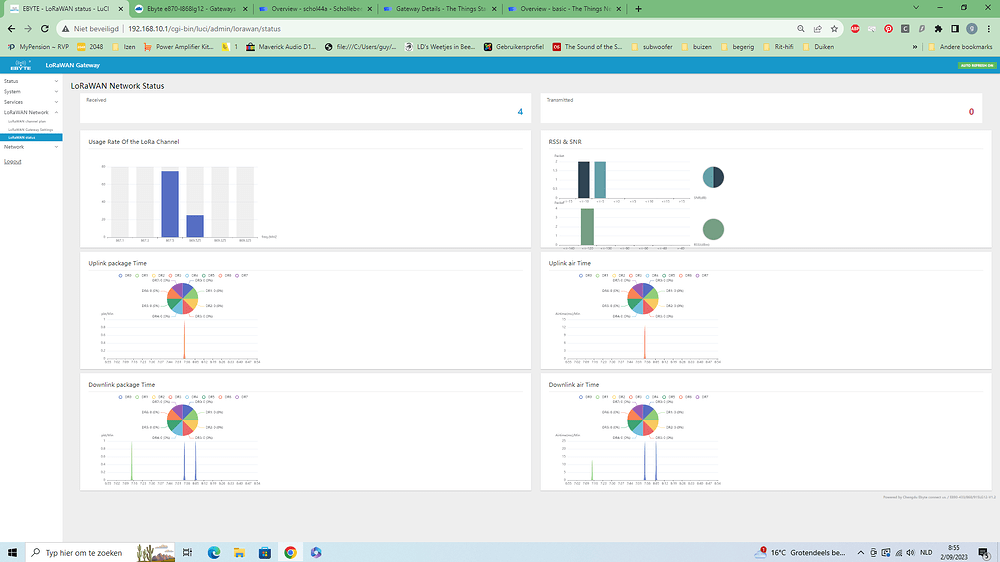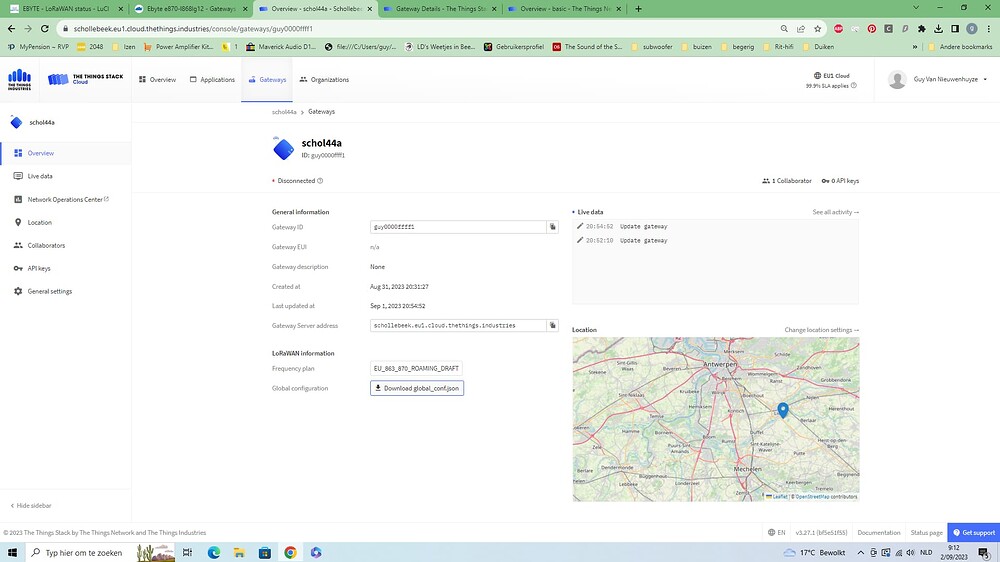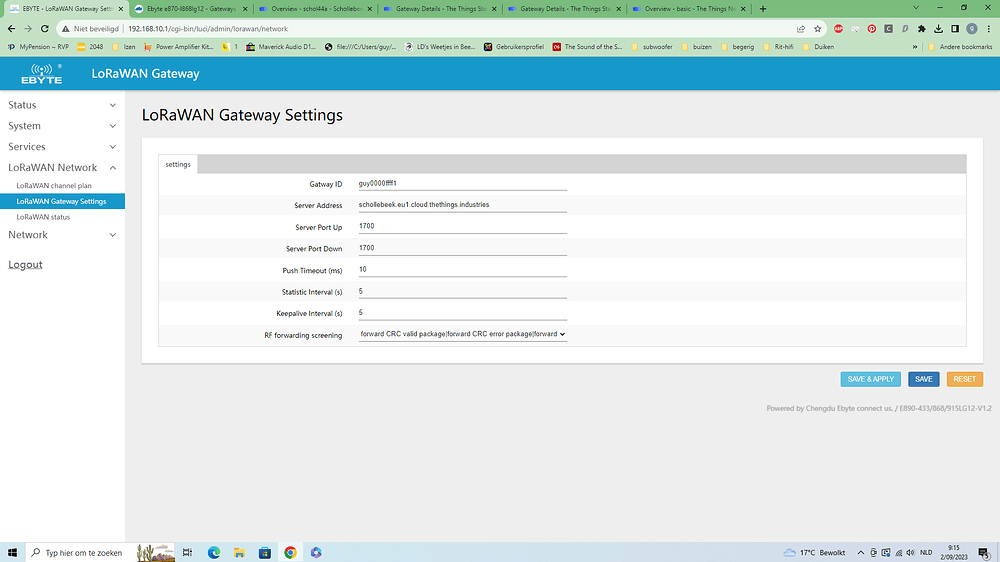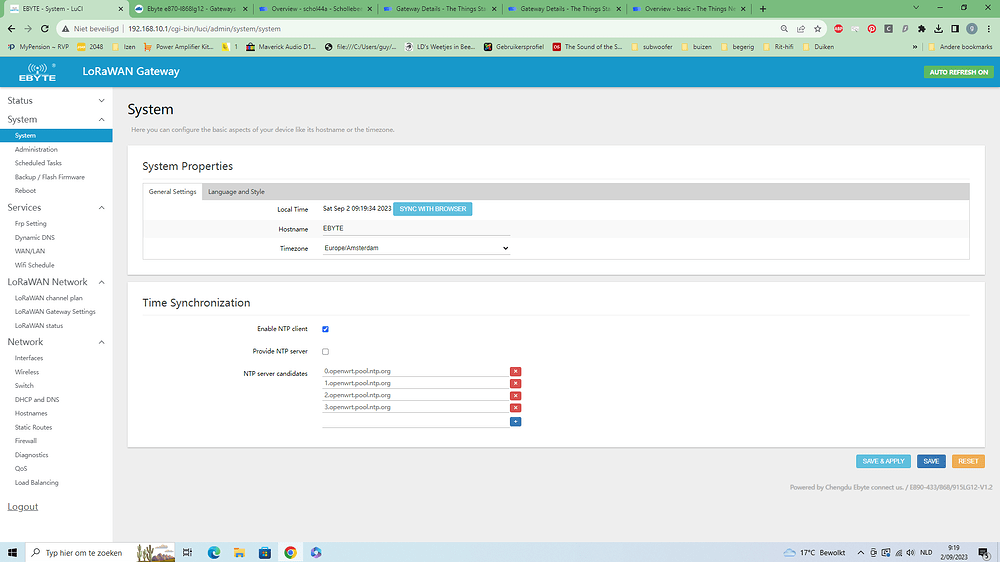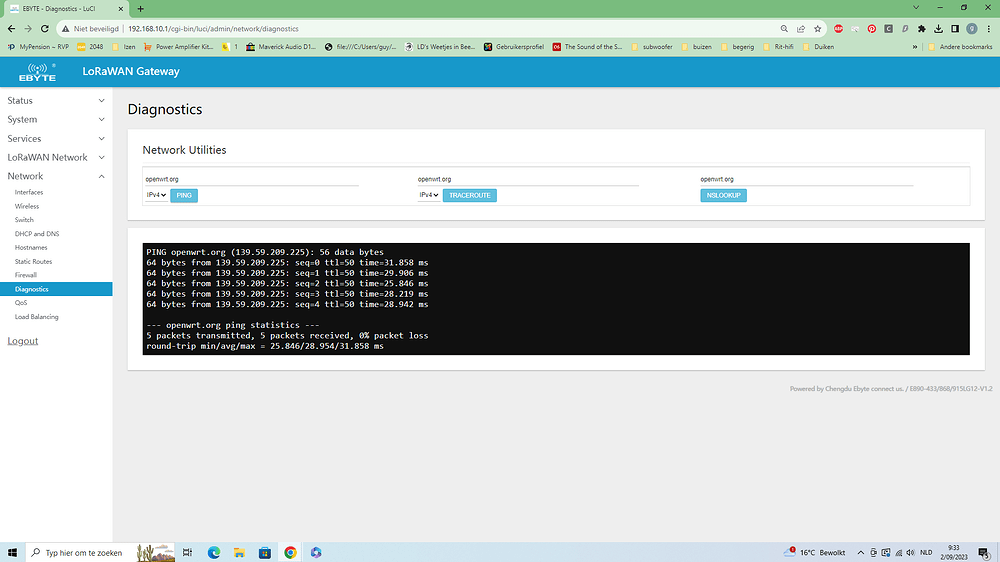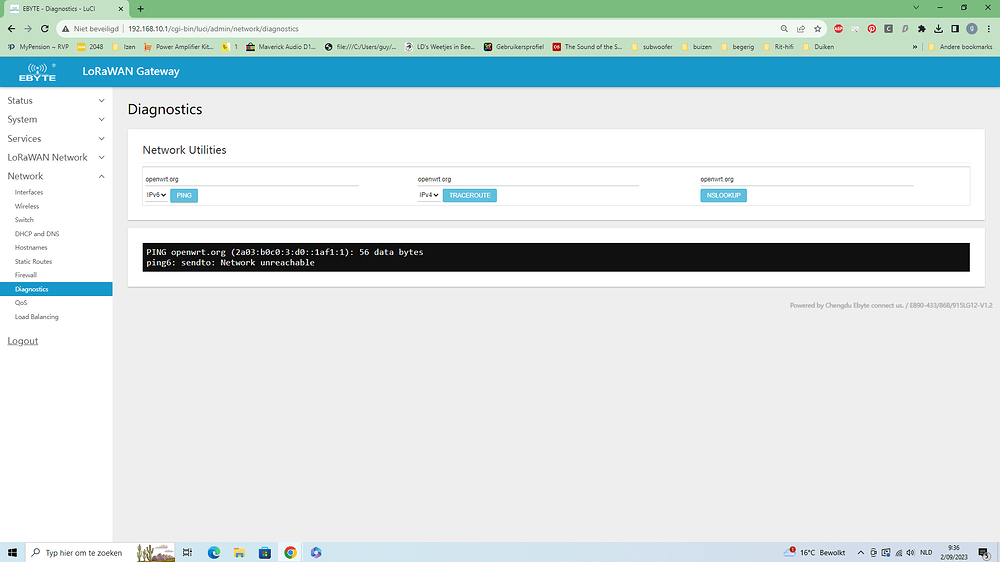Tryed to register my My Lorwan Gateway EBYTE E870-L868LG12 both on TTN and on TTI.
How can i see that the gateway is working?
I have searched and read lots of possible sollutions but i want something very simple to check if the gateway works … (no node red)
schol44a
IDguy0000ffff1
Disconnectedhelp_outline
people1Collaboratorvpn_key0API keys
General information
Gateway ID guy0000ffff1
file_copy
Gateway EUI n/a
Gateway description None
Created at Aug 31, 2023 20:31:27
Last updated at Sep 1, 2023 20:54:52
Gateway Server address schollebeek.eu1.cloud.thethings.industries
file_copy
LoRaWAN information
Frequency plan EU_863_870_ROAMING_DRAFT
Global configuration get_appDownload global_conf.json
Live dataSee all activity →
[
- edit
20:54:52
Update gateway
“auto_update” - edit
20:52:10
Update gateway
“antennas”“location_public”“update_location_from_status”
](Schollebeek Console)
Gatway ID
guy0000ffff1
Server Address
schollebeek.eu1.cloud.thethings.industries
Server Port Up
1700
Server Port Down
1700
Push Timeout (ms)
10
Statistic Interval (s)
5
Keepalive Interval (s)
5
RF forwarding screening
forward CRC valid package|forward CRC error package|forward CRC disabled package
Radio 0 Center Frequency
867500000
Radio 1 Center Frequency
869525000
Minimum Tx Frequency
863000000
Maximum Tx Frequency
870000000
Chan. ID MultiSF 0 MultiSF 1 MultiSF 2 MultiSF 3 MultiSF 4 MultiSF 5 MultiSF 6 MultiSF 7 LoRa std FSK
Enable
Radio
Radio 0
Radio 0
Radio 0
Radio 1
Radio 1
Radio 1
Radio 1
Radio 1
Radio 1
Radio 1
If
-400000
-200000
0
0
0
0
0
0
-200000
-200000
Freq. 867.1MHz 867.3MHz 867.5MHz 869.525MHz - - - - 869.325MHz 869.325MHz
Bandwidth 125 KHz 125 KHz 125 KHz 125 KHz 125 KHz 125 KHz 125 KHz 125 KHz
250 KHz