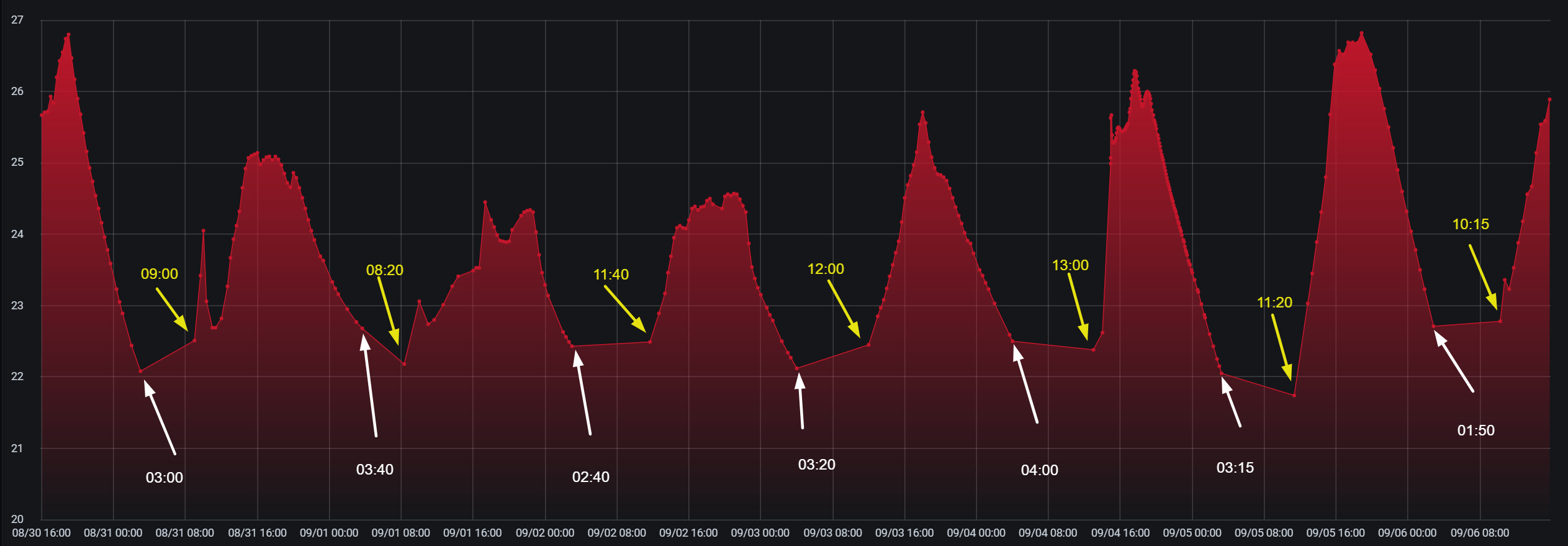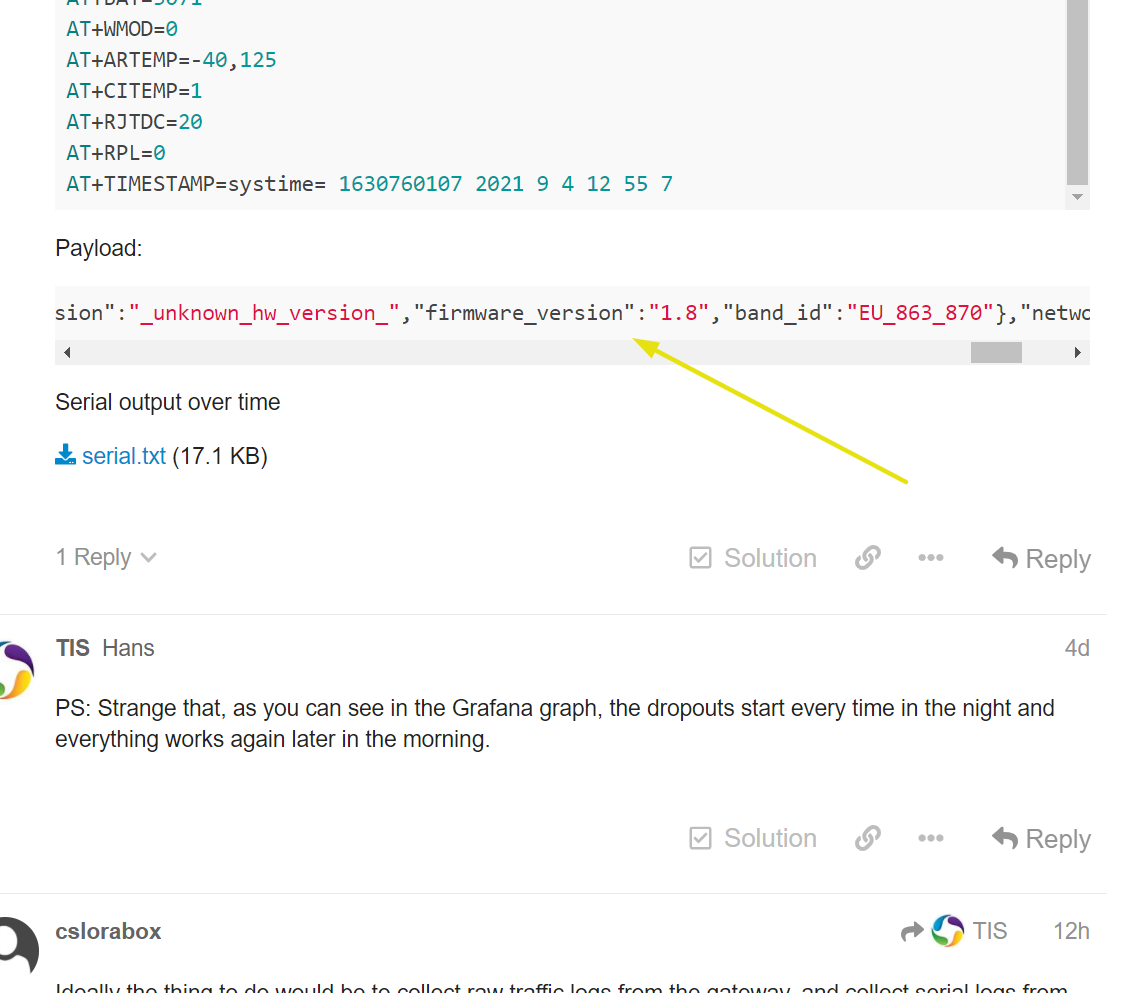Thanks for helping!
@Wolfgang
These were my concerns as well, but actually I don’t think it’s that important because my other three LHT65 nodes (with the exact same configuration) work fine. The gateway I use is a Heltec HT-M01S which works flawlessly with all my other nodes. I prefer not to adjust the ADR to save the battery and because that was not necessary for other LHT65 nodes. Below you see the LHT65 configuration.
@Jeff UK
Below is a sent message from the LHT65 as a text file. As you can see an RSSI of about -70, with an SNR of 7.5 (which both barely differ from my other LHT65 nodes). Also the serial output of the LHT65 over a longer period of time.
Configuration:
AT+CFG
Stop Tx events,Please wait for all configurations to print
Printf all config...
AT+DEUI=a8 40 41.....
AT+DADDR=018.....
AT+APPKEY=44 4f 13 68.....
AT+NWKSKEY=52 d3 f9 a2.....
AT+APPSKEY=a5 a7 ba 3a.....
AT+APPEUI=a0 00 00.....
AT+ADR=1
AT+TXP=1
AT+DR=5
AT+DCS=0
AT+PNM=1
AT+RX2FQ=869525000
AT+RX2DR=3
AT+RX1DL=5000
AT+RX2DL=6000
AT+JN1DL=5000
AT+JN2DL=6000
AT+NJM=1
AT+NWKID=00 00 00 13
AT+FCU=512
AT+FCD=87
AT+CLASS=A
AT+NJS=1
AT+RECVB=0:
AT+RECV=0:
AT+VE©OWrÂrŠ[02]*Uá68
AT+CFM=0
AT+CFS=0
AT+SNR=0
AT+RSSI=0
AT+TDC=300000
AT+PORT=2
AT+PWORD=123456
AT+CHS=0
AT+SLEEP=0
AT+EXT=1
AT+BAT=3071
AT+WMOD=0
AT+ARTEMP=-40,125
AT+CITEMP=1
AT+RJTDC=20
AT+RPL=0
AT+TIMESTAMP=systime= 1630760107 2021 9 4 12 55 7
Payload:
{"end_device_ids":{"device_id":"84432","application_ids":{"application_id":"37724"},"dev_eui":"A8404.....","join_eui":"A000000000000100","dev_addr":"260....."},"correlation_ids":["as:up:01FEJY3FQFTK7W6QNE03N8VS3J","gs:conn:01FEB3G4EWMHMHSF3BVCAZ4CHB","gs:up:host:01FEB3G4Q5JQEBT2SYV1CQRFPV","gs:uplink:01FEJY3FGWPCD8GKTJWDF8H8ZP","ns:uplink:01FEJY3FH0AQVDK093ESP225Y2","rpc:/ttn.lorawan.v3.GsNs/HandleUplink:01FEJY3FH0S348T4DP668KSG8N","rpc:/ttn.lorawan.v3.NsAs/HandleUplink:01FEJY3FQFC9SYAVRDVKJP9B0H"],"received_at":"2021-09-02T09:40:40.304377150Z","uplink_message":{"session_key_id":"AXuMRo0dR0vFsqdfT1cjDA==","f_port":2,"f_cnt":358,"frm_payload":"y/gIyQJxAX//f/8=","decoded_payload":{"BatV":3.064,"Bat_status":3,"Ext_sensor":"Temperature Sensor","Hum_SHT":62.5,"TempC_DS":327.67,"TempC_SHT":22.49},"rx_metadata":[{"gateway_ids":{"gateway_id":"echtsing","eui":"7C9EBDFFFFFB83C0"},"timestamp":1535757968,"rssi":-70,"channel_rssi":-70,"snr":7.5,"location":{"latitude":51.923755976429256,"longitude":5.490650171600395,"altitude":8,"source":"SOURCE_REGISTRY"},"uplink_token":"ChYKFAoIZWNodHNpbmcSCHyevf//+4PAEJCdp9wFGgsImLjCiQYQyLf2KyCAxbuS2fU7","channel_index":4}],"settings":{"data_rate":{"lora":{"bandwidth":125000,"spreading_factor":7}},"data_rate_index":5,"coding_rate":"4/5","frequency":"867300000","timestamp":1535757968},"received_at":"2021-09-02T09:40:40.096620933Z","consumed_airtime":"0.061696s","version_ids":{"brand_id":"dragino","model_id":"lht65","hardware_version":"_unknown_hw_version_","firmware_version":"1.8","band_id":"EU_863_870"},"network_ids":{"net_id":"000013","tenant_id":"ttn","cluster_id":"ttn-eu1"}}}
Serial output over time
serial.txt (17.1 KB)