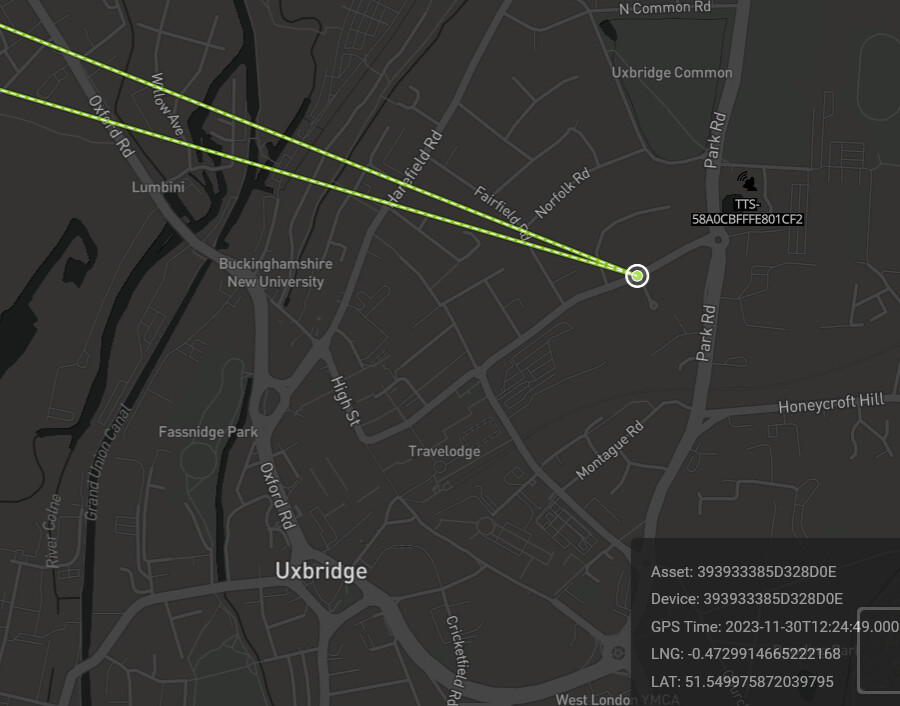Hello,
I recently acquired the TrackerD LoRaWAN Tracker. Unfortunately, I’m having difficulty determining the firmware version. The device is powered and placed in the roof space.
I’m encountering issues with joining TTN using the OTAA process.
Following Dragino’s instructions for setting up the end device, the TTN live data console displays a continuous loop of 'Forward join-accept message - Accept join-request - Successfully processed join-request’ messages with about 20 minute intervals.
I attempted to delete the device and resubmit it for both Europe 863-870 MHz (SF9 for RX2) and SF12 for RX12, carefully verifying that the keys are correct but end up with the same loops.
Here’s a log from from the TrackerD:
[13:56:38:753] 339373642: EV_TXSTART␍␊
[13:56:38:753] 339373715: TXMODE, freq=868500000, len=23, SF=12, BW=125, CR=4/5, IH=0␍␊
[13:56:45:236] start single rx: now-rxtime: 3␍␊
[13:56:45:236] 339778782: RXMODE_SINGLE, freq=868500000, SF=12, BW=125, CR=4/5, IH=0␍␊
[13:56:45:466] rxtimeout: entry: 339793131 rxtime: 339778772 entry-rxtime: 14359 now-entry: 5 rxtime-txend: 312375␍␊
[13:56:46:236] start single rx: now-rxtime: 3␍␊
[13:56:46:236] 339841282: RXMODE_SINGLE, freq=869525000, SF=12, BW=125, CR=4/5, IH=0␍␊
[13:56:46:468] rxtimeout: entry: 339855632 rxtime: 339841272 entry-rxtime: 14360 now-entry: 5 rxtime-txend: 374875␍␊
[13:56:46:468] 339855654: EV_JOIN_TXCOMPLETE: no JoinAccept␍␊
Additionally, here’s a snippet from the TTN console of a ‘ successful join-request’ message:
“settings”: {“data_rate”: {“lora”: {“bandwidth”: 125000, “spreading_factor”: 12, “coding_rate”: “4/5”}},
“frequency”: “868100000”, “timestamp”: 3167072388, “time”: “2023-12-11T14:49:36.560217Z” },
“rx_metadata”: [{“gateway_ids”: {“gateway_id”: “xx”, “eui”: “xx” },
“time”: “2023-12-11T14:49:36.560217Z”, “timestamp”: 3167072388, “rssi”: -119, “channel_rssi”: -119,
“snr”: -15.8, “uplink_token”: “CiMKIQoVcGF1bC10YW5uZXItYnVnZ3ktYWlyEggAAAJLCwMPZxCE4ZbmCxoMCIDD3KsGELn6r6ECIKCH5qGW+u0C”,
“received_at”: “2023-12-11T14:49:36.606862649Z” } ],
“received_at”: “2023-12-11T14:49:36.607777638Z”,
“correlation_ids”: [“gs:uplink:01HHCNNQJZ613KCECTS5C99C0W” ],
“consumed_airtime”: “1.482752s” },
“correlation_ids”: [“gs:uplink:01HHCNNQJZ613KCECTS5C99C0W” ],
“origin”: “ip-10-100-7-123.eu-west-1.compute.internal”,
“context”: { “tenant-id”: “CgN0dG4=” },
“visibility”: { “rights”: [“RIGHT_APPLICATION_TRAFFIC_READ” ] }
I would greatly appreciate any insights or assistance. Thank you.